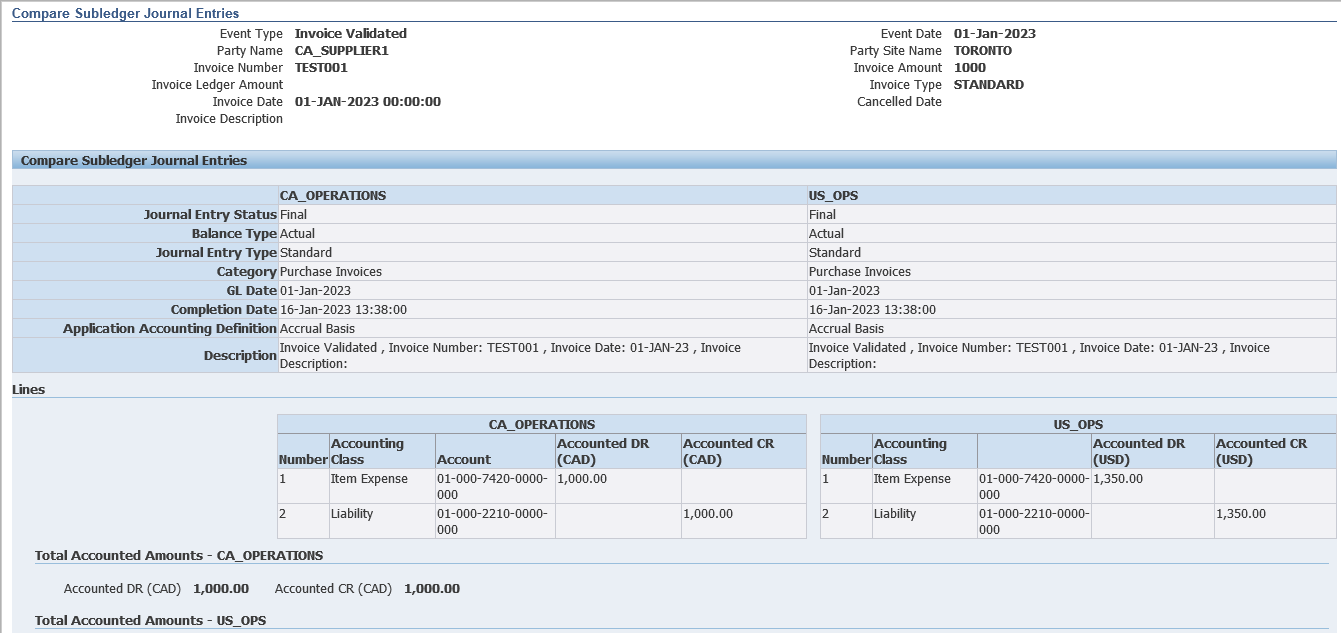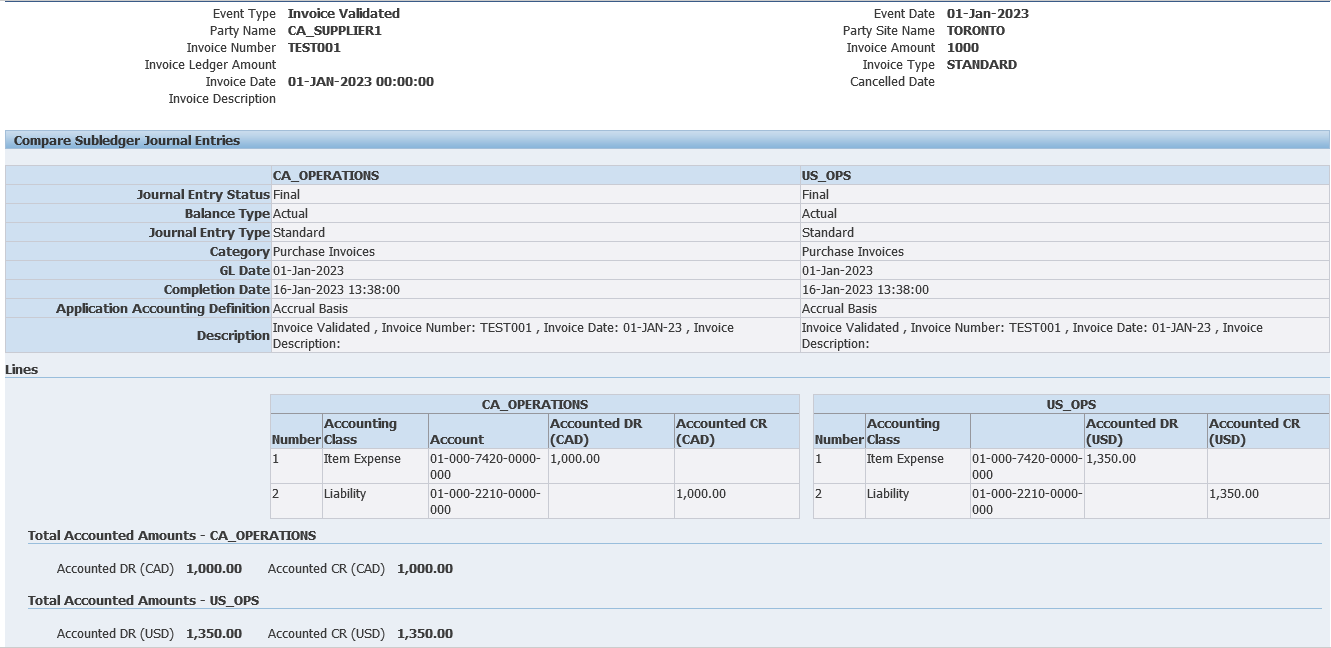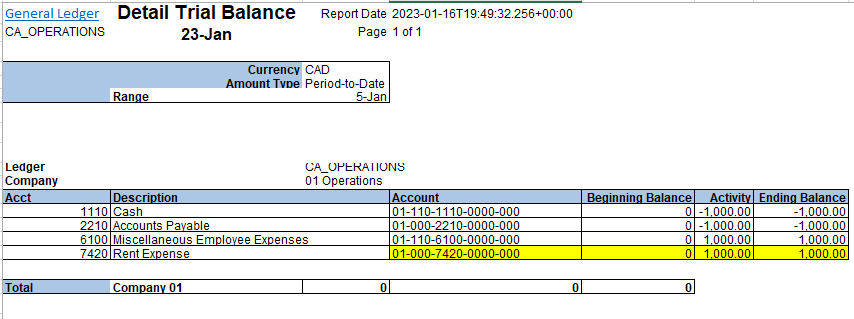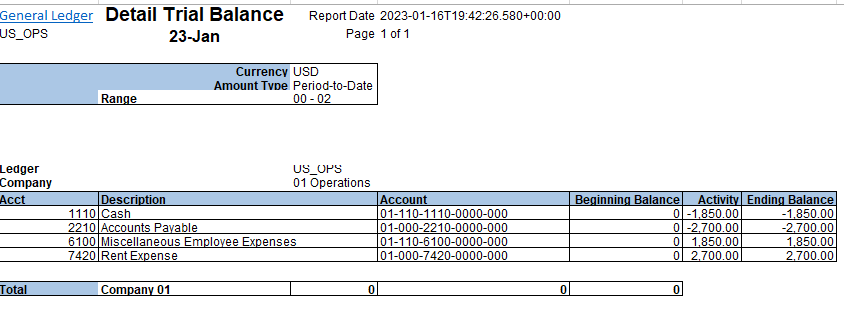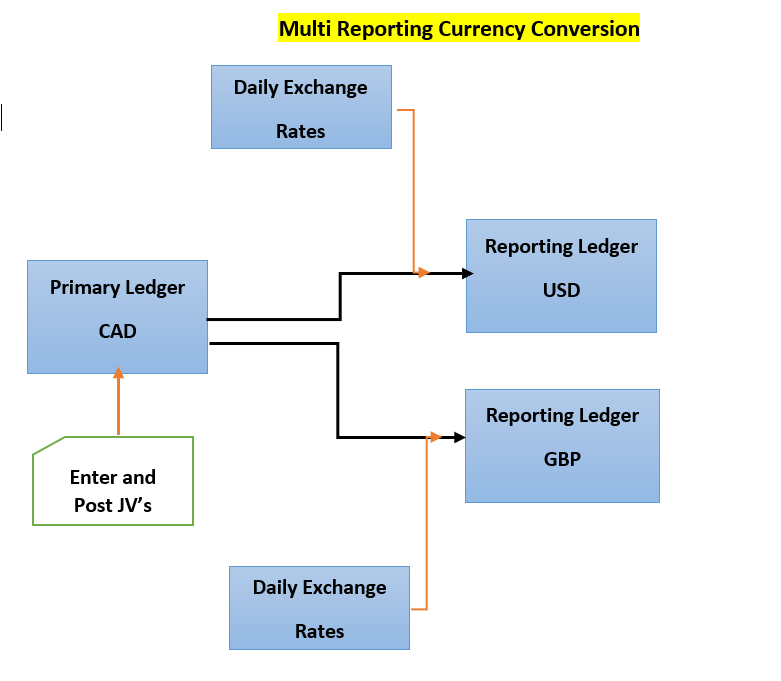
R12_Multi Currency Demo
Overview
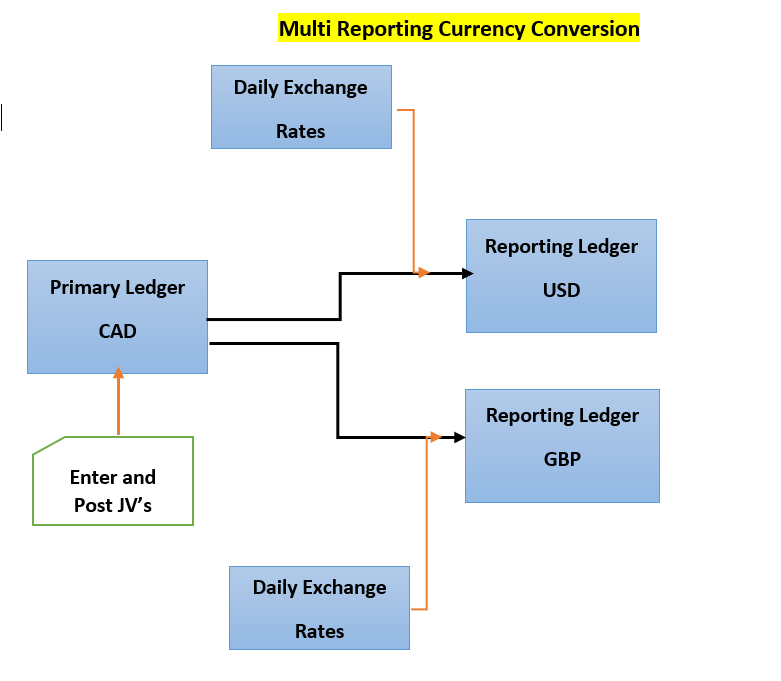
Demo Structure
- Business Groups
-
- CA Operations
- US Operations
- UK Operations
-
- Legal Entities
-
- CA Legal Entity
- US Legal Entity
- UK Legal Entity
-
- Operating Units
-
- CA OPS OU
- US OPS OU
- UK OPS OU
-
- Locations
-
- CA HEAD OFFICE
- US HEAD OFFICE
- UK HEAD OFFICE
-
- Ledgers
-
- CA OPERATIONS – CAD
- US OPERATIONS – USD
- UK OPERATIONS – GBP
-
- Calendars
-
- CA OPERATIONS (Monthly)
- US OPERATIONS (Monthly)
- UK OPERATIONS (Monthly)
-
| Chart of Account (COA) | |||
| CLIENT | SEGMENT1 | 4 | |
| INDUSTRY | SEGMENT2 | 4 | |
| LOB (Business) | SEGMENT3 | 4 | |
| NATURAL ACCOUNT | SEGMENT4 | 4 | |
| EXPENSE TYPE | SEGMENT5 | 4 | |
| LOCATION | SEGMENT6 | 4 | |
| FUTURE1 | SEGMENT7 | 4 | |
| FUTURE2 | SEGMENT8 | ||
Using Multi-Currency Accounting
• Enter transactions and report in any currency.
• Enter exchange rates online or automatically.
• Perform currency conversion online and in real time.
• Perform remeasurement and revaluation.
• Calculate realized and unrealized gains and losses.
• Translate actual and budget balances.
• Use daily, period end, average, and historical rates.
• Comply with Generally Accepted Accounting Principles.
• Review entered, converted, and translated balances.
• Produce foreign currency financial statements and reports.
Foreign Currency Concepts
Conversion
• Conversion refers to foreign currency transactions that are immediately converted at the time of entry to the functional currency of the ledger in which the transaction takes place.
Revaluation
• Revaluation adjusts asset or liability accounts that may be materially understated or overstated at the end of a period due to a significant fluctuation in the exchange rate between the time the transaction was entered and the end of the period.
Translation
• Translation restates an entire ledger or balances for a company from the functional
currency to a foreign currency.
Integrating with Subledgers
Many foreign-denominated transactions are originally entered and then settled in feeder systems such as Oracle Payables and Oracle Receivables.
Oracle subledgers share the same General Ledger rate table.
Different conversion rate types provide each subledger the opportunity to convert transactions at different rates daily.
It is important to implement procedures for entering and maintaining exchange rates to avoid inconsistencies.
Reporting Currencies
If you only need a different currency representation of the primary or secondary ledgers, assign reporting currencies to them. Unlike secondary ledgers, reporting currencies must share the same chart of accounts, accounting calendar/period type combination, subledger accounting method, and ledger processing options as their source ledger.
As a general rule, always use reporting currencies instead of secondary ledgers if you only need to maintain an accounting representation that differs in currency alone.
You can assign reporting currencies to both primary and secondary ledgers. Reporting currencies are maintained at one of the following currency conversion levels:
• The subledger level reporting currency maintains a complete currency representation of your subledger journals, General Ledger journals entries, and balances.
- When using the subledger level reporting currency, define currency conversion rules. These rules provide instructions on how to convert subledger and general ledger data to one or more subledger level reporting currencies.
- Subledger level reporting currencies are maintained using both Subledger Accounting and the General Ledger Posting program to create the necessary subledger journals and General Ledger journals in both the primary and secondary ledgers simultaneously. Subledger Accounting creates the journal entries from subledger transactions if the subledger integrates with Subledger Accounting. General Ledger Posting creates the journal entries for all other transactions that do not integrate with Subledger Accounting, including manual journal entries.
• The journal level reporting currency maintains General Ledger journal entries and
balances in another currency representation.
- Journal level reporting currencies are maintained using the General Ledger Posting program. Every time a journal is posted in the source ledger, such as the primary or secondary ledger, the journal is automatically converted to the respective currency of the journal level reporting currency.
• The balance level reporting currency only maintains balances in another currency.
- It maintains the translated balances of the source ledger. Every time general ledger translation is run in the source ledger, such as the primary or secondary ledger, the translated balances are reflected in the balance level reporting currency.
Demo Setup
Setup Primary Ledger – CAD Currency
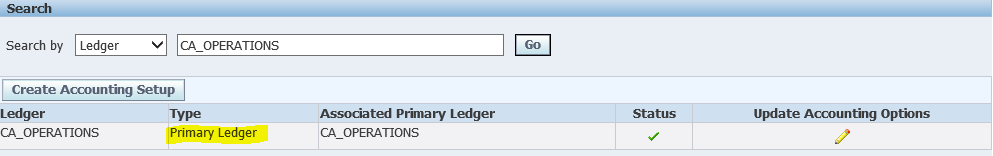
Assign Reporting Currency as USD (Reporting Ledger)
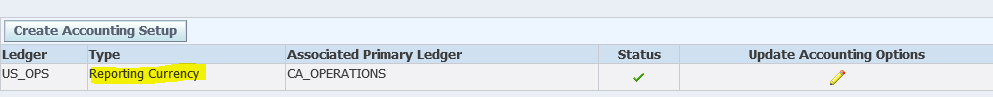
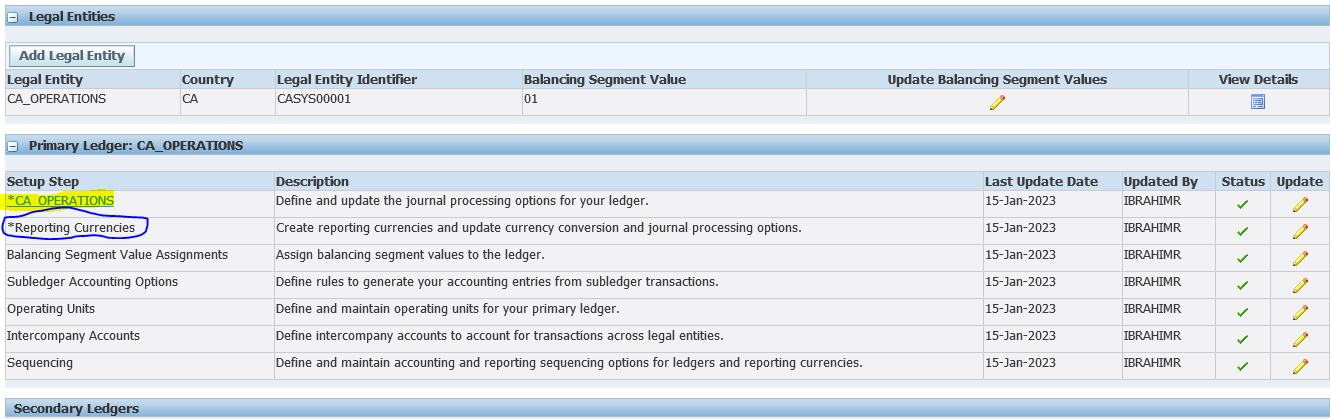
Reporting Ledger currency conversion at “Sub-Ledger”
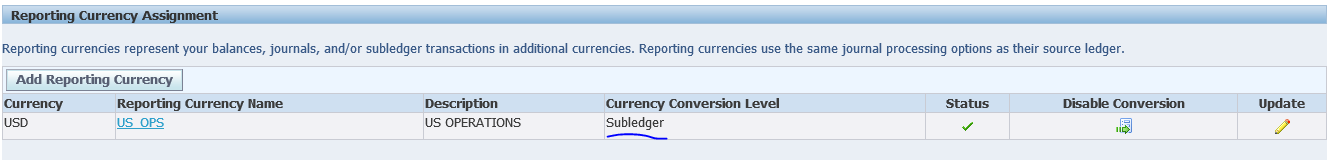
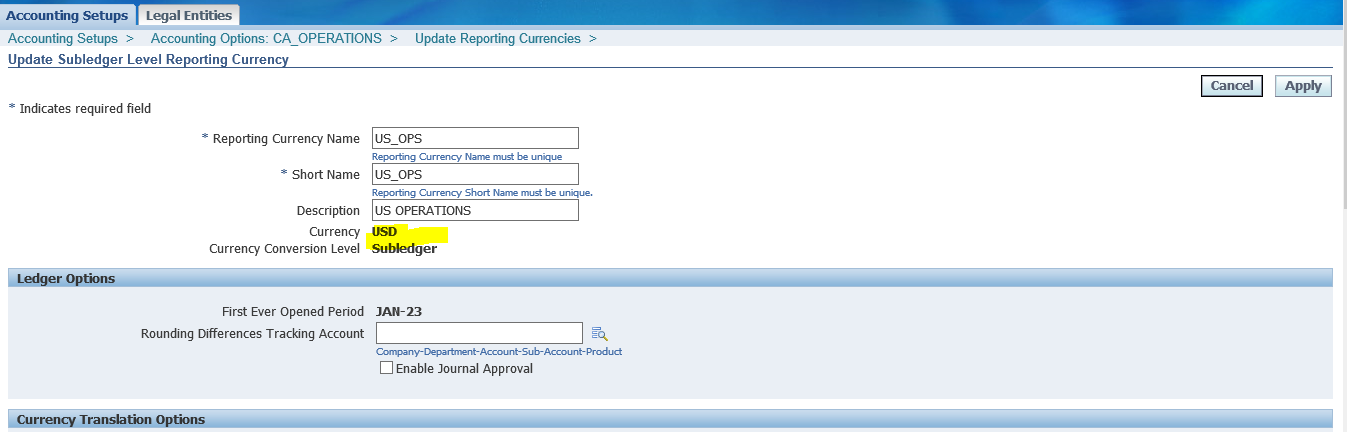
Following options are available to setup Reporting Currency/Ledger

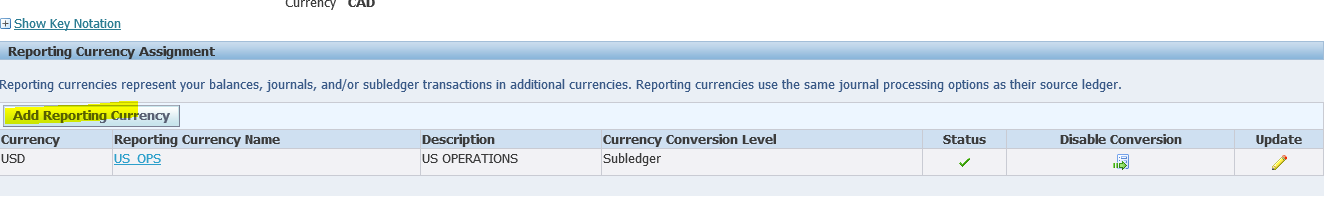
Daily Exchange Rates
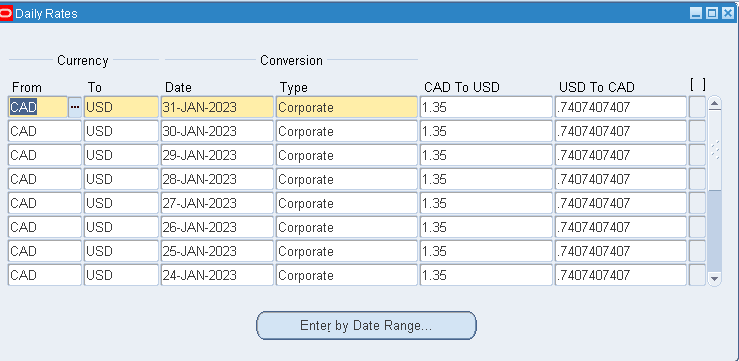
Transactions
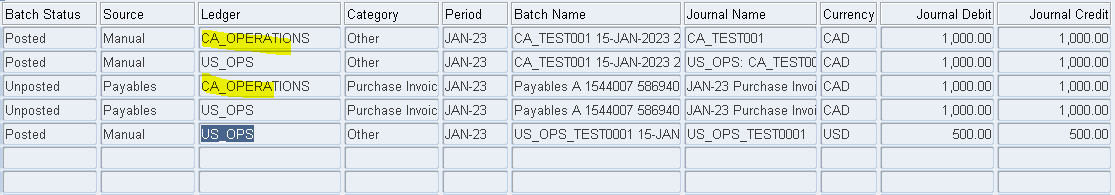
GL Batch Posted in CA Ledger also post entries in US Ledger using conversion @1.35
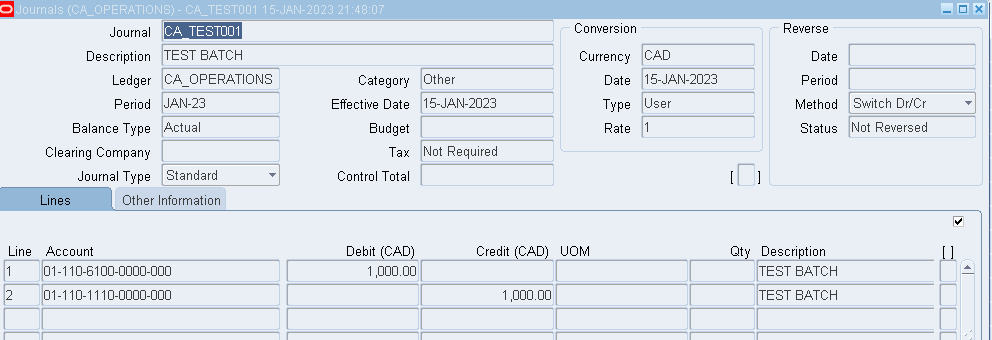
US Ledger @1.35 conversion
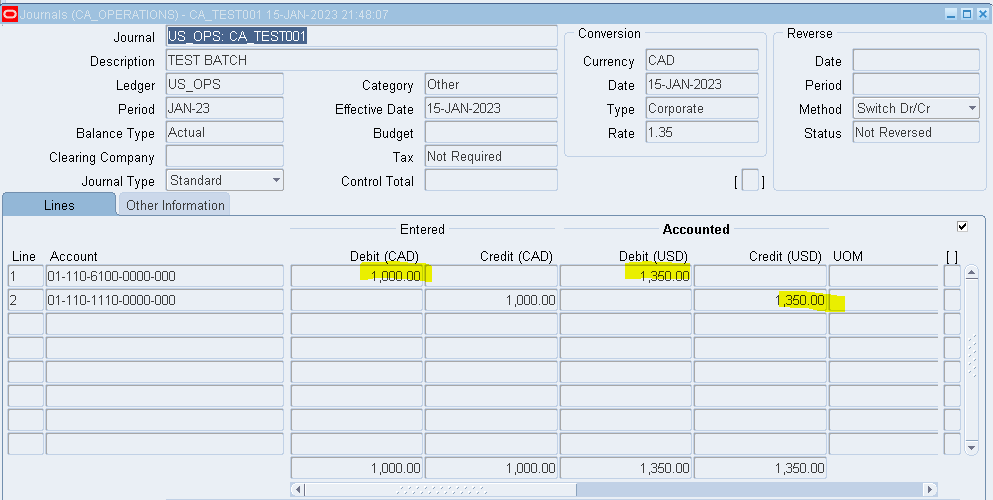
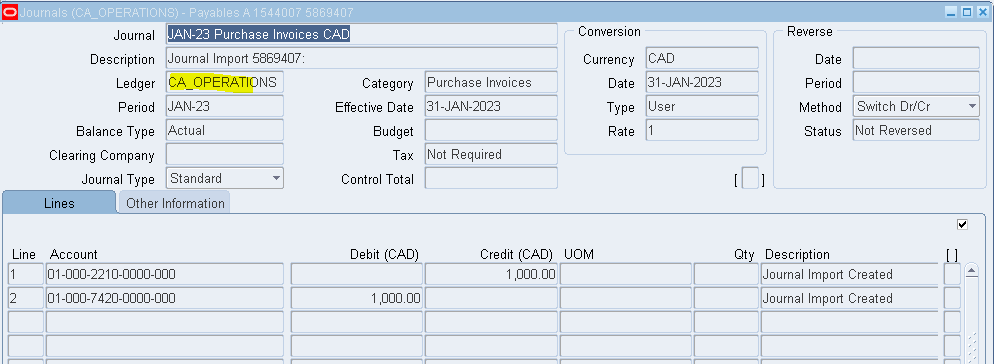
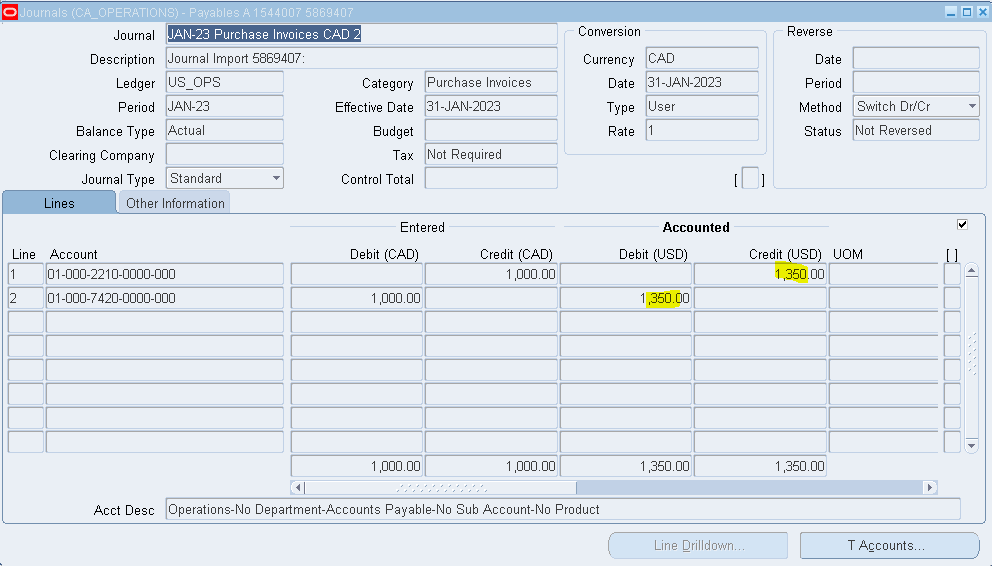
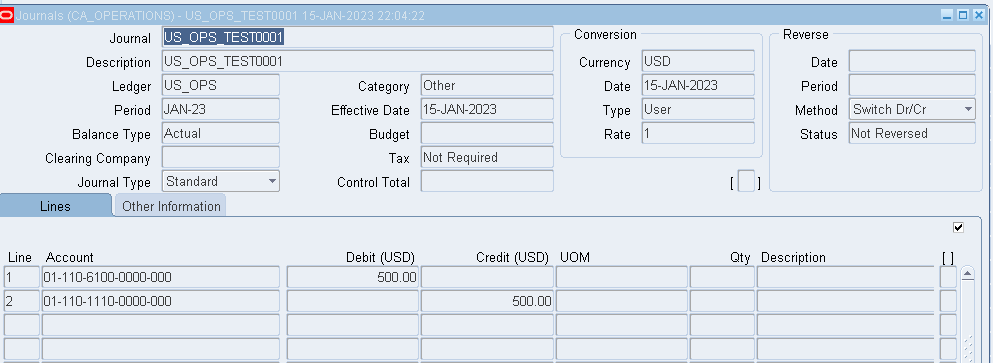
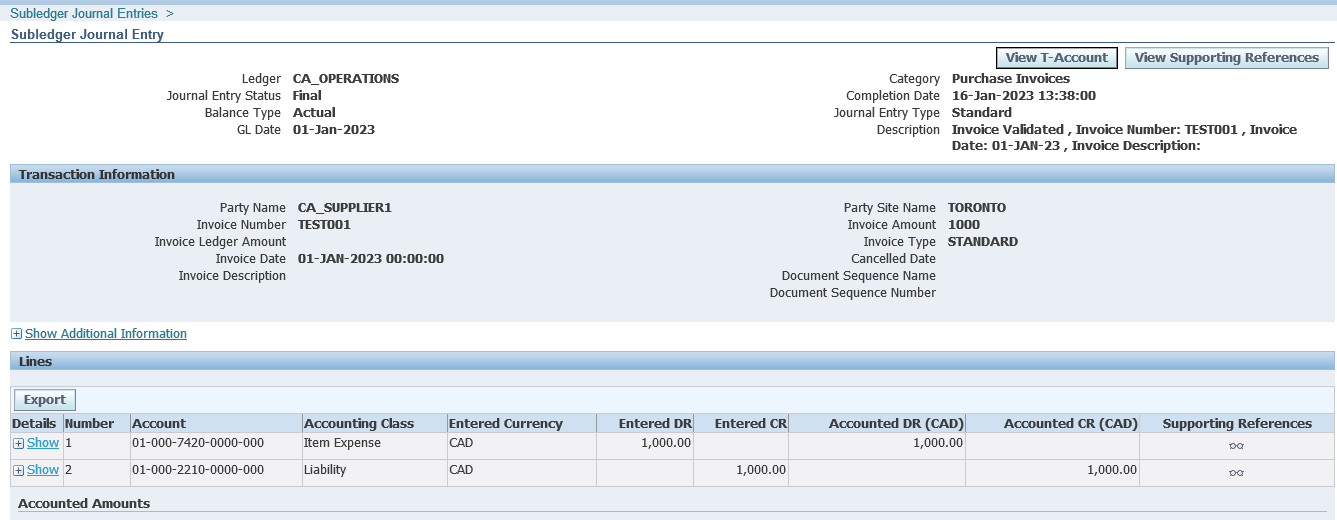
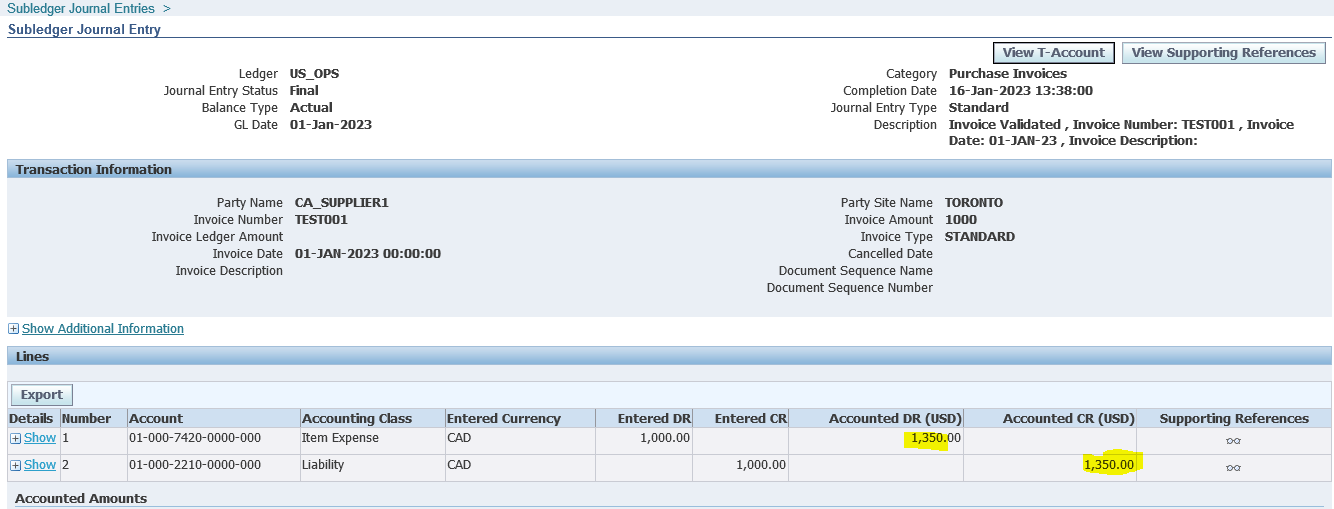
Supplier Invoice Posted in CA Ledger
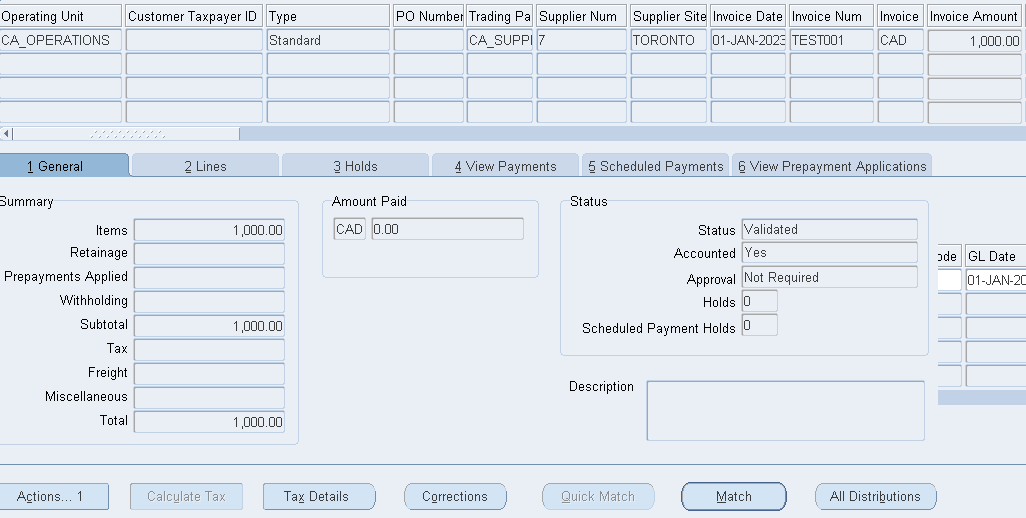
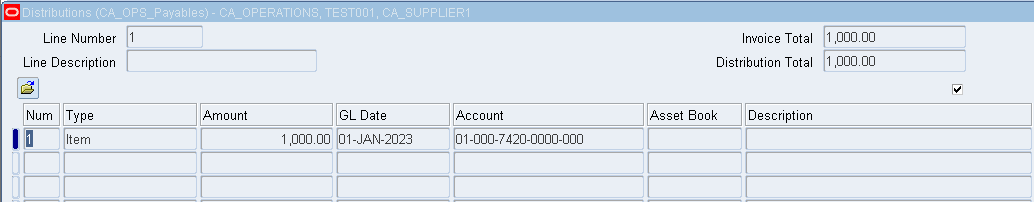
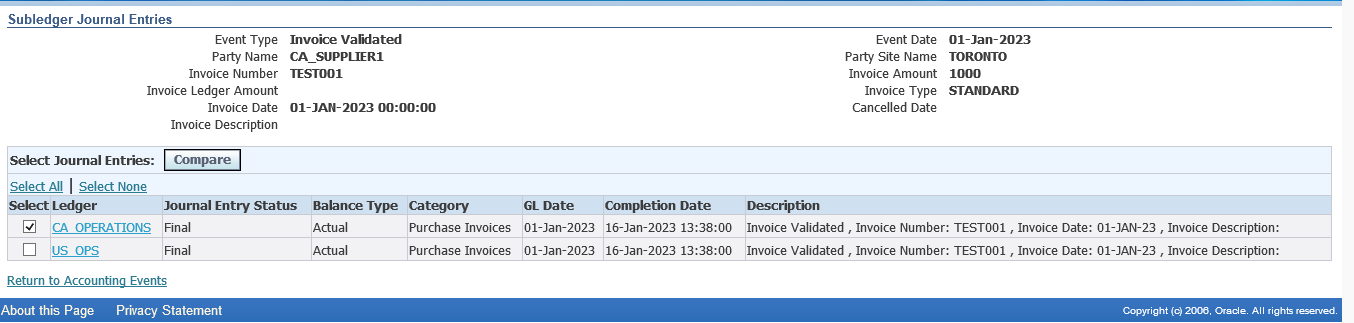
Accounting Entries for AP invoices