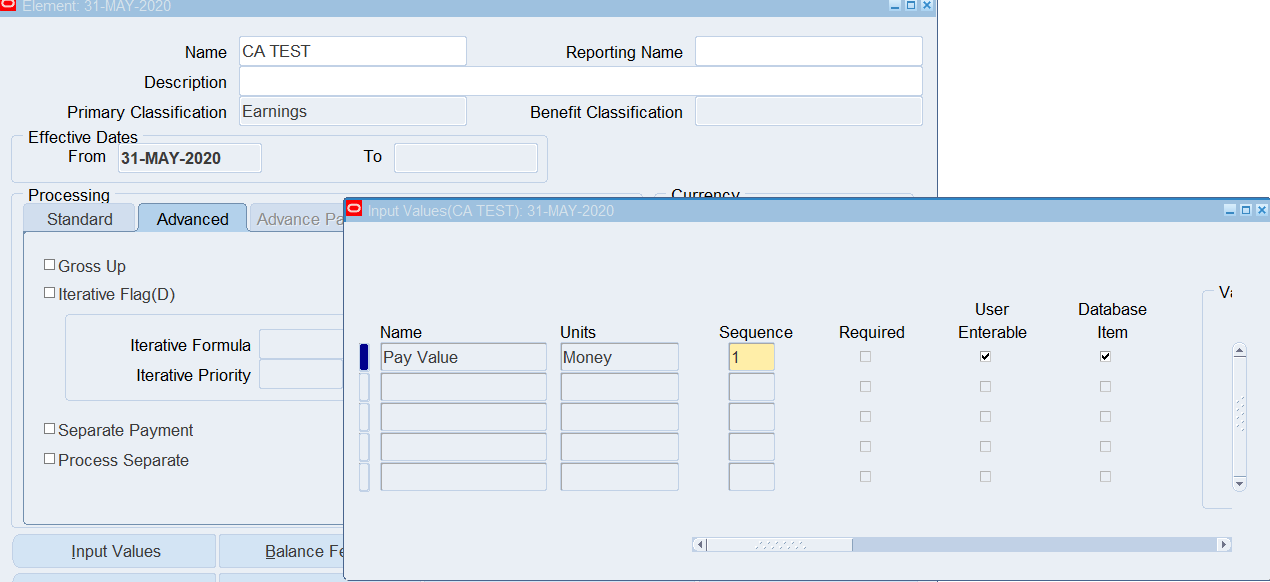Payroll Element Entries
Please enter the required value for the Earnings segment in the Further Element Information flexfield
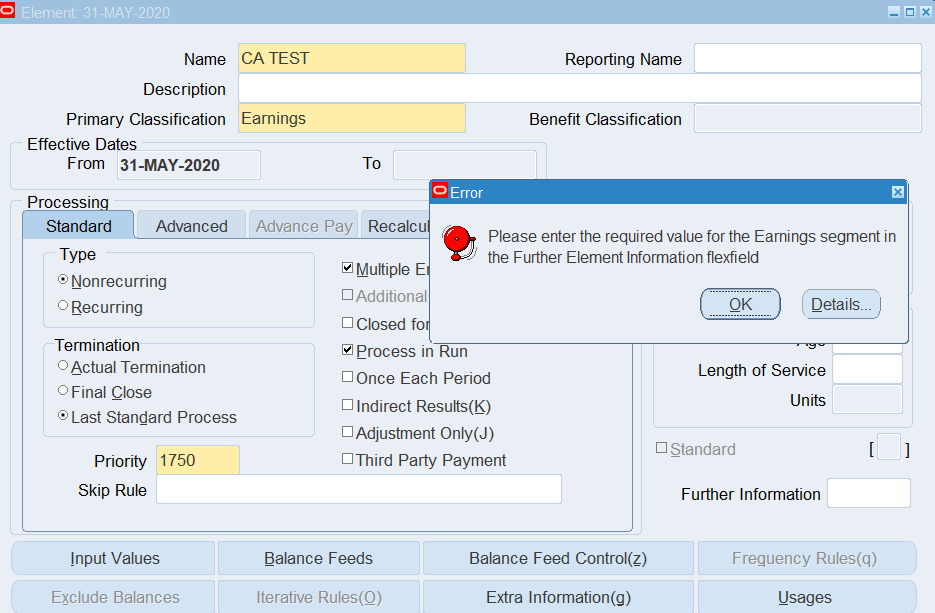
To enter the required value for the earnings segment in the future element information flexfield, you’ll need to ensure the segment is properly configured and that you have the correct data to enter. Here’s a breakdown:
1. Understand the Context:
- Flexfield Structure:
The earnings segment likely belongs to a key flexfield or descriptive flexfield used to capture data related to employee earnings.
- Purpose:
This flexfield allows you to categorize and track different types of earnings information.
- Future Element:
“Future element” suggests the segment is likely used in conjunction with future-dated changes or events.
2. Configuration Steps:
- Verify Segment Requirements:
Check the flexfield structure to see if the earnings segment is marked as required. You may need to enable a “Required” checkbox during flexfield setup.
- Value Sets:
Make sure a value set is defined for the earnings segment, allowing you to enter valid codes or descriptions.
- Default Values:
If applicable, check for default values that are pre-filled for the segment. You might need to define default values in the Segment Values window.
- Data Entry:
When entering data for future-dated changes, make sure to select the correct earnings category from the value set or enter the appropriate code if applicable.
3. Data Input:
- Select or Enter:
Choose the appropriate earnings type from the value set or enter the relevant code.
- Effective Dates:
Ensure the entry is associated with the correct effective date for future-dated changes.
4. Example:
- Imagine the flexfield is used to track earnings types (e.g., Regular Pay, Overtime, Bonus).
- The earnings segment might be named “Earnings Type.”
- The value set could have values like “R” for Regular, “O” for Overtime, and “B” for Bonus.
- To enter overtime for a future date, you’d select “O” for the earnings segment.
- In short, make sure the flexfield segment is configured properly with the necessary value set and data rules. Then, select or enter the appropriate value from the value set when entering data for future-dated changes.
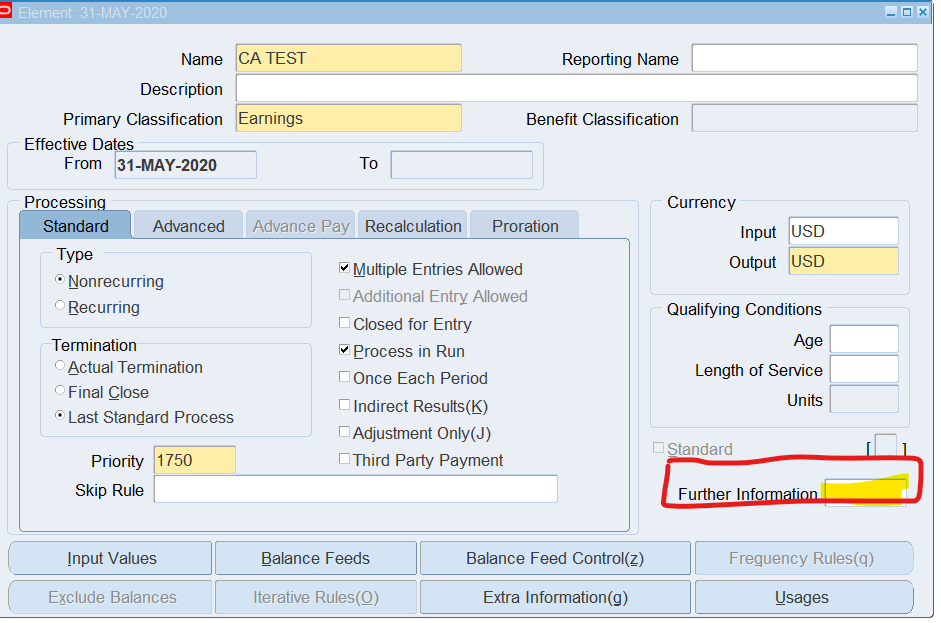
Check if Futher Information is required or Optional
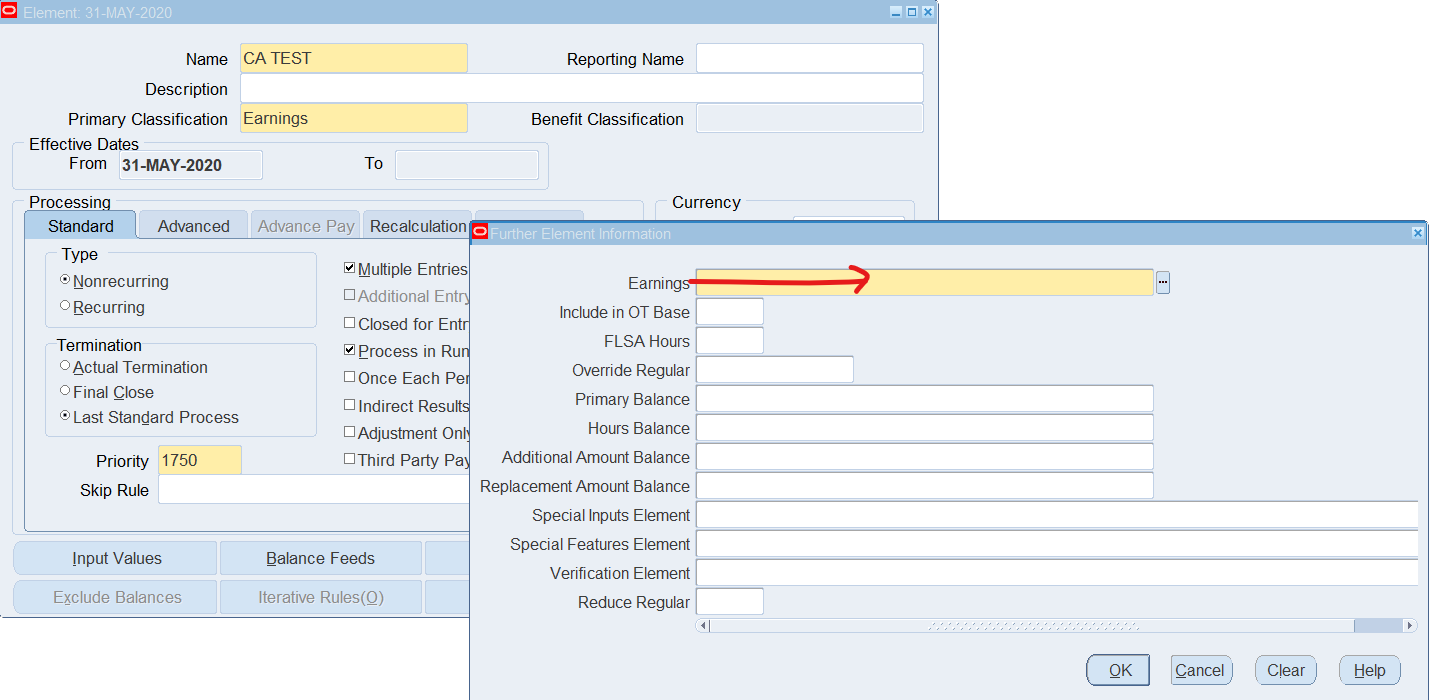
It is required to complete Earning
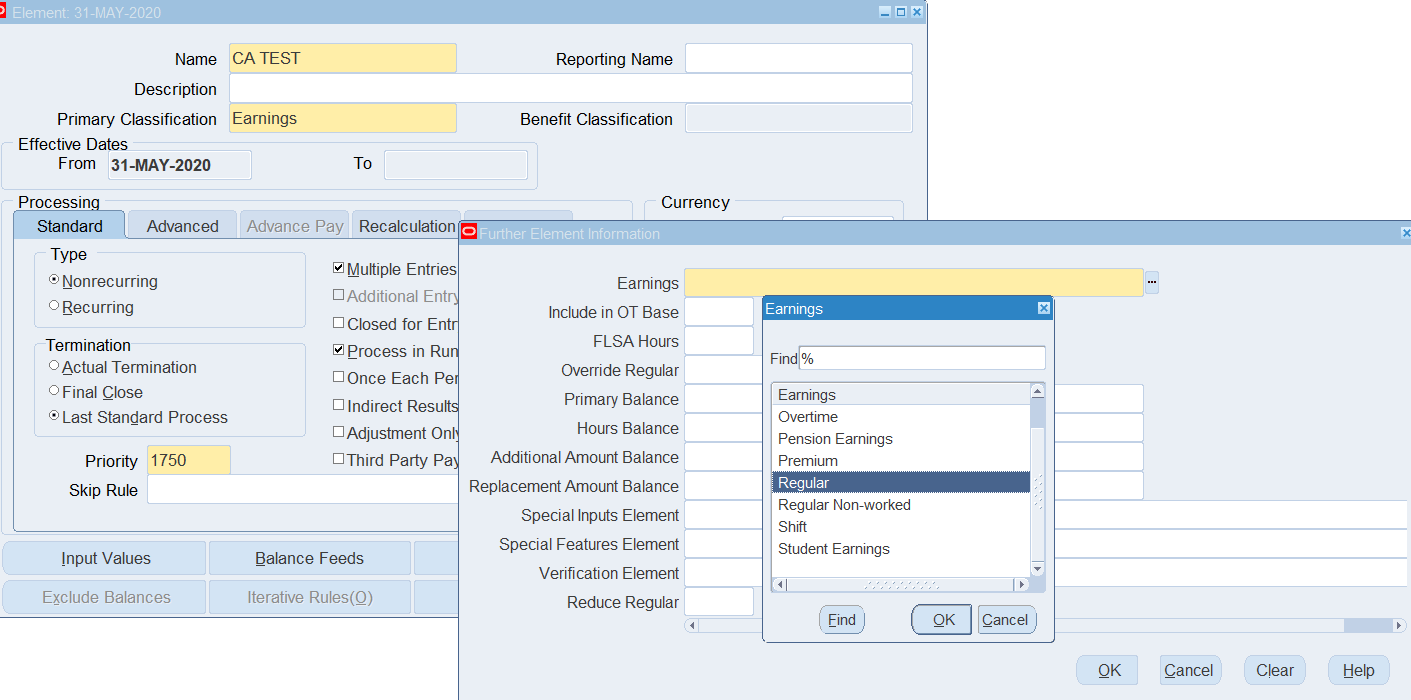
Select Earnings Type and continue
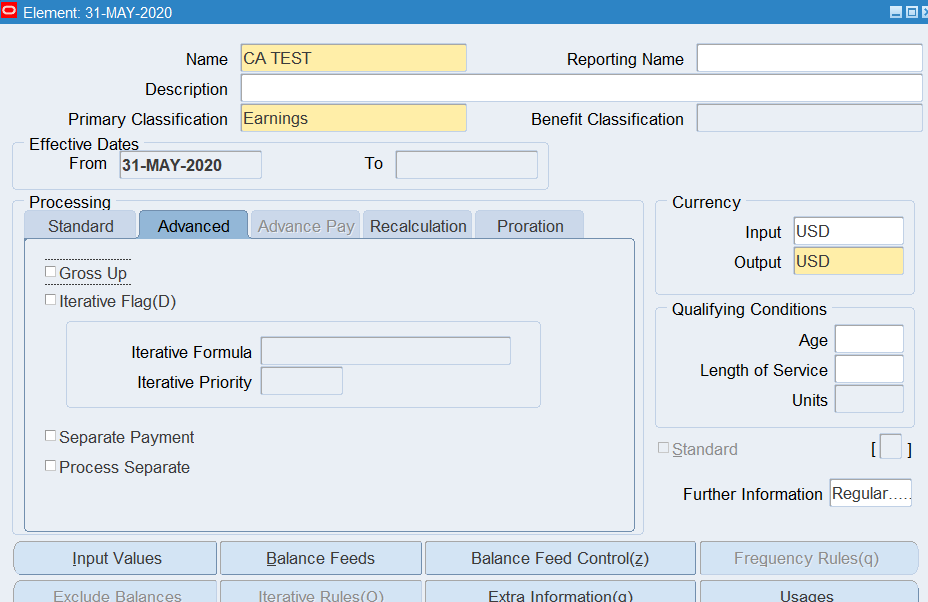
Save Record and Select Input values to add