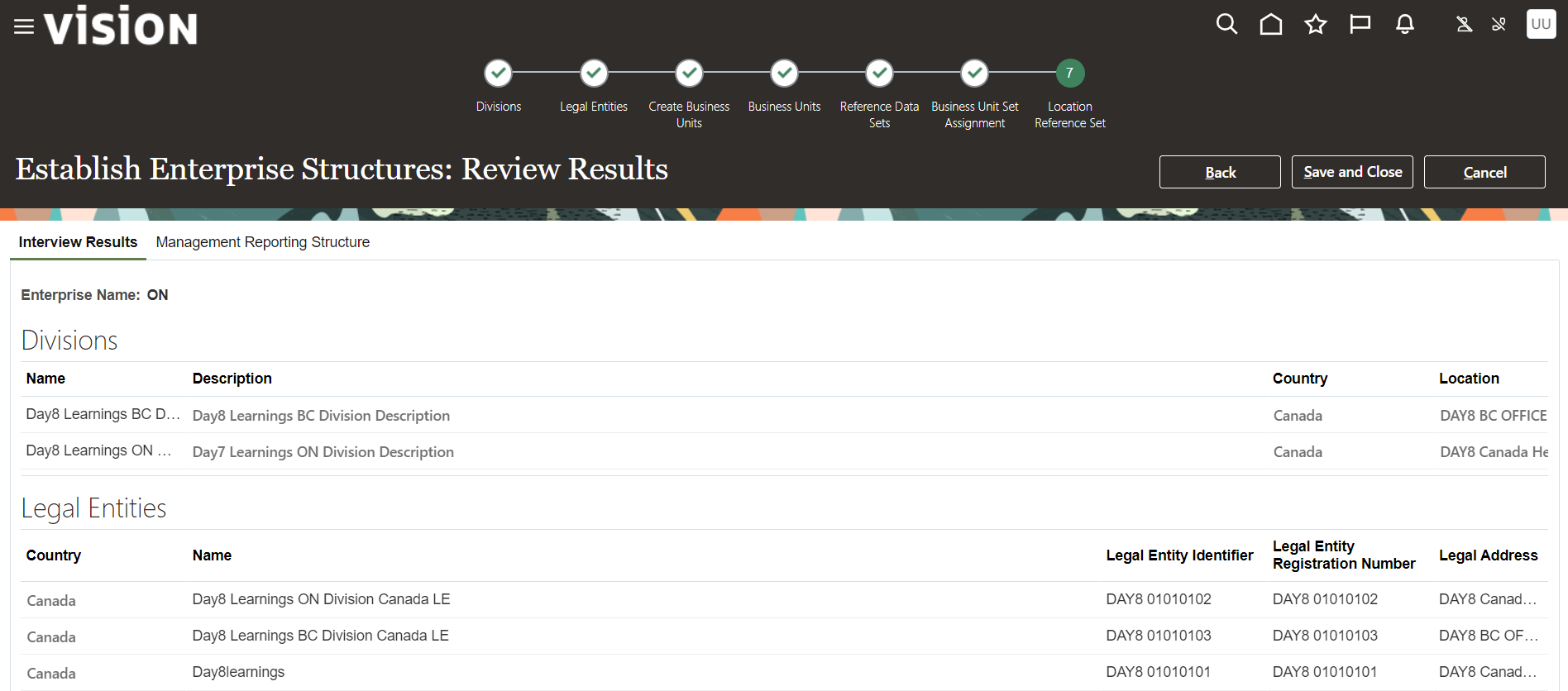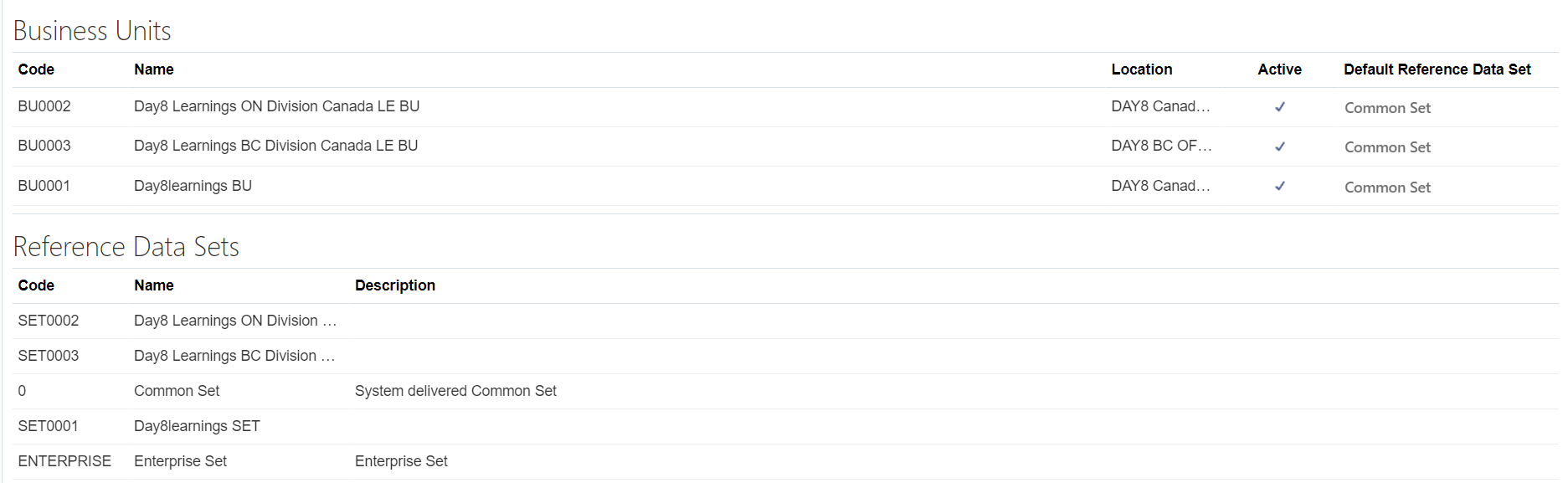Overview of Enterprise Structures
Oracle Fusion Applications have been designed to ensure your enterprise can be modeled to meet legal and management objectives.
The decisions about your implementation of Oracle Fusion Applications are affected by:
- Industry
- Business unit requirements for autonomy
- Business and accounting policies
- Business functions performed by business units and optionally, centralized in shared service centers
- Locations of facilities
Every enterprise has three fundamental structures that describe its operations and provide a basis for reporting.
- Legal
- Managerial
- Functional
In Oracle Fusion, these structures are implemented using the chart of accounts and organization hierarchies. Many alternative hierarchies can be implemented and used for reporting. You are likely to have one primary structure that organizes your business into:
- Divisions
- Business Units
- Departments
Align these structures with your strategic objectives.
This figure illustrates a grid with Business Axis, representing the enterprise division, Legal Axis representing the companies, and the Functional Axis representing the business functions.
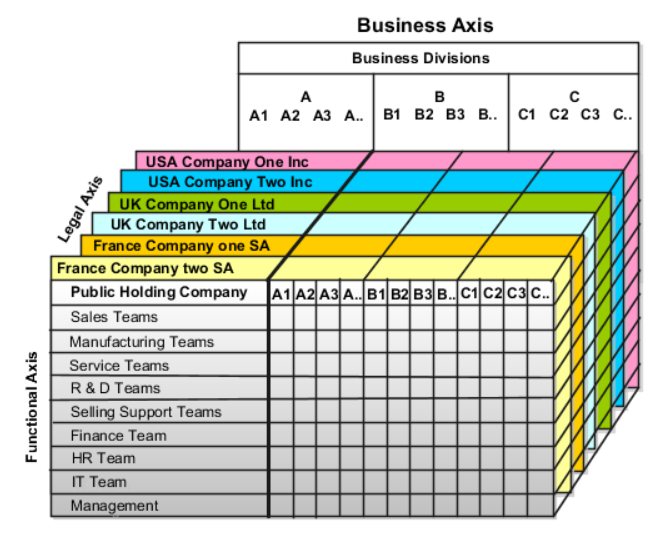
Legal Structure
The figure illustrates a typical group of legal entities, operating various business and functional organizations. Your ability to buy and sell, own, and employ comes from your charter in the legal system. A corporation is:
- A distinct legal entity from its owners and managers.
- Owned by its shareholders, who may be individuals or other corporations.
Many other kinds of legal entities exist, such as sole proprietorships, partnerships, and government agencies.
A legally recognized entity can own and trade assets and employ people in the jurisdiction in which the entity is registered. When granted these privileges, legal entities are also assigned responsibilities to:
- Account for themselves to the public through statutory and external reporting.
- Comply with legislation and regulations.
- Pay income and transaction taxes.
- Process value added tax (VAT) collection on behalf of the taxing authority.
Many large enterprises isolate risk and optimize taxes by incorporating subsidiaries. They create legal entities to facilitate legal compliance, segregate operations, optimize taxes, complete contractual relationships, and isolate risk. Enterprises use legal entities to establish their enterprise’s identity within the laws of each country in which their enterprise operates.
The figure illustrates:
- A separate card represents a series of registered companies.
- Each company, including the public holding company, InFusion America, must be registered in the countries where they do business.
- Each company contributes to various divisions created for purposes of management reporting. These are shown as vertical columns on each card.
For example, a group might have a separate company for each business in the United States (US), but have its United Kingdom (UK) legal entity represent all businesses in that country.
The divisions are linked across the cards so that a business can appear on some or all of the cards. For example, the air quality monitoring systems business might be operated by the US, UK, and France companies. The list of business divisions is on the Business Axis.
Each company’s card is also horizontally striped by functional groups, such as the sales team and the finance team. This functional list is called the Functional Axis. The overall image suggests that information might, at a minimum, be tracked by company, business, division, and function in a group environment. In Oracle Fusion Applications, the legal structure is implemented using legal entities.
Management Structure
Successfully managing multiple businesses requires that you segregate them by their strategic objectives, and measure their results. Although related to your legal structure, the business organizational hierarchies don’t have to be reflected directly in the legal structure of the enterprise. The management structure can include divisions, subdivisions, lines of business, strategic business units, profit, and cost centers. In the figure, the management structure is shown on the Business Axis. In Oracle Fusion Applications, the management structure is implemented using divisions and business units as well as being reflected in the chart of accounts.
Functional Structure
Straddling the legal and business organizations is a functional organization structured around people and their competencies. For example, sales, manufacturing, and service teams are functional organizations. This functional structure is represented by the Functional Axis in the figure. You reflect the efforts and expenses of your functional organizations directly on the income statement. Organizations must manage and report revenues, cost of sales, and functional expenses such as research and development and selling, general, and administrative expenses. In Oracle Fusion Applications, the functional structure is implemented using departments and organizations, including sales, marketing, project, cost, and inventory organizations.
Examples of HCM Organization Models
You can use any of these HCM organization models.
- Simple Configuration
- Multiple Legal Employers and Tax Reporting Units
- One Payroll Statutory Unit and Two Tax Reporting Units
- One Payroll Statutory Unit with Several Tax Reporting Units
- Multiple Payroll Statutory Units with Several Tax Reporting Units
These models include a legislative data group (LDG) that isn’t an organization classification and show how you can partition payroll data by associating them with a payroll statutory unit
ESC – Enterprise Structure Configuration
Task Name to Configure Enterprise Structure Establish Enterprise Structure
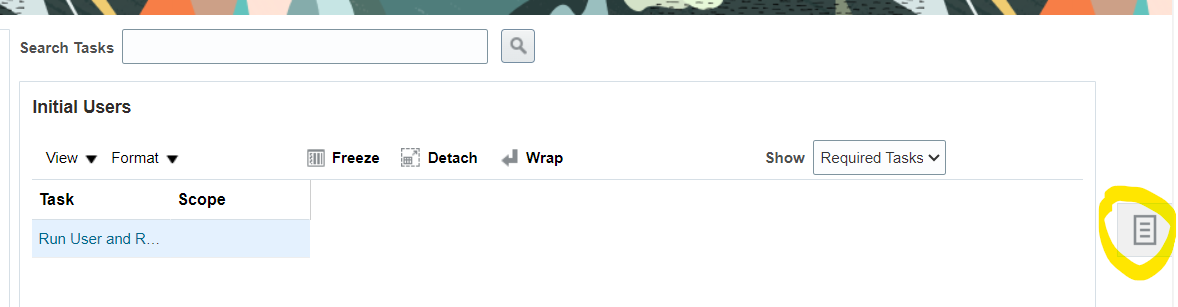
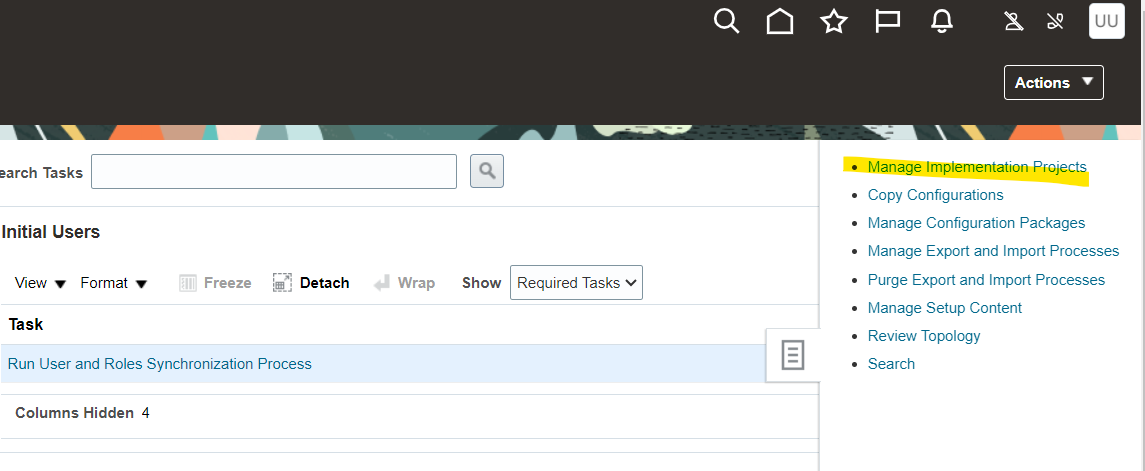
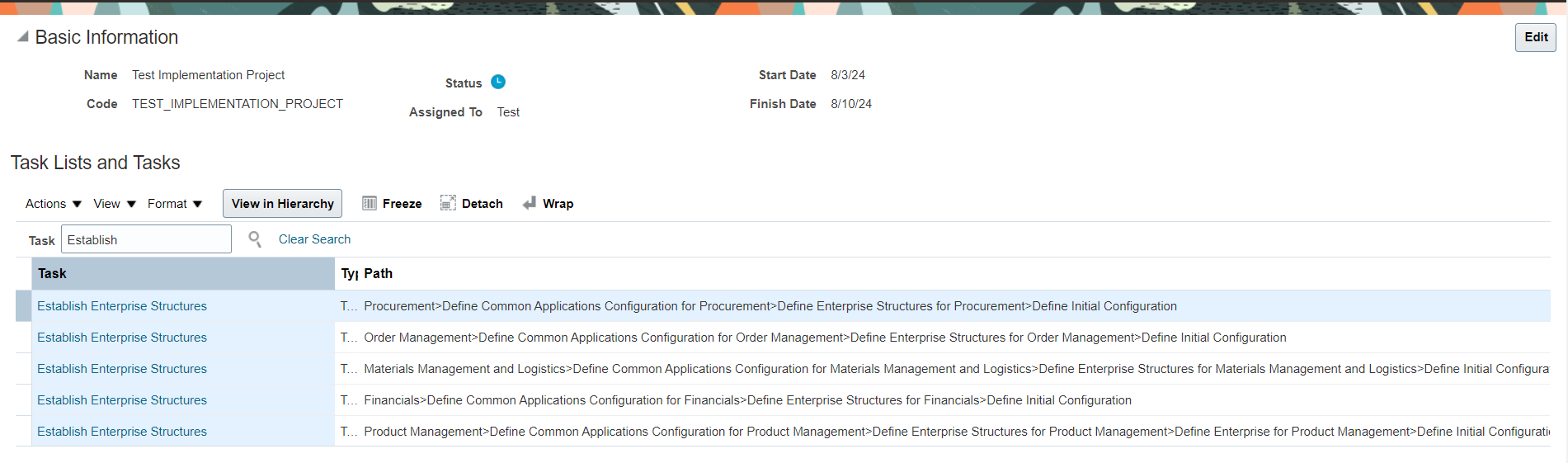
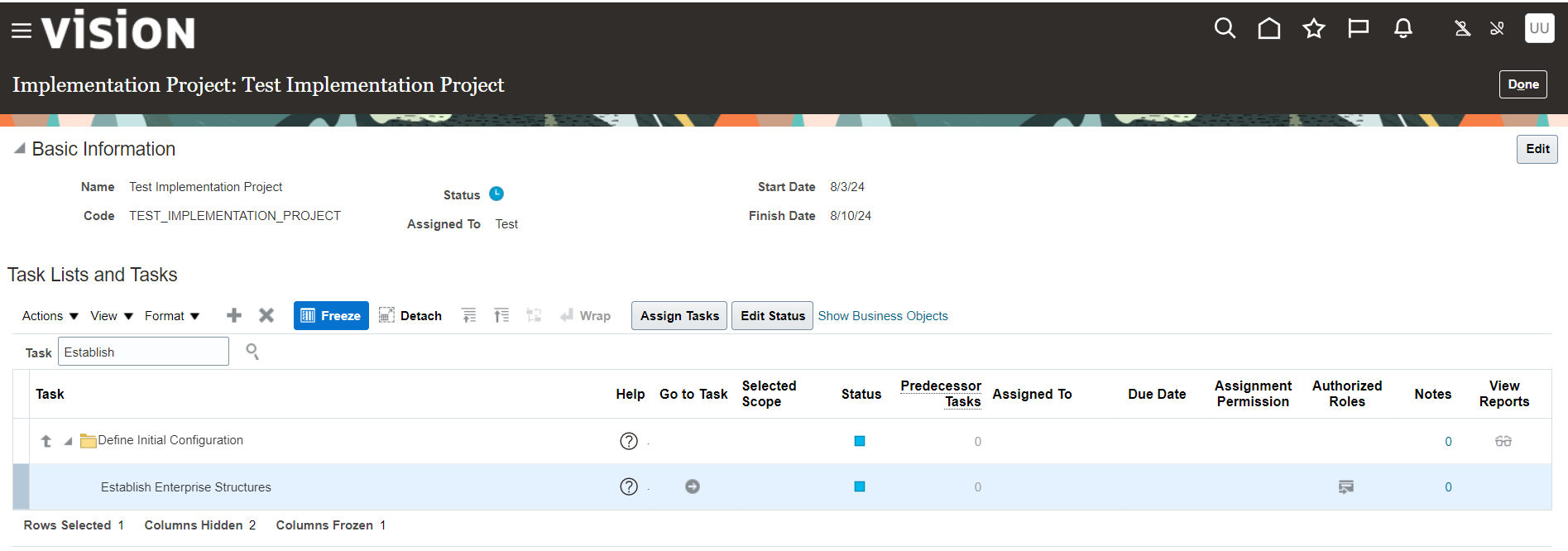
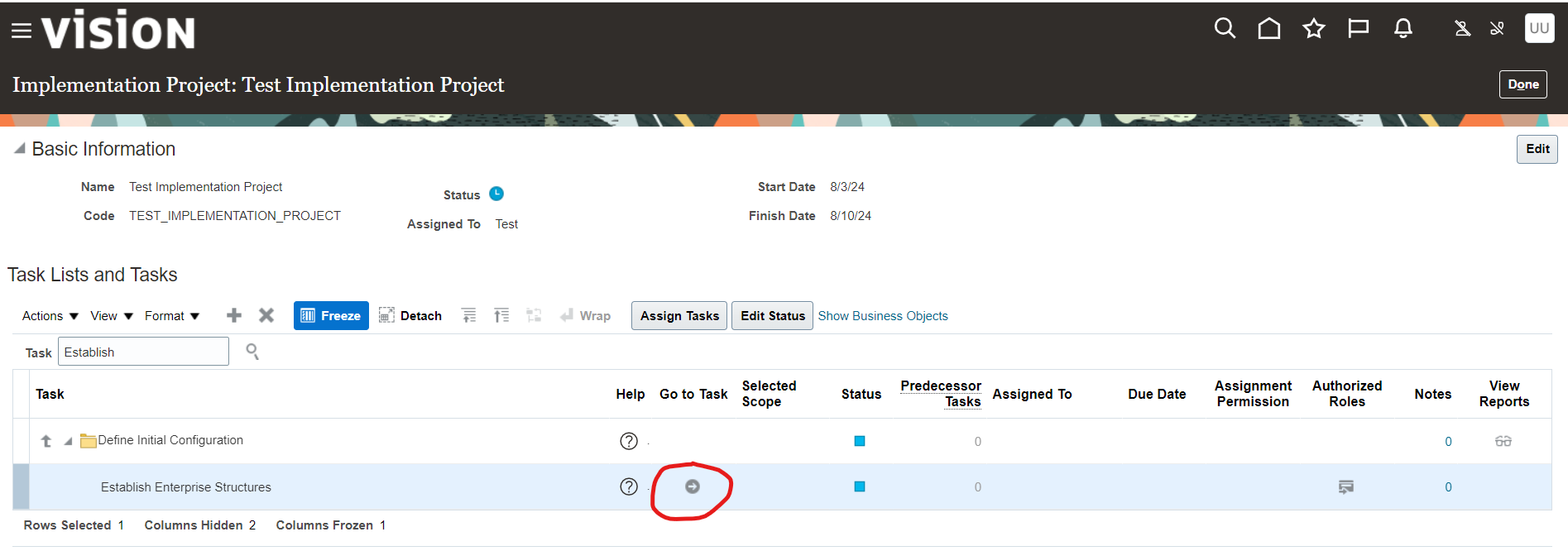
Select “Go To Task”
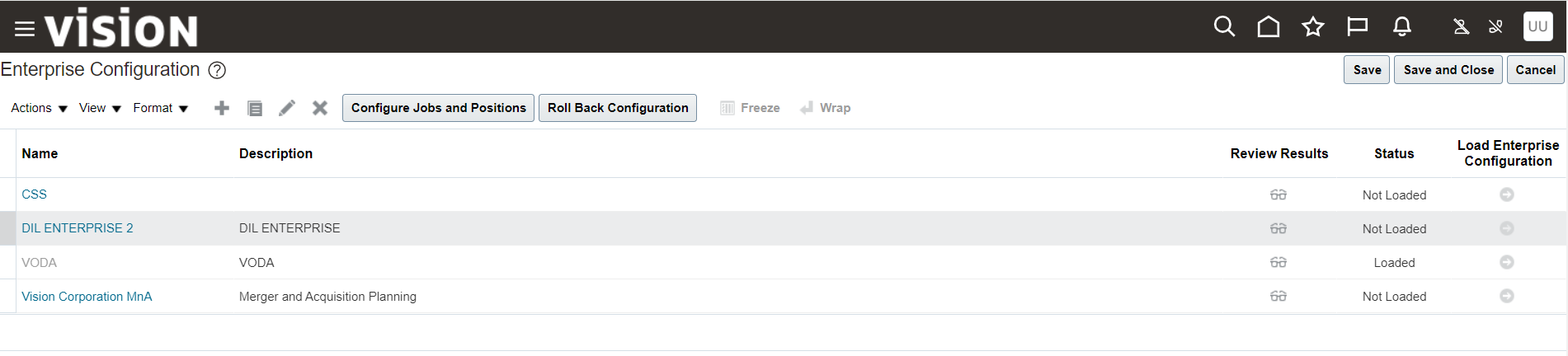
To Configure En
Only one enterprise structure can be create and upload, system will not allow to use multiple enterprise structure in one instance
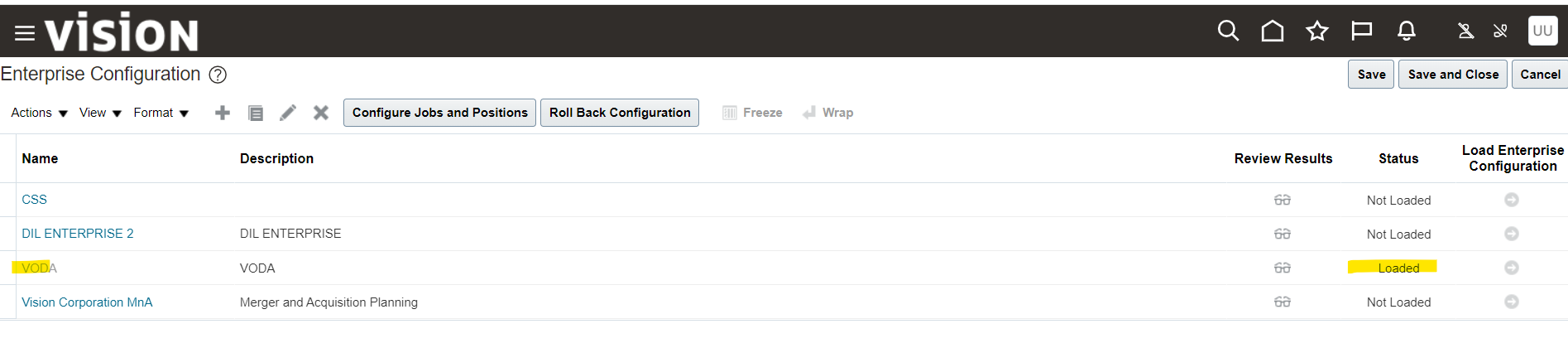
Question: Can we upload multiple enterprise structure? Answer is NO, only one enterprise structure can be upload
For demo purpose will create new enterprise structure “day8learnings”
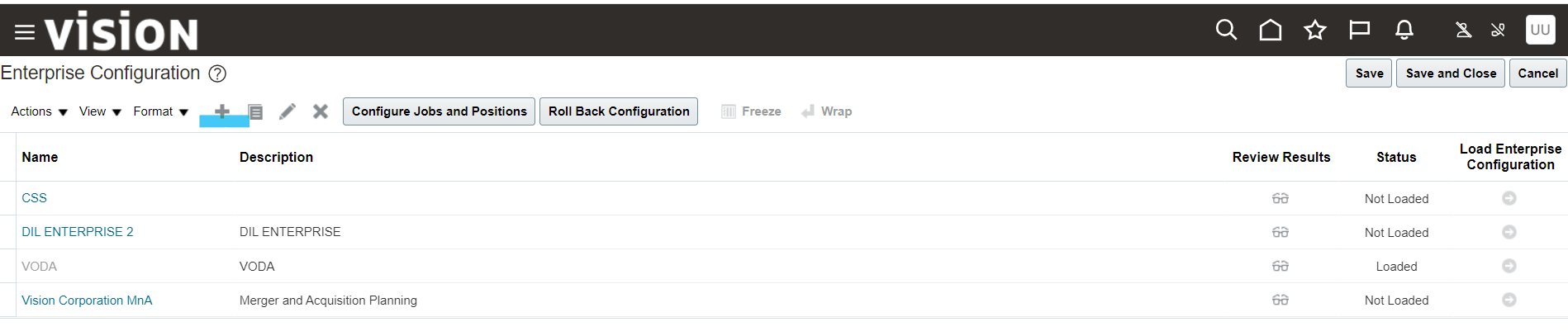
Select “Create”
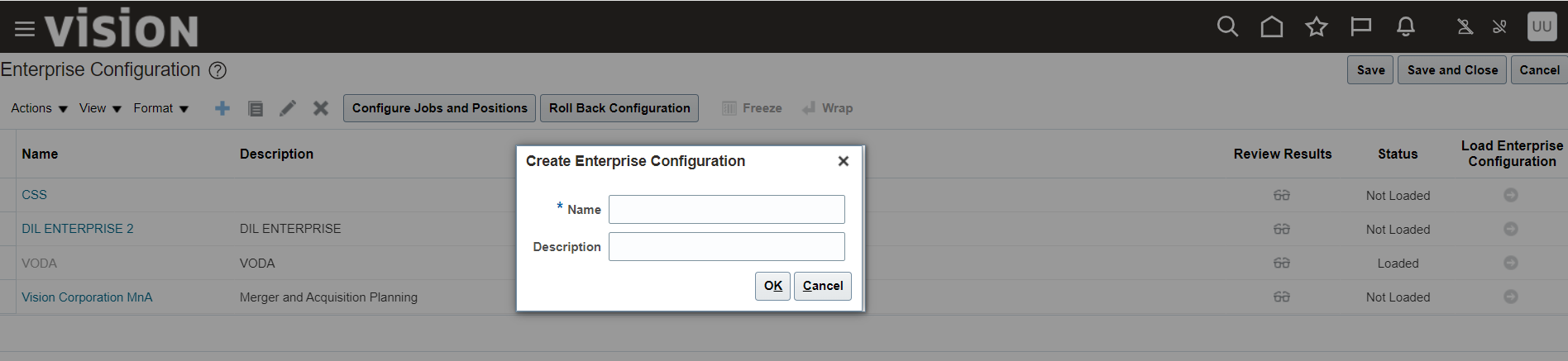
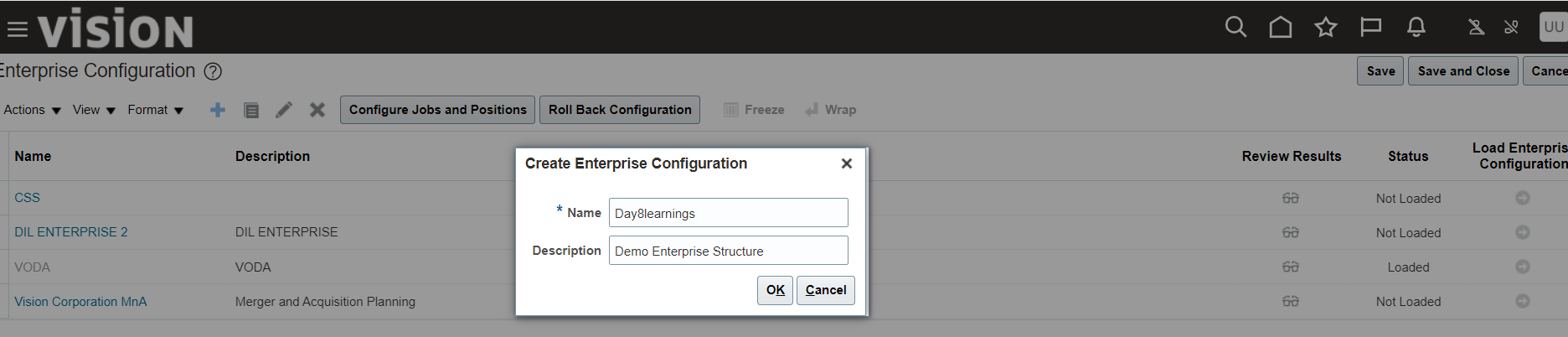
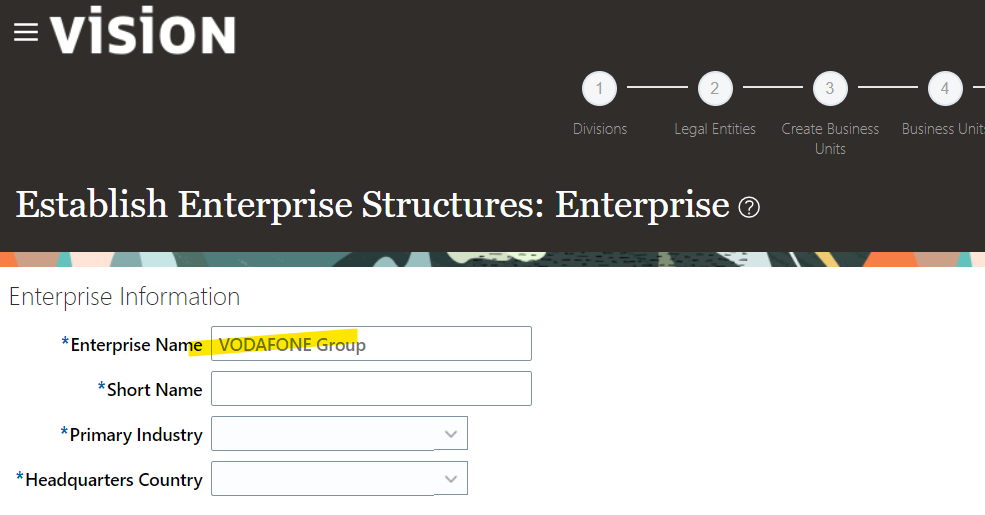
Note: We used “Day8learnings” as our demo enterprise structure however system is showing different name “VADAFONE Group” as Enterprise Name because one Enterprise Structure already loaded in application therefore not allow to load new structure but we for demo purpose we can create new structure in DRAFT mode
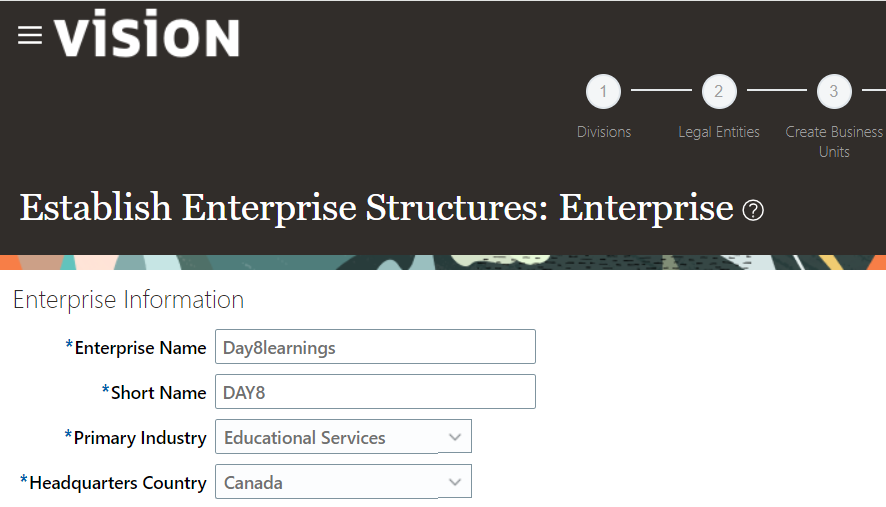
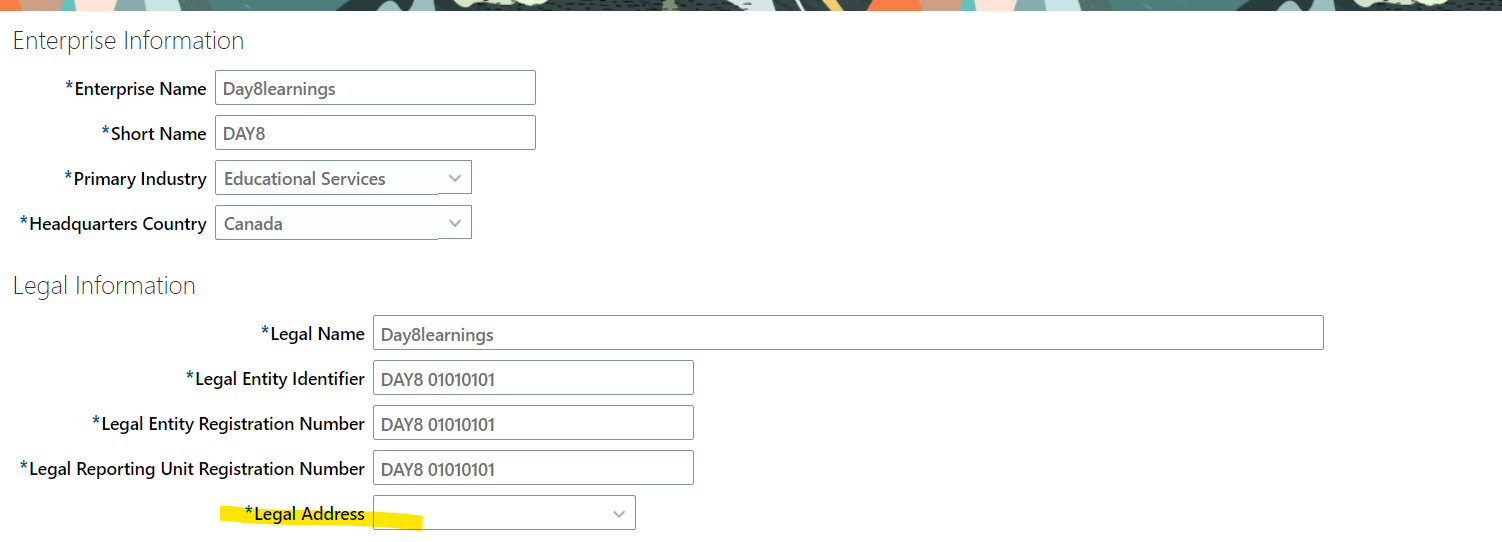
Enter all required information and create new legal address for enterprise
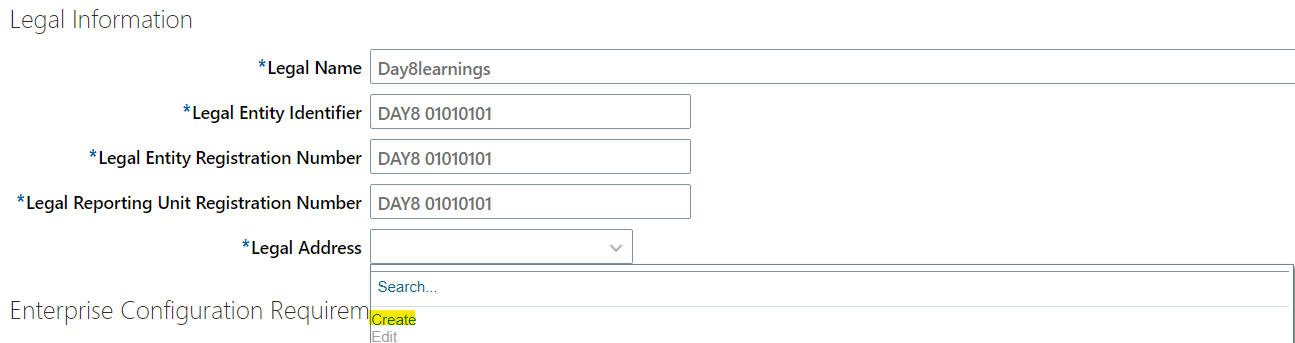
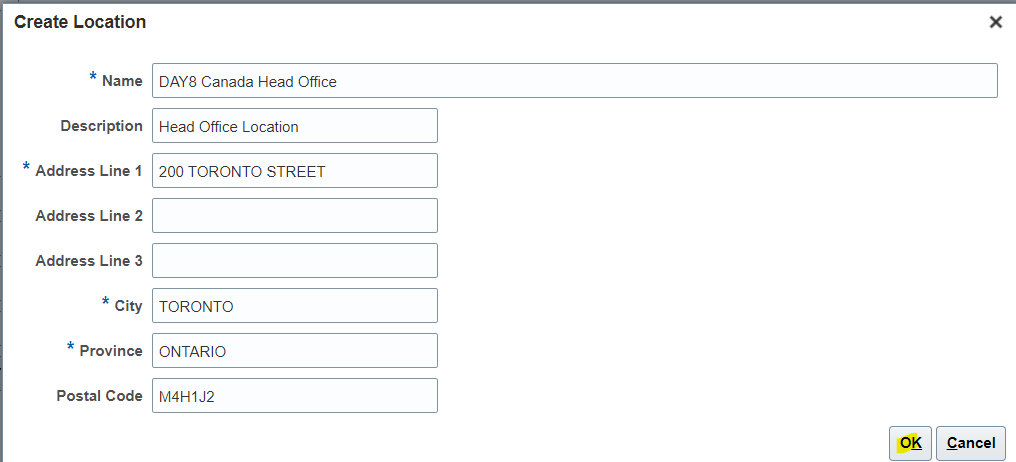
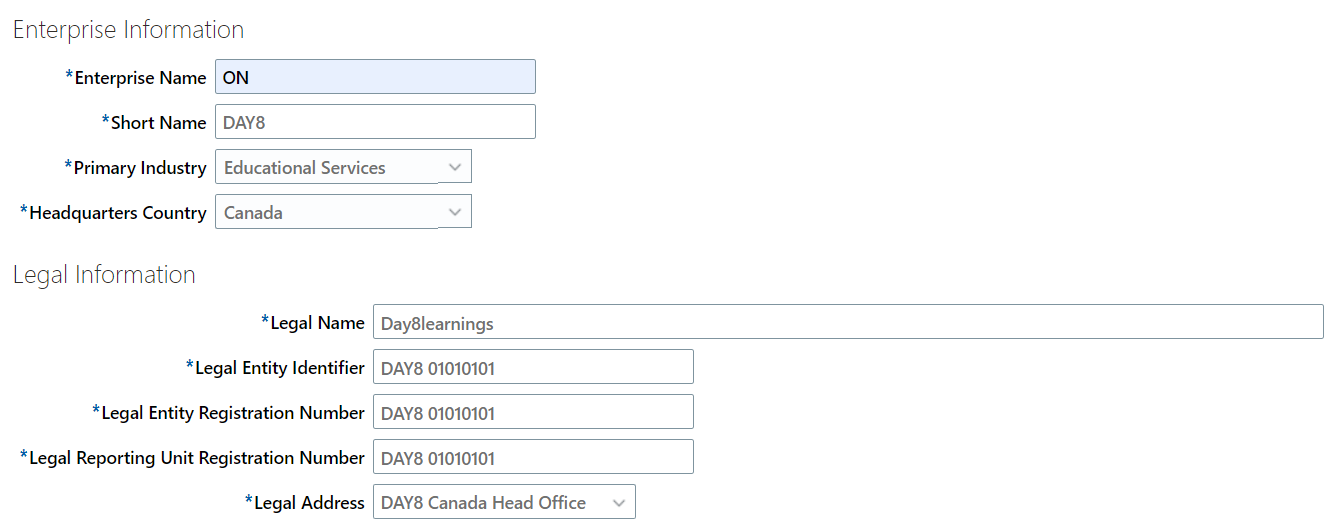
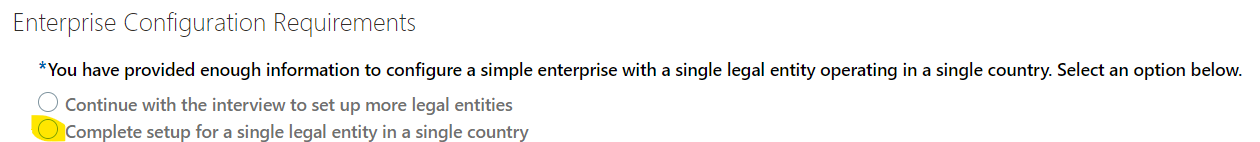
For Demo Purpose we select option for single country setup.
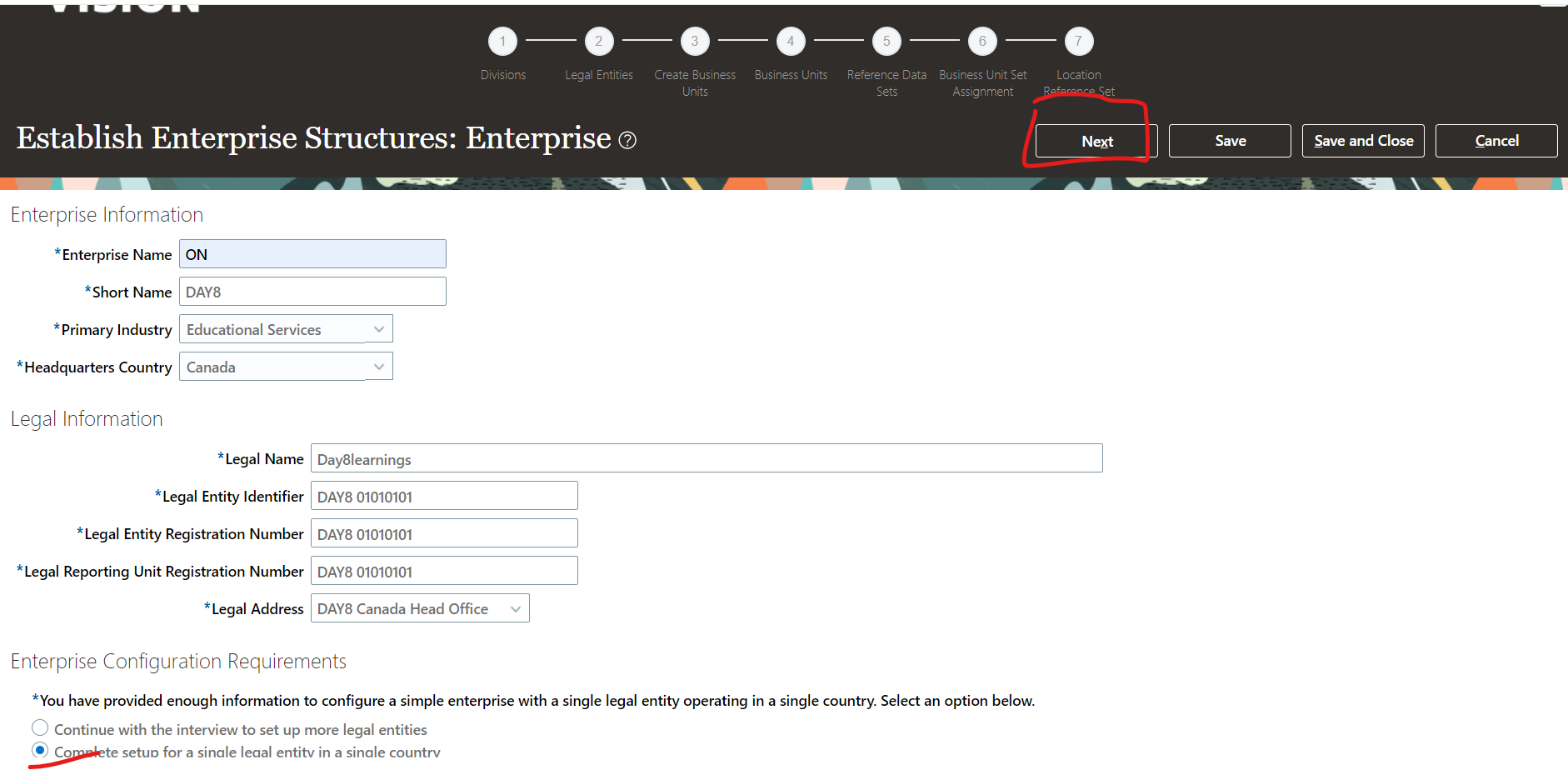
Select “Next”

Review and complete Enterprise Structure Setup
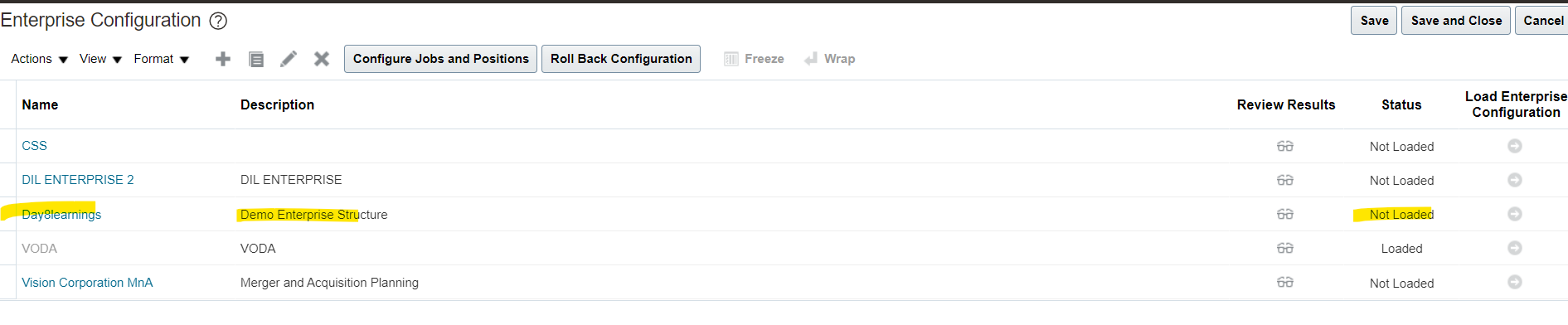
Divisions
Divisions are not mandatory and only optional however for demo purpose create following divisions:
- Day8 Learnings BC Division
- Day8 Learnings ON Division
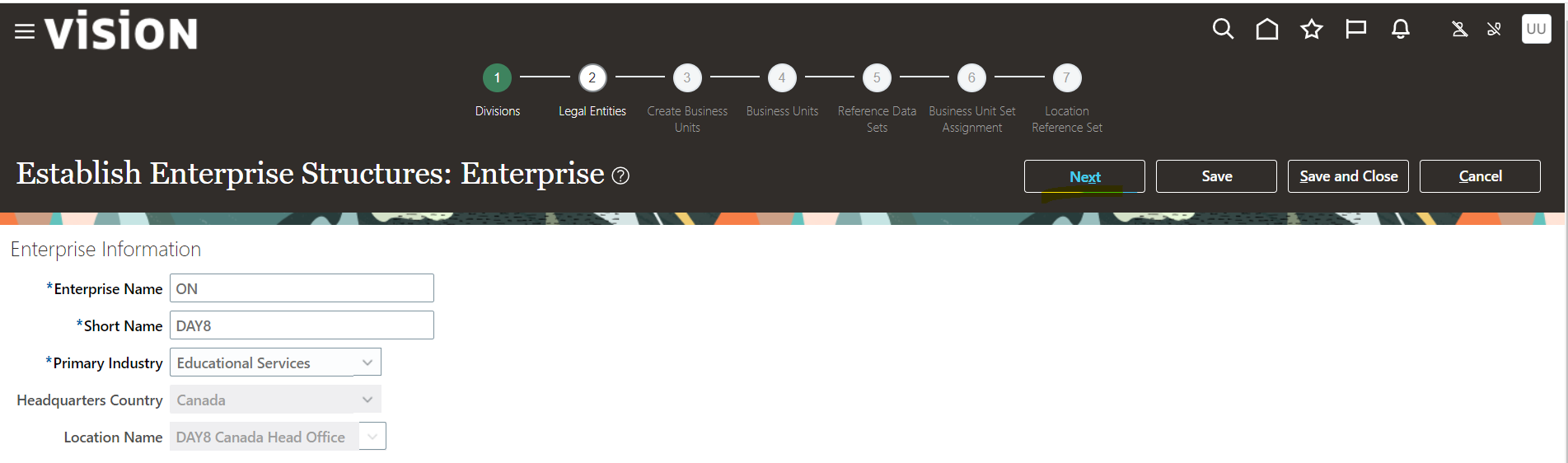
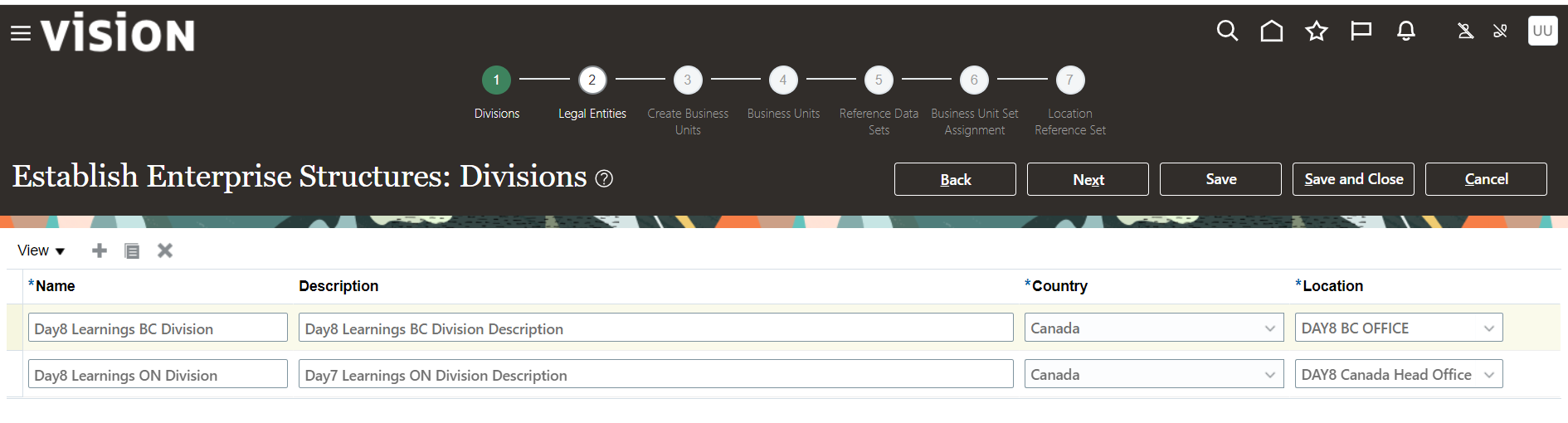
Validate Legal Entity 🡪 Legal Organization where organization is officially registered
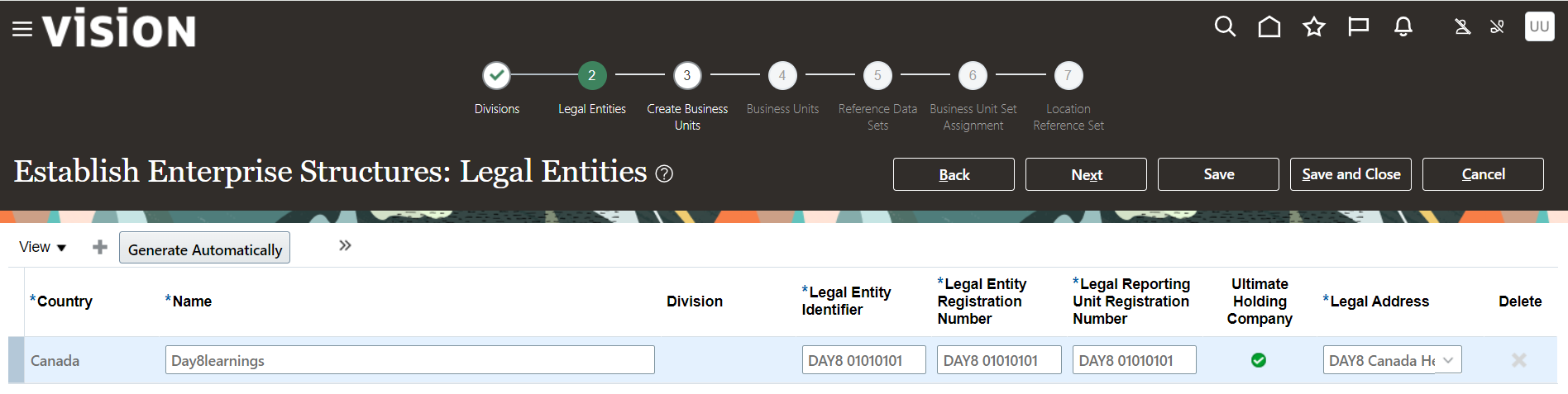
When define Enterprise Structure one default Legal Entity assigned.
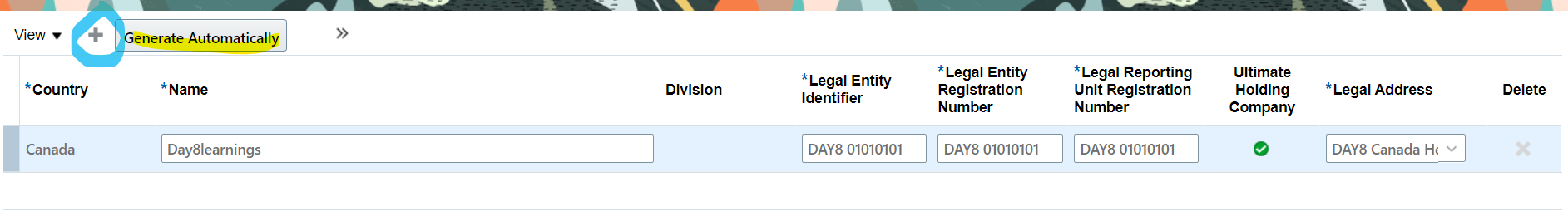
Legal Entities can be either define manually or generate automatically based on location
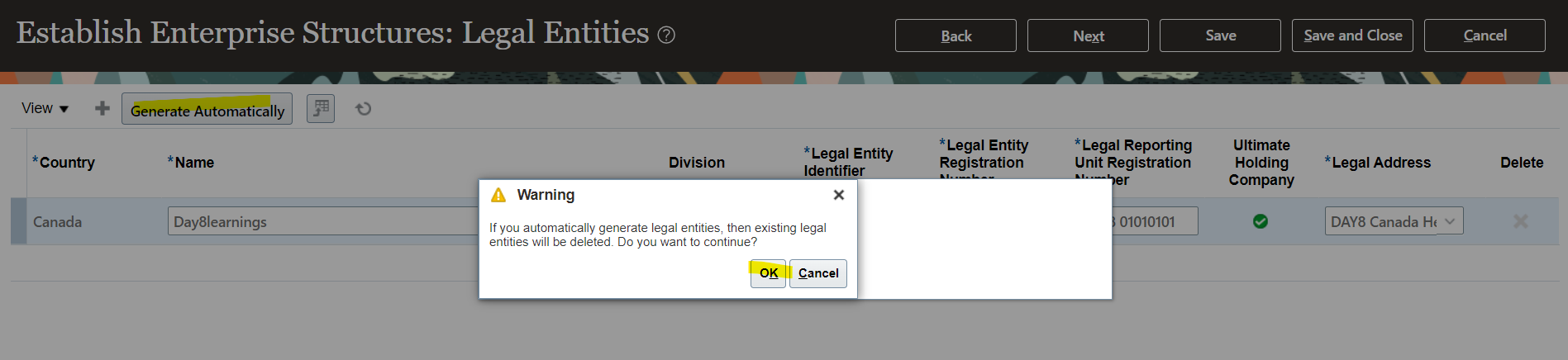
Select “Generate Automatically”
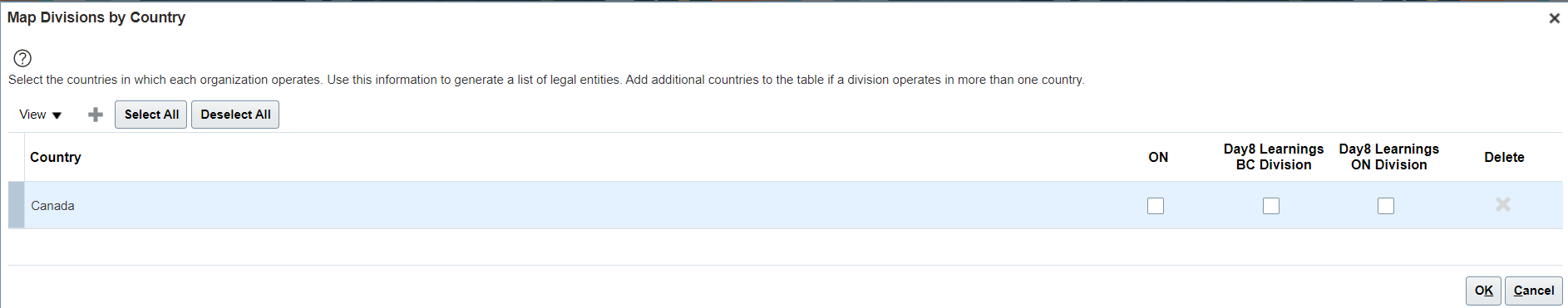
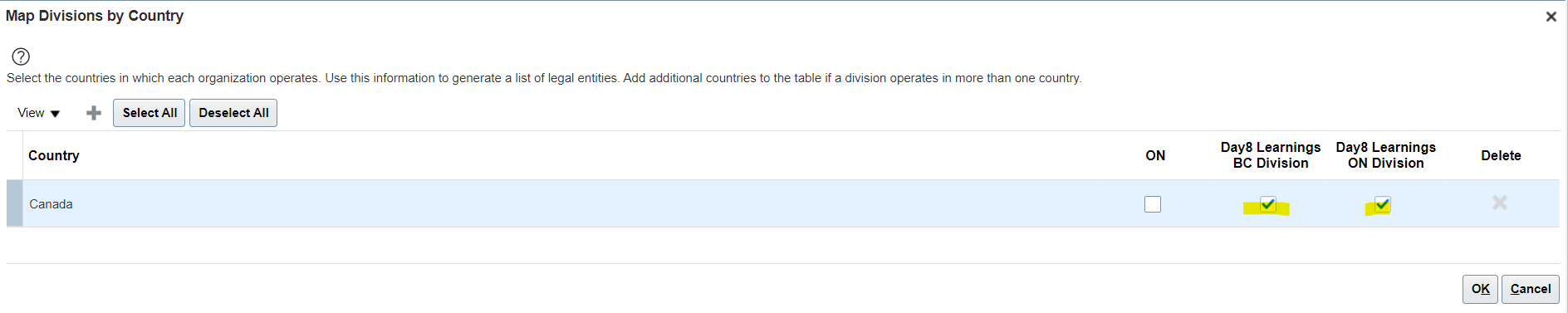
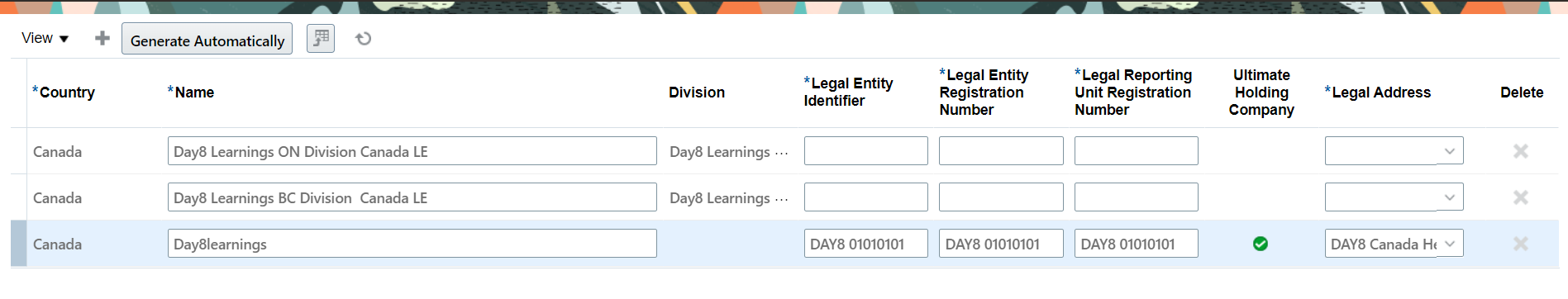
Defining Legal Entities by locations
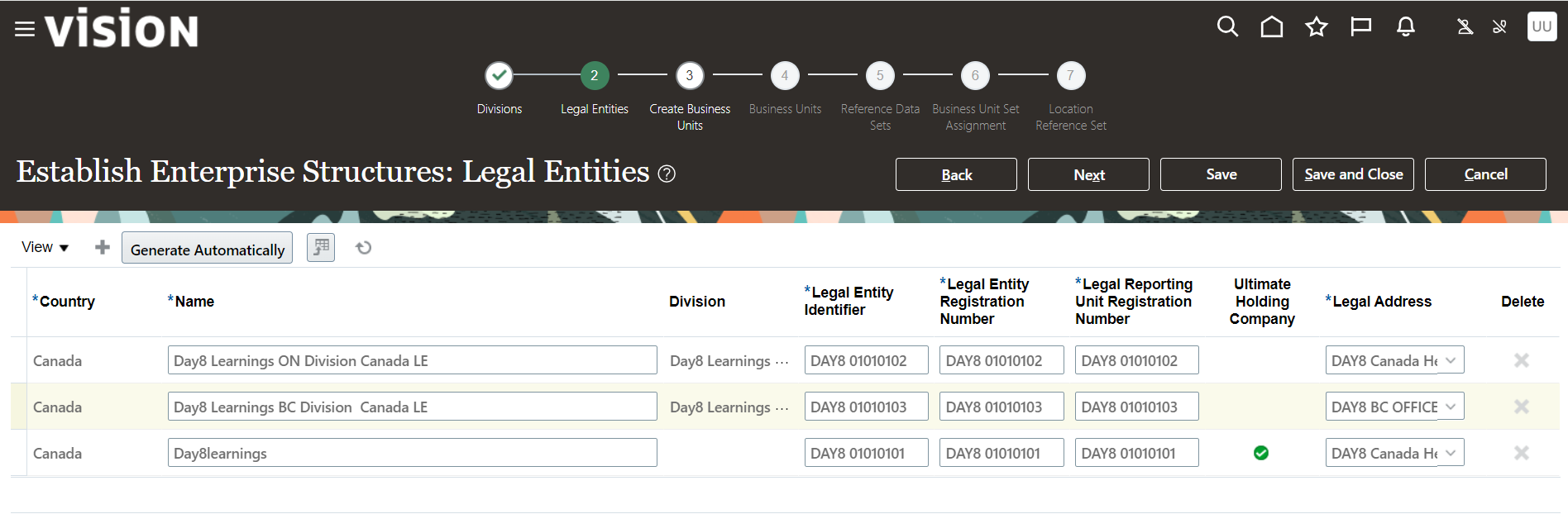
Now next setup is to create a Business Units
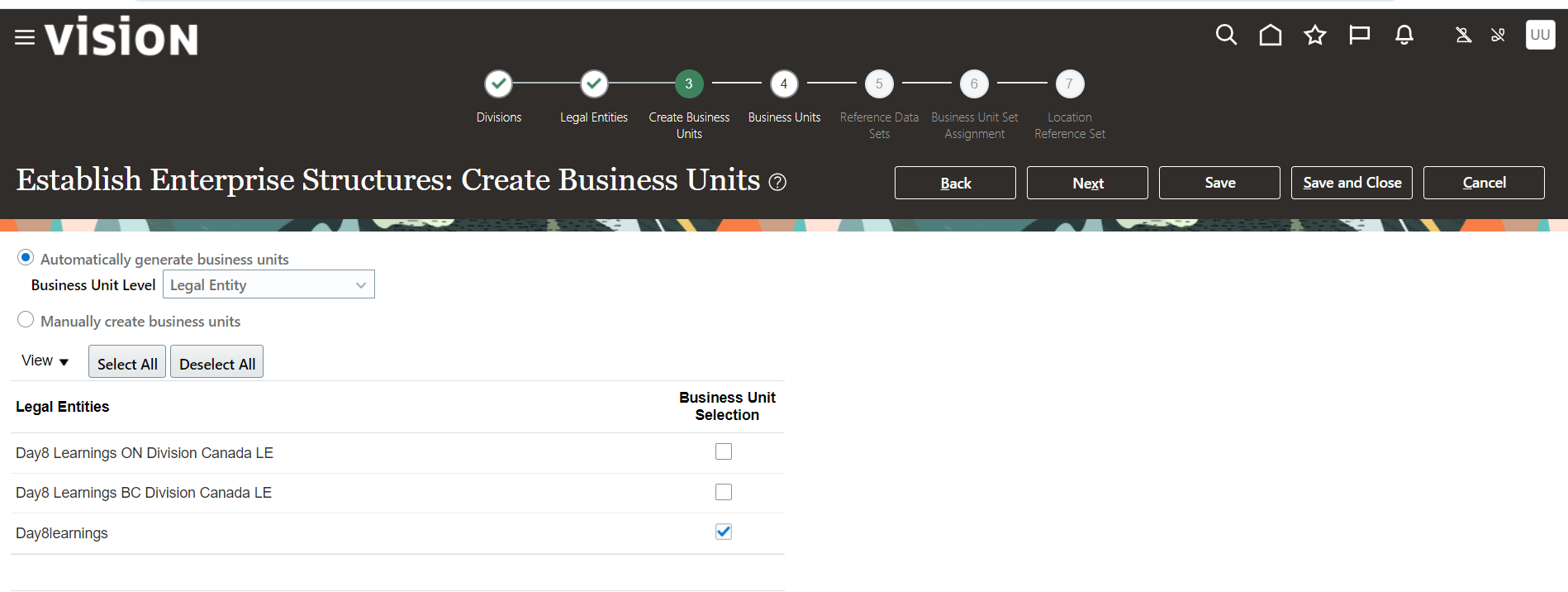
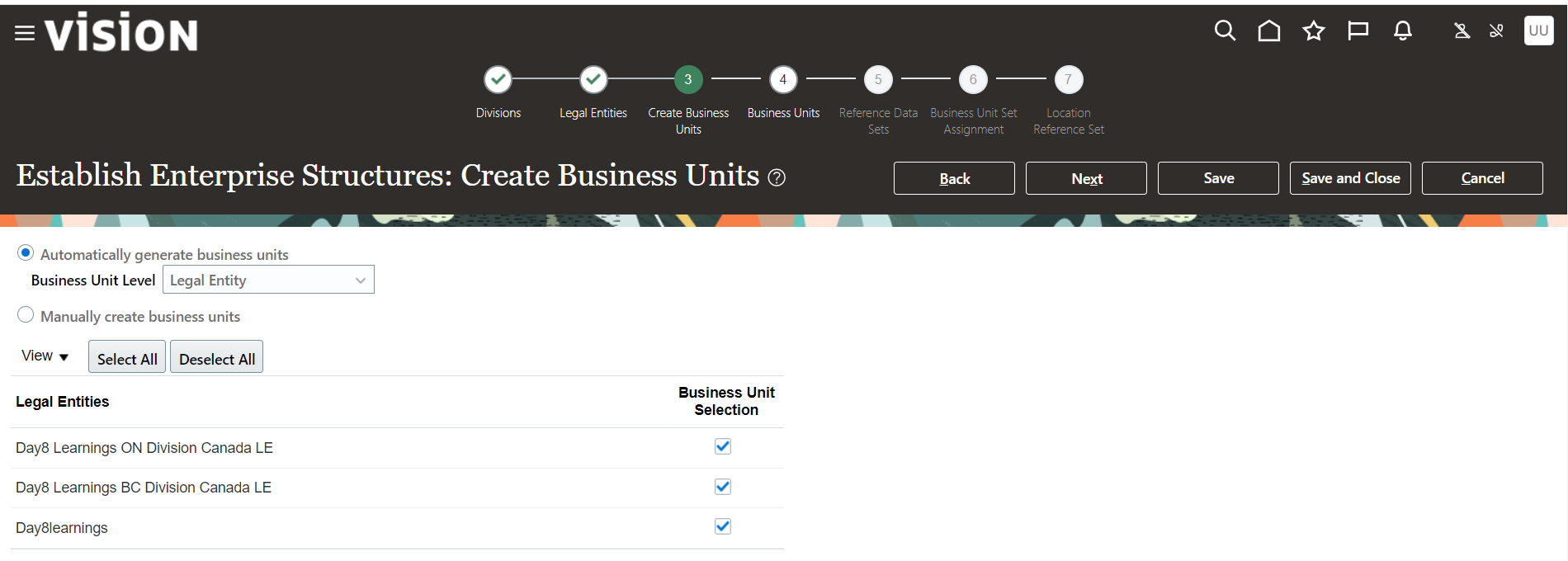
For Demo Purpose create one business unit for each legal entity
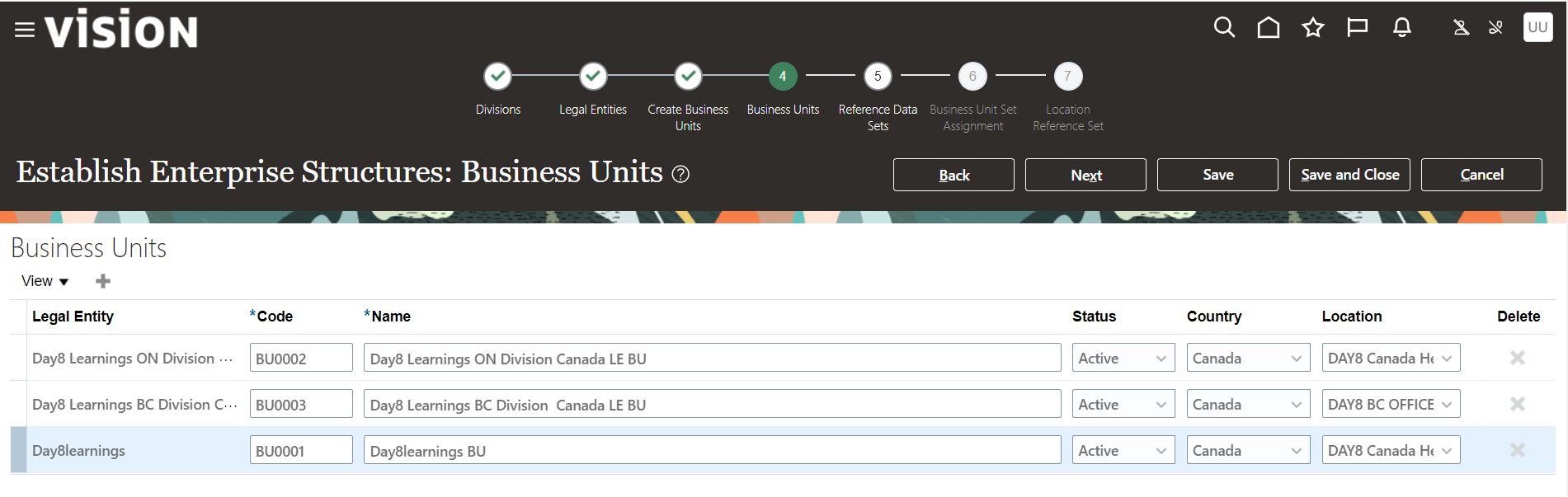
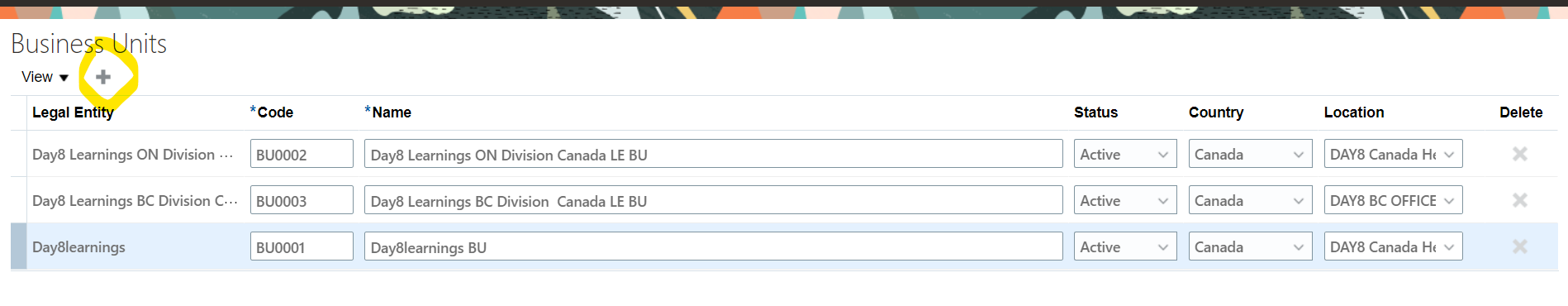
Select “+” to add more business units
Next Step to setup RDS (Reference Data Set)
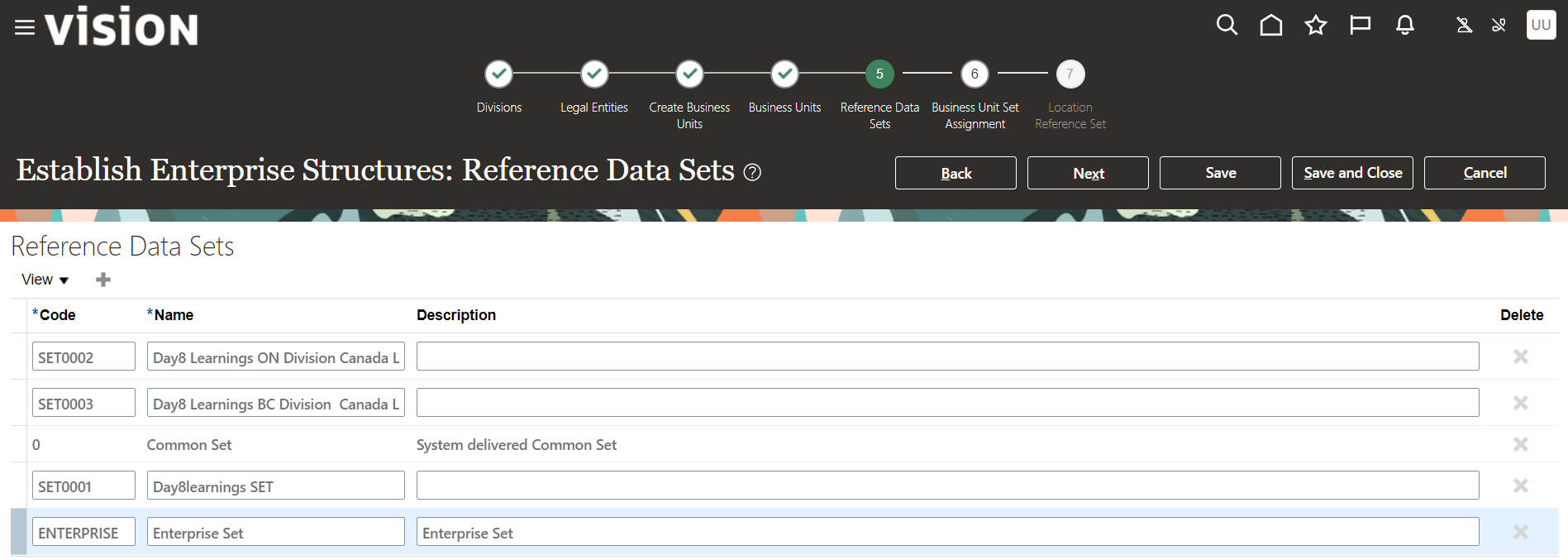
For Demo purpose select “Next” to accept default Data Set
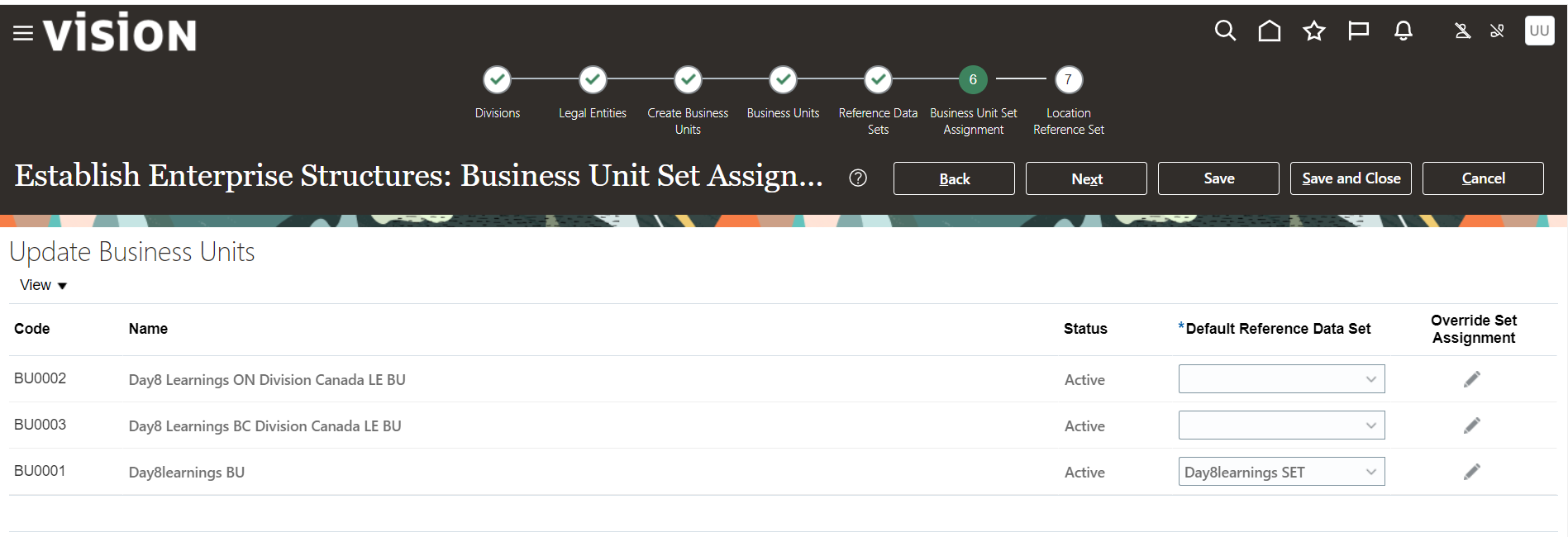
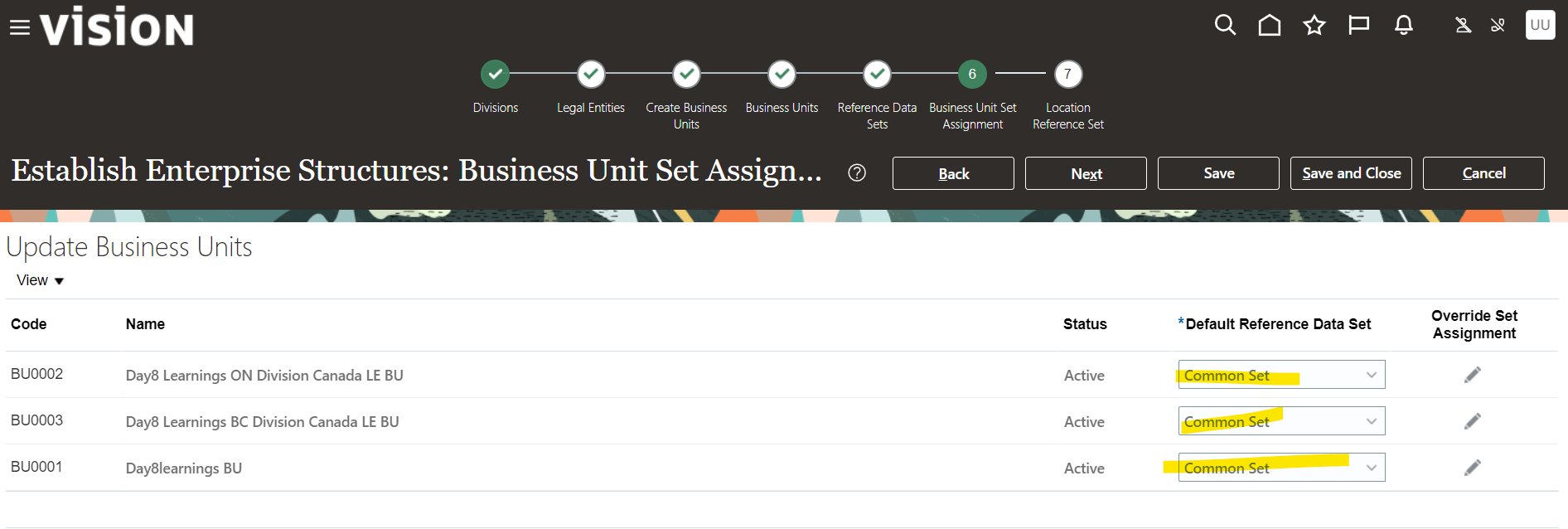
Assign “Common Set” for all Business Units
Note: Common Set is shared Data Set therefore share all assign values to all business units
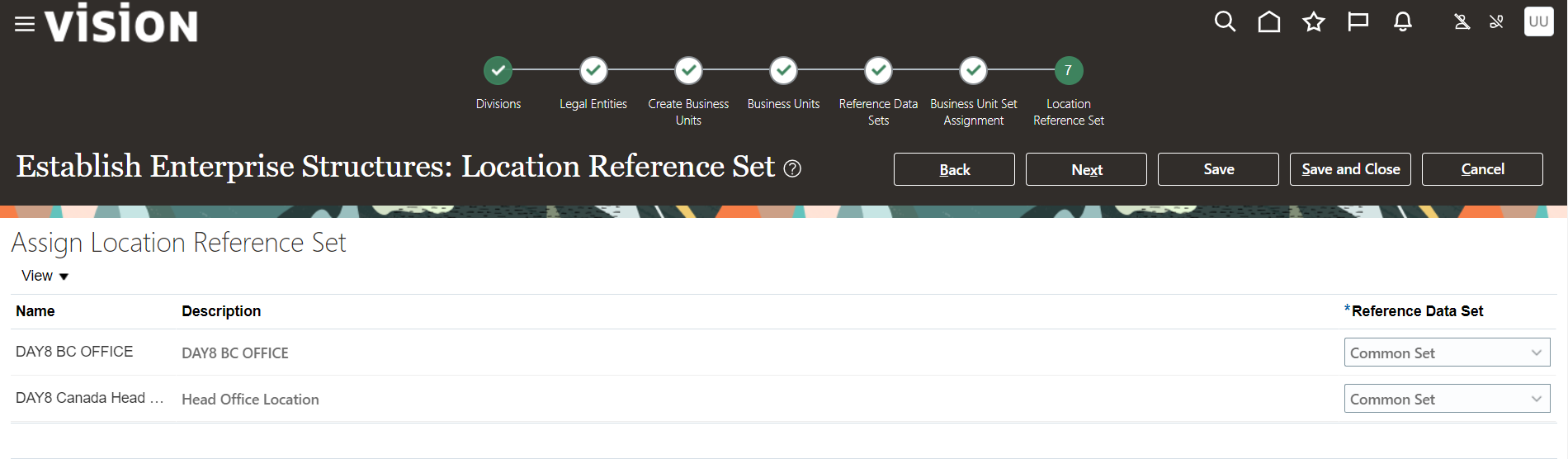
Assign Reference Data Set to Location same as Business Units
Review all Configuration