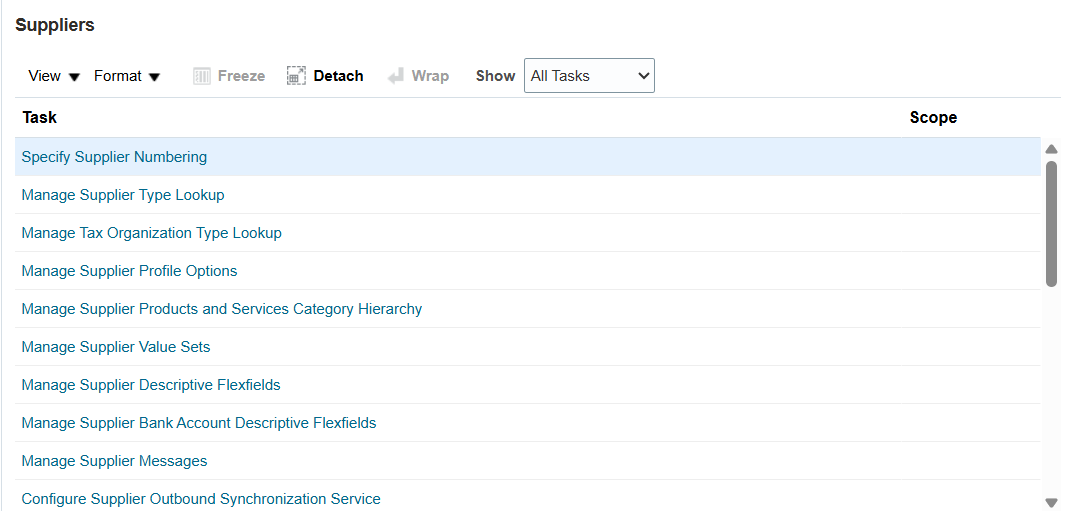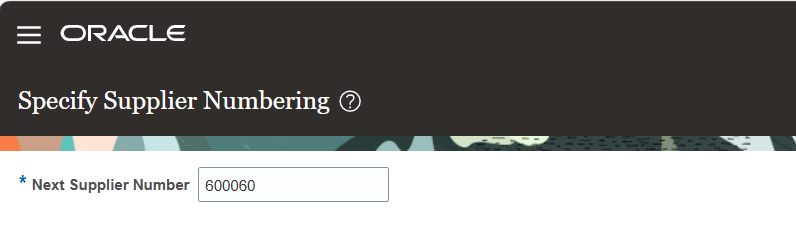Supplier Creation
- Supplier Number Generation
- Supplier Lookup
- Supplier Types
- Supplier Approvals
- Supplier Creation
- Supplier Address
- Supplier Site Creation
- Supplier Site Assignment BU
- Supplier Contacts Creation
Pre-Requisites
- Employee – Procurement Agent
- Add Roles Implementation Roles
- Supplier Manager
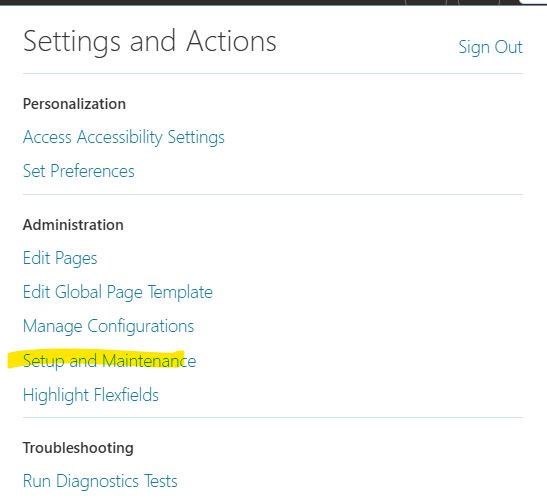
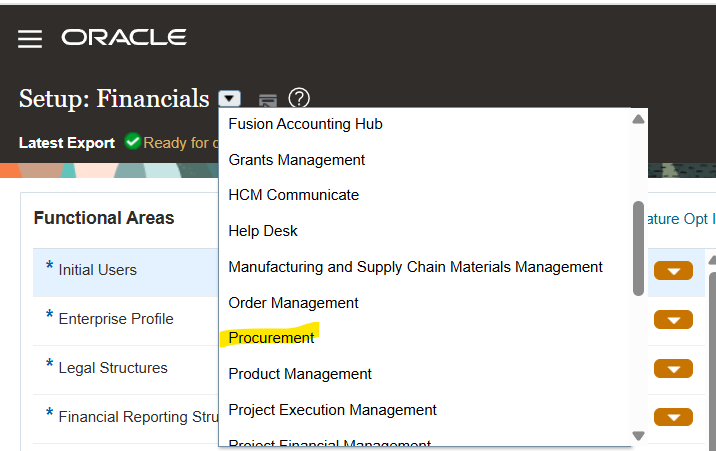
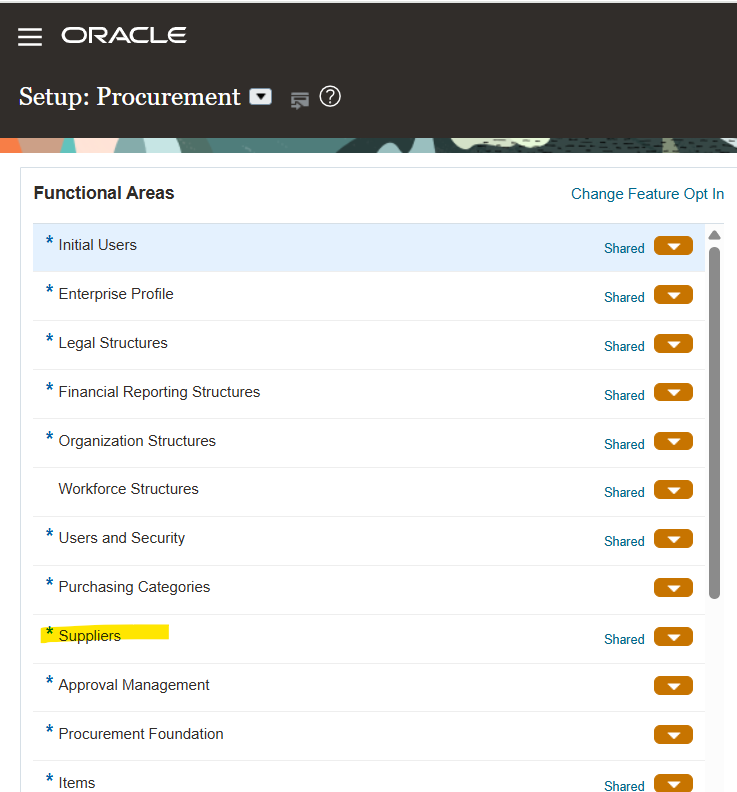
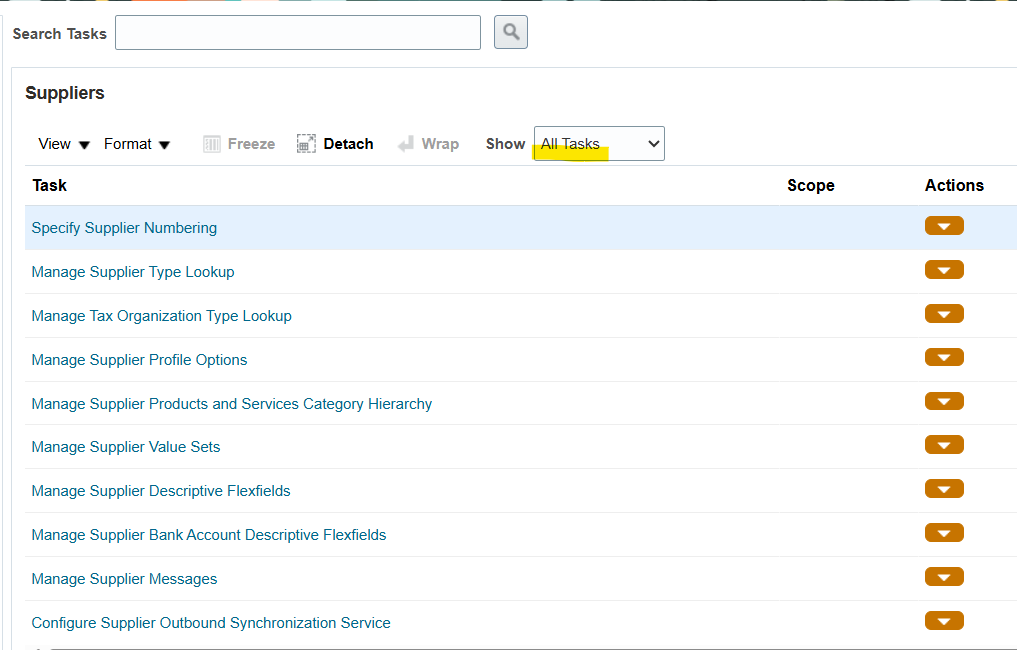
Select “All Tasks”
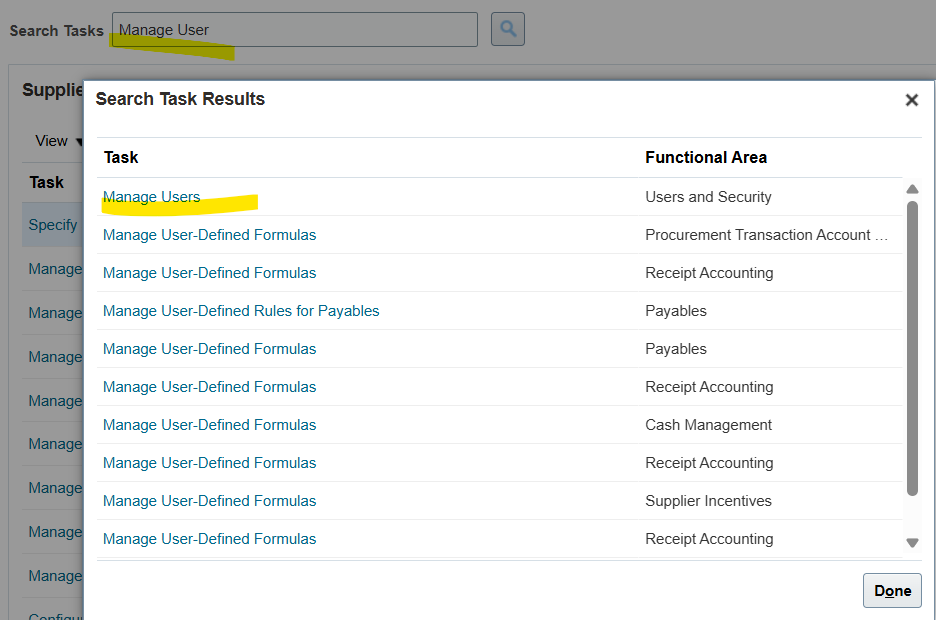
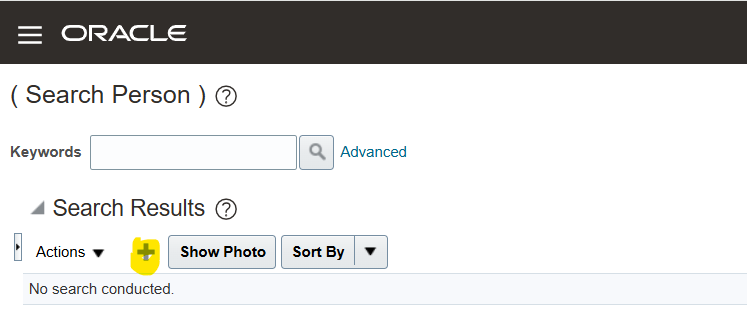
Add New Employee/User
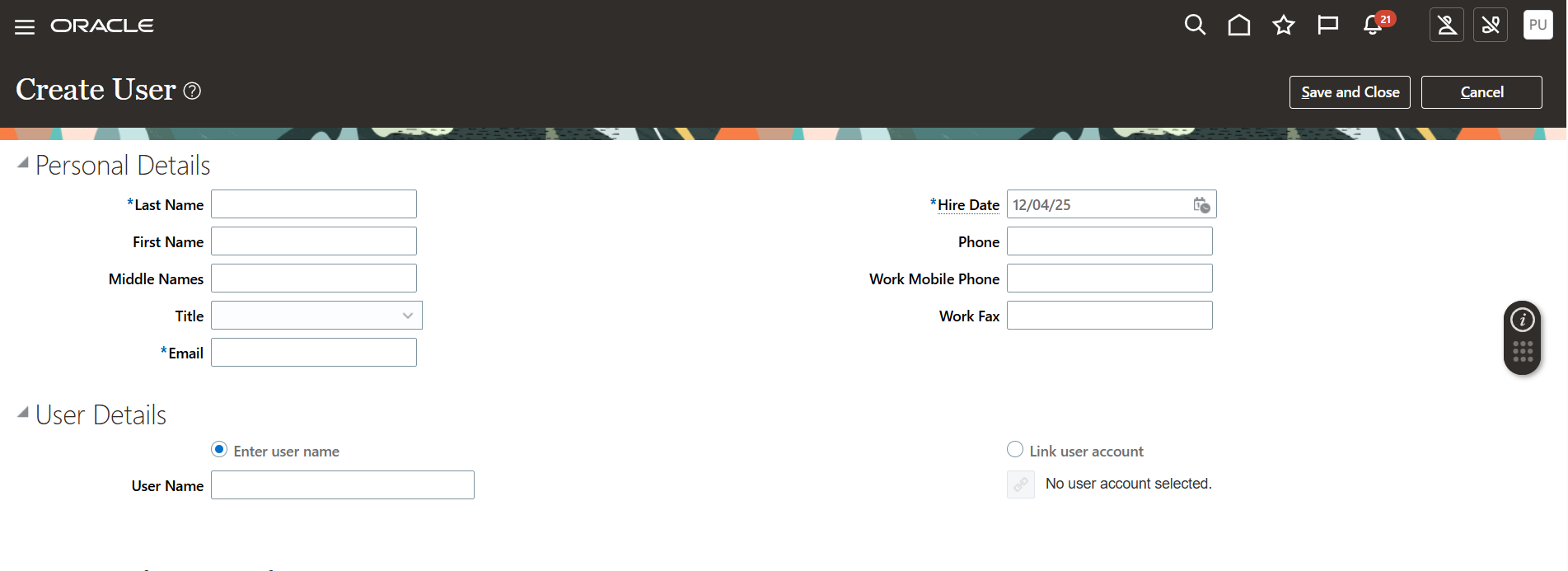
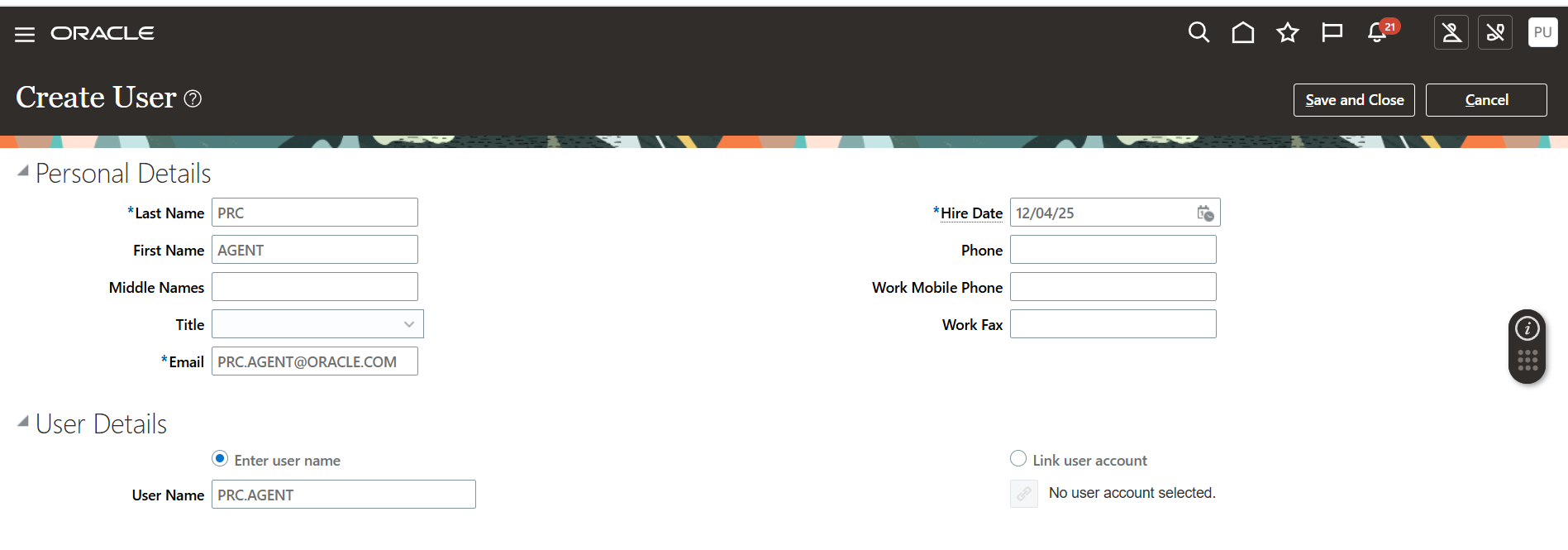
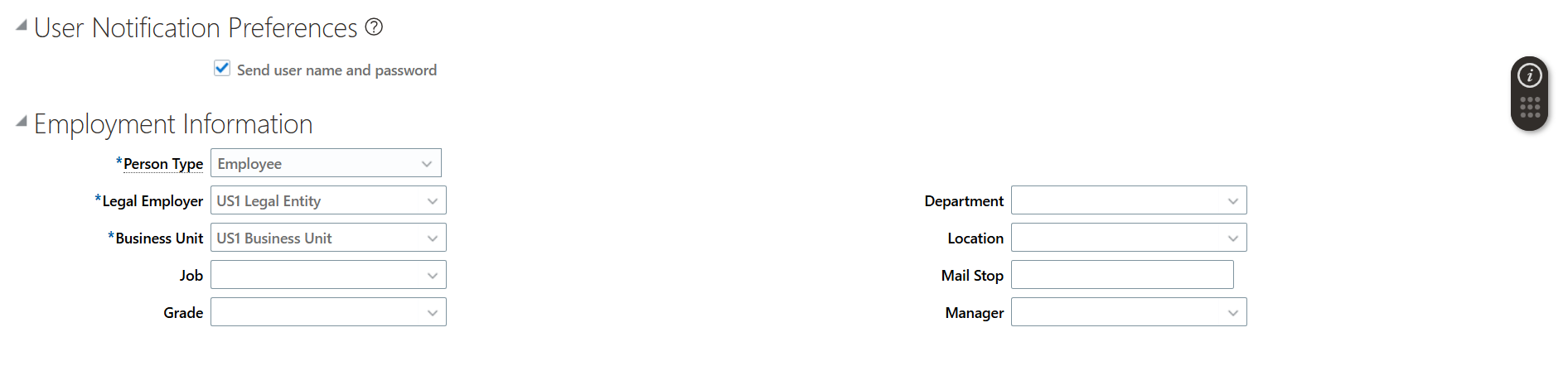
Select Security Console from Tools
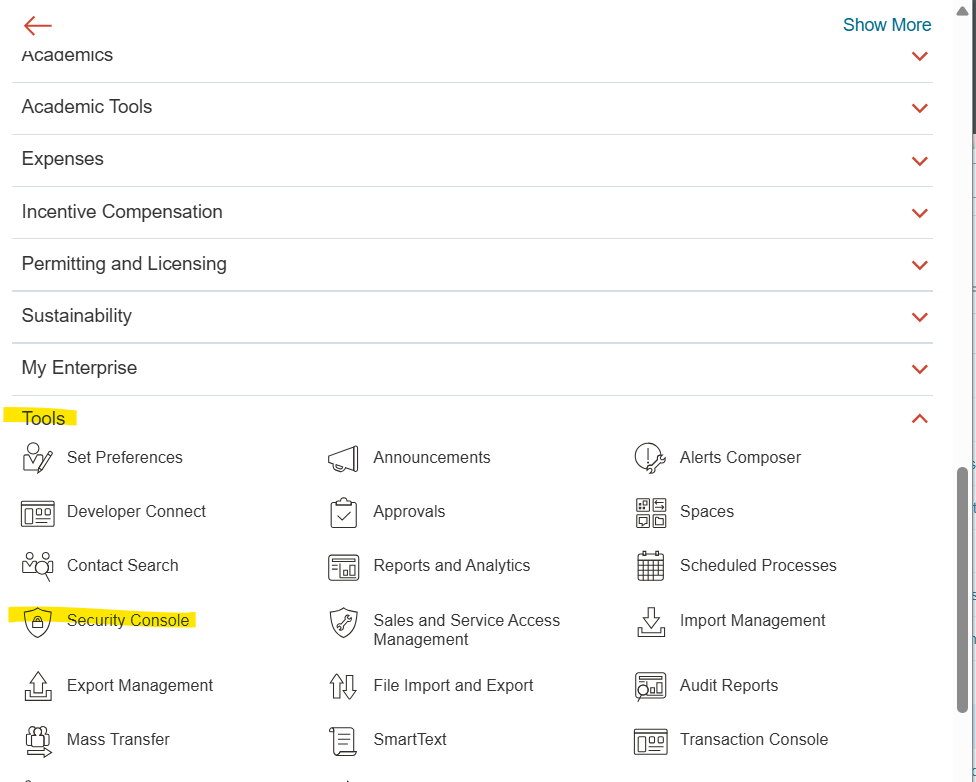
Add New Roles
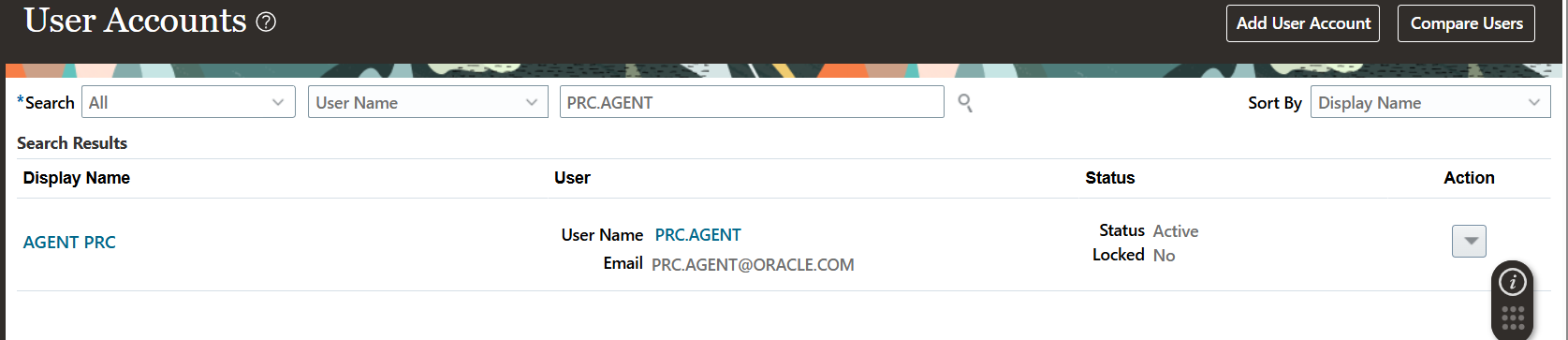
Search new user created and reset password
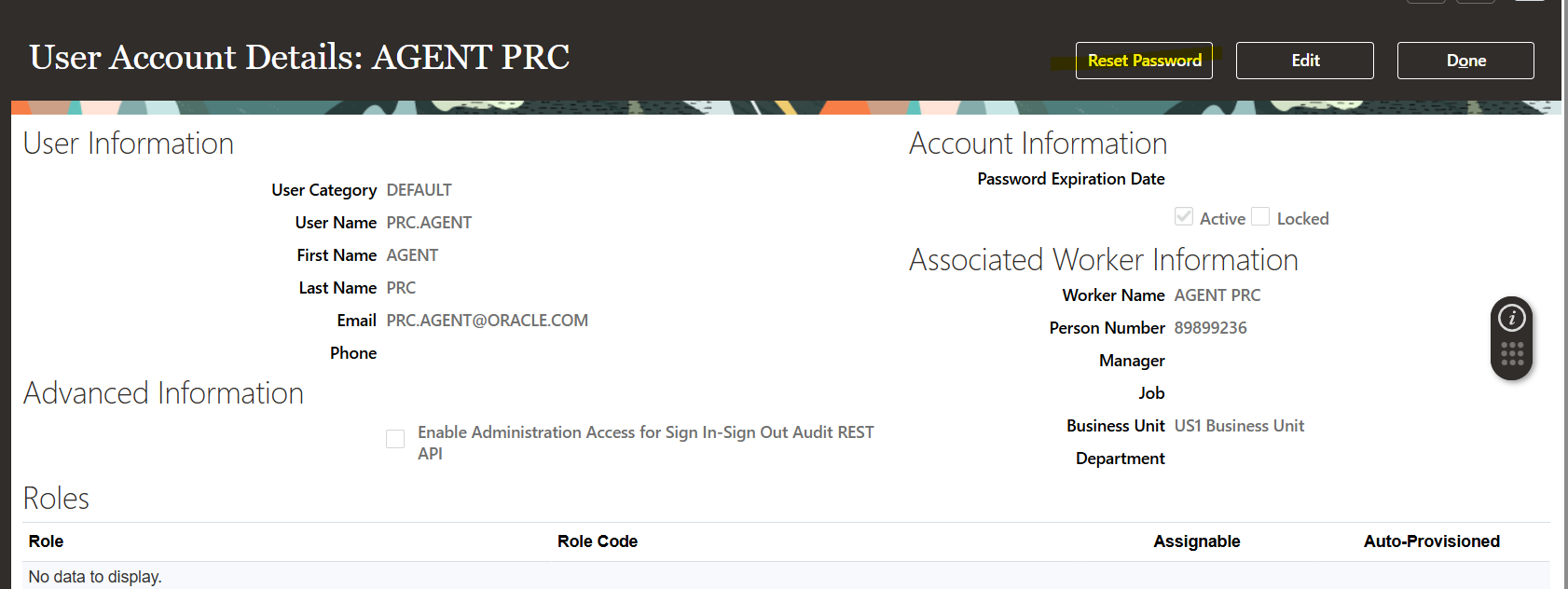
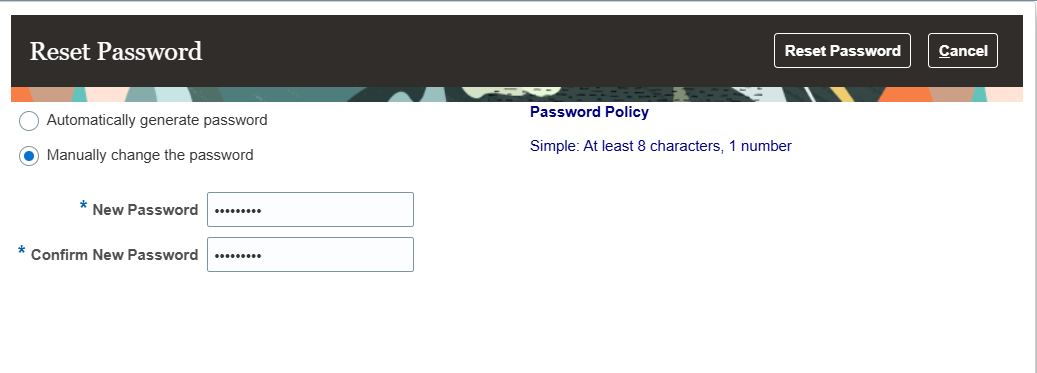
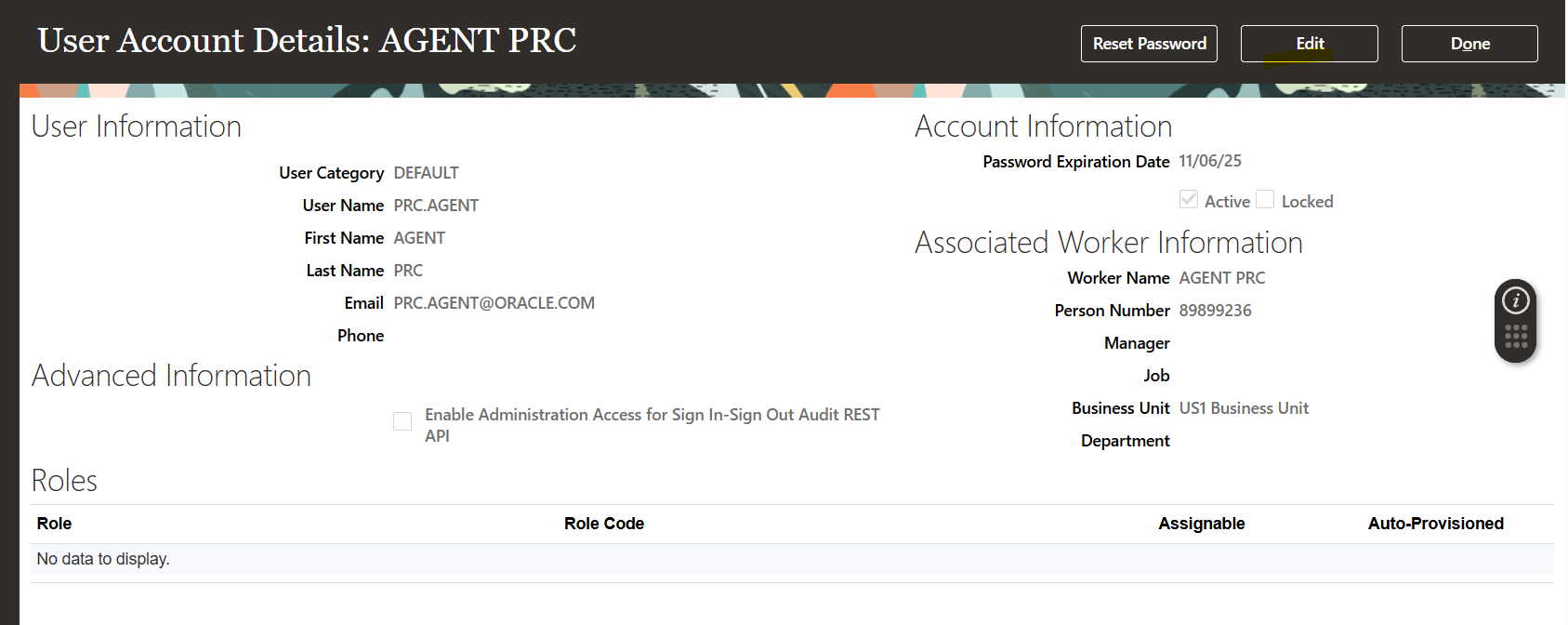
Select Edit and Add new Roles
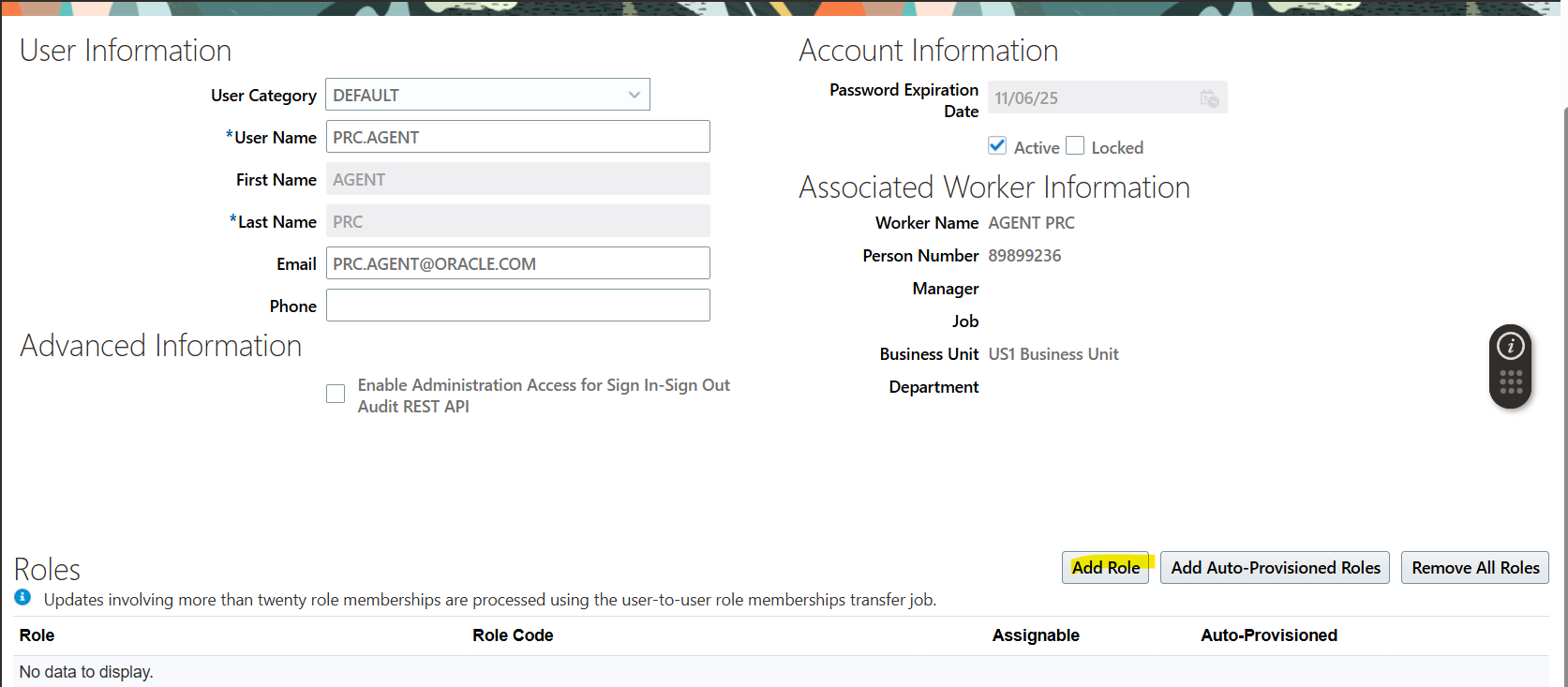
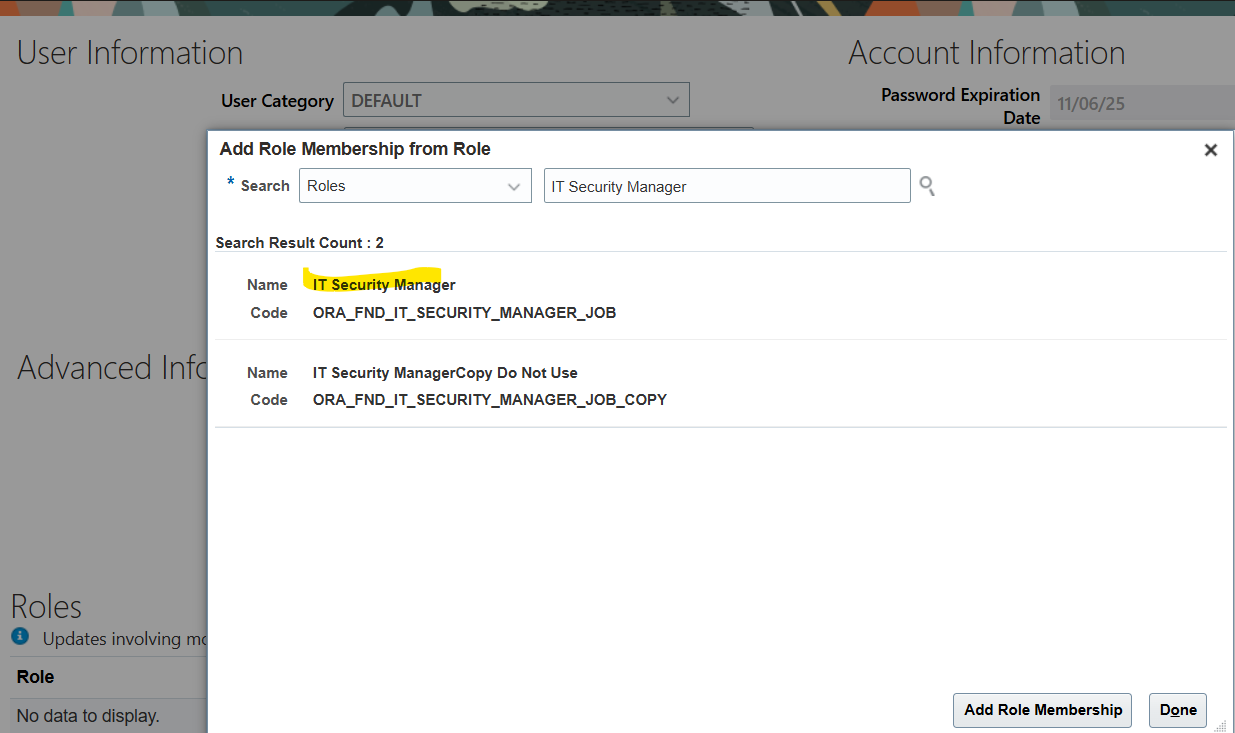
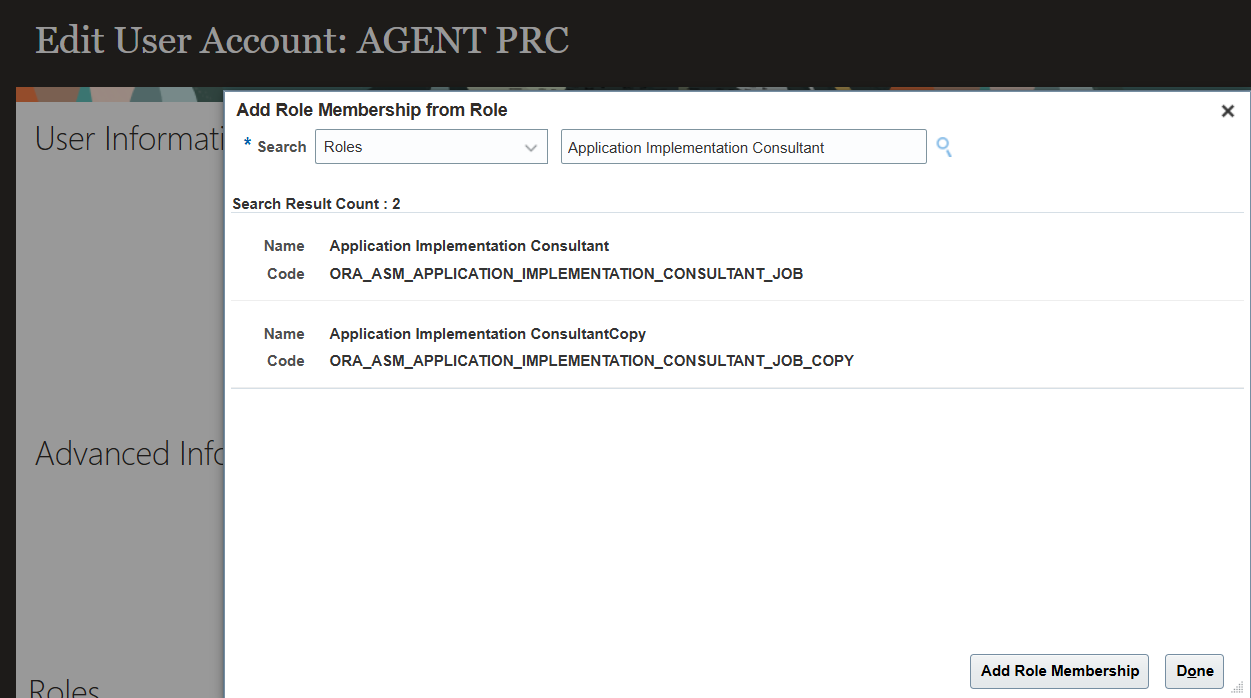
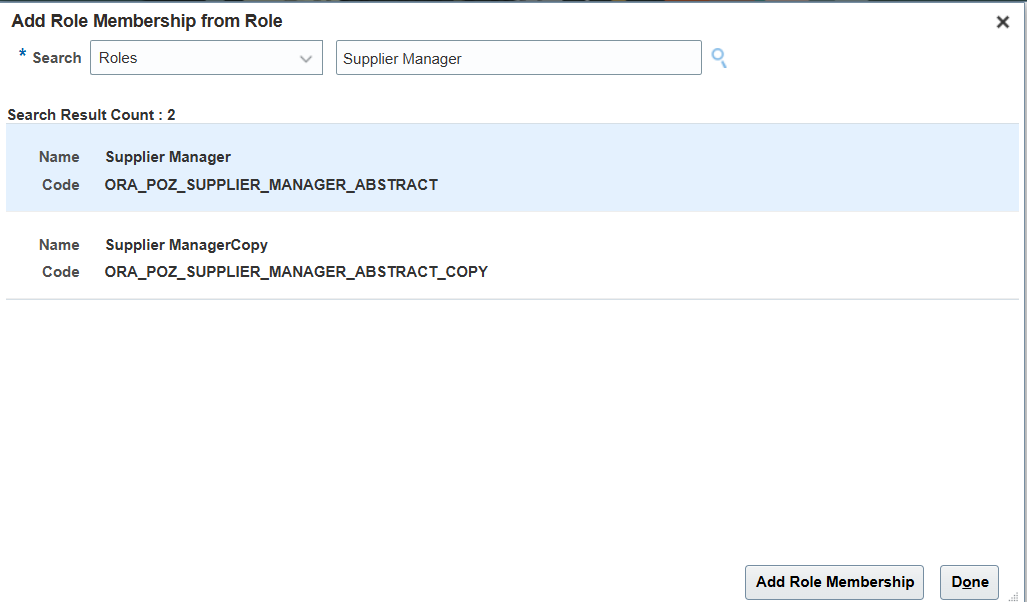
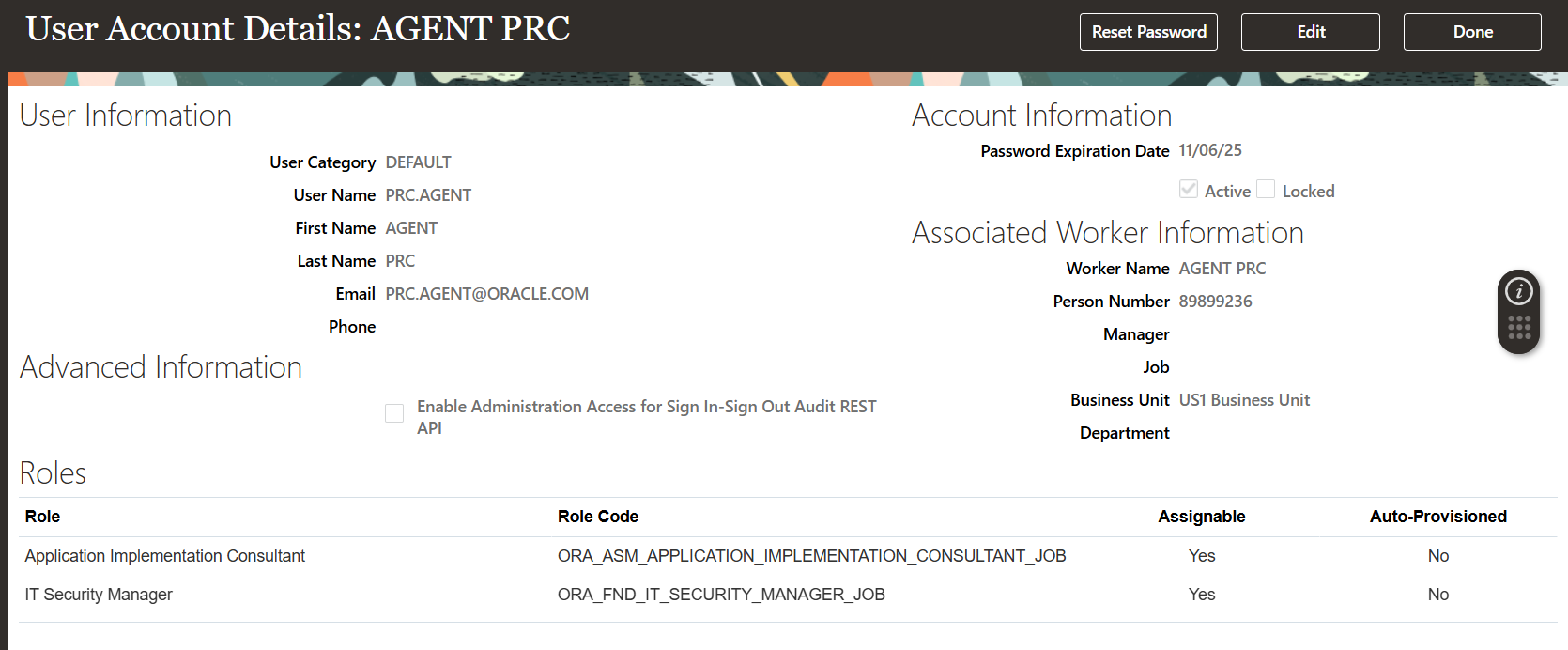
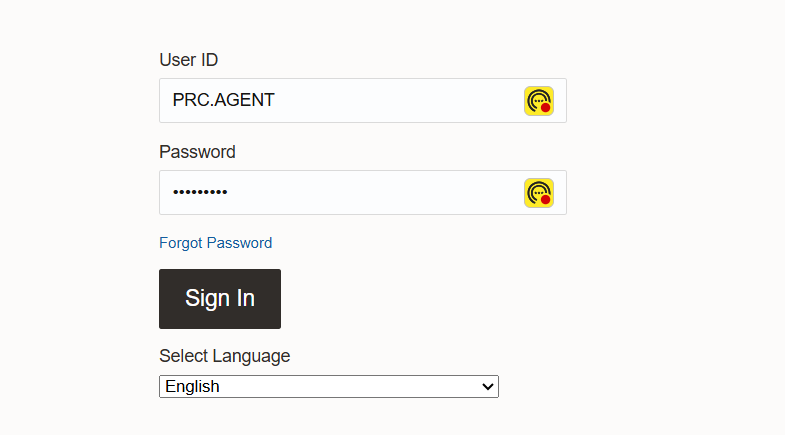
Successfully access new user
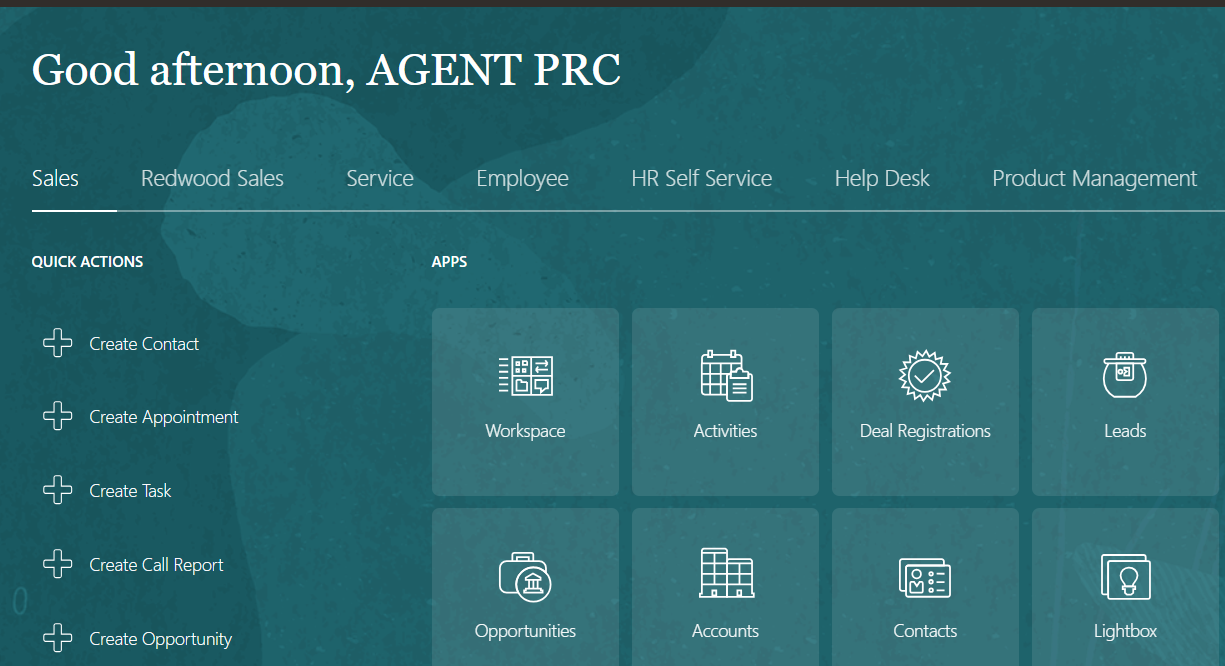
Setup Buyer Setup 🡪 Procurement
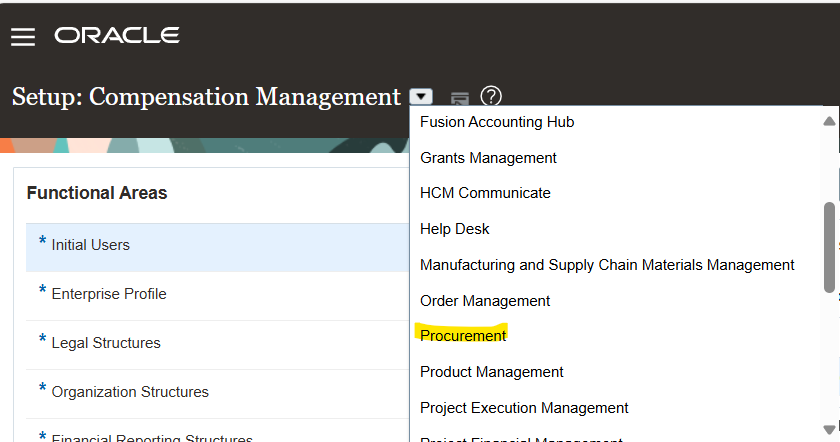
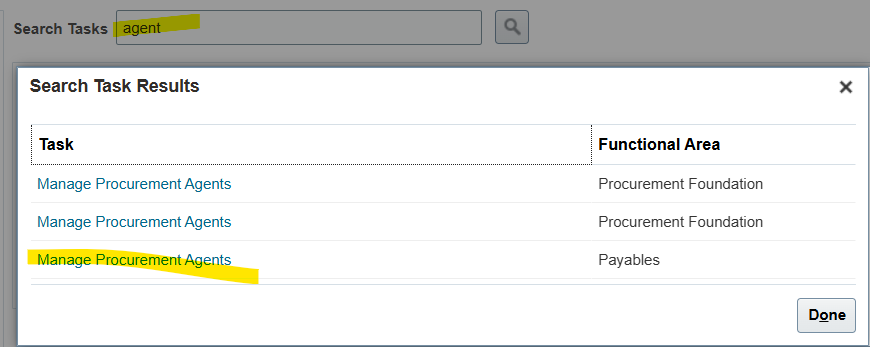
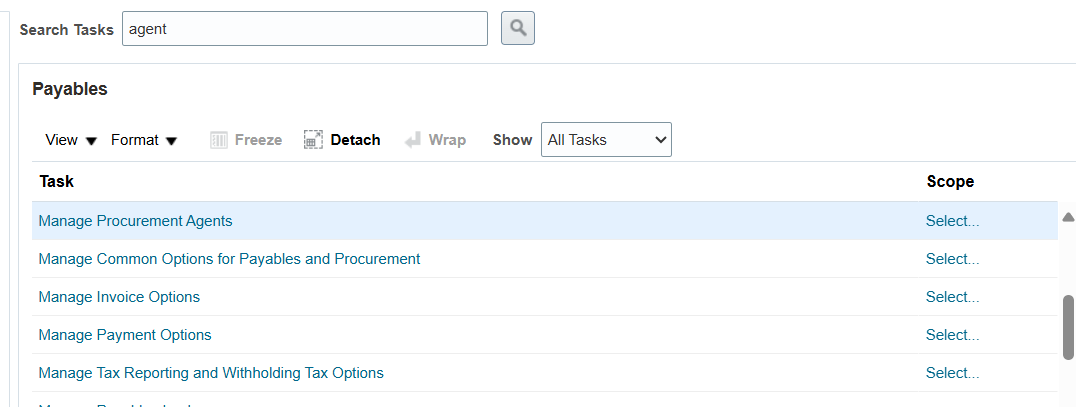
Select Business Unit from task list
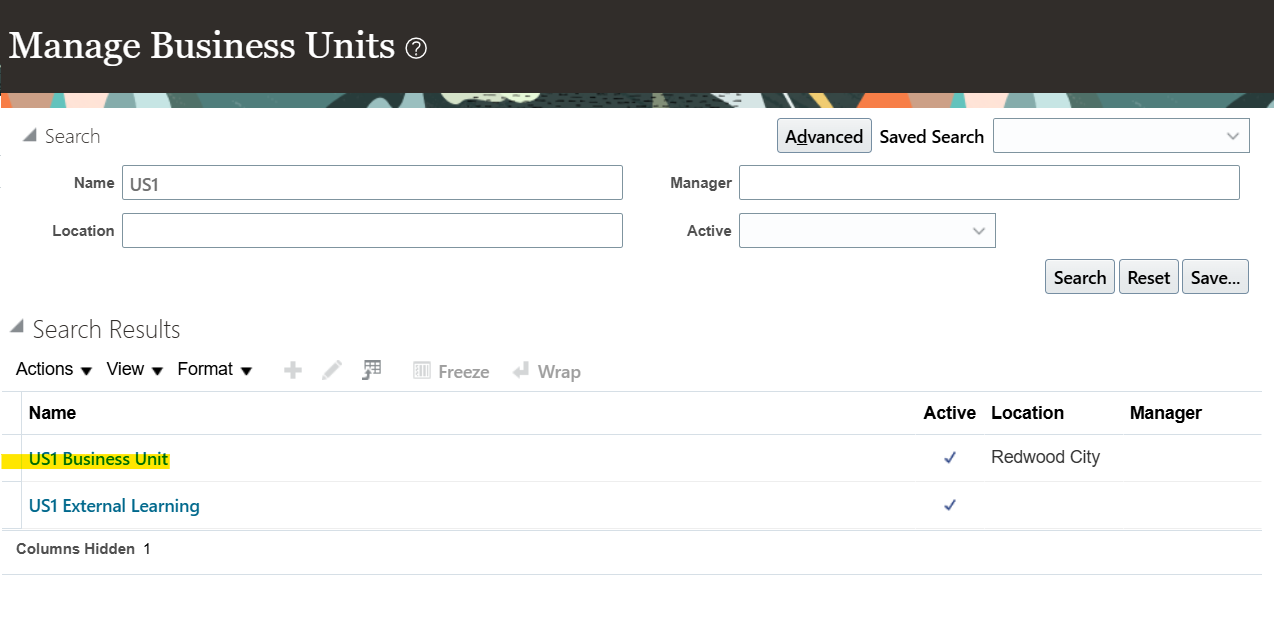
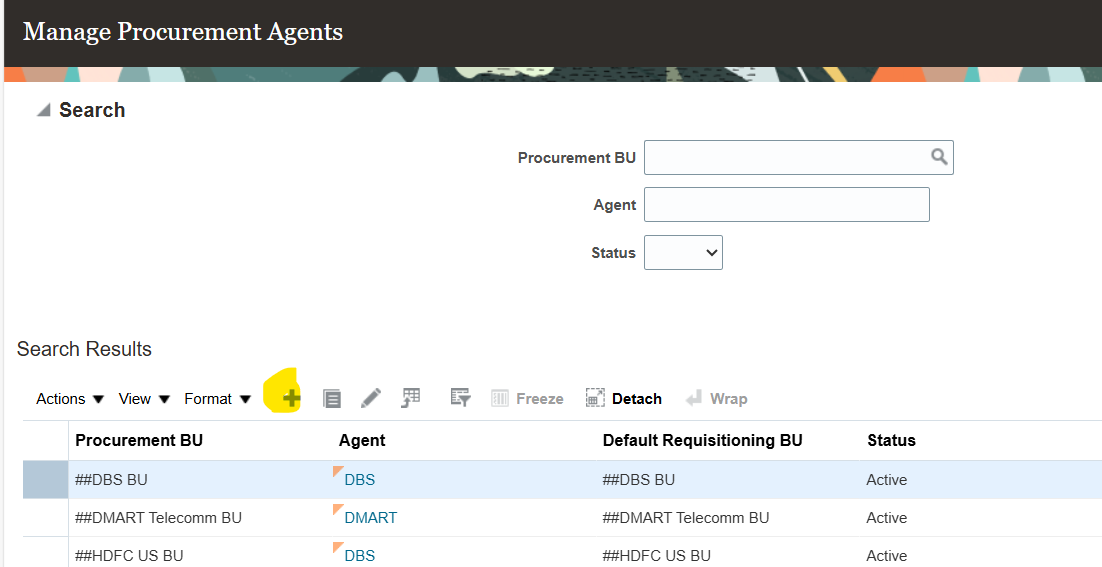
Add new Procurement Agent
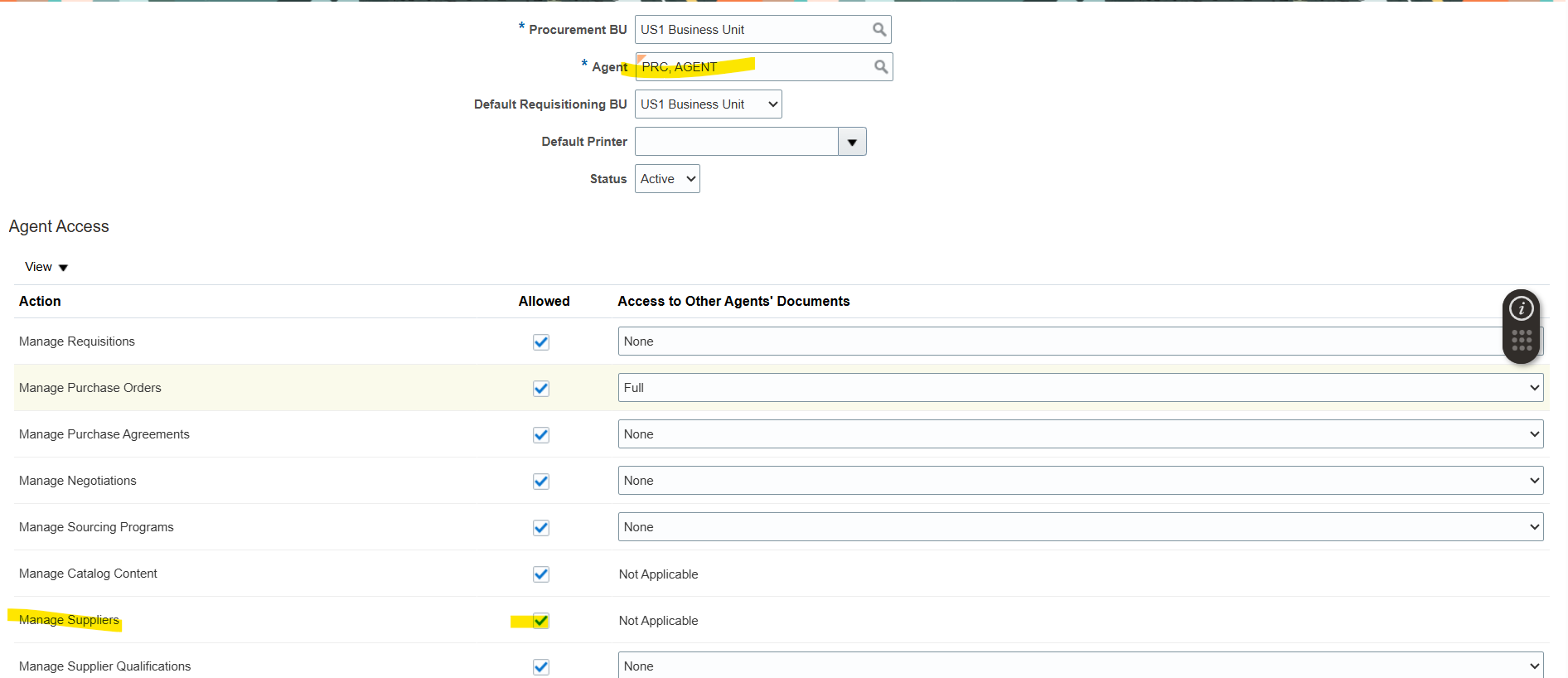
Supplier Option is enable for Procurement Agent
Add Data Set for Business Unit
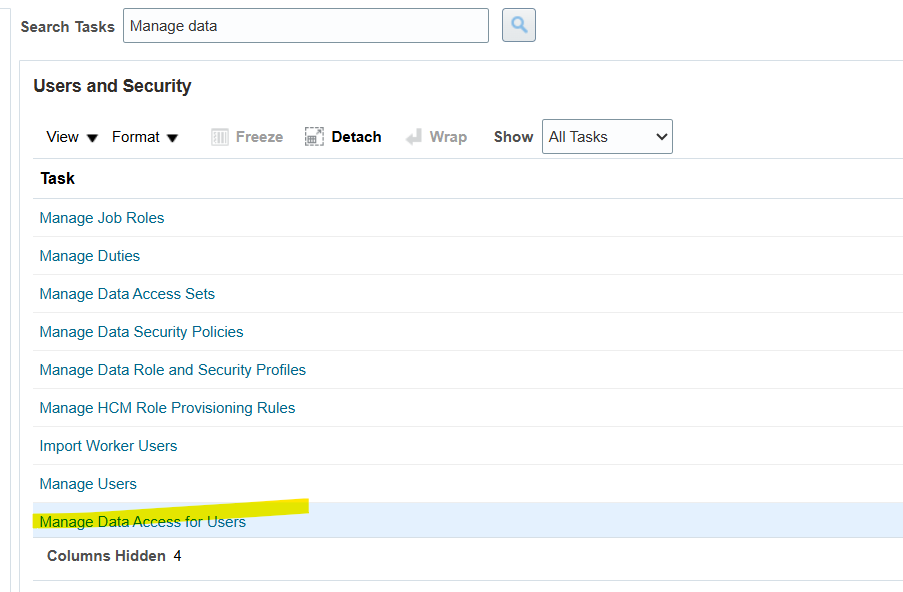
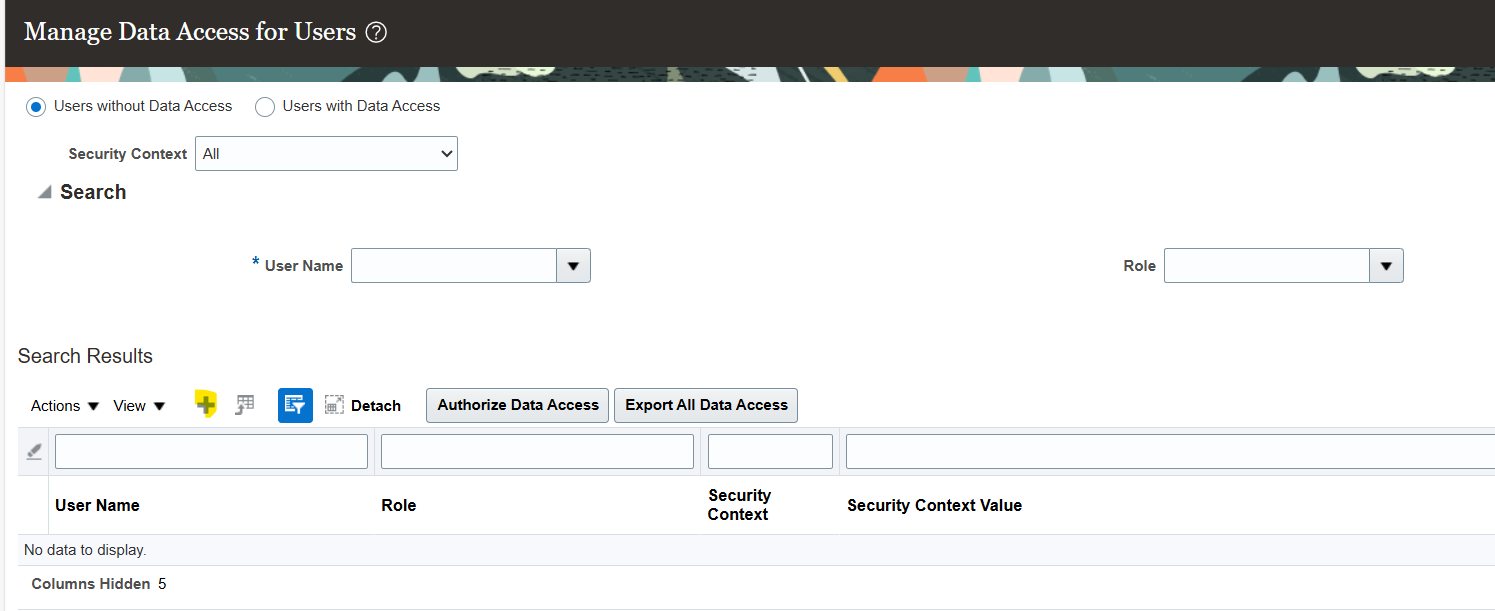
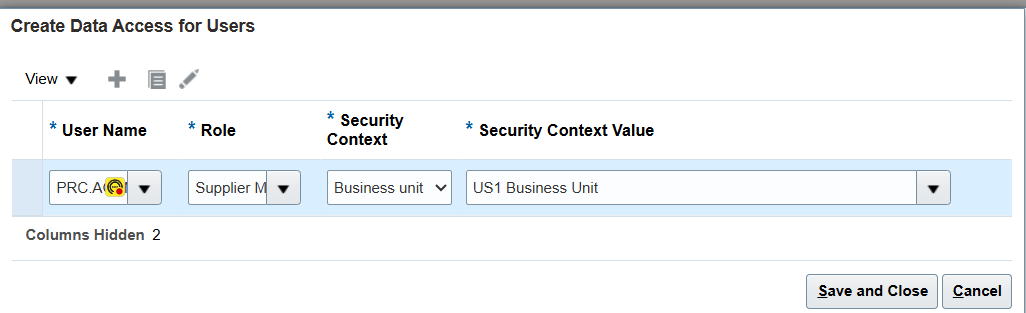
After assigning roles and data access run LDAP process
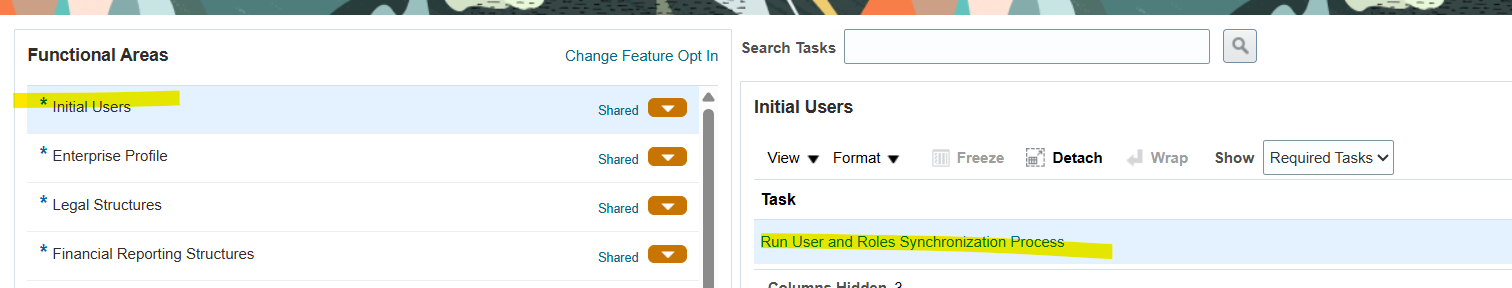
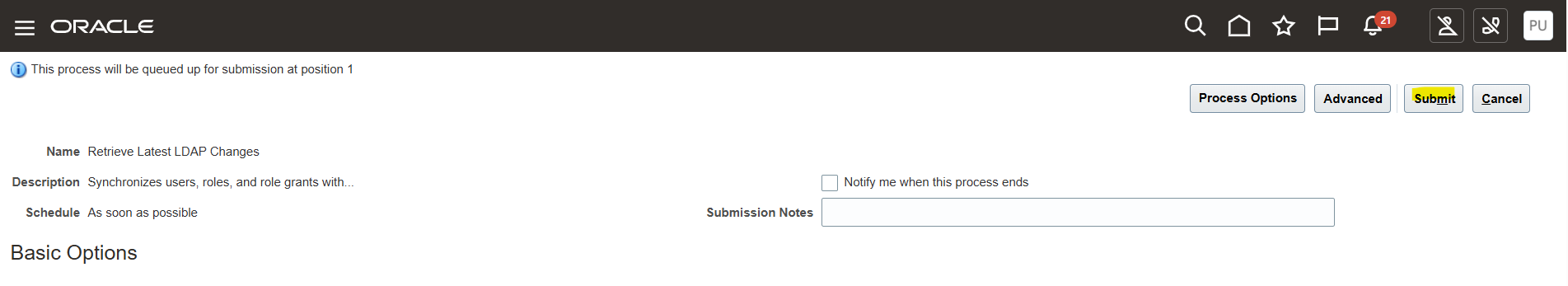
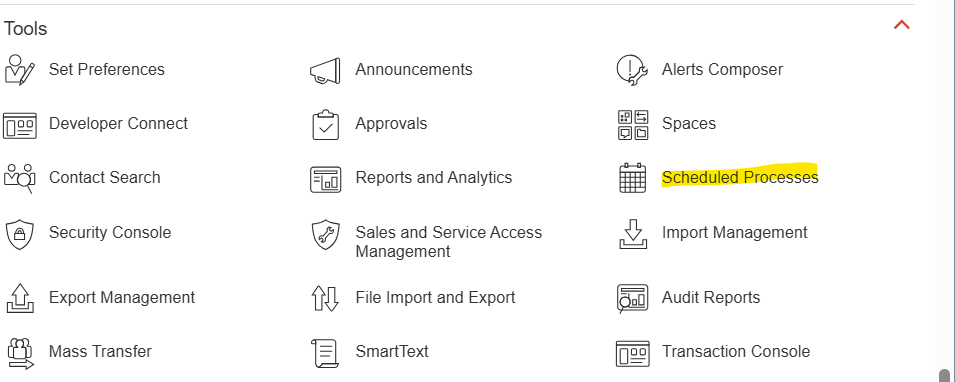
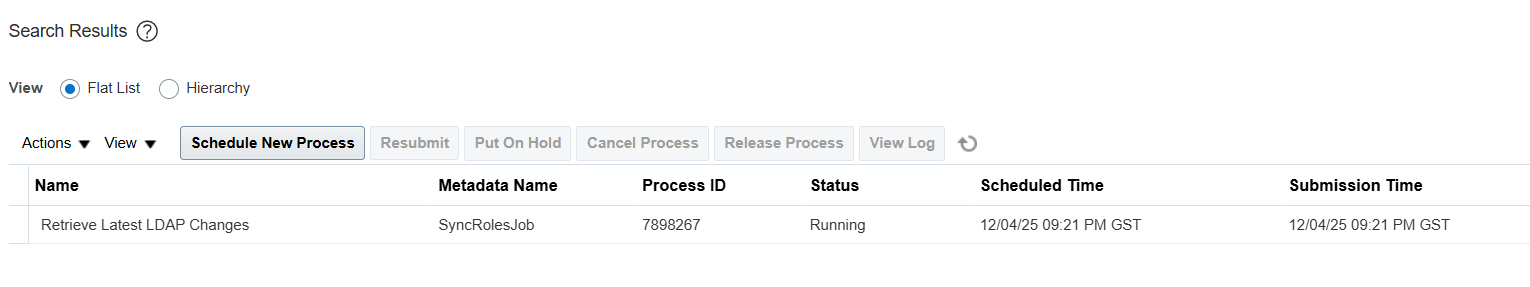
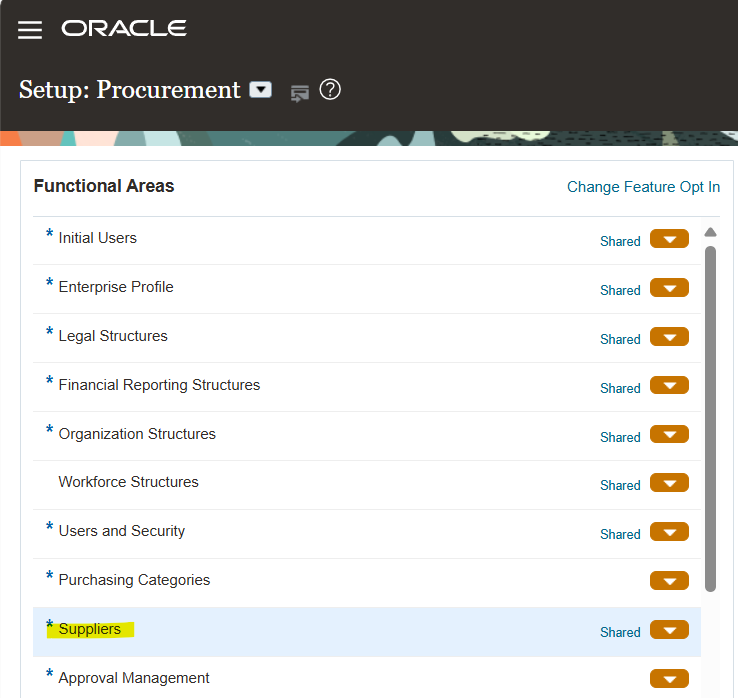
Navigate to Procurement 🡪 Suppliers
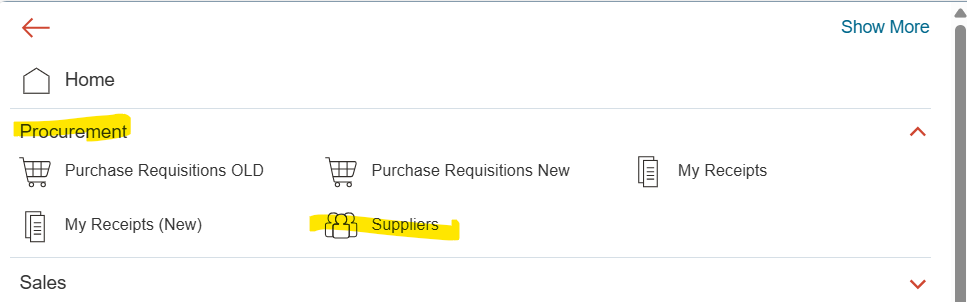
Supplier Types
- Spend Authorized
- Prospective
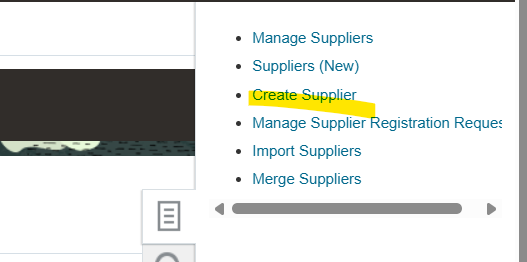
In the context of suppliers within a buying organization, a prospective supplier is one that is being evaluated for potential business but is not yet authorized for financial transactions, while a spend authorized supplier is one that is fully approved and can be used for procurement activities including purchase orders and invoices
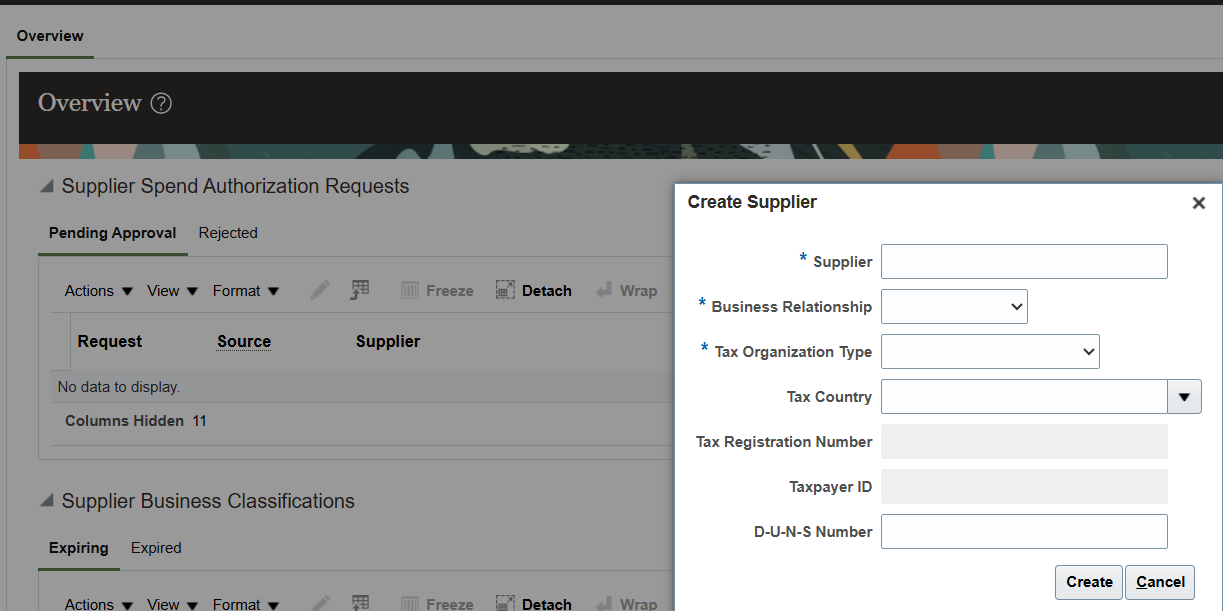
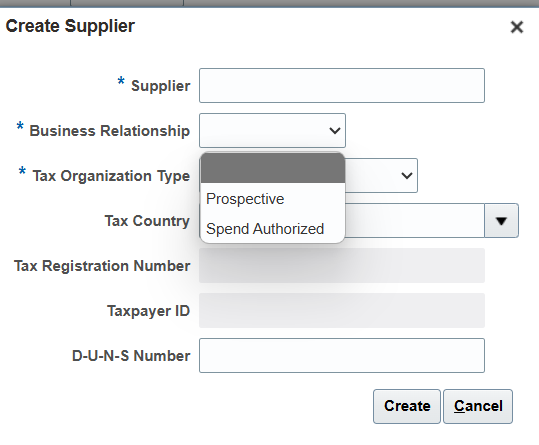
Prospective Suppliers:
Purpose:
These suppliers are typically used for sourcing negotiations and supplier qualification processes.
Limitations:
They are not yet authorized for procurement transactions that involve financial spend.
Example:
A company might register a new supplier as prospective to gather information and determine if they meet the required standards before moving to spend authorization.
Spend Authorized Suppliers:
Purpose:
These suppliers are fully authorized to be used in all procurement activities, including purchase orders, invoicing, and other financial transactions.
Example:
Once a supplier is determined to be reliable and meets the buying organization’s requirements, they are transitioned to spend authorized status, allowing them to be used for all financial interactions.
Process:
A prospective supplier can be promoted to spend authorized status through a request process, such as after being awarded a negotiation.
Suppliers related Tasks
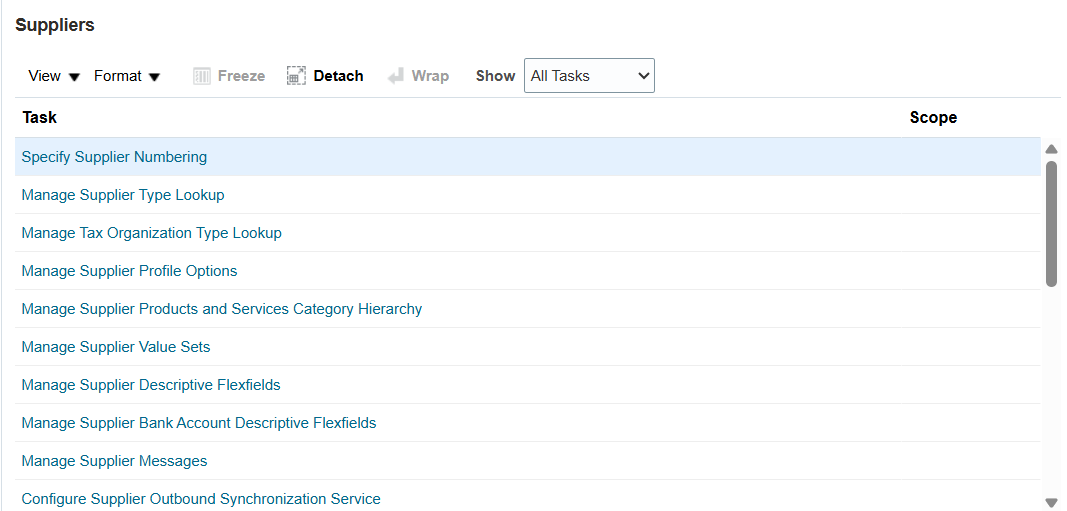
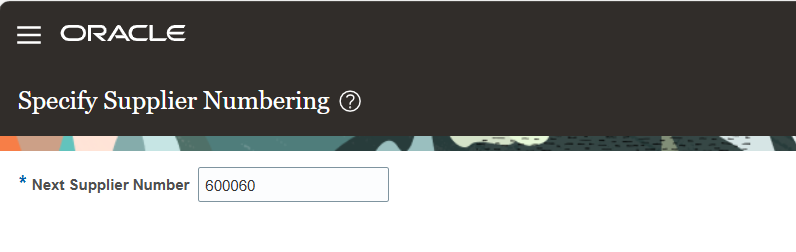
Supplier Creation
- Supplier Number Generation
- Supplier Lookup
- Supplier Types
- Supplier Approvals
- Supplier Creation
- Supplier Address
- Supplier Site Creation
- Supplier Site Assignment BU
- Supplier Contacts Creation
Pre-Requisites
- Employee – Procurement Agent
- Add Roles Implementation Roles
- Supplier Manager
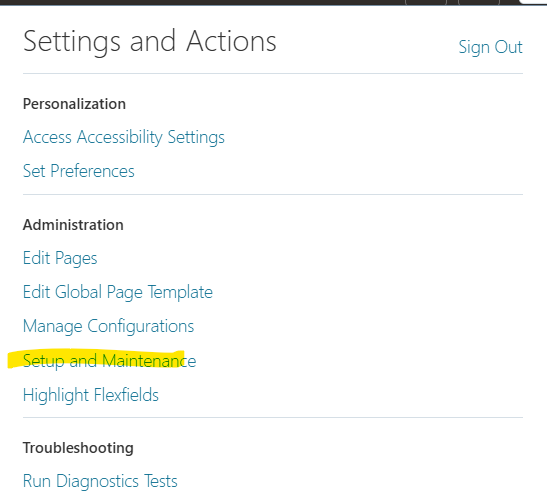
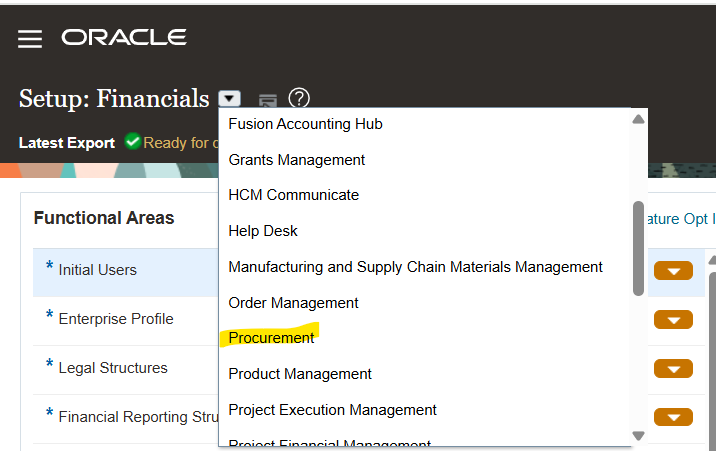
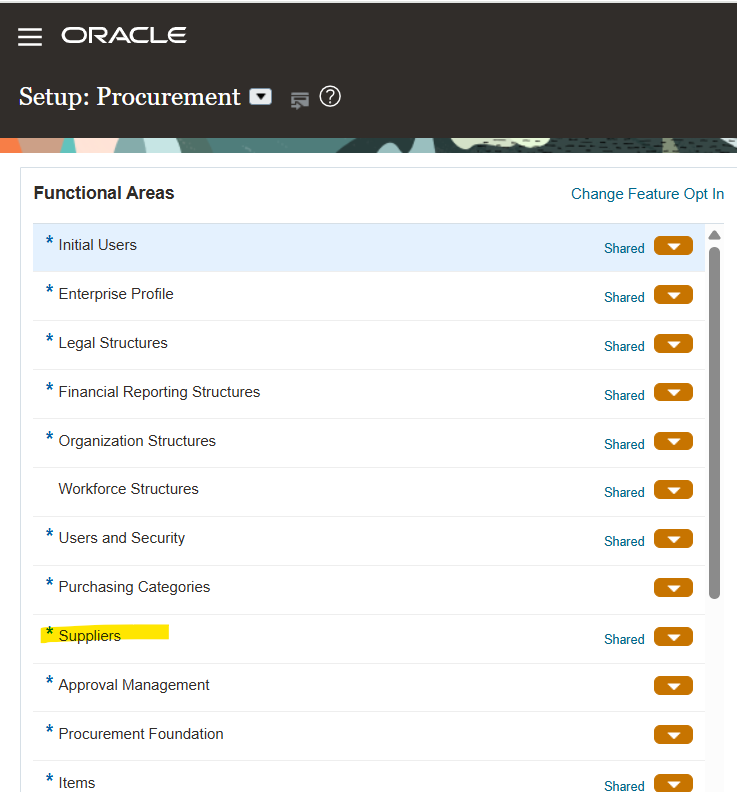
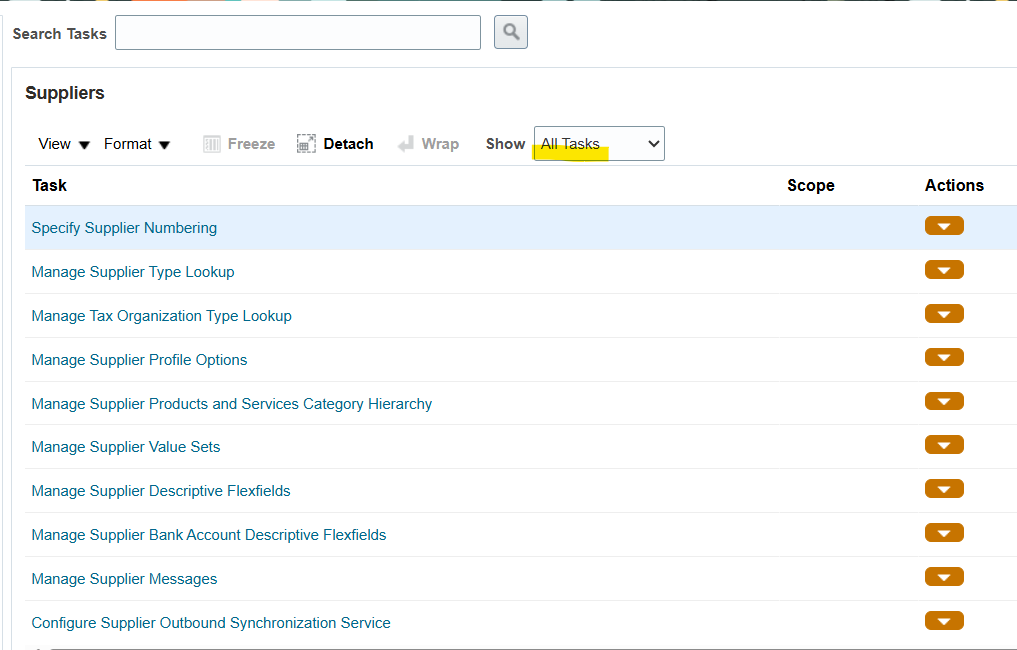
Select “All Tasks”
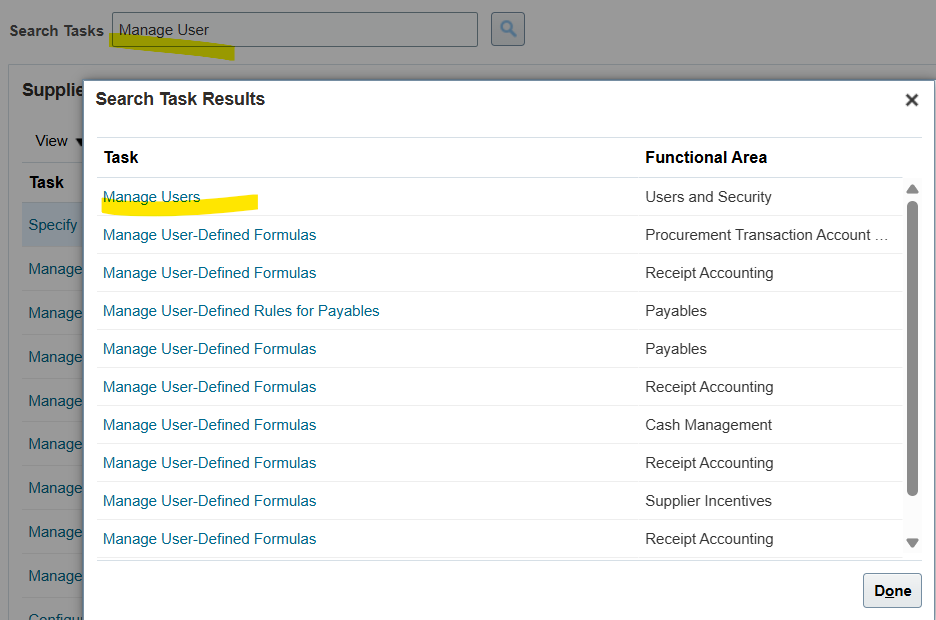
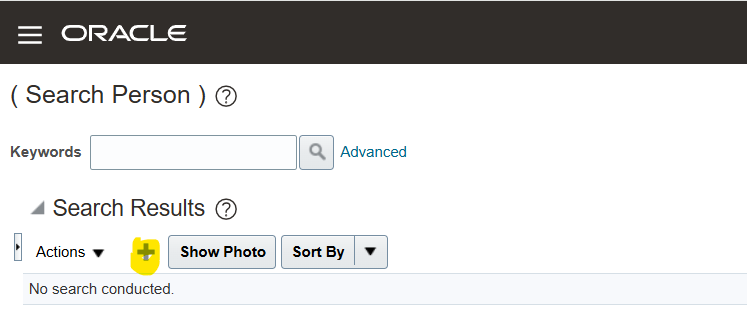
Add New Employee/User
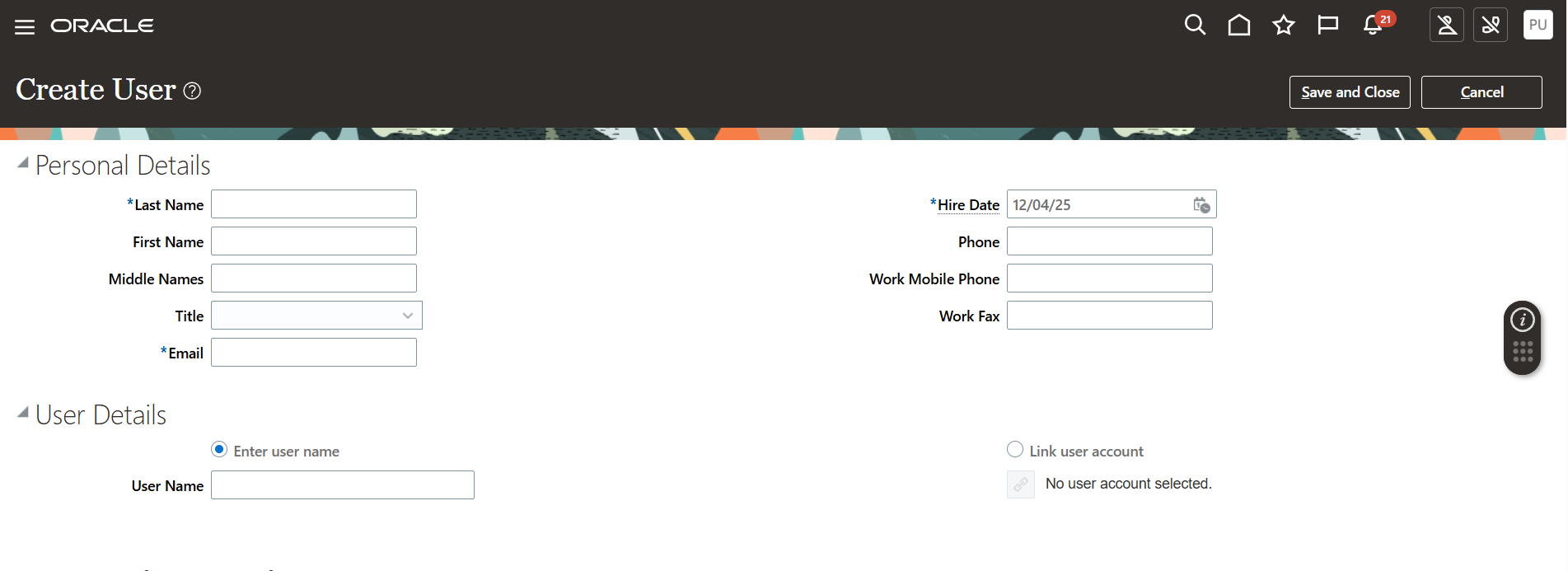
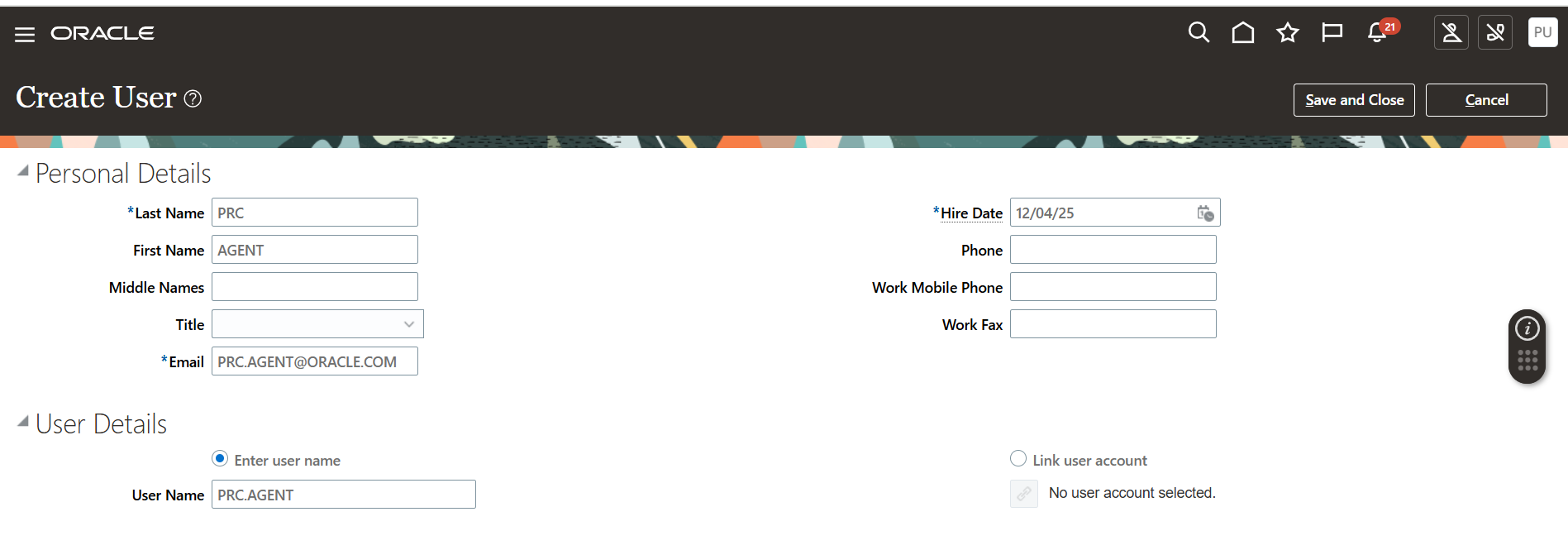
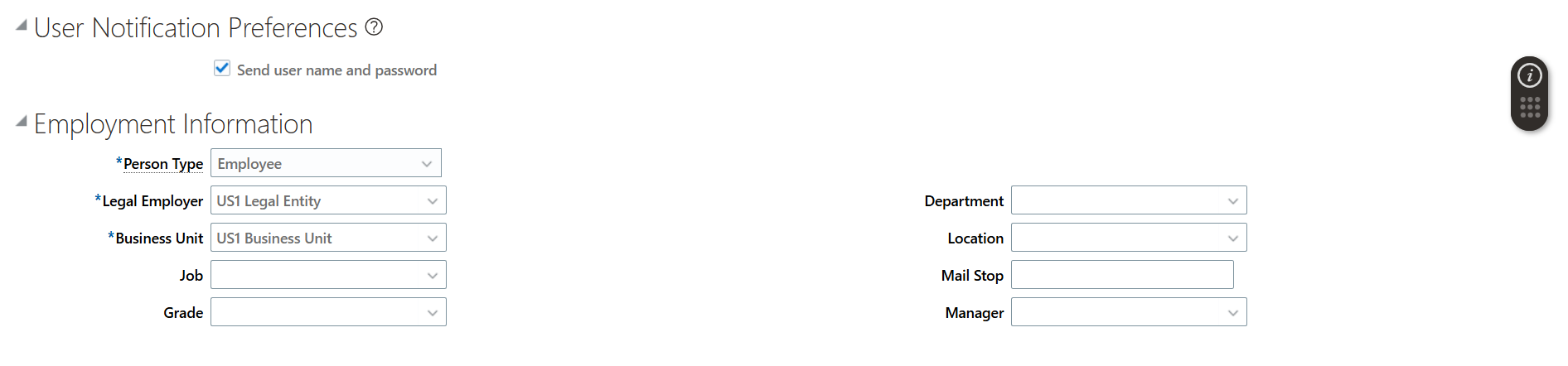
Select Security Console from Tools
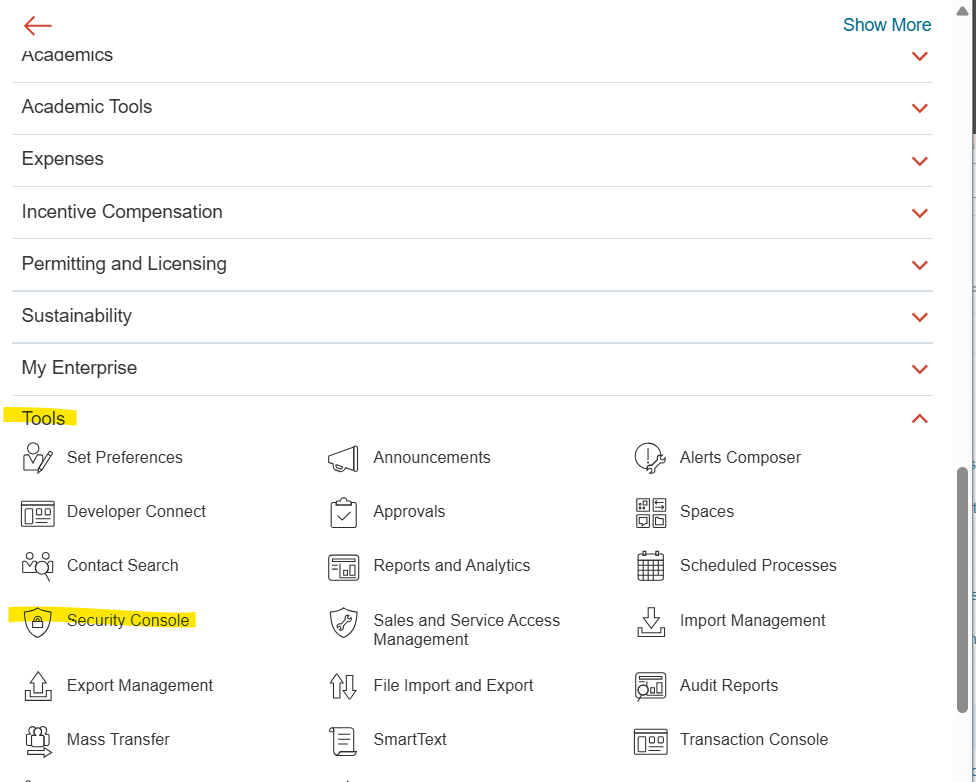
Add New Roles
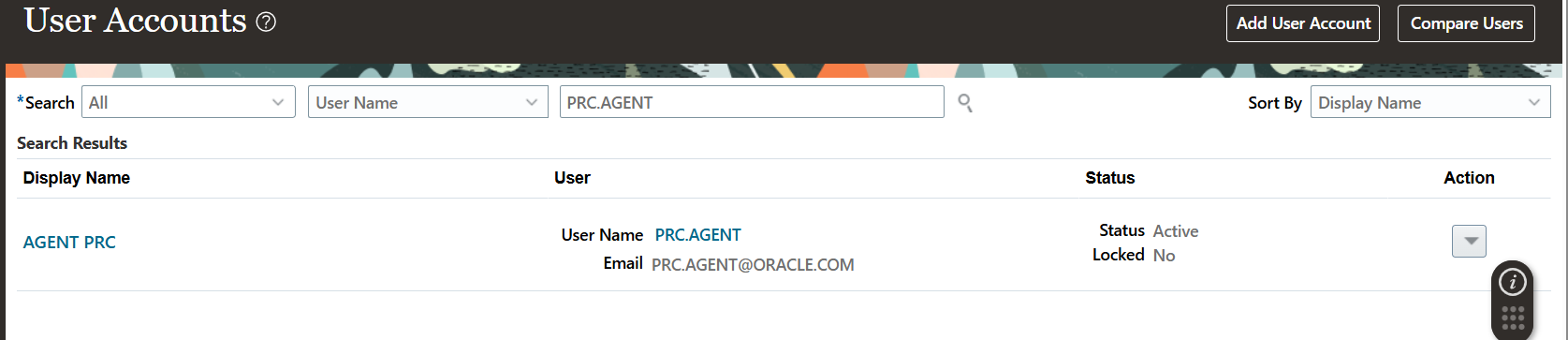
Search new user created and reset password
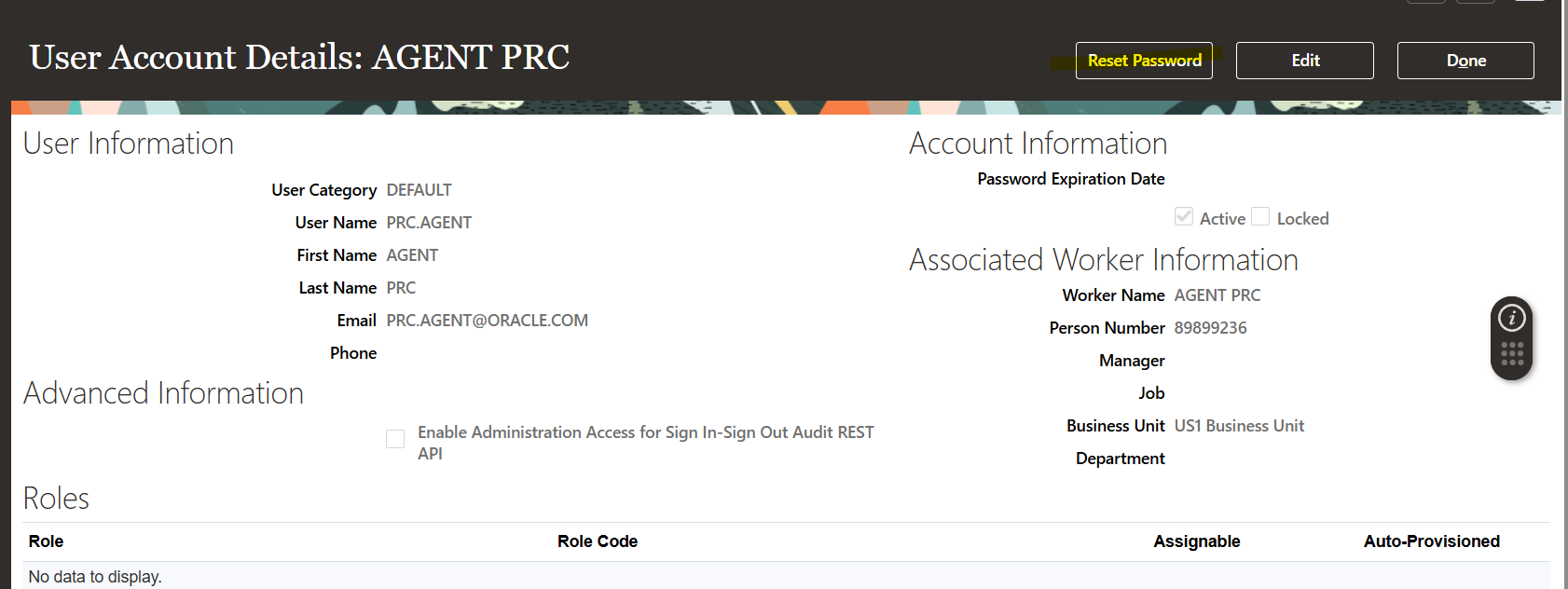
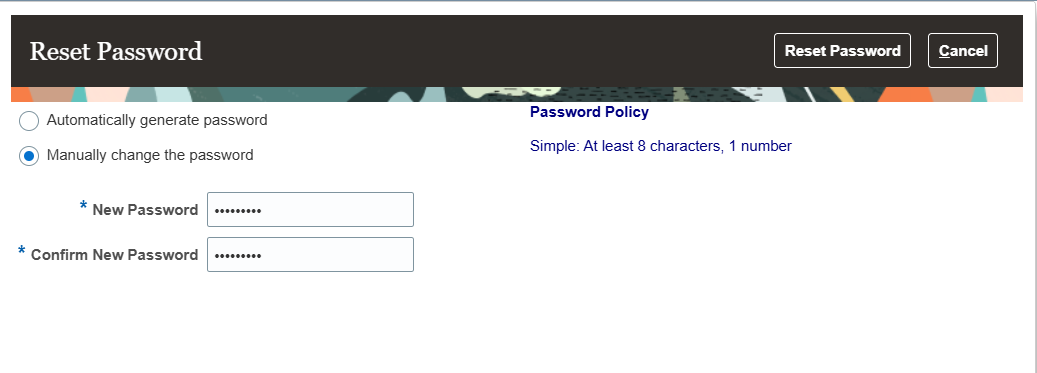
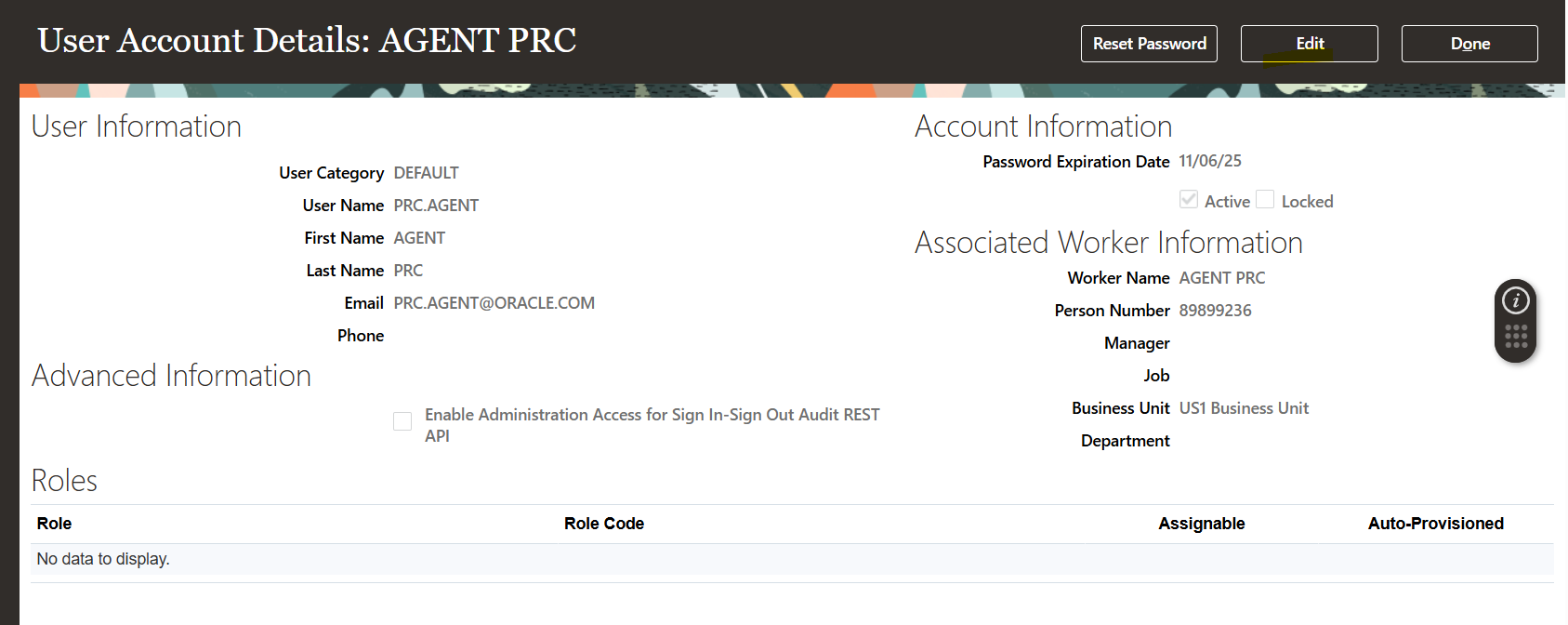
Select Edit and Add new Roles
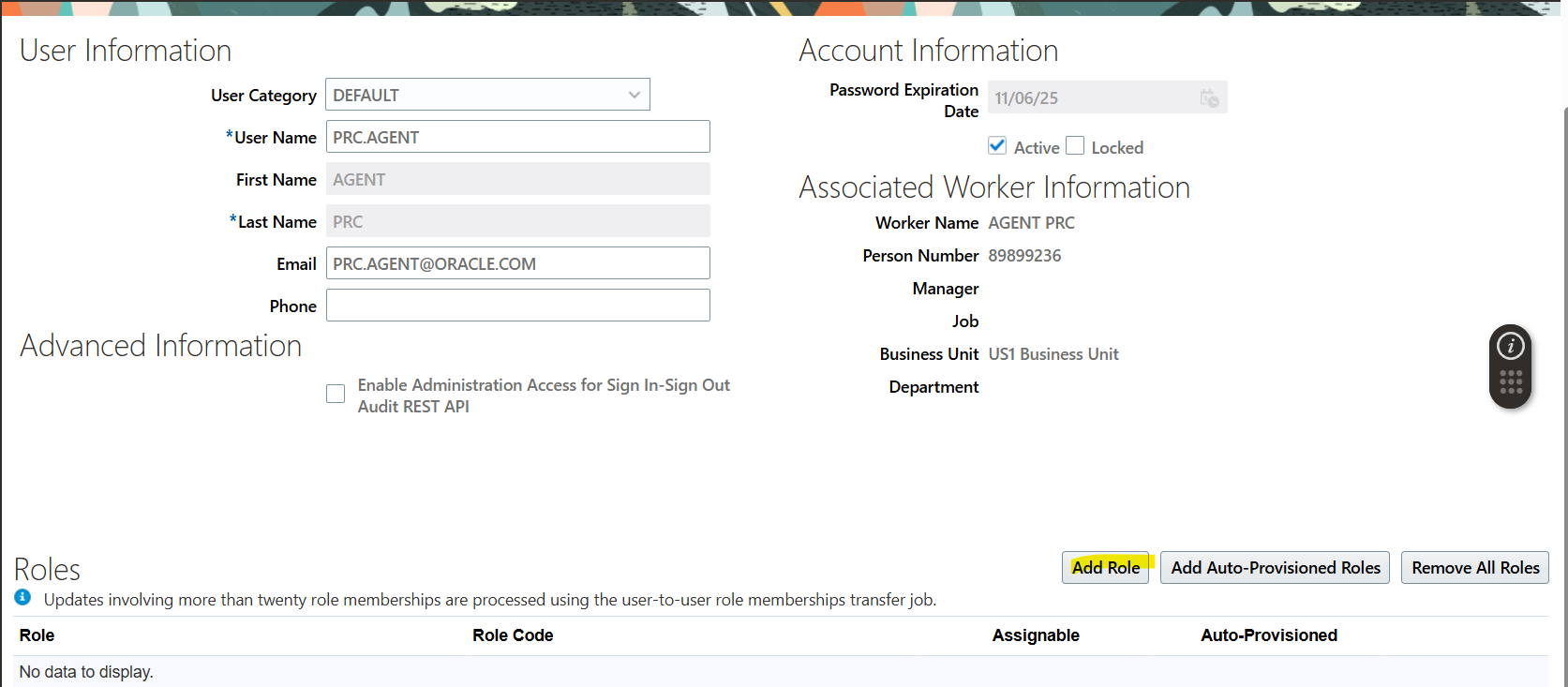
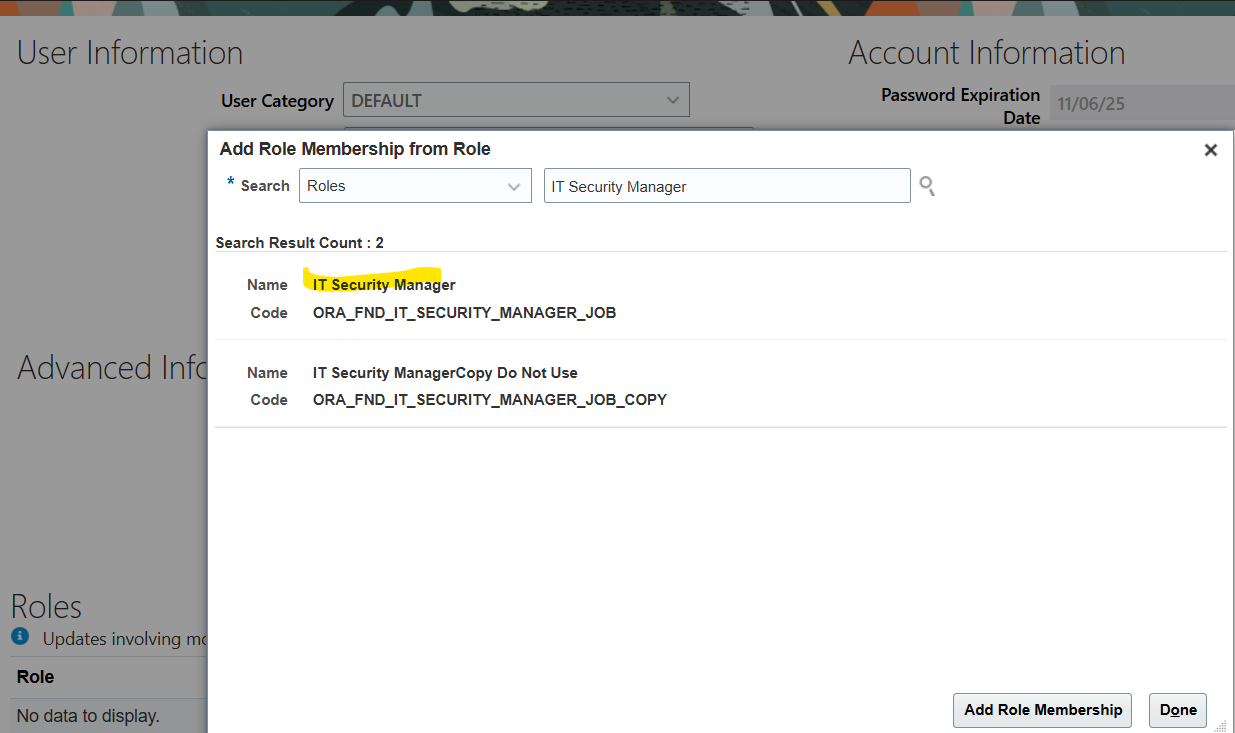
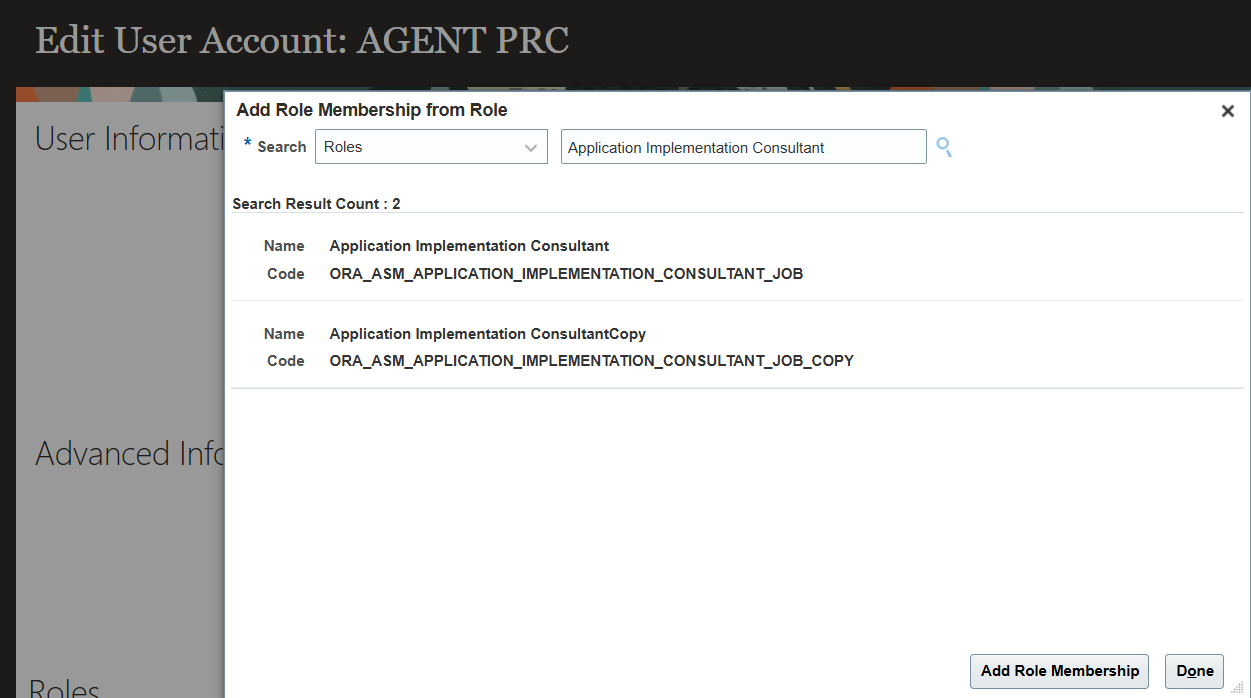
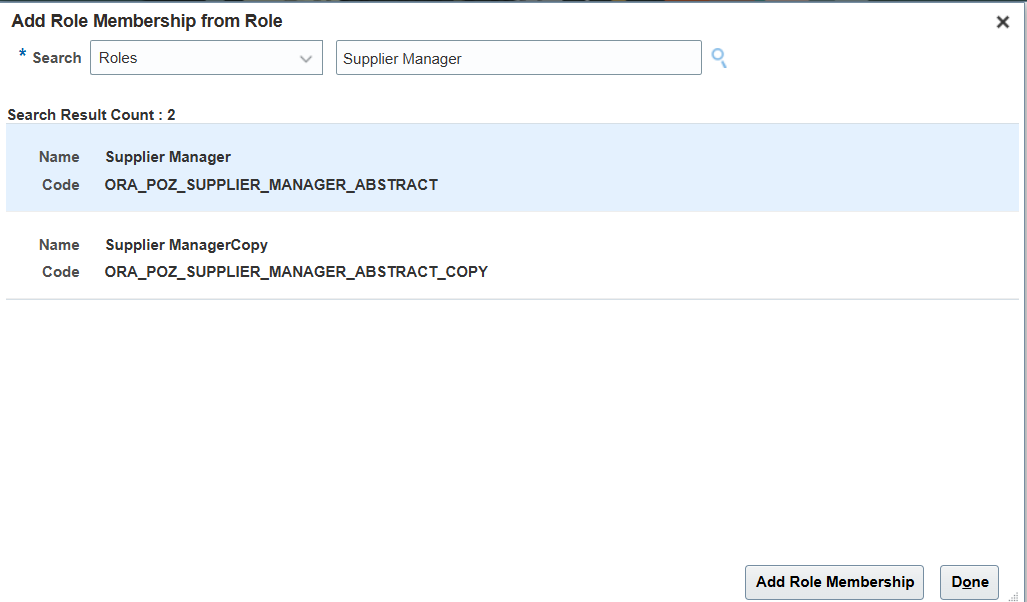
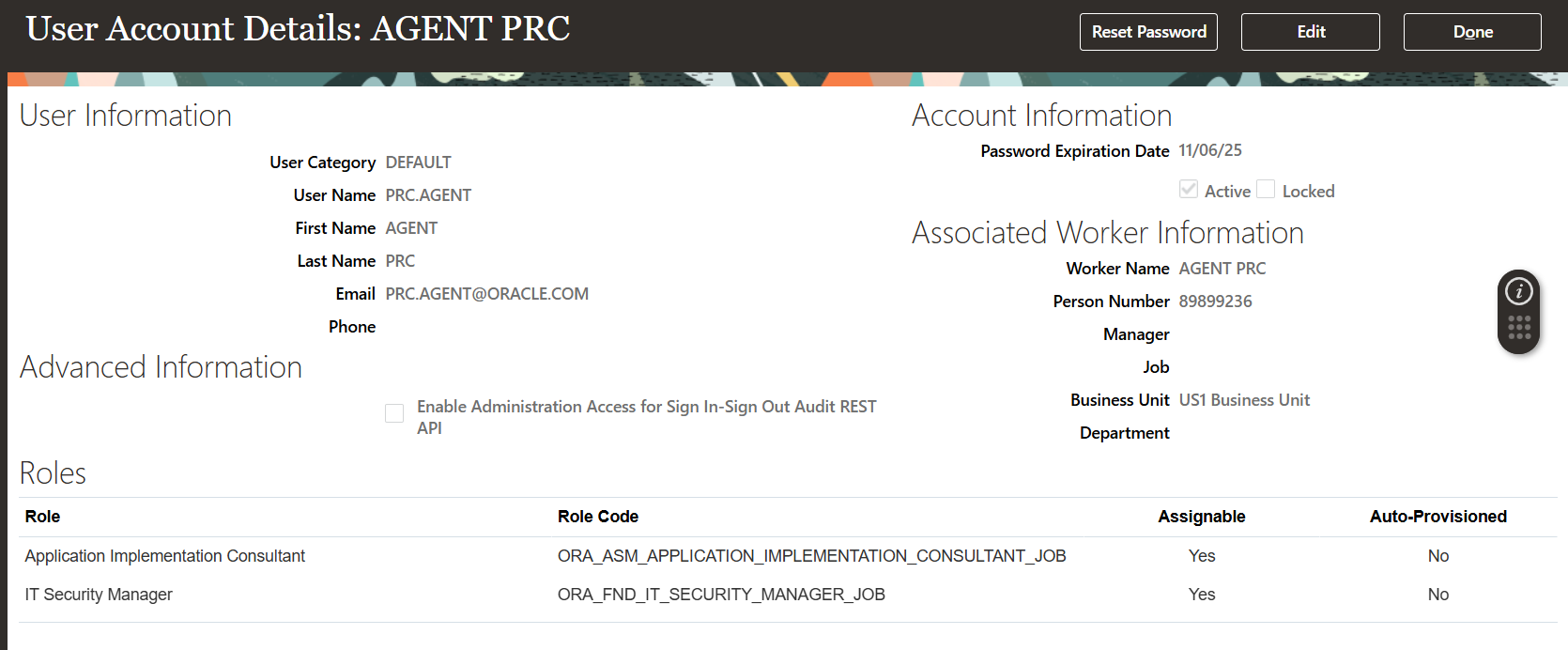
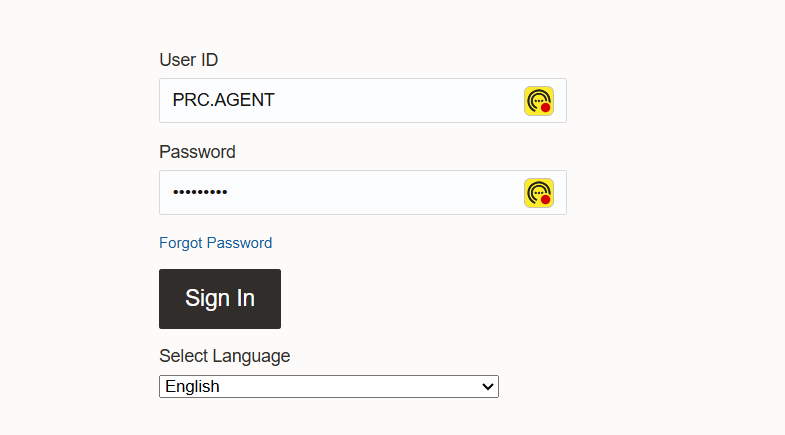
Successfully access new user
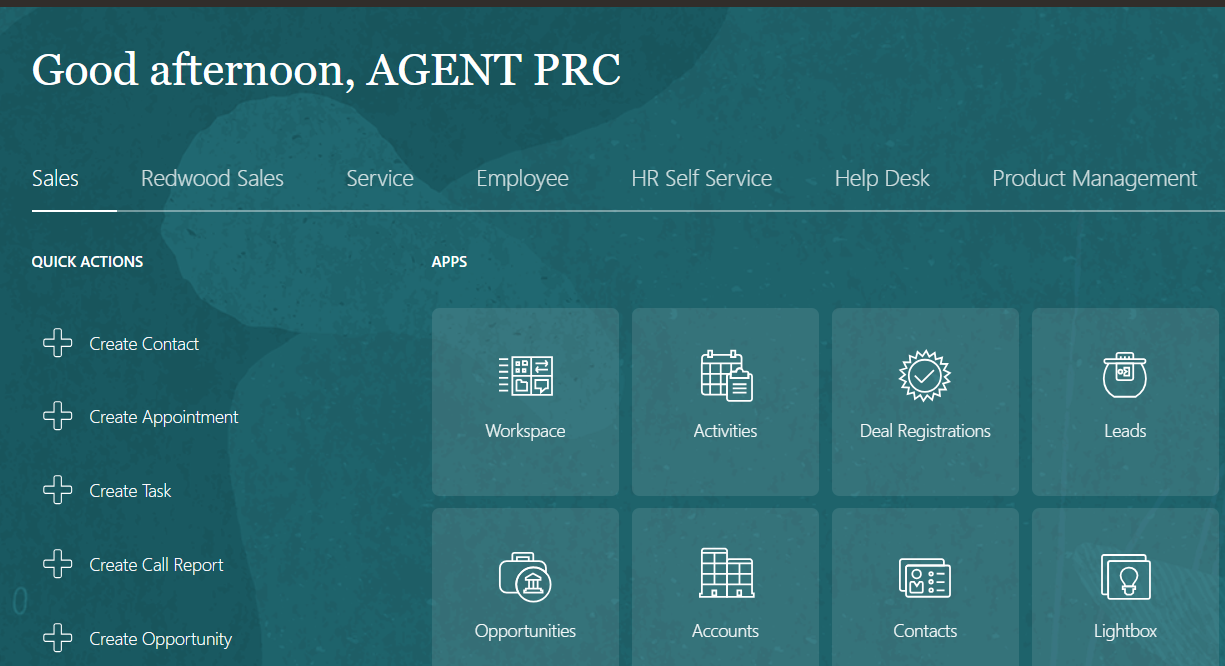
Setup Buyer Setup 🡪 Procurement
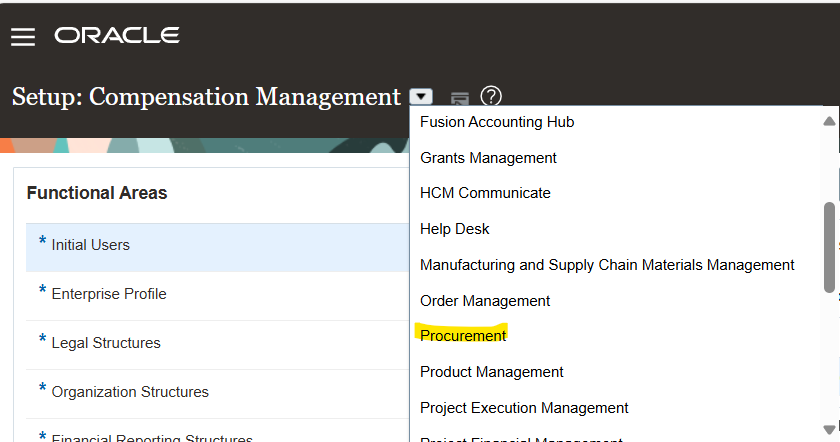
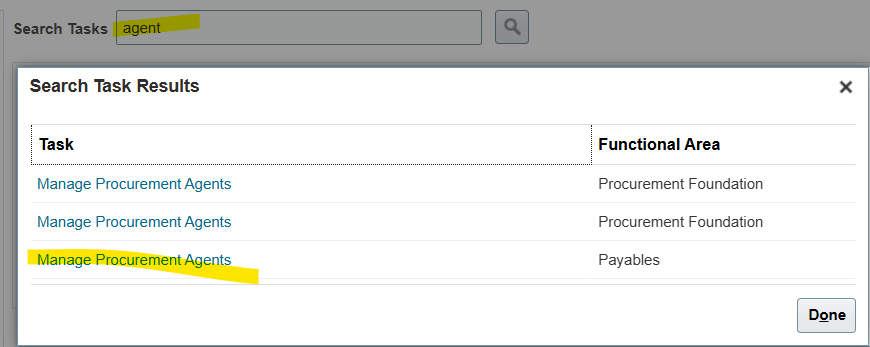
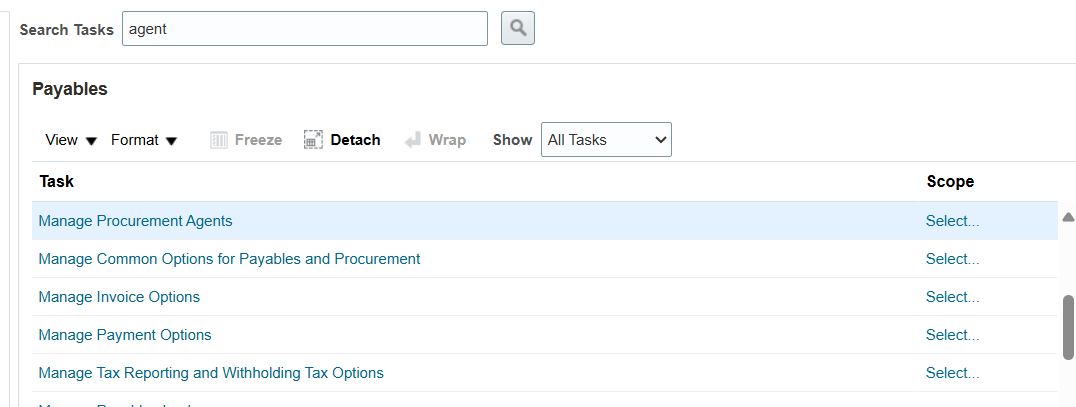
Select Business Unit from task list
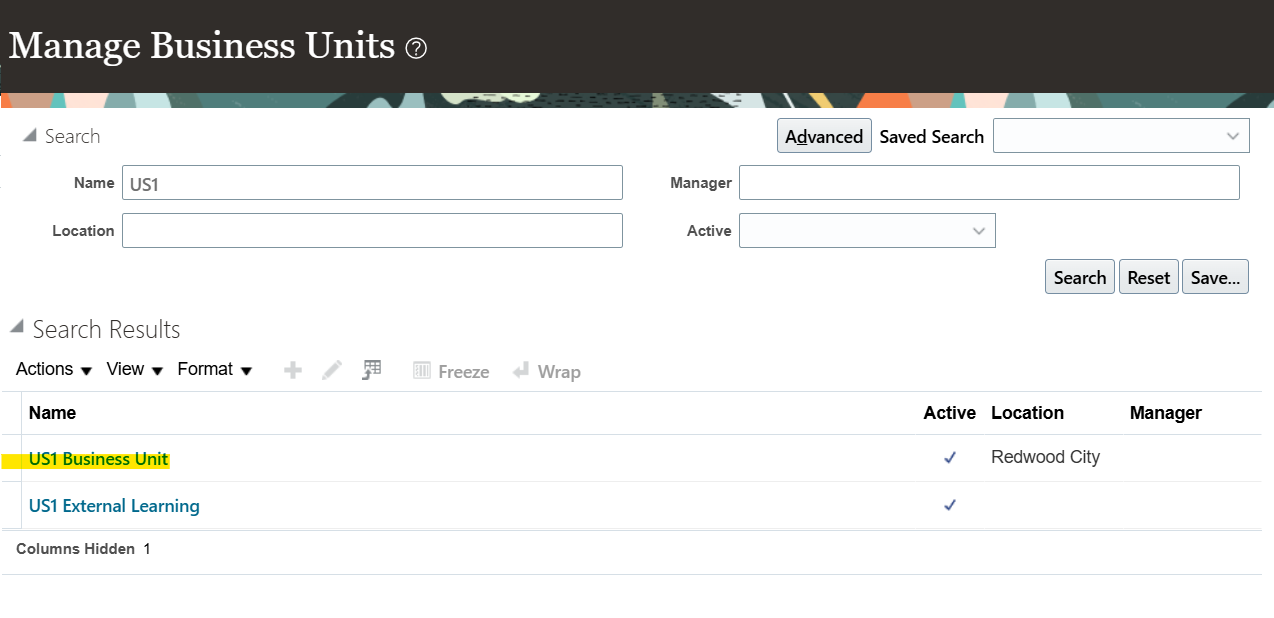
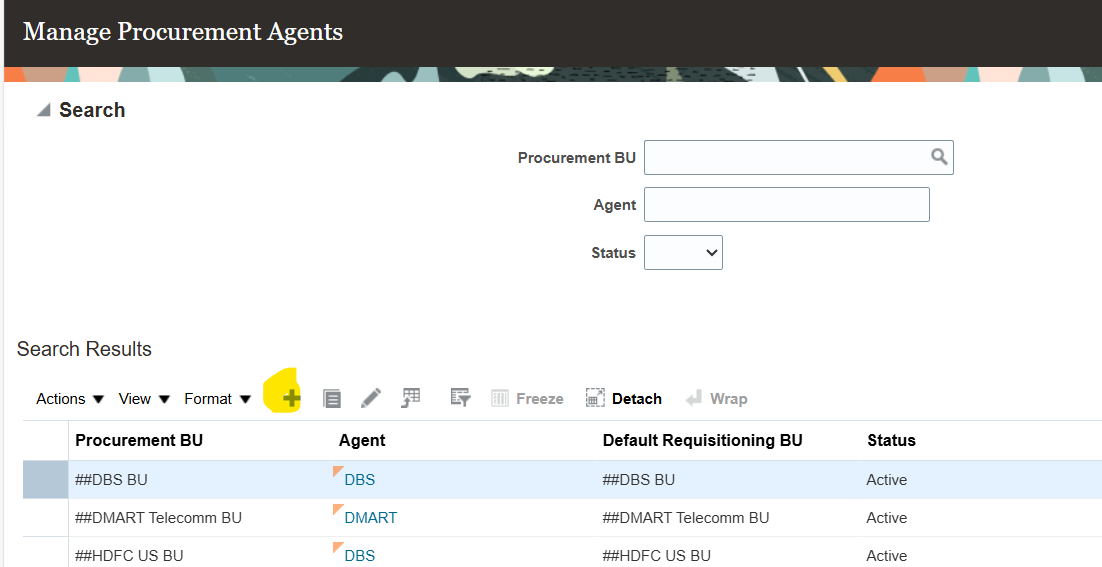
Add new Procurement Agent
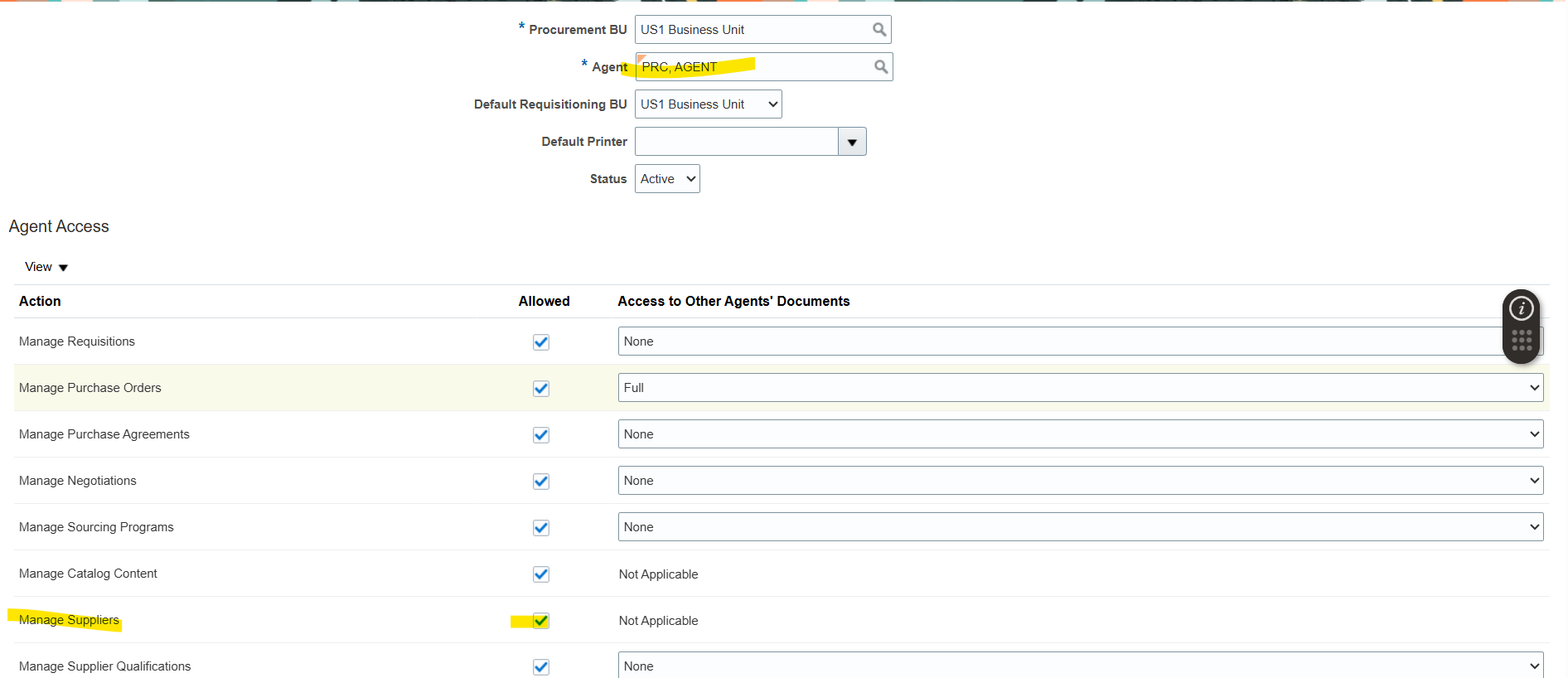
Supplier Option is enable for Procurement Agent
Add Data Set for Business Unit
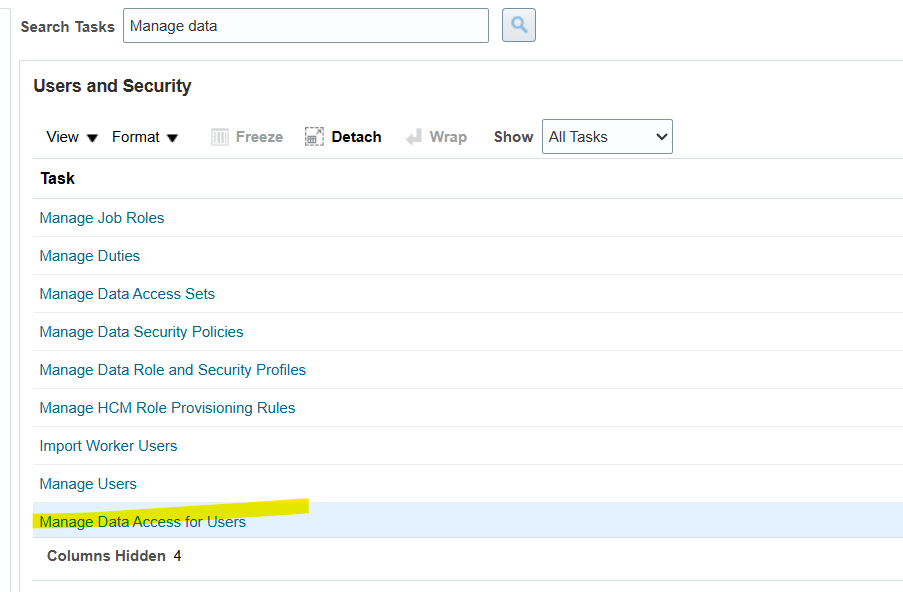
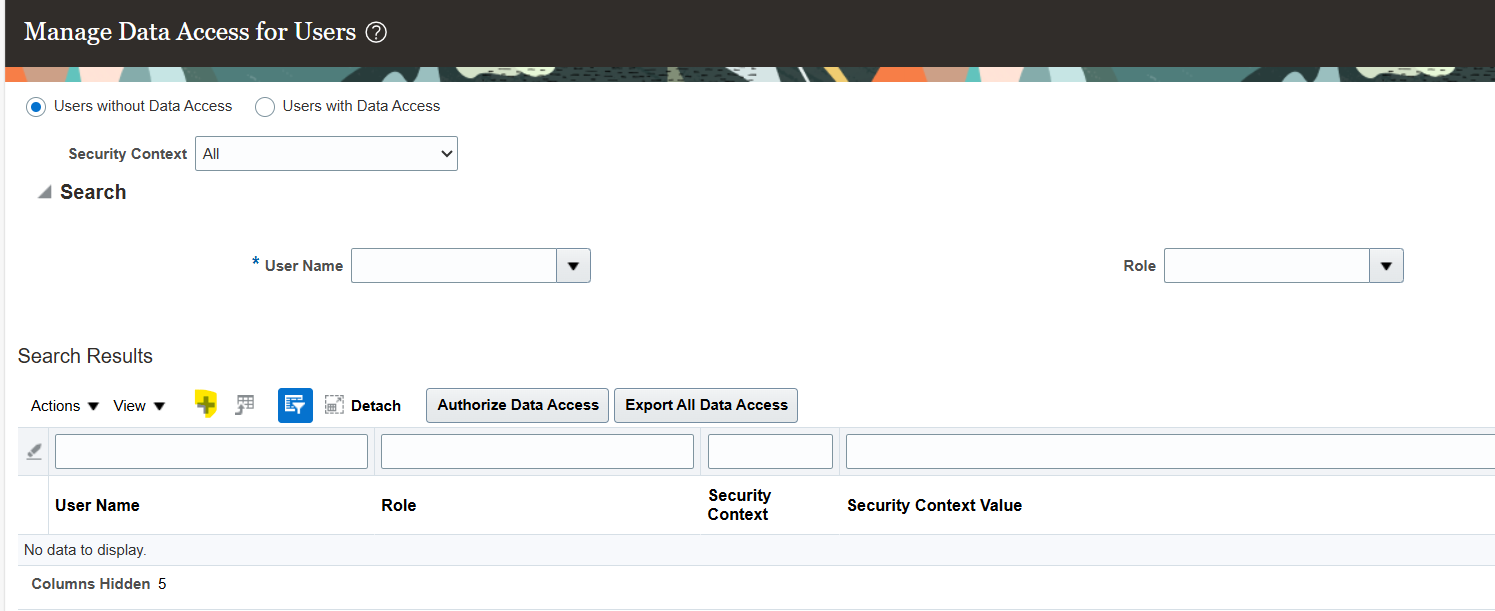
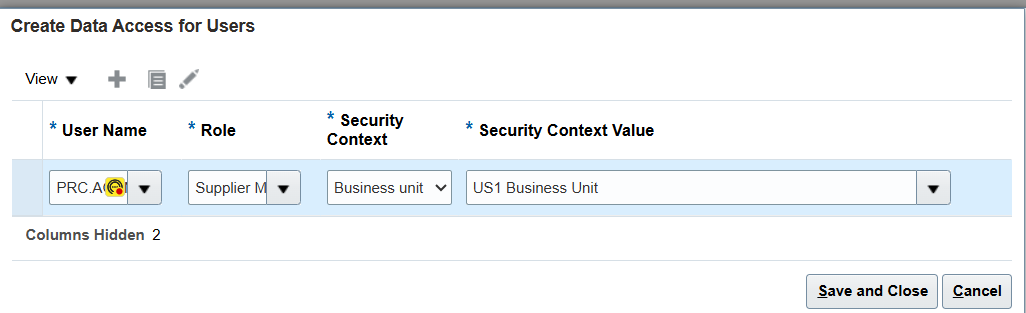
After assigning roles and data access run LDAP process
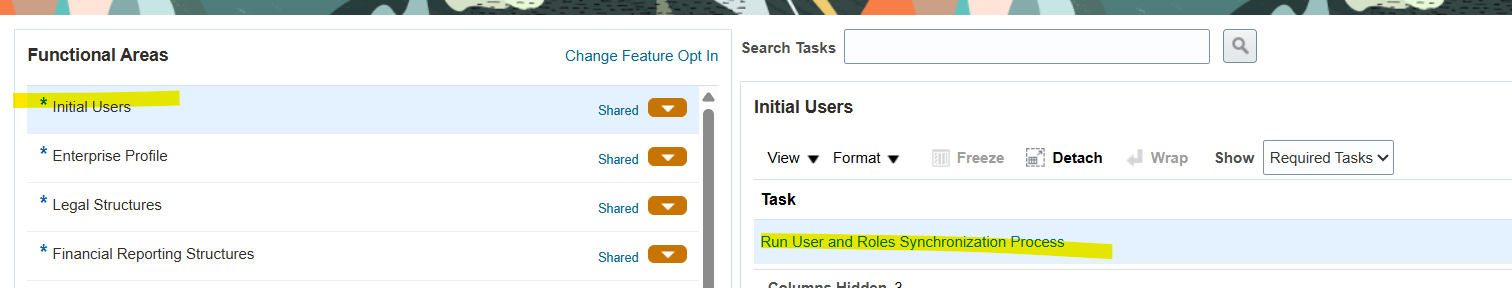
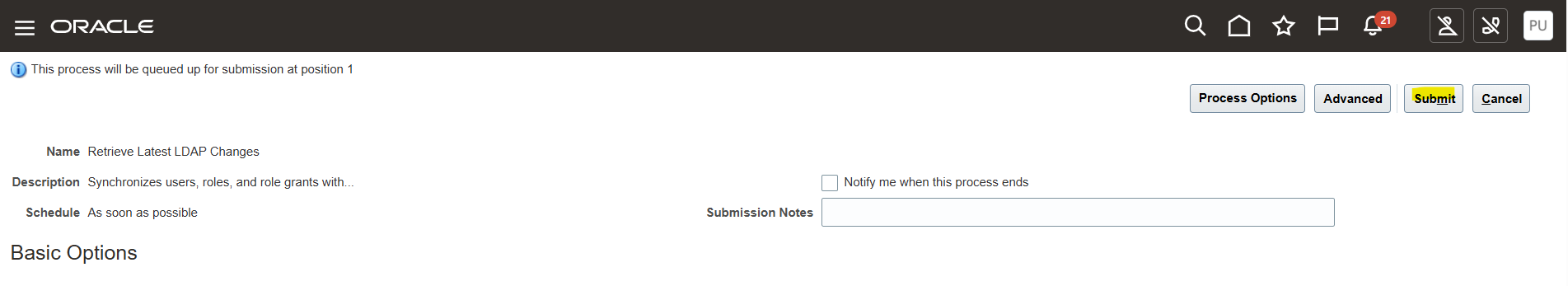
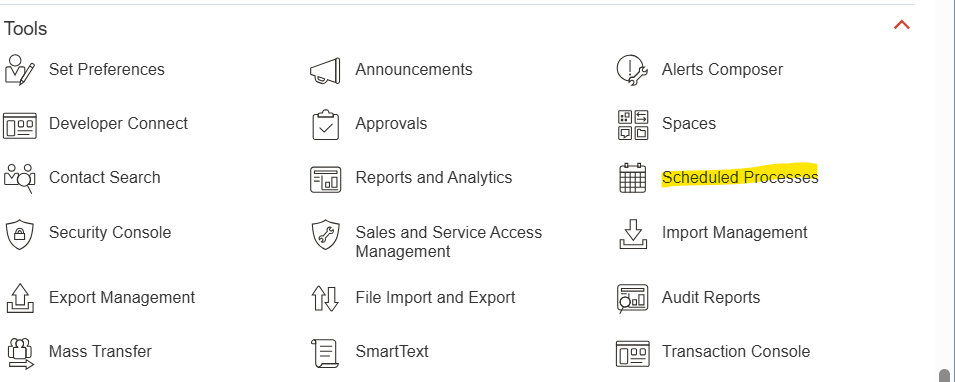
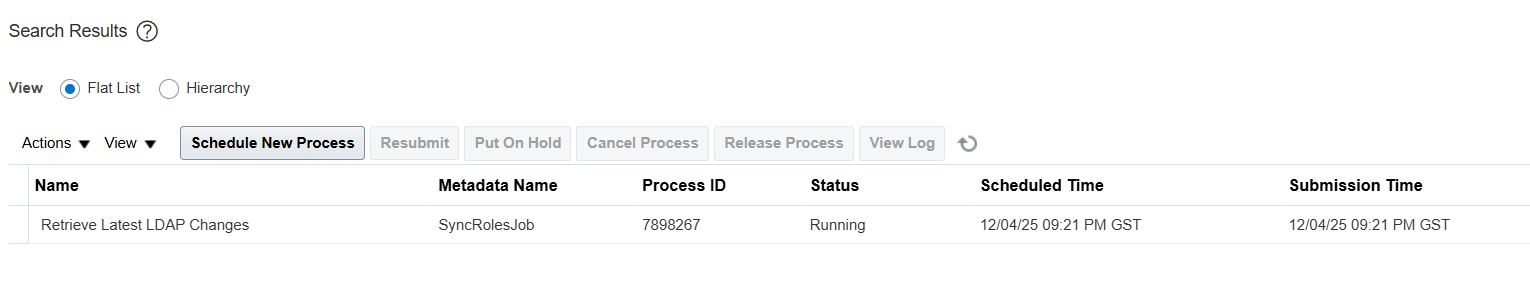
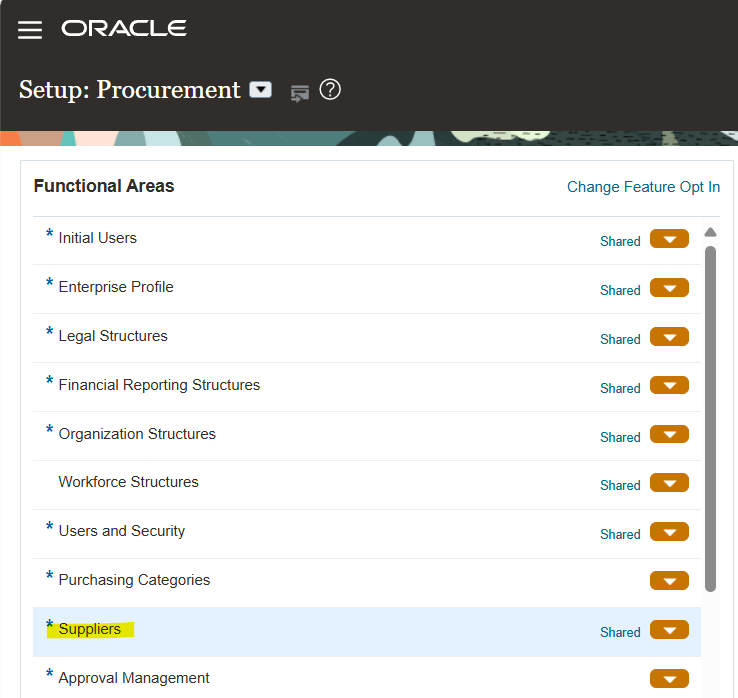
Navigate to Procurement 🡪 Suppliers
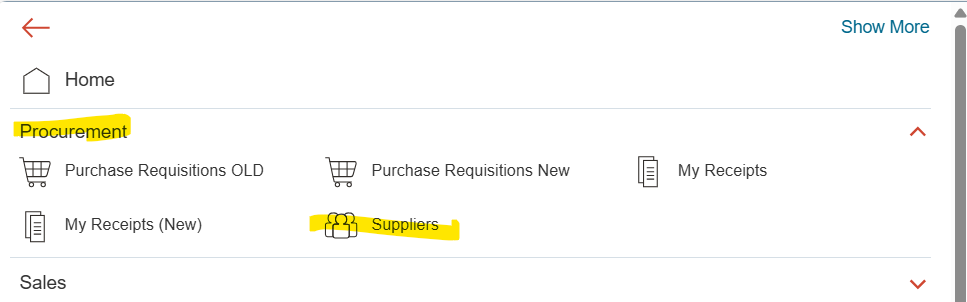
Supplier Types
- Spend Authorized
- Prospective
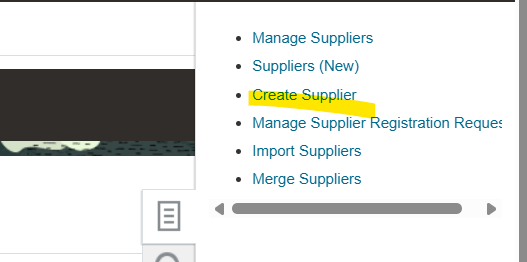
In the context of suppliers within a buying organization, a prospective supplier is one that is being evaluated for potential business but is not yet authorized for financial transactions, while a spend authorized supplier is one that is fully approved and can be used for procurement activities including purchase orders and invoices
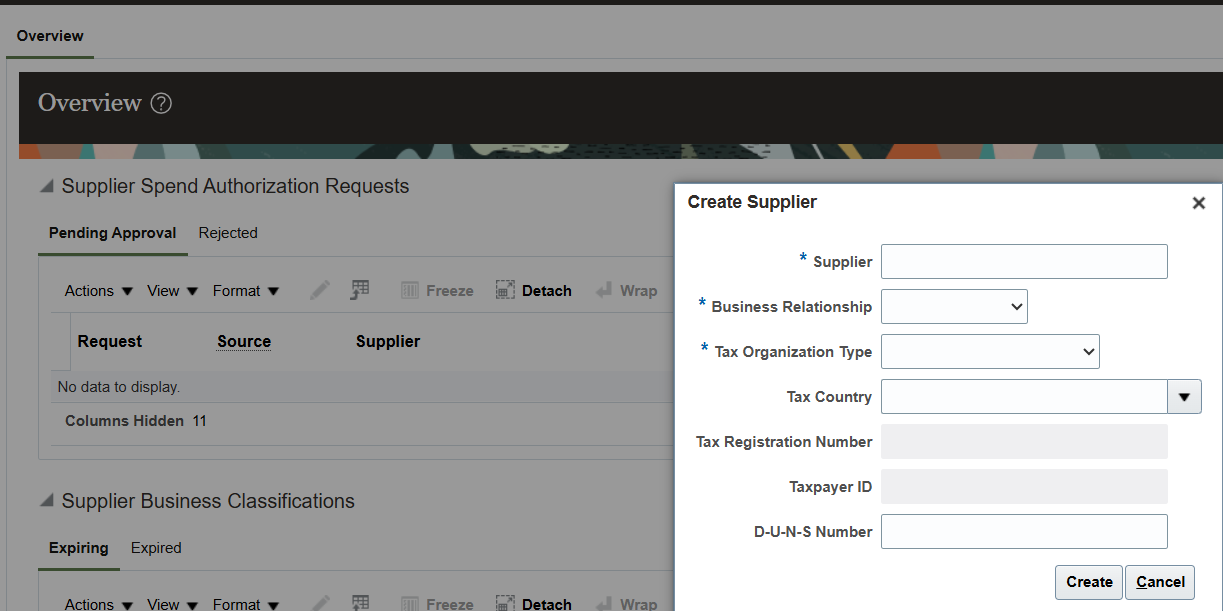
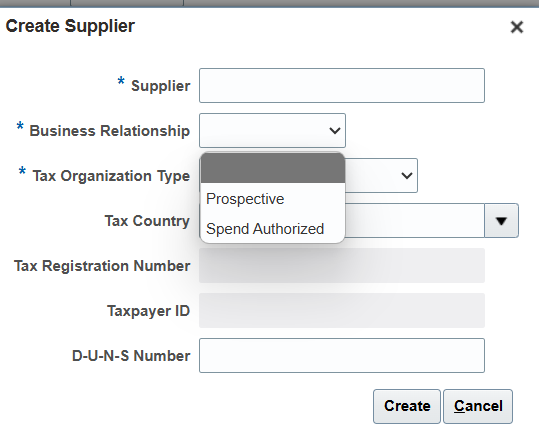
Prospective Suppliers:
Purpose:
These suppliers are typically used for sourcing negotiations and supplier qualification processes.
Limitations:
They are not yet authorized for procurement transactions that involve financial spend.
Example:
A company might register a new supplier as prospective to gather information and determine if they meet the required standards before moving to spend authorization.
Spend Authorized Suppliers:
Purpose:
These suppliers are fully authorized to be used in all procurement activities, including purchase orders, invoicing, and other financial transactions.
Example:
Once a supplier is determined to be reliable and meets the buying organization’s requirements, they are transitioned to spend authorized status, allowing them to be used for all financial interactions.
Process:
A prospective supplier can be promoted to spend authorized status through a request process, such as after being awarded a negotiation.
Suppliers related Tasks