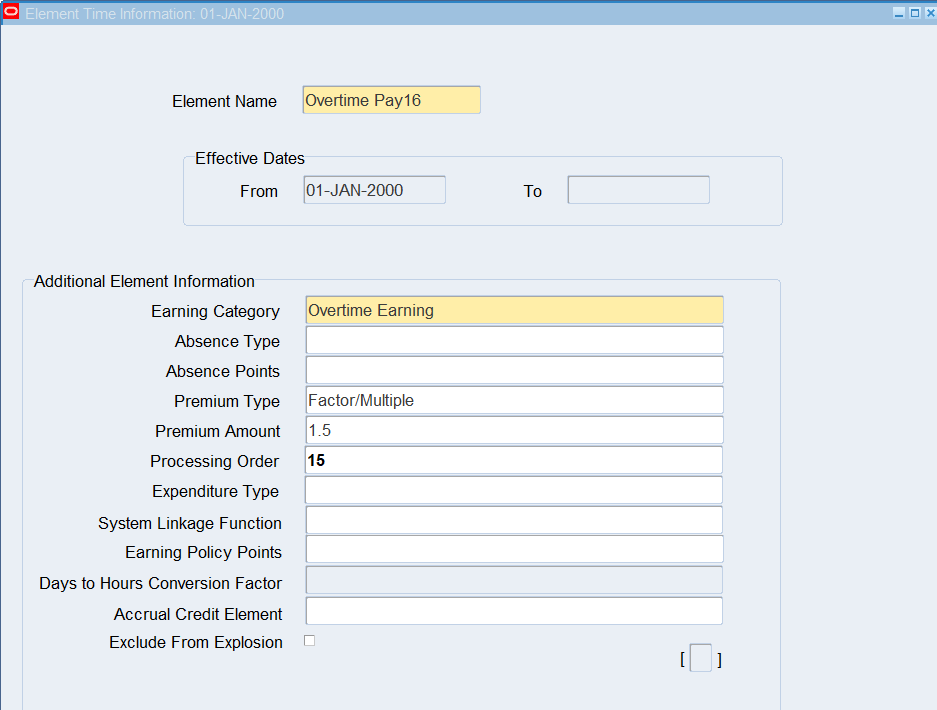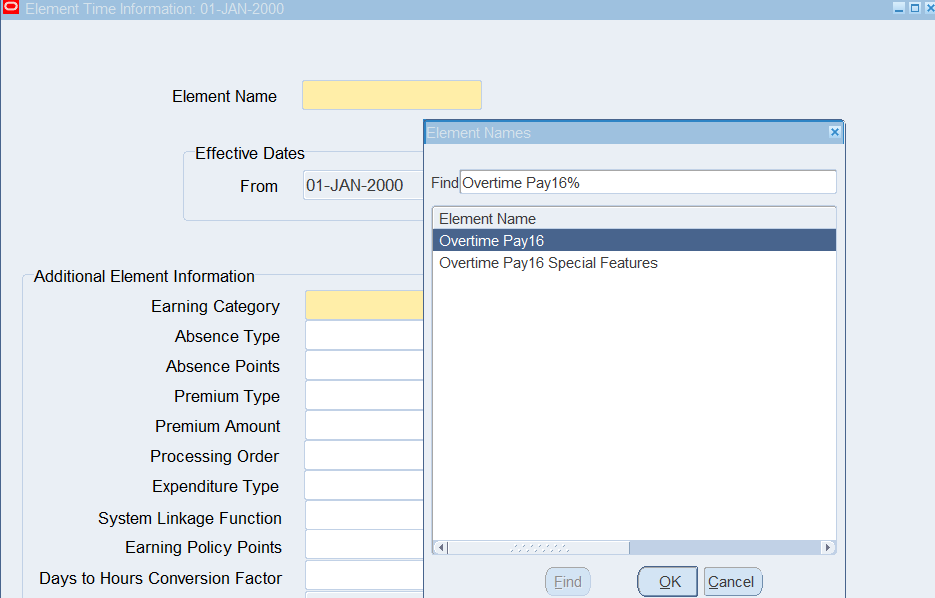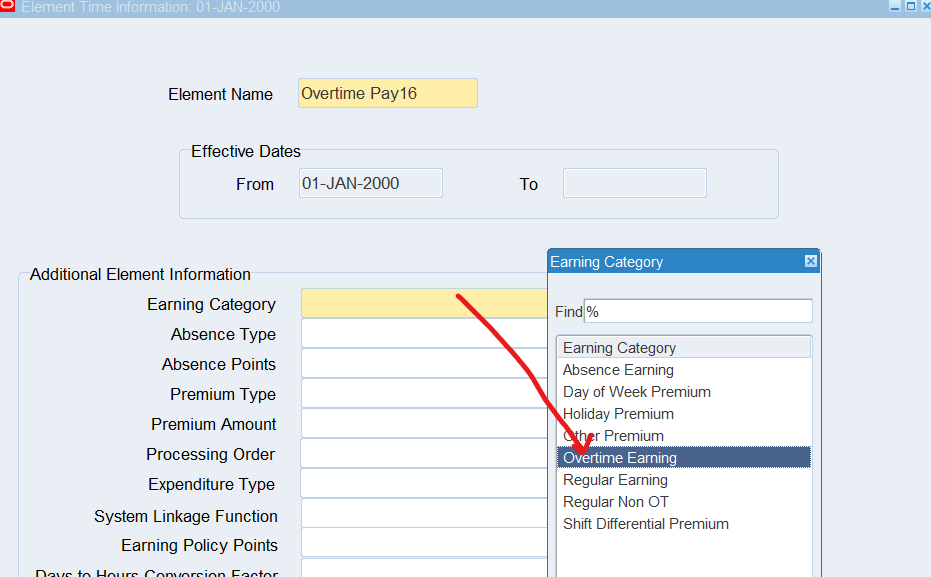How to Setup OTL Elements
Using Elements for time and labor entry and create element sets for payroll retrieval. Elements are essential compensation and benefit components that represent earning types.
Business Scenario
Retail employees require overtime and double time earnings
Creating Overtime Pay Earnings
Responsibility : US Super HRMS Manager
Navigation : (N) Total Compensation 🡪 Basic 🡪 Earnings
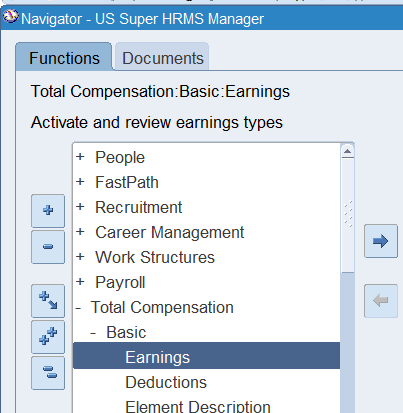
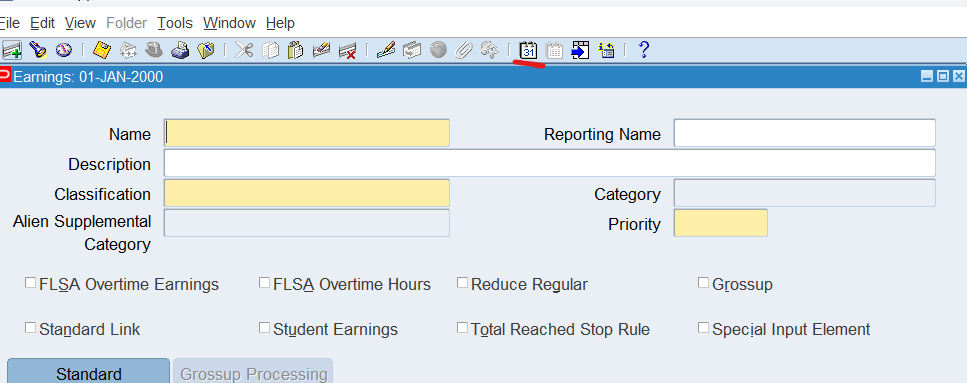
Set effective date to 01-Jan-2000
Name : Overtime Pay16.
Reporting Name : OT16
Description : 16 Overtime Pay
Classification : Earnings
Category : Overtime
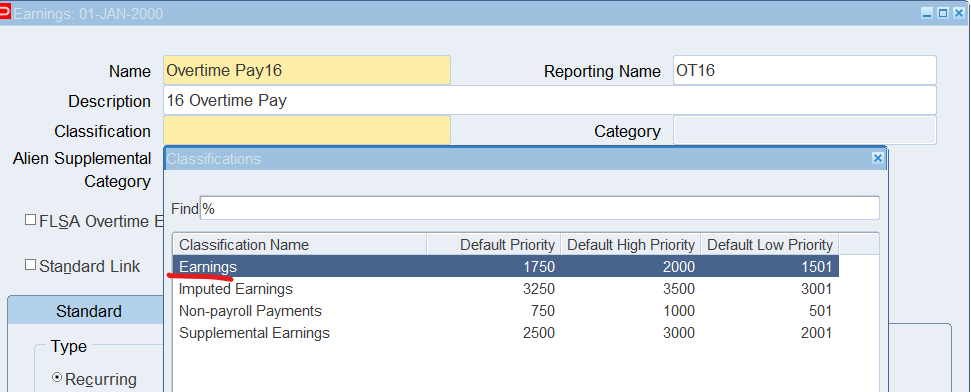
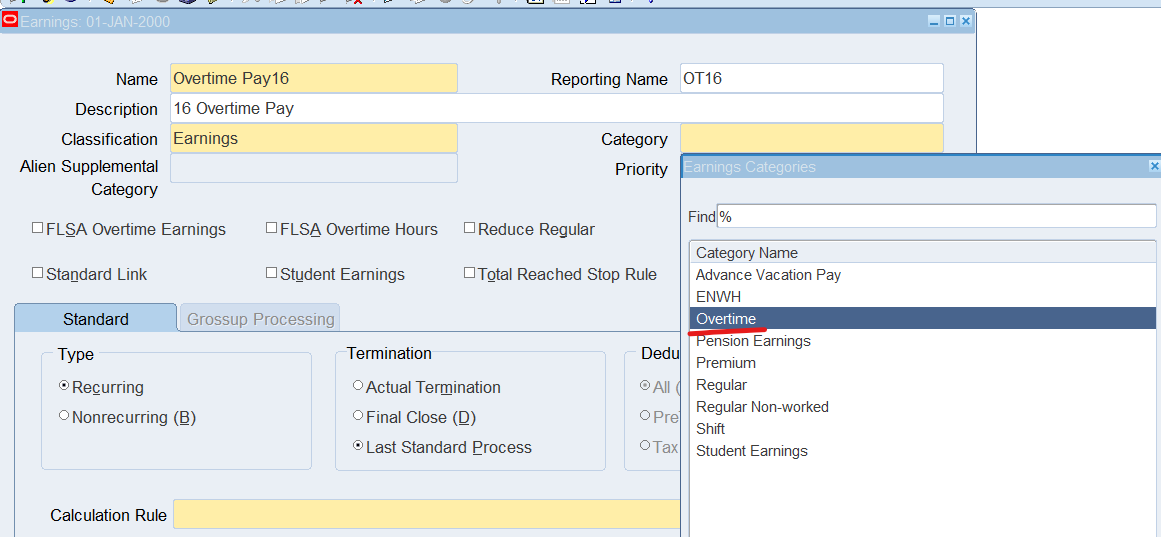
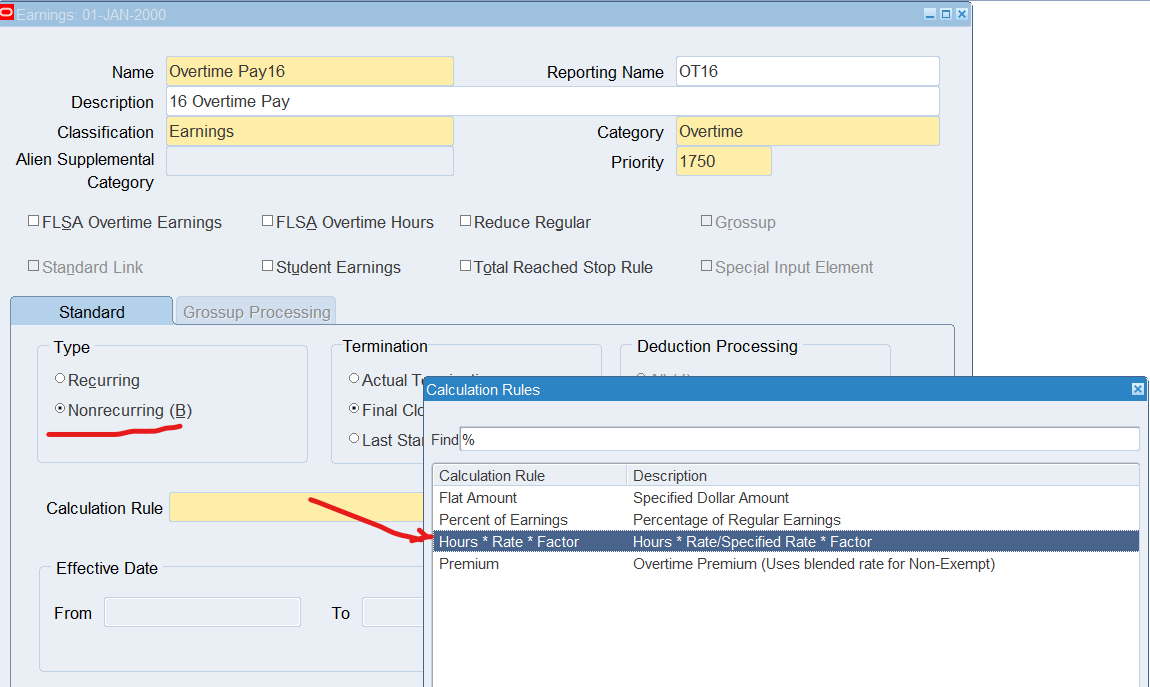
Modifying the Element
Navigate to Element (N) Total Compensation 🡪 Basic 🡪 Element Description
Set Date to: 01-Jan-2000
Query earning element “Overtime Pay16”
Ensure the “Multiple Entries Allowed” and “Process in Run” checkboxes are enabled/checked
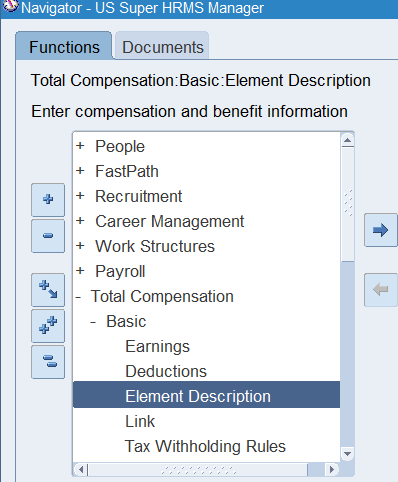
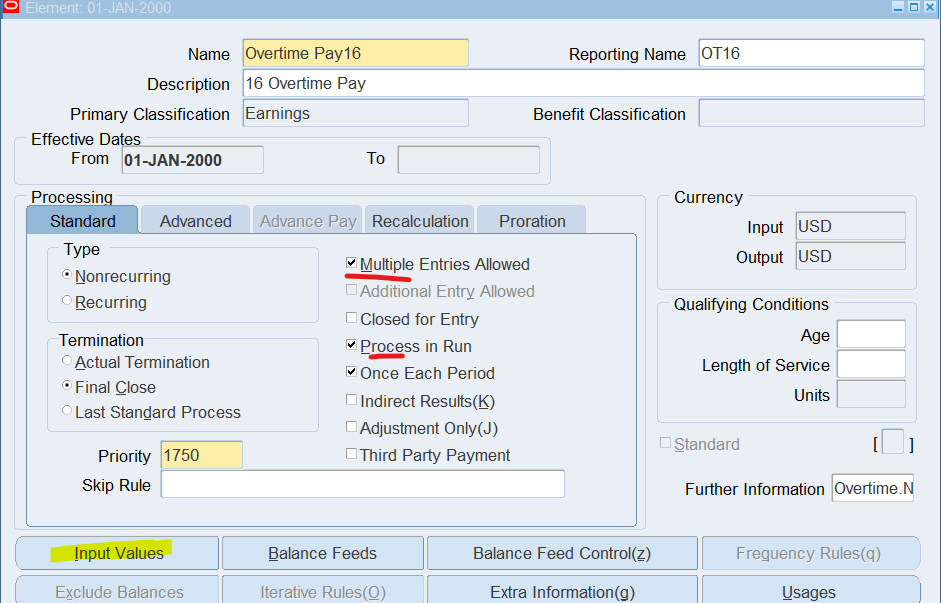
Select “Input Values”
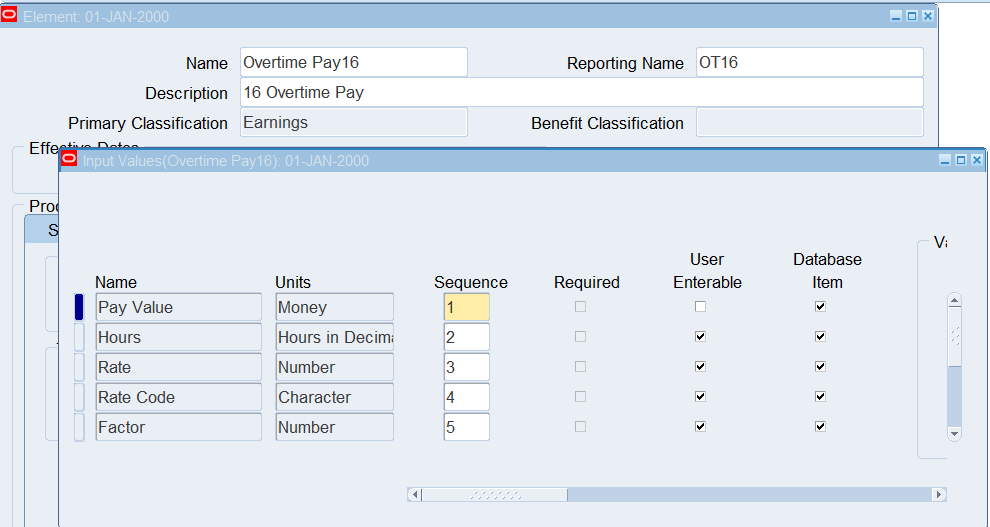
Verify that there are Input Values called Hours, Pay Value, Multiple, Rate and Rate Code. In US, you also require Jurisdiction, ‘Deduction Processing’, and ‘Separate Check’.
Uncheck the Required checkbox for both ‘Deduction Processing’ and ‘Separate Check’ input values if required.
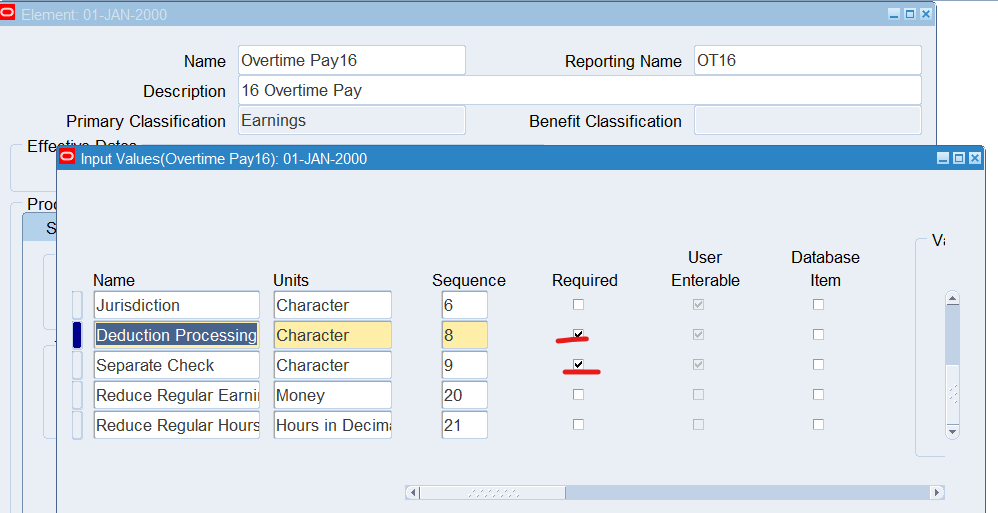
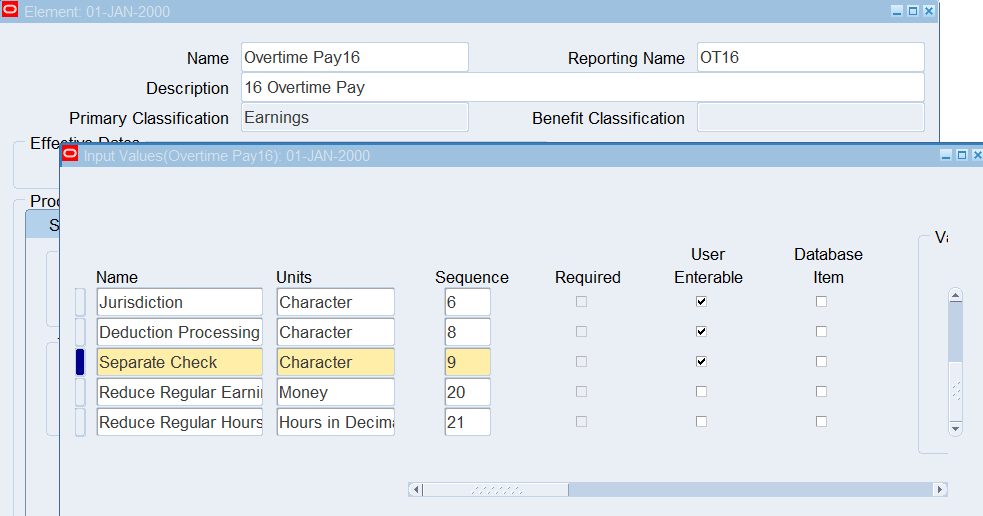
Linking Element
Navigate to the Element Link using “US Super HRMS Manager”
(N) Total Compensation 🡪 Basic 🡪 Link
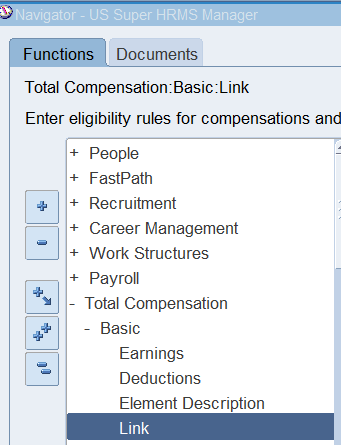
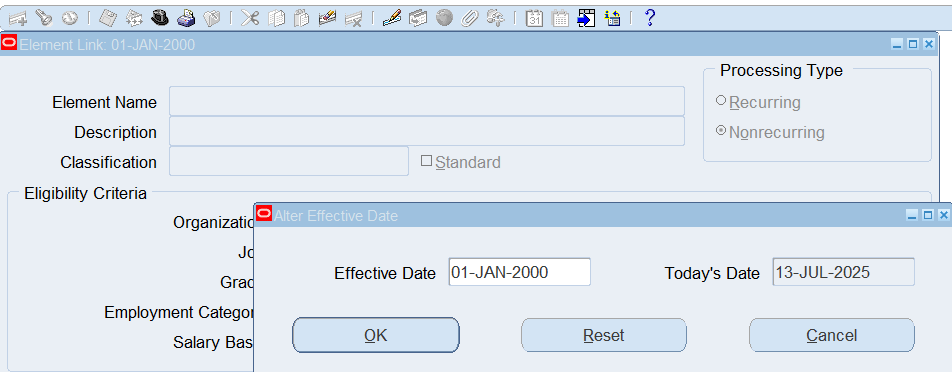
Set effective date to 01-Jan-2000
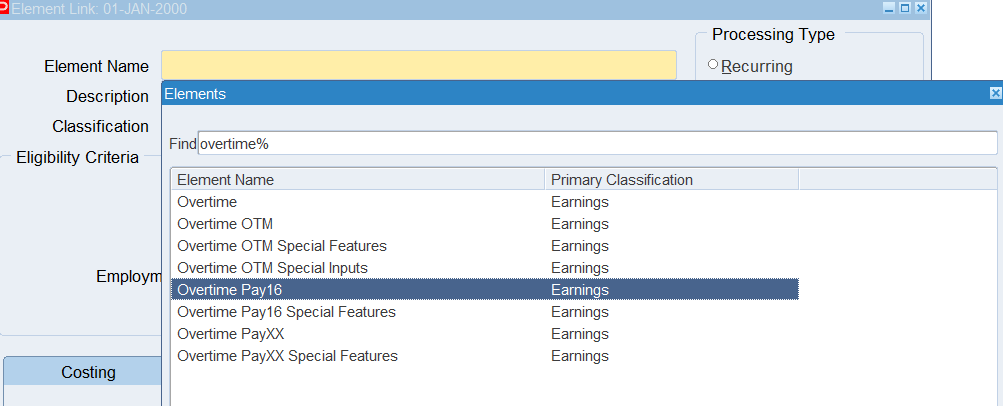
Select “overtime Pay16”
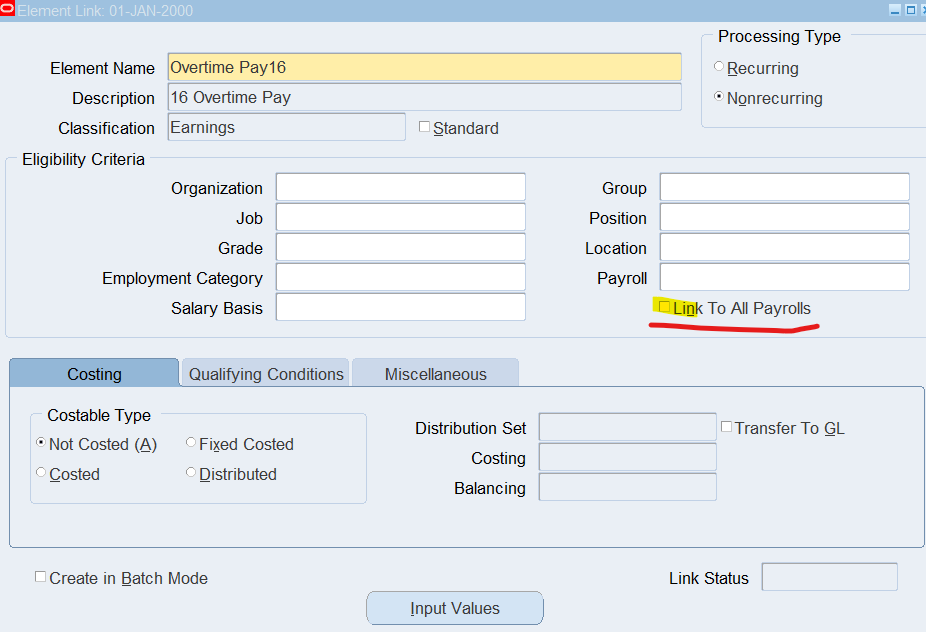
Note: check the “Link to All Payrolls” checkbox
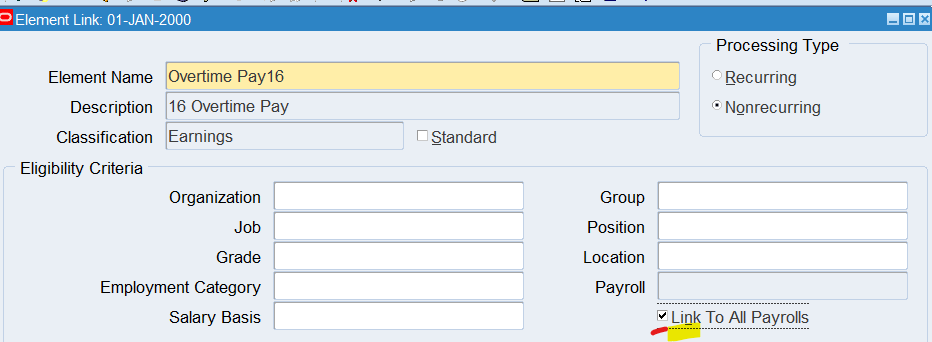
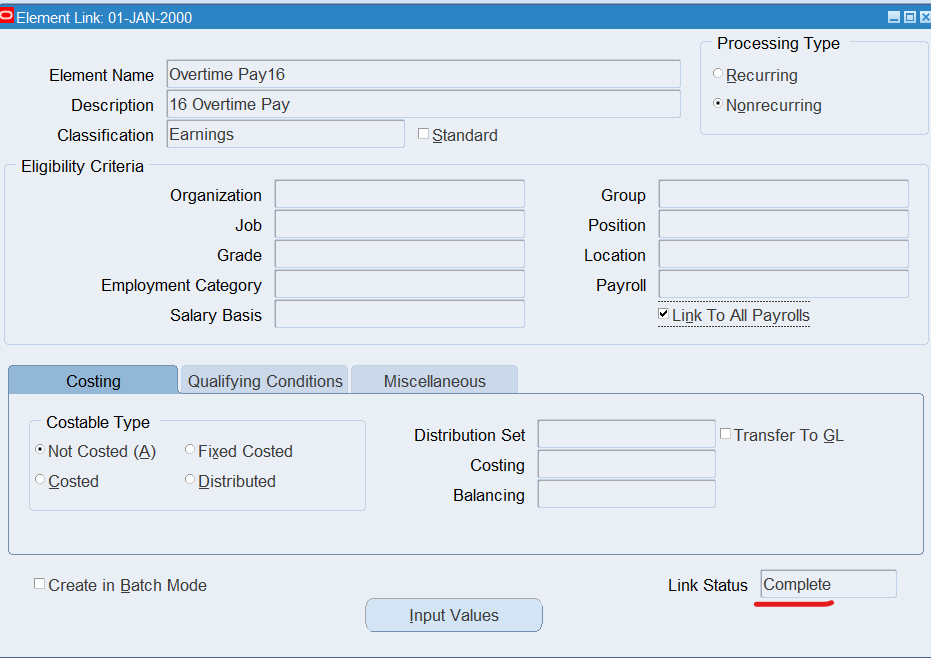
Creating Double Time Pay Earnings
Navigate to the Earning window using the US Super HRMS Manager responsibility
Responsibility : US Super HRMS Manager
Navigation : (N) Total Compensation 🡪 Basic 🡪 Earnings
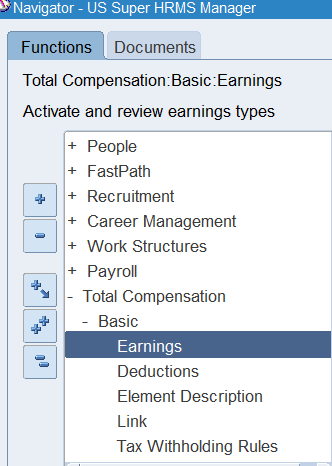
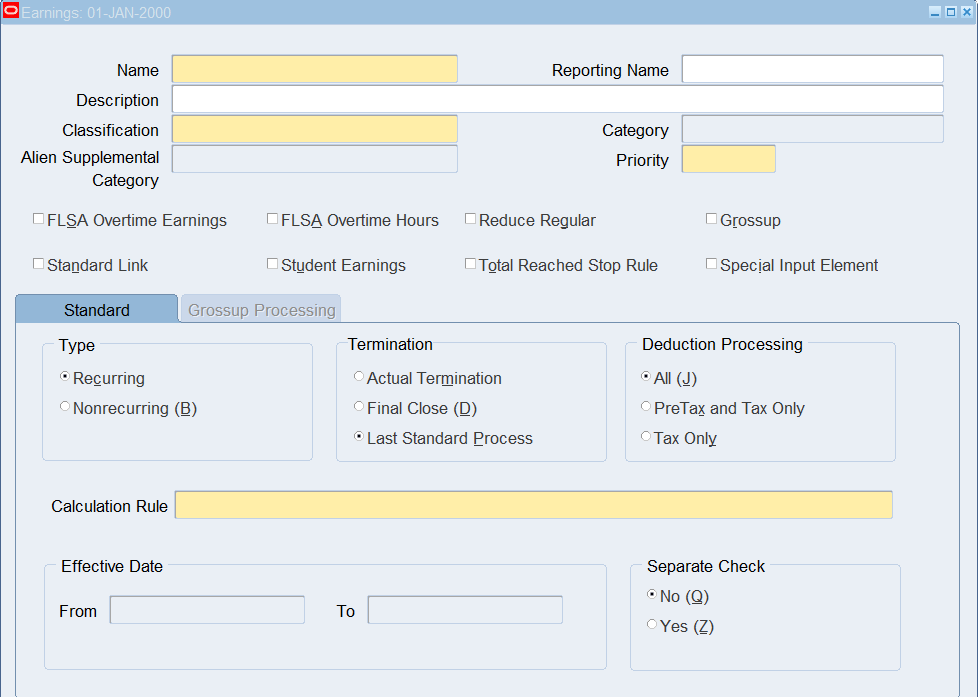
| Name | Double Time Pay16 |
| Reporting Name | DT16 |
| Description | 16 Doubletime Pay |
| Classification | Earnings |
| Category | Overtime |
| Processing | Nonrecurring |
| Calculate Rule | Hours * Rate * Factor |
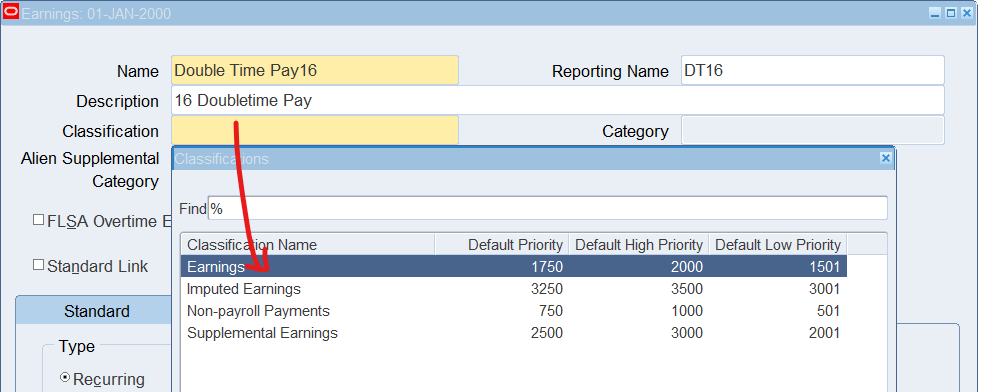
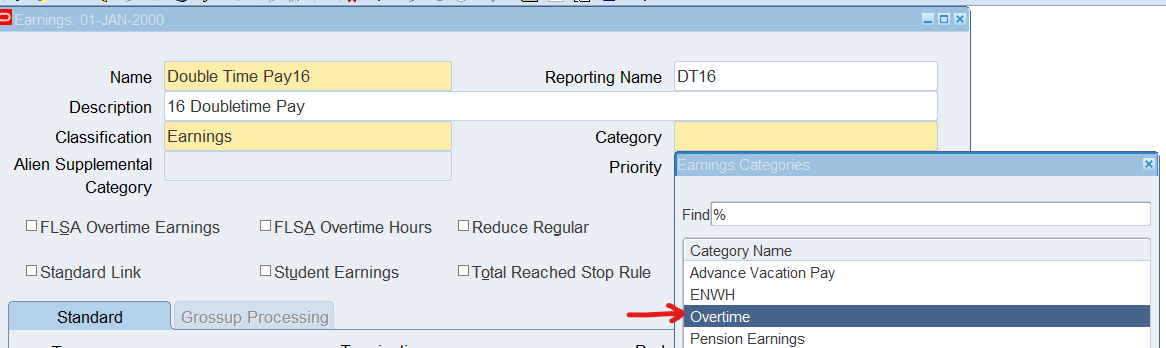
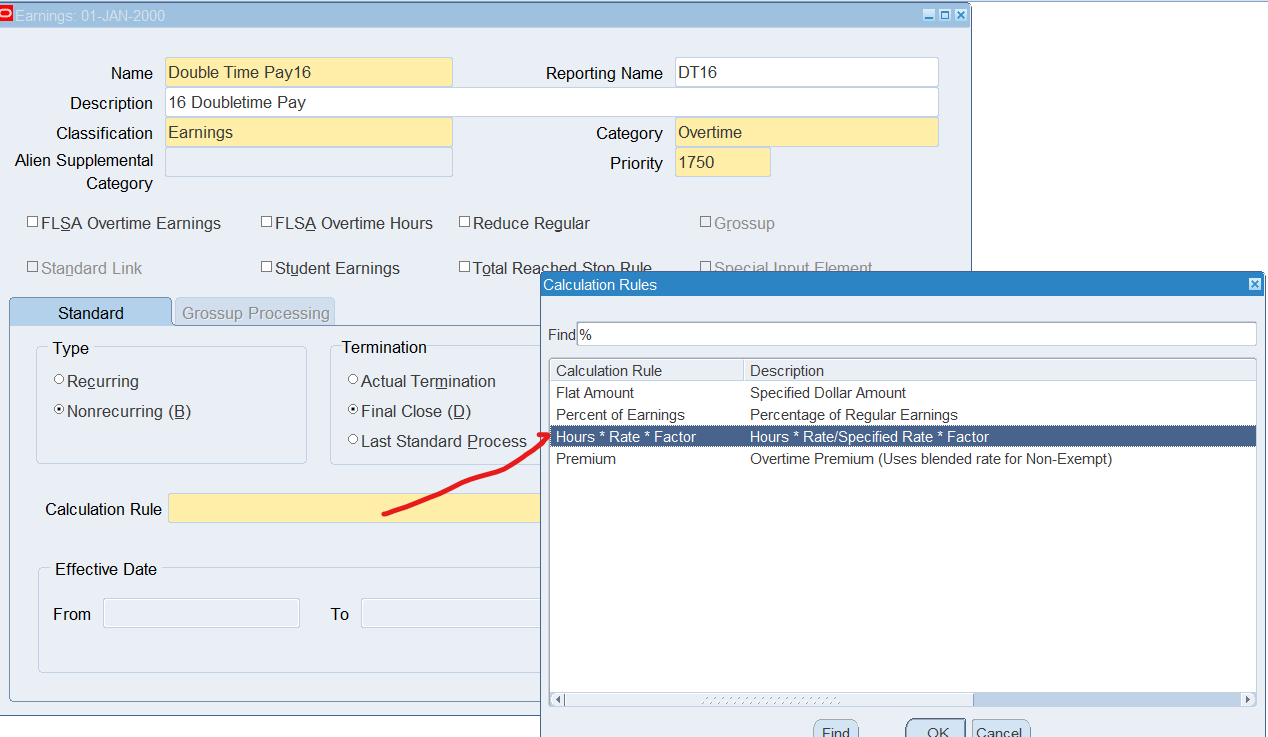
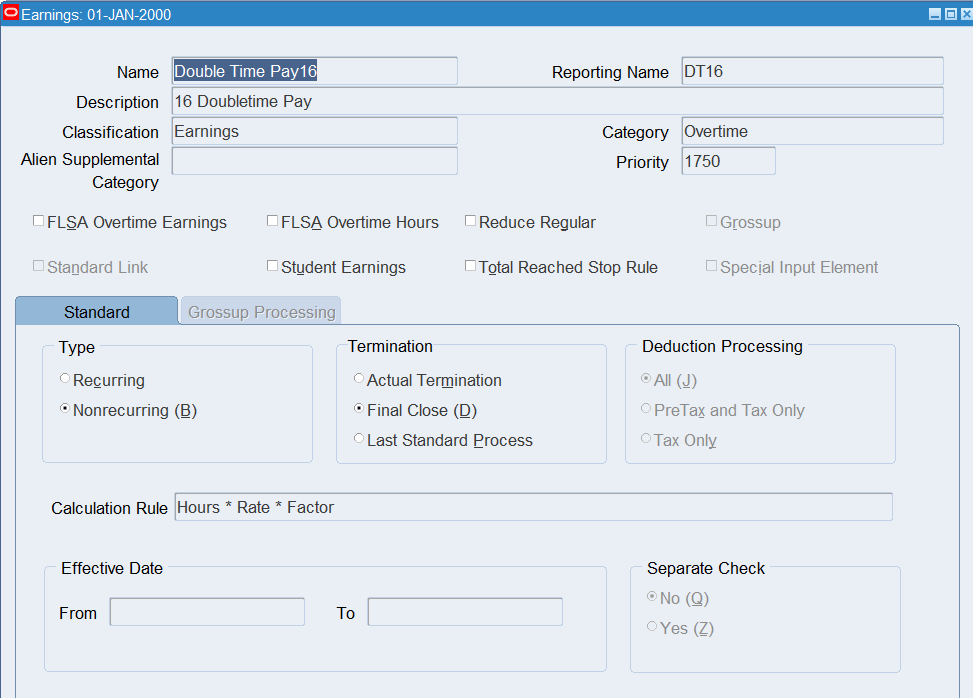
Modifying Double Time Pay Earning
Navigation : (N) Total Compensation 🡪 Basic 🡪 Element Description
Effective date : 01-Jan-2000
Query “Double Time Pay16”,
Ensure “Multiple Entries Allowed” and “Process in Run” checkboxes are checked
Select the Input Values
Verify that there are Input Values called Hours, Pay Value, Multiple, Rate and Rate Code. For US legislation, you also require Jurisdiction, ‘Deduction Processing’, and ‘Separate Check’ for Payroll processing
Uncheck the Required checkbox for both ‘Deduction Processing’ and ‘Separate Check’ input values if required
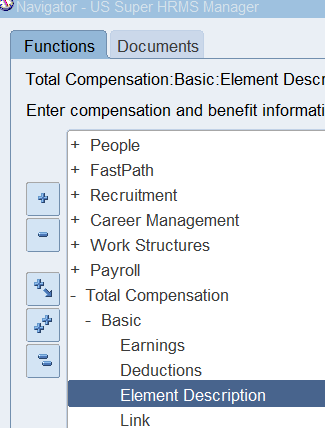
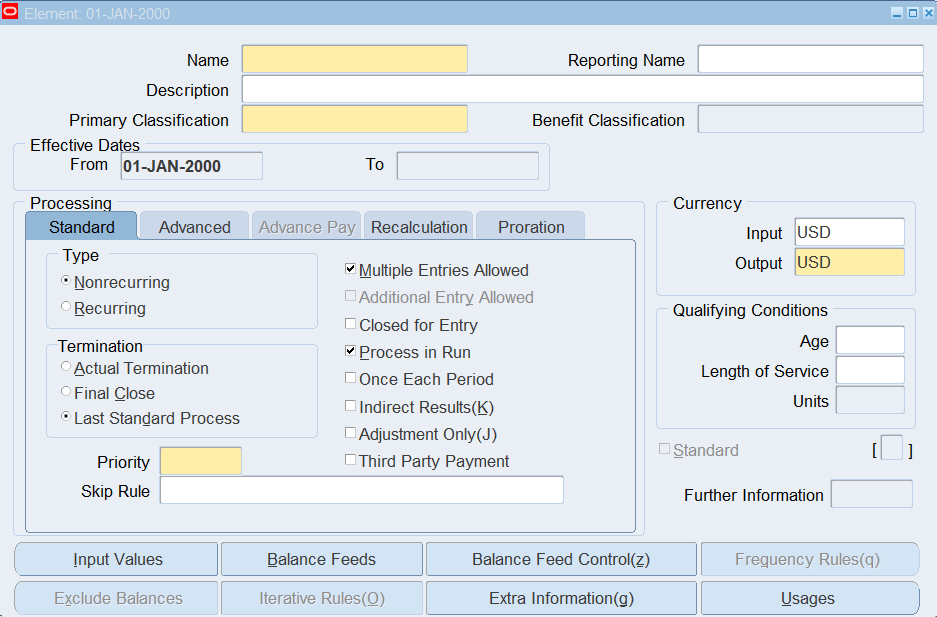
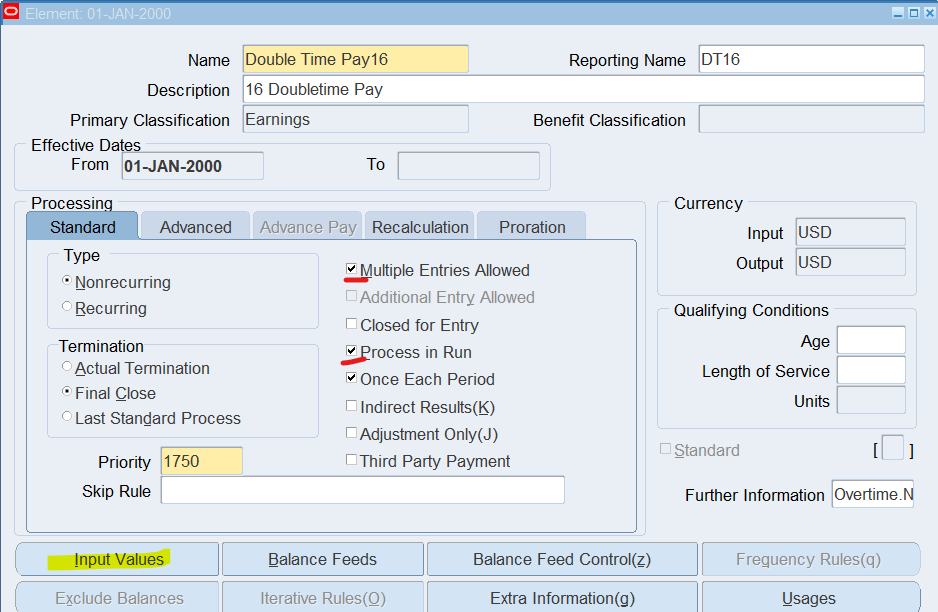
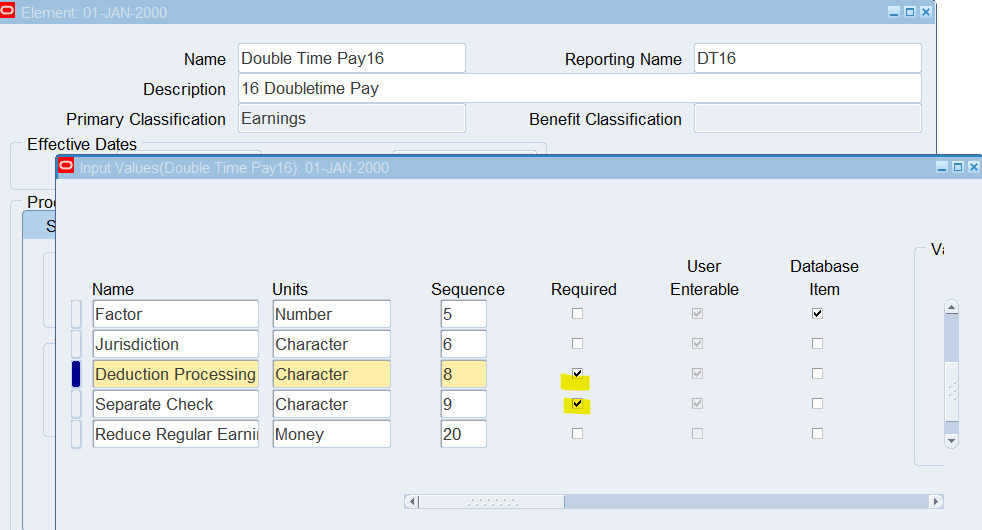
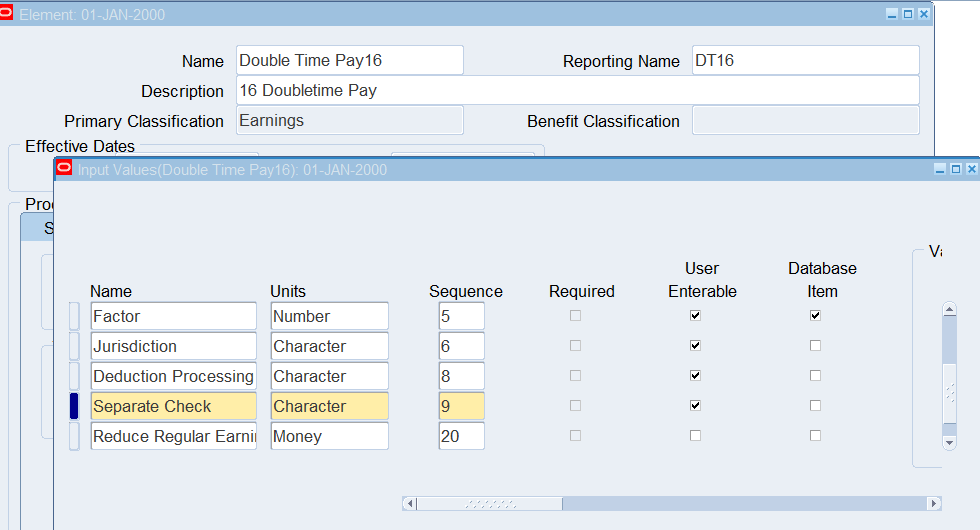
Linking Element
Navigate to the Element Link using “US Super HRMS Manager”
(N) Total Compensation 🡪 Basic 🡪 Link
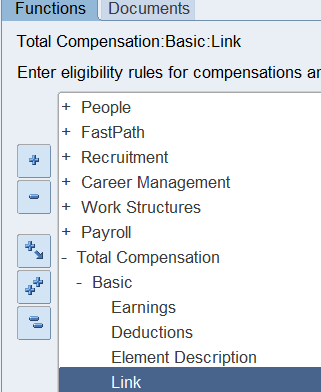
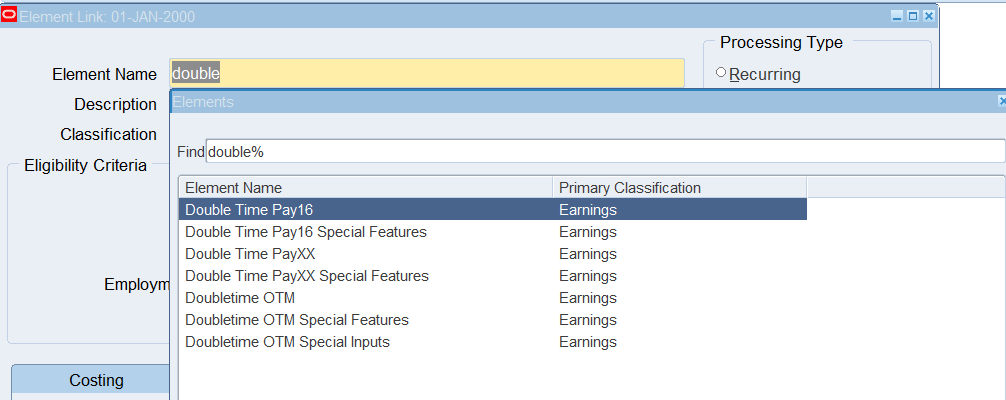
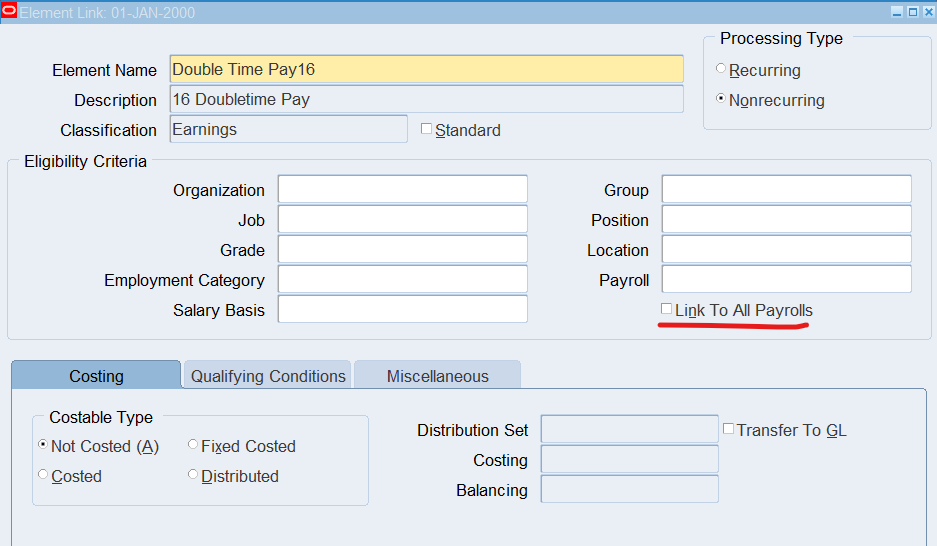
Select “Link to All Payrolls”
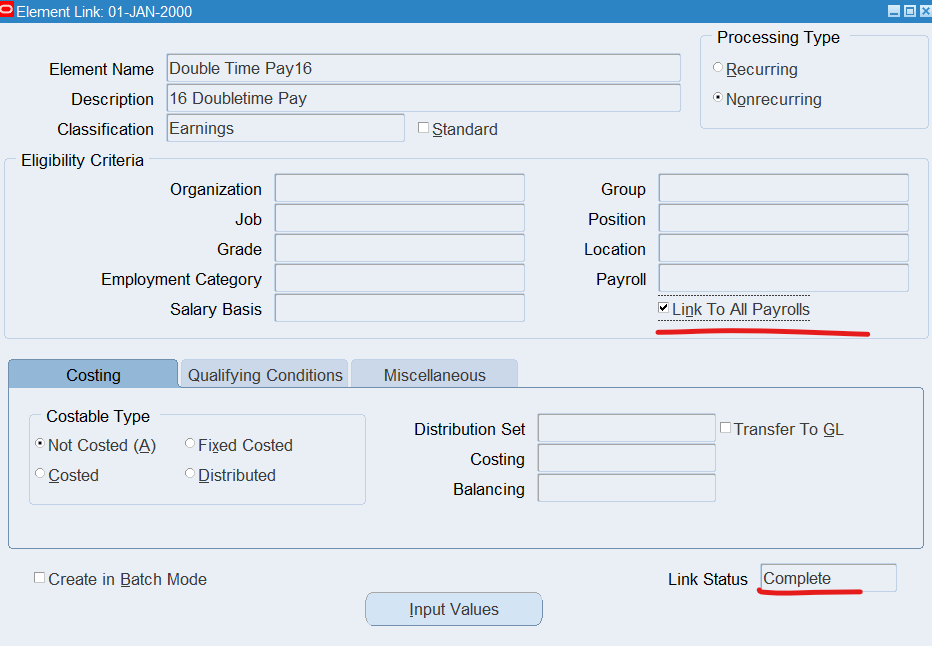
Entering Element Time Information
Responsibility : OTL Application Developer
Navigation : (N) OTL Time Accounting 🡪 Element Time Information
Effective Date : 01-Jan-2000
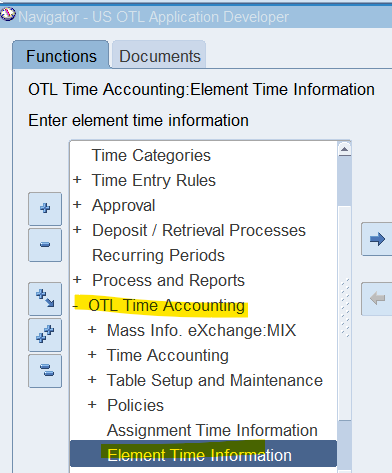
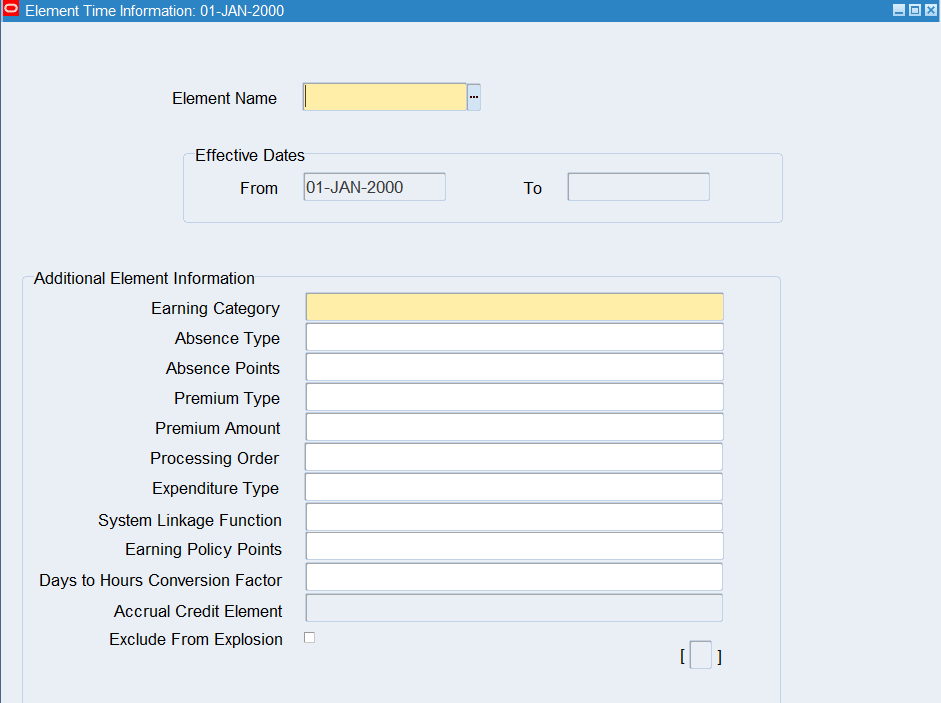
| Element Name | Overtime Pay16 |
| Earning Category | Overtime Earning |
| Premium Type | Factor/Multiple |
| Premium Amount | 1.5 |
| Processing Order | 15 |