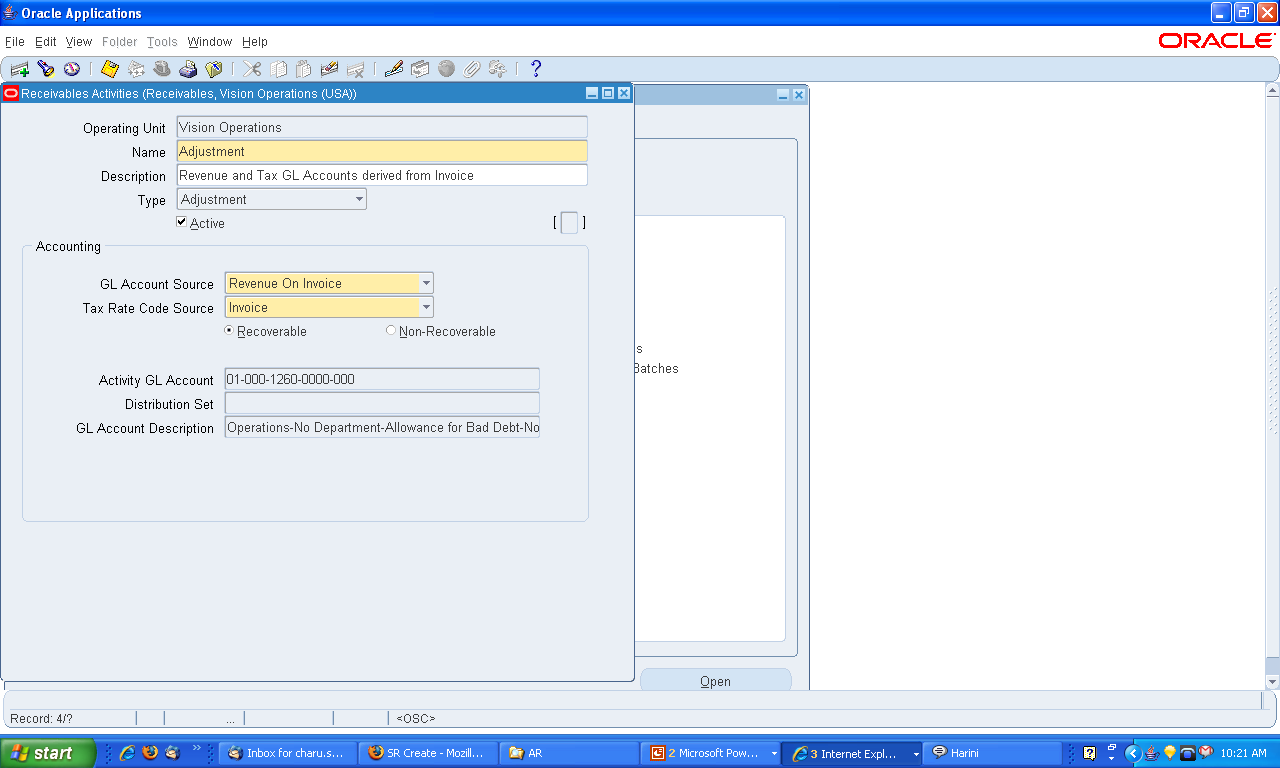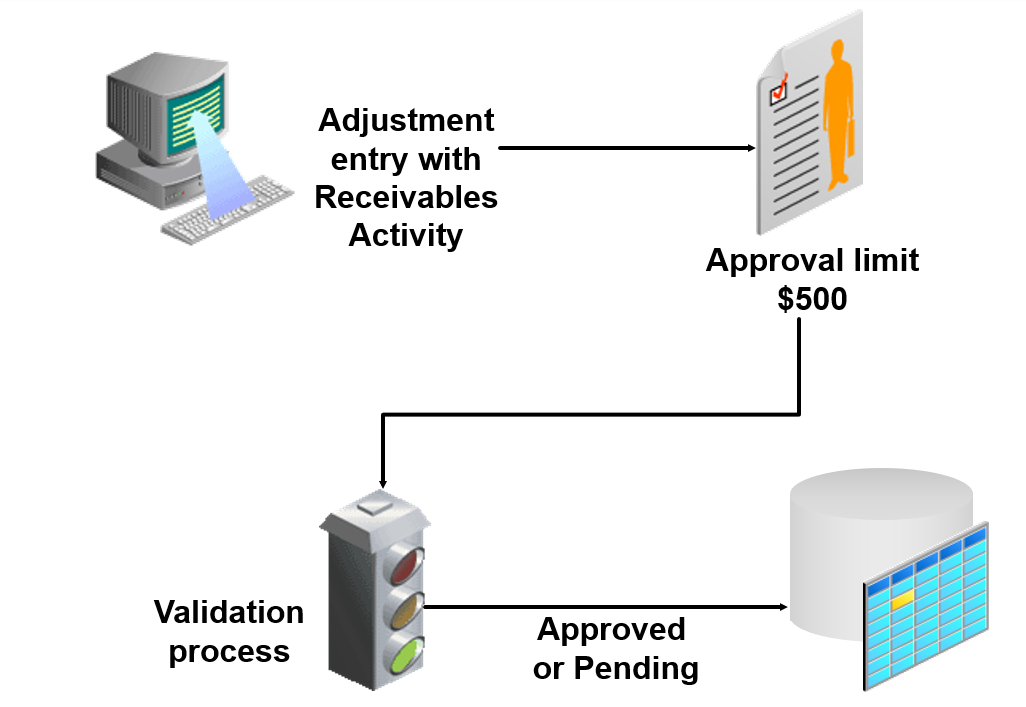EBS Receivables Tax Overview
- Value Added Tax (VAT) – Imposed on the value added to goods or services at each stage of their supply.
- Goods and Services Tax (GST) – Sales tax levied on many consumer products and professional services.
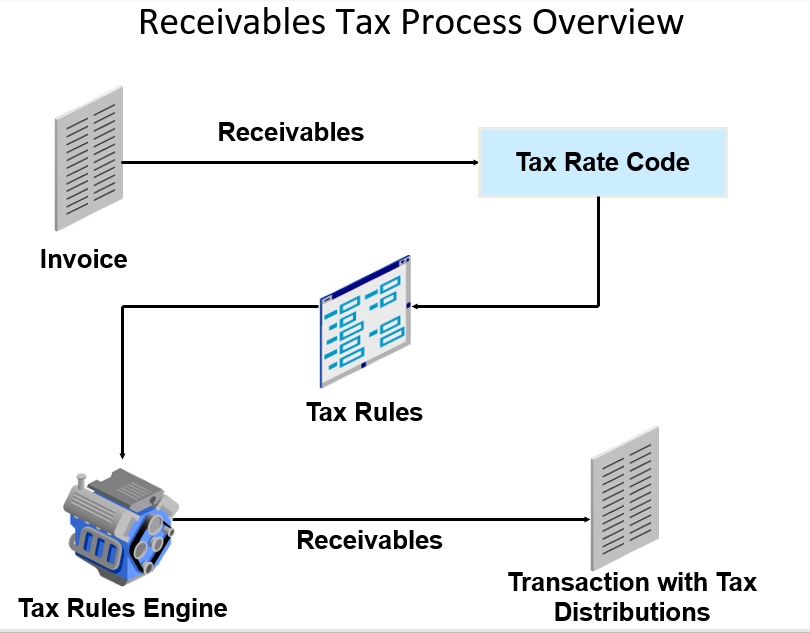
- E-Business Tax processes Oracle Order Management and Oracle Receivables Output Tax, which is charged on the supply of taxable goods and services on customer invoices or revenue items. You should report Output Tax whenever you account for sales.
- E-Business Tax processes Oracle Payables and Oracle Purchasing Input Tax, which is paid on supplier invoices.
- Amount Due to the Tax Authority consists of Output Tax on customer invoices minus any Recoverable Input Tax on supplier invoices.
Value Added Tax (VAT)
- Value Added Tax (VAT) is imposed on the supply of goods and services paid for by the consumer, but collected at each stage of the production and distribution chain.
- The VAT charged on a customer invoice is called Output Tax.
- Any VAT paid on a vender invoice is called Input Tax.
- The amount due each period can be: Amount Due = Output Tax – Input Tax.
Receivables Tax Setup
In order to manage tax calculation on Receivables invoices, setup is required in E-Business Tax as well as Receivables modules.
- E-Business Tax setup:
- Regime-to-rate flow
- First and third party tax profiles
- Configuration options
- Tax registrations
- Tax exemptions
- Profile options
- Service subscriptions
- Tax rules
- Receivables setup:
- Transaction types
- AutoAccounting
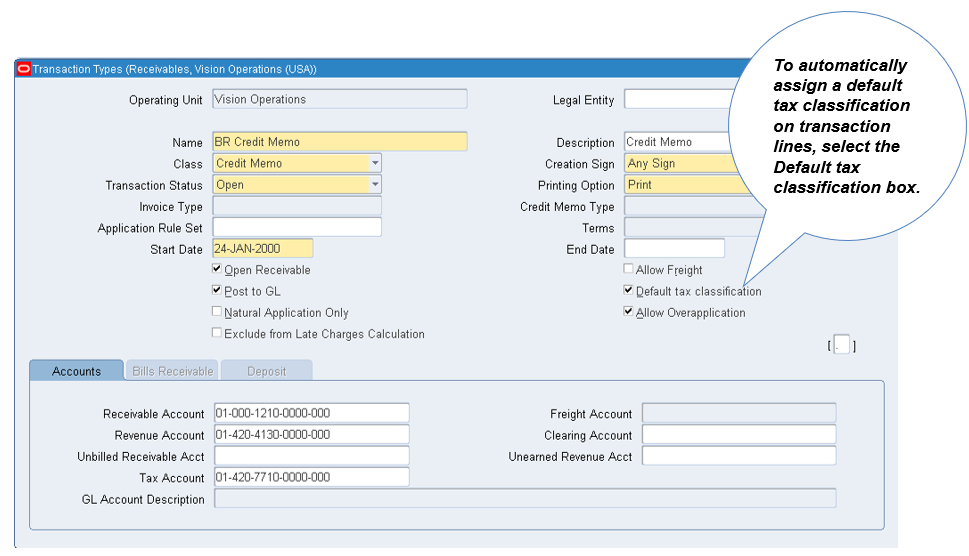
Tax Accounting for Deferred TaxOptions
- eBTax: Allow Manual Tax Lines: Determines which users can enter manual tax lines on the transaction for the tax setups that allow this update.
- eBTax: Allow Ad Hoc Tax Changes: Determines which users can make ad hoc tax changes on the transaction line, such as selecting a different tax status or tax rate.
- eBTax: Allow Override of Customer Exemptions: Controls the display of the Tax Handling field on the transaction line. You use the Tax Handling field to apply and update customer tax exemptions on transactions.
- eBTax: Allow Override of Tax Classification Code: Controls whether users can update the tax classification code that is defaulted to the transaction line. You only set this profile option if you intend to calculate taxes using tax classification codes and the Direct Tax Rate Determination tax rule.
- eBTax: Invoice Freight as Revenue: Controls whether to consider freight amounts as taxable line items.
- eBTax: Inventory Item for Freight: Lets Order Management use an Inventory item defined as Freight on Receivables transaction lines.
Tax Accounting for Deferred Tax
- Deferred tax recovery is an accounting method that defers the liability of tax to the time that the invoice is paid, rather than when the invoice is created.
- Set up for deferred tax recovery is done in E-Business Tax:
- Set the Allow Tax Recovery option for the applicable tax regime.
- Select Deferred as the default recovery settlement for the applicable tax regime, tax, tax status, and tax rate records.
- Set up an Interim Tax Account in the Tax Accounts page
Define Receivables Activities