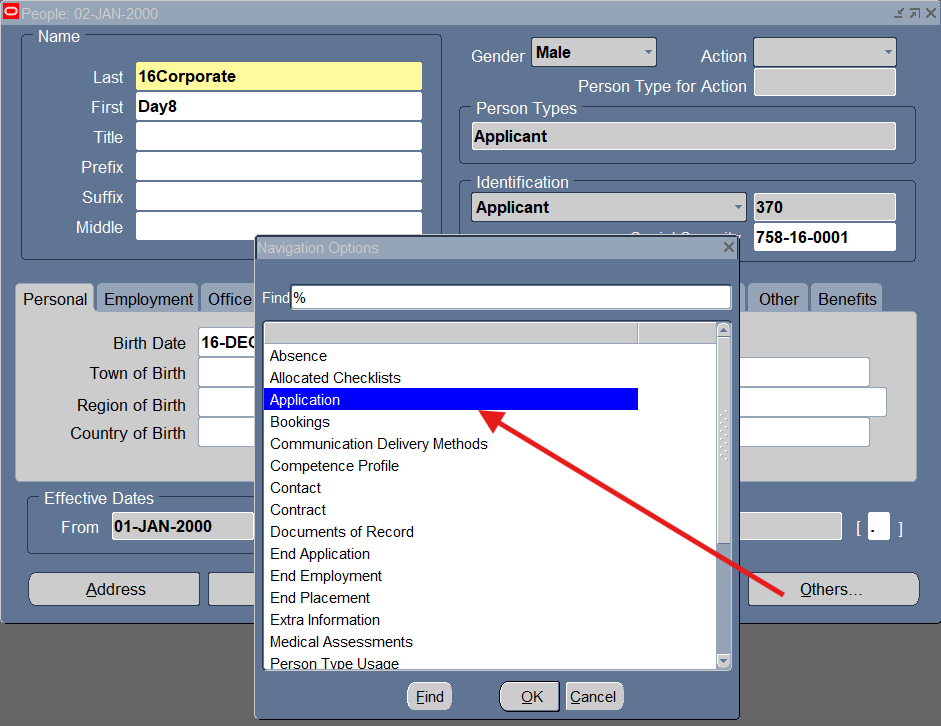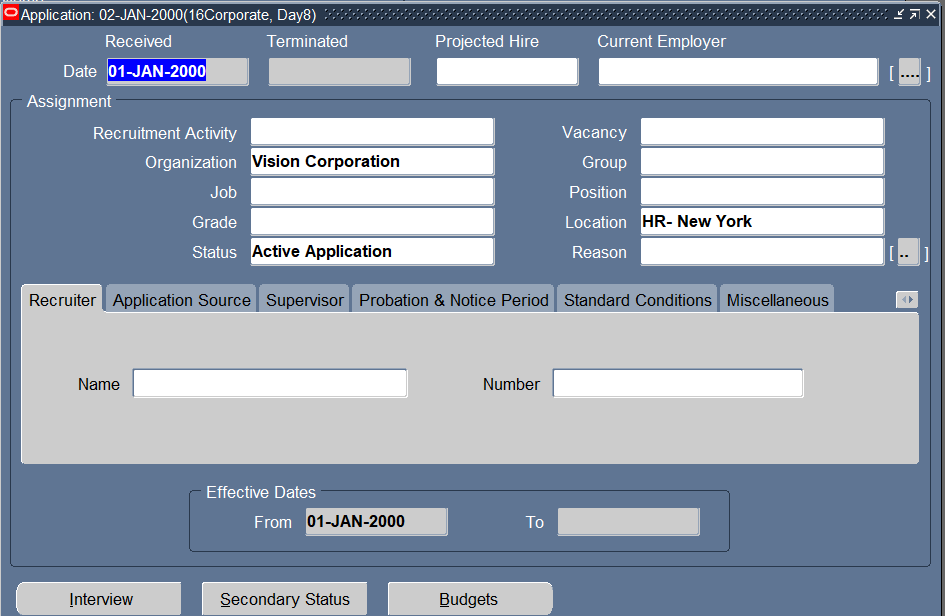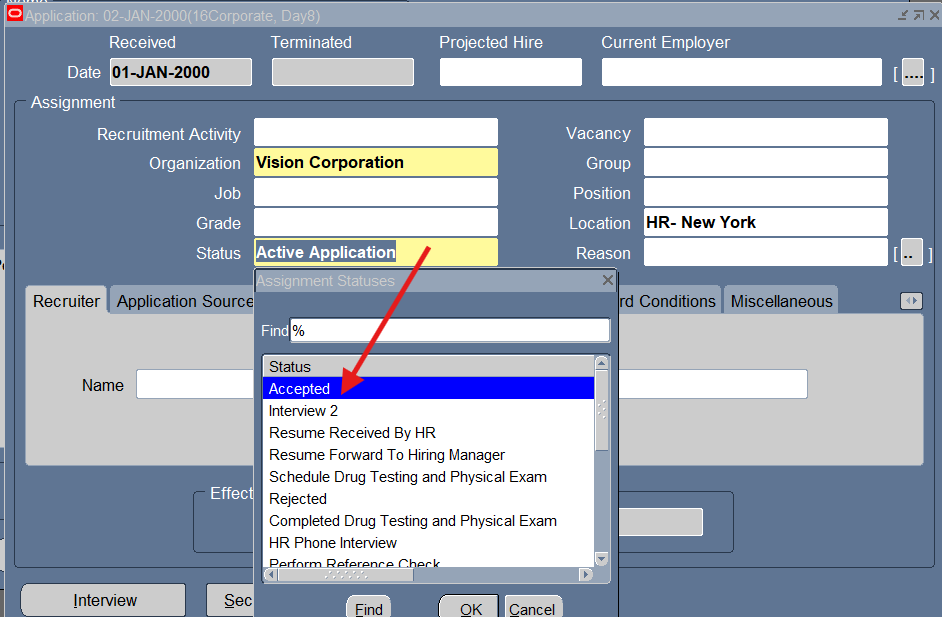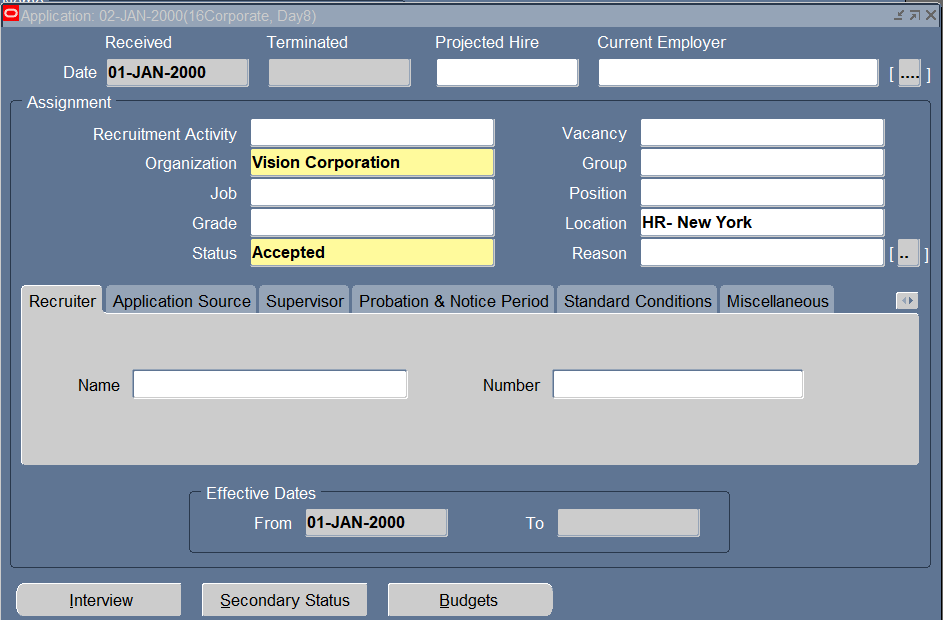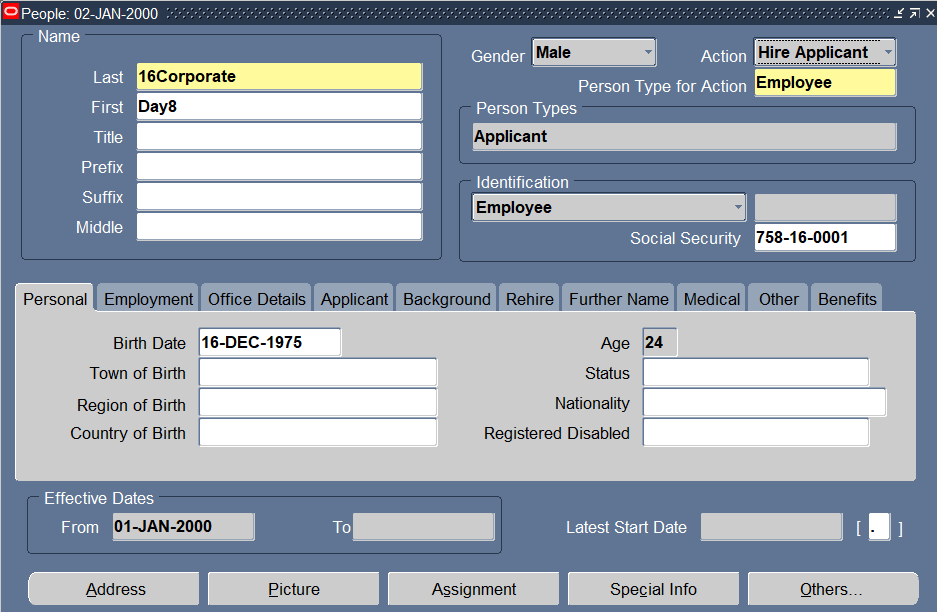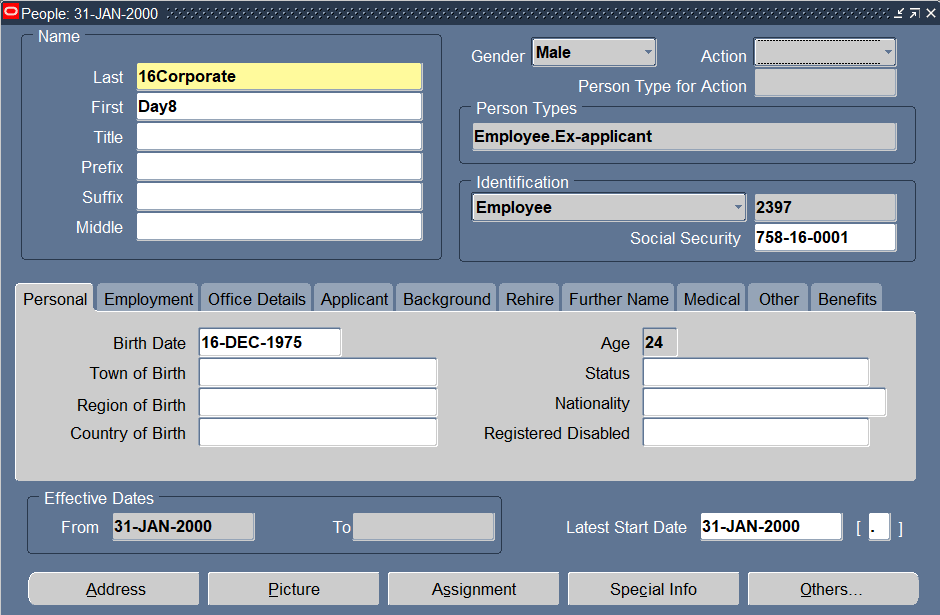Hire Applicant Ends in Error You Cannot Hire This Person As There Are No Accepted Applicant Assignment
ERROR
You cannot hire this person as there are no accepted applicant assignment
Also, there is no option to Create Employment from the Action list on Value
STEPS
———————–
The issue can be reproduced at will with the following steps:
- Navigate to HRMS Manager responsibility -> click on People -> click on Enter and maintain
- Query Person -> click on Action button -> notice that option Create Employment is not there
- From the same list of value select Hire Applicant -> Save
- Error is raised an visible in form
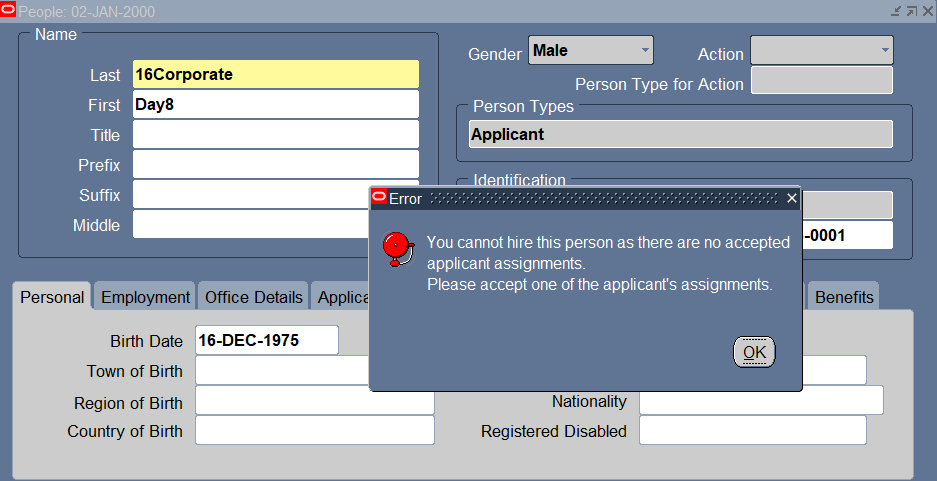
To implement the solution, please execute the following steps:
1. Go into the responsibility: Any HRMS Manager
2. Navigate to MENUPATH > People -> Enter and Maintain > query the applicant which you want to hire.
3. Click on ‘Others’ and select “application’ from the LOV
3. Accept the applicant by changing the ‘status’ under ‘assignment section to ‘Accepted” ..Note: You need accept before the hire date.
Example : You can only hire the applicant only after next day of acceptance. If you want hire employee 22nd April 2019, much to accept before 22nd (on or before 21st April 2019).
4. Save and Retest the issue.
5. Migrate the solution as appropriate to other environments.