Oracle R12 Time and Labor Fundamentals
Practices and Solutions
Table of Contents
Modify the Element Links for the OTL Predefined Elements 7
Verify the Processing Order for OTL Elements 16
Verify that the Cost Reimbursable Project is Available 19
Creating Overtime Pay Earnings 21
Creating Double Time Pay Earnings 22
Timecard Layouts and Preferences 25
Defining Alternate Names for Warehouse, Retail and Corporate Employees 25
Defining Alternate Names for Warehouse Employees 25
Defining Alternate Name for Retail Employees 28
Pre-Requisites
Assign following Responsibilities to Oracle User:
- OTL Advanced Process Administrator
- US Education OTL Self-Service
- US Super HRMS Manager
Select Responsibility: System Administrator
(N) Security 🡪 User 🡪 Define
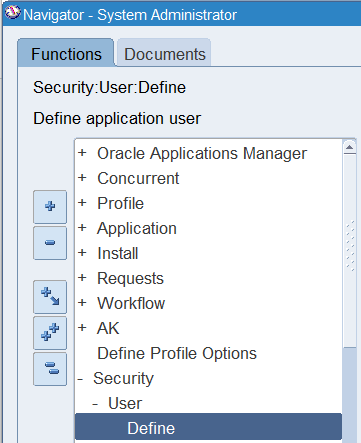
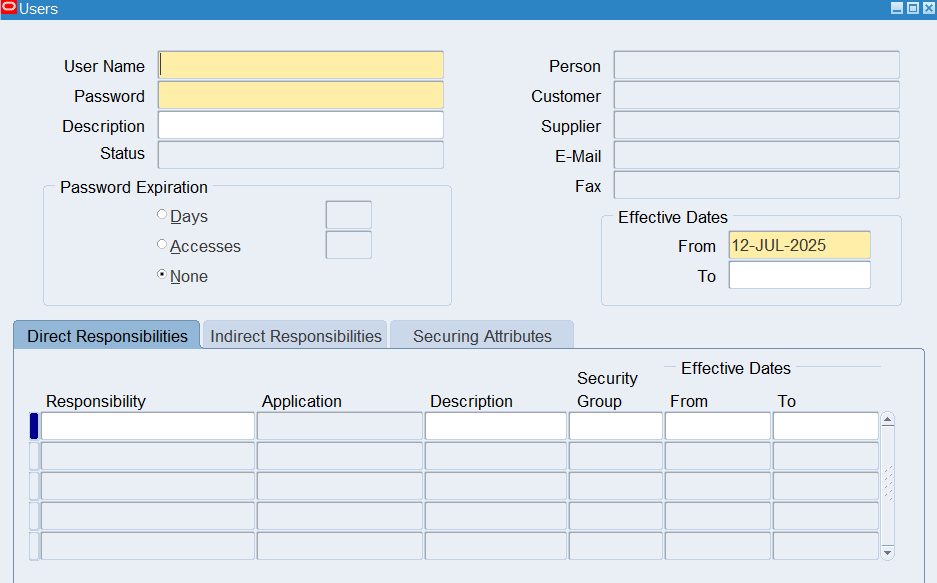
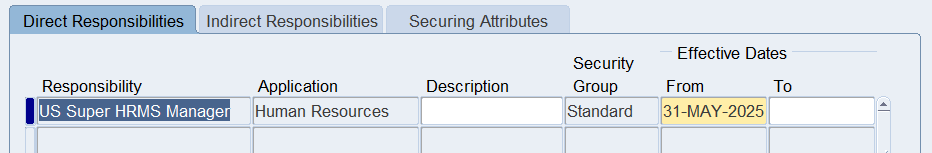
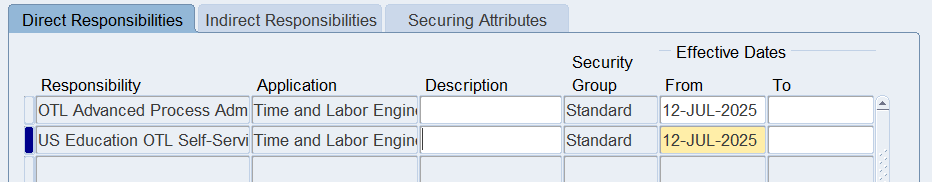
Responsibility = US Super HRMS Manager
Navigate to the Payroll window:
(N) Payroll 🡪 Description
Set the effective date to 01-Jan-1996
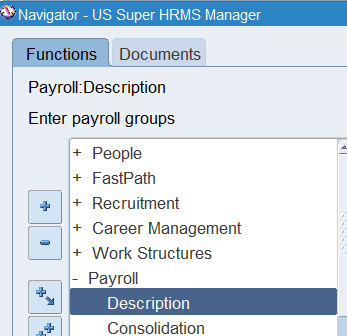
Query Vision HR Weekly and change Number of Years to 30
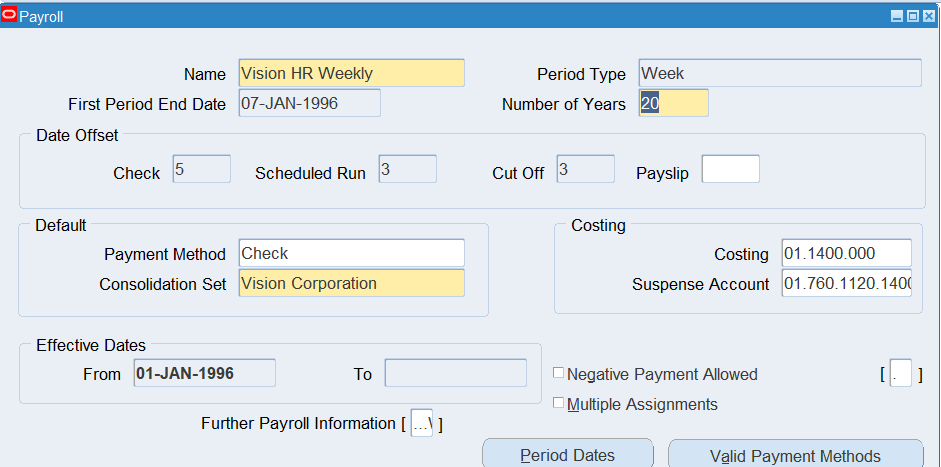
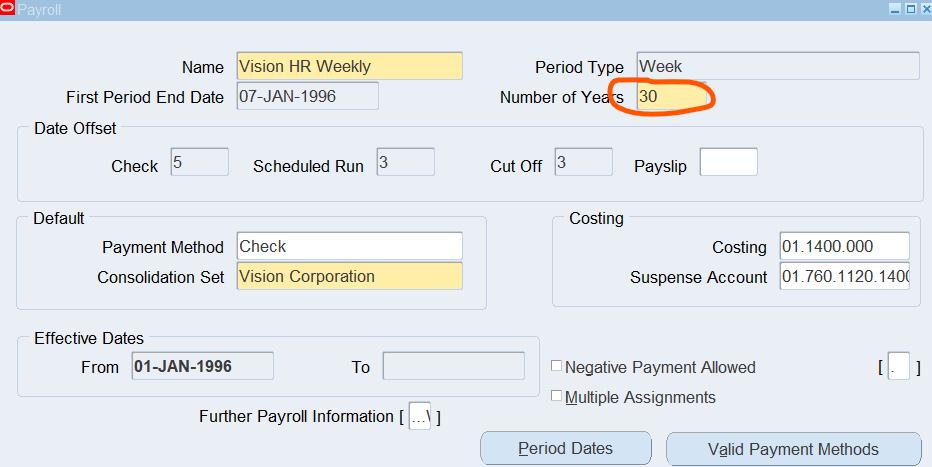
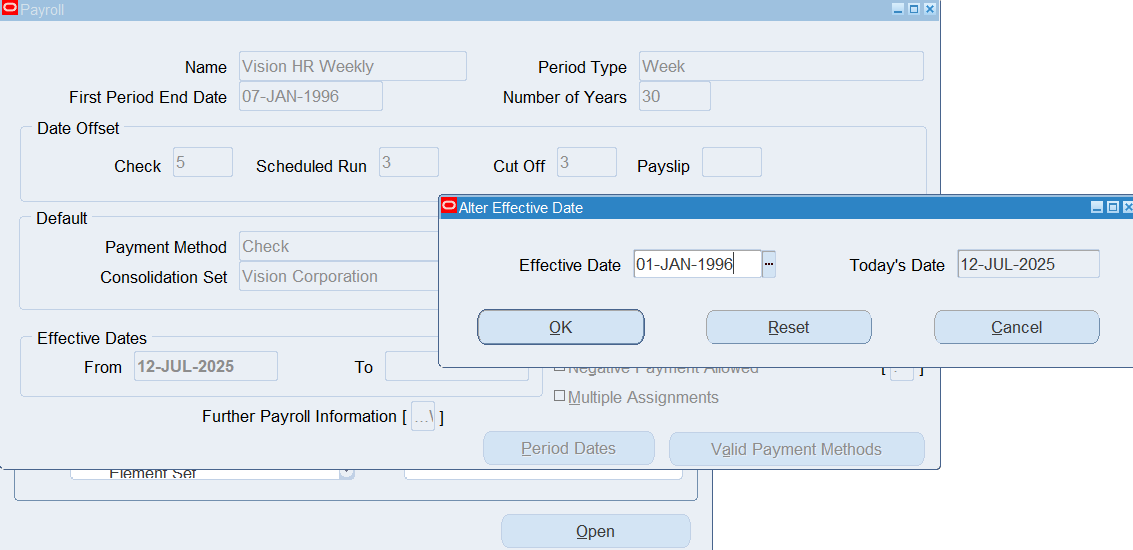
Modify the Element Links for the OTL Predefined Elements
In this demo use following predefined OTL Elements:
- OTL Regular Pay
- OTL Shift Pay
- OTL Vacation Pay
- OTL Holiday Premium
- OTL Jury Duty
- OTL Sick Pay
In Oracle Vision Instance, by default these elements are linked to the US Education Organization.
Following are steps to link elements to All Payrolls:
(N) Total Compensation 🡪 Basic 🡪 Link
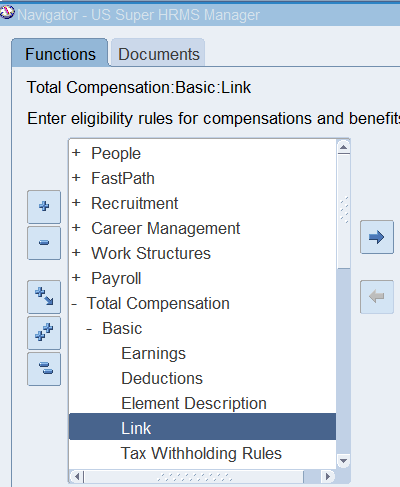
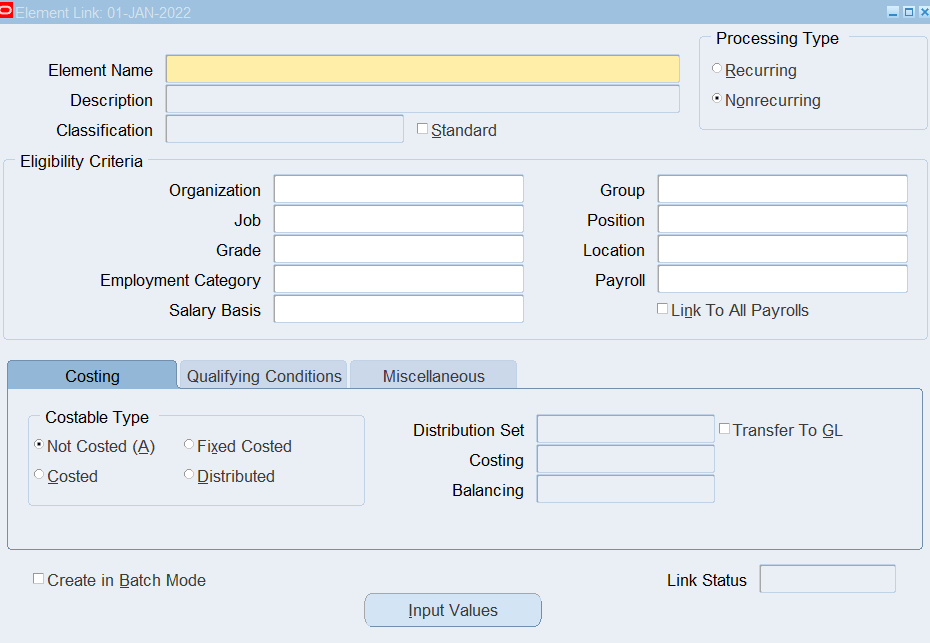
Query OTL Regular Pay
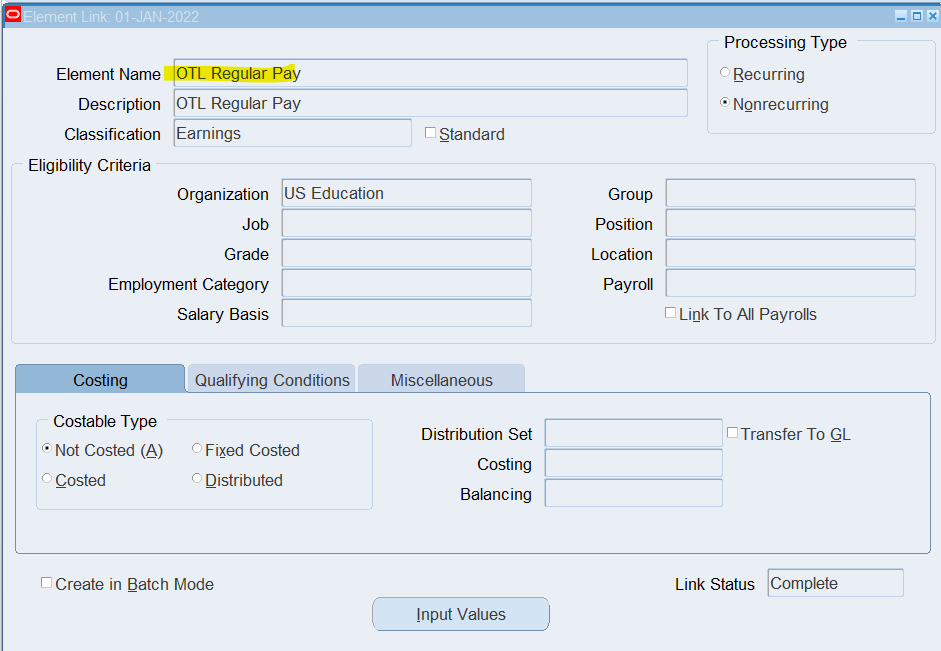
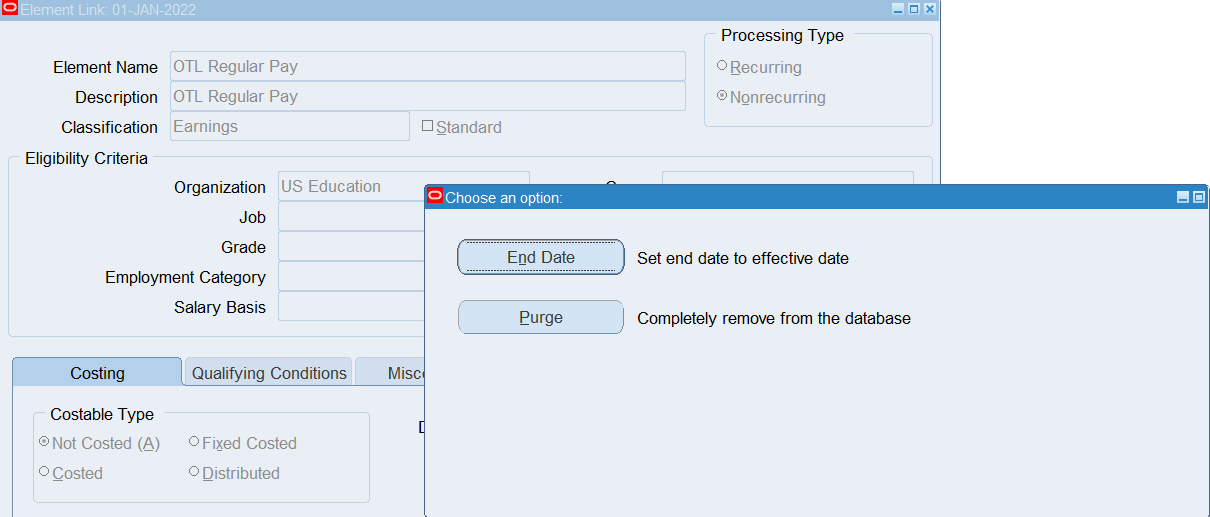
Select Purge
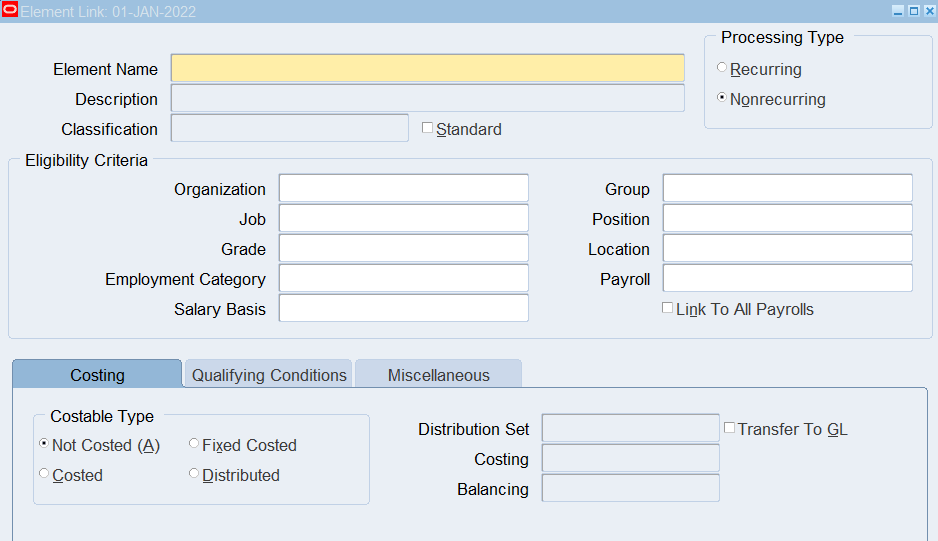
Select OTL Regular Pay
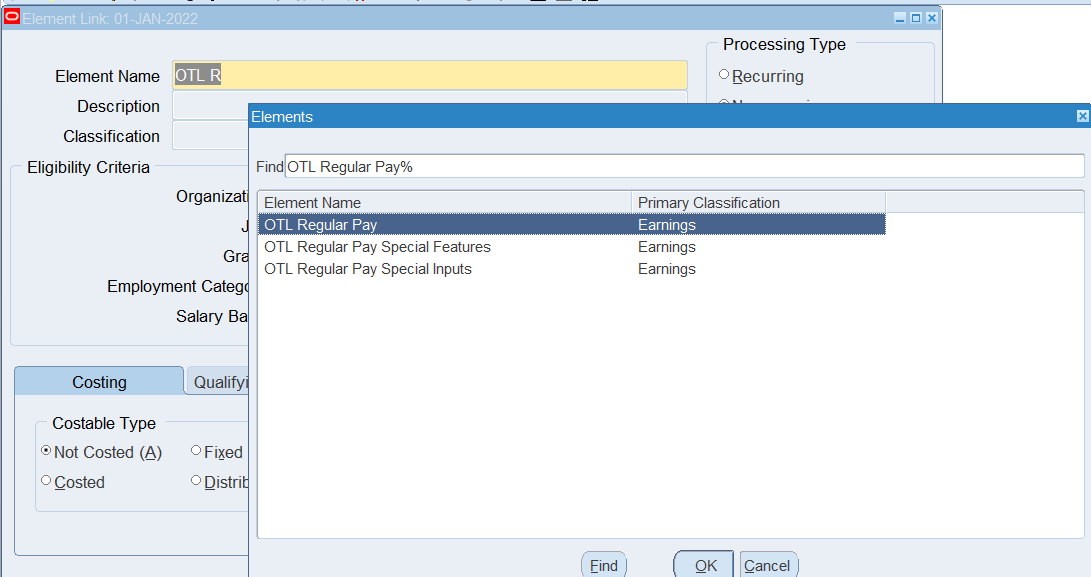
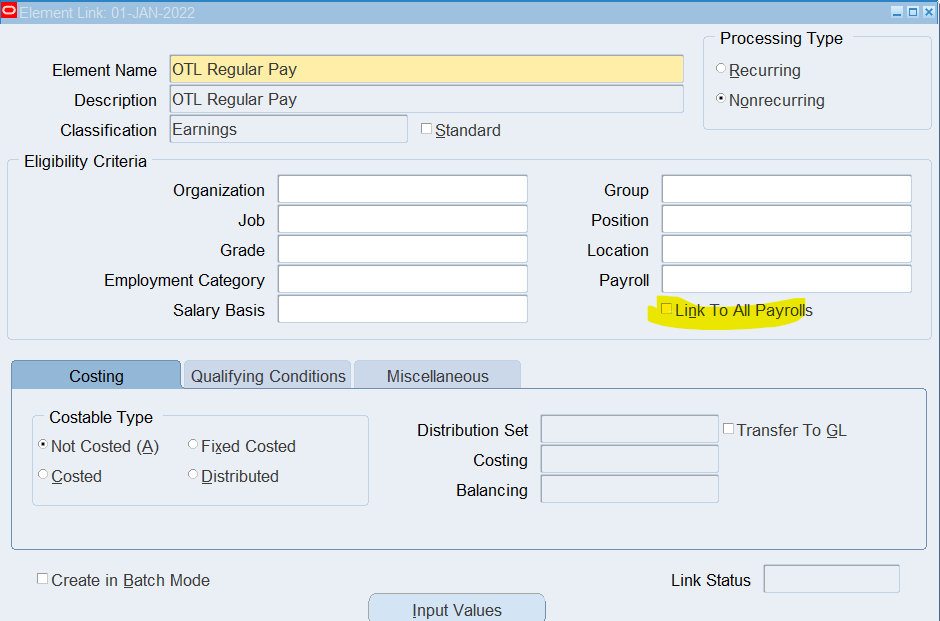
Click the Link To All Payrolls check box.
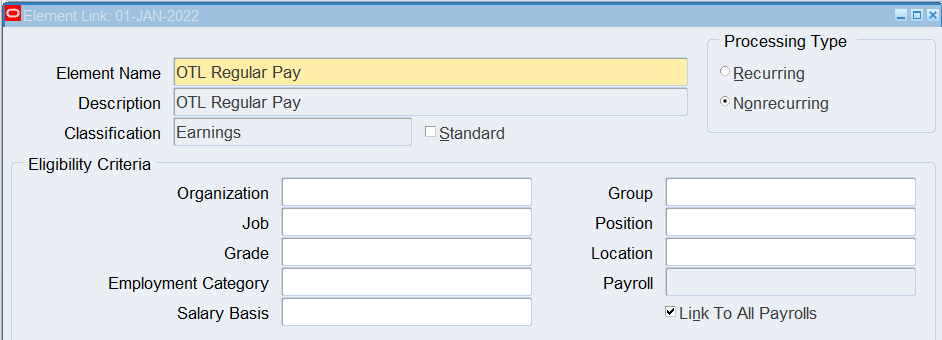
Save and validate
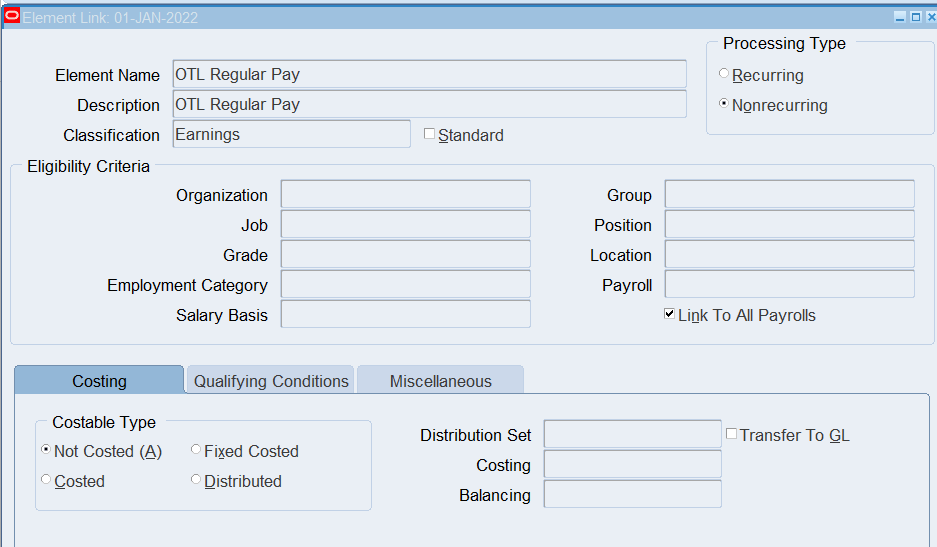
Note: Repeat the same steps for remaining elements:
OTL Shift Pay, OTL Vacation Pay, OTL Holiday Premium, OTL Jury Duty, OTL Sick Pay
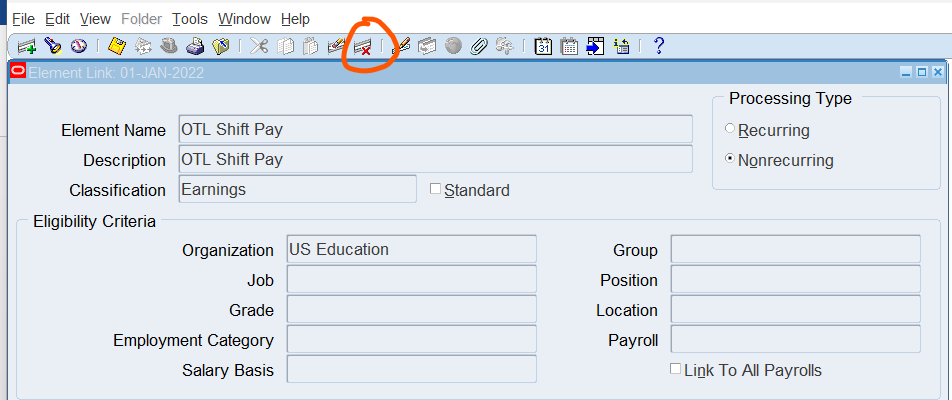
1st delete and recreate Element and Link To All Payrolls
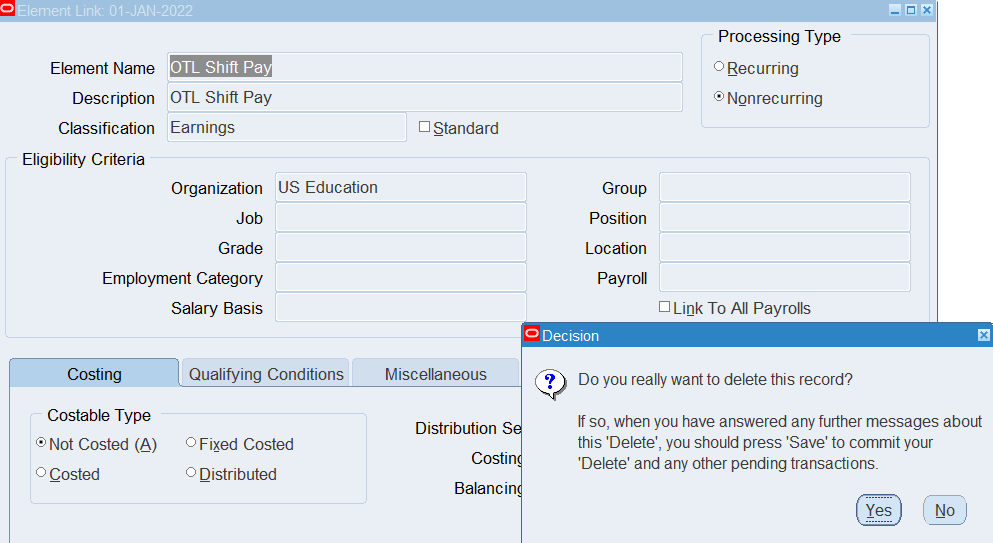
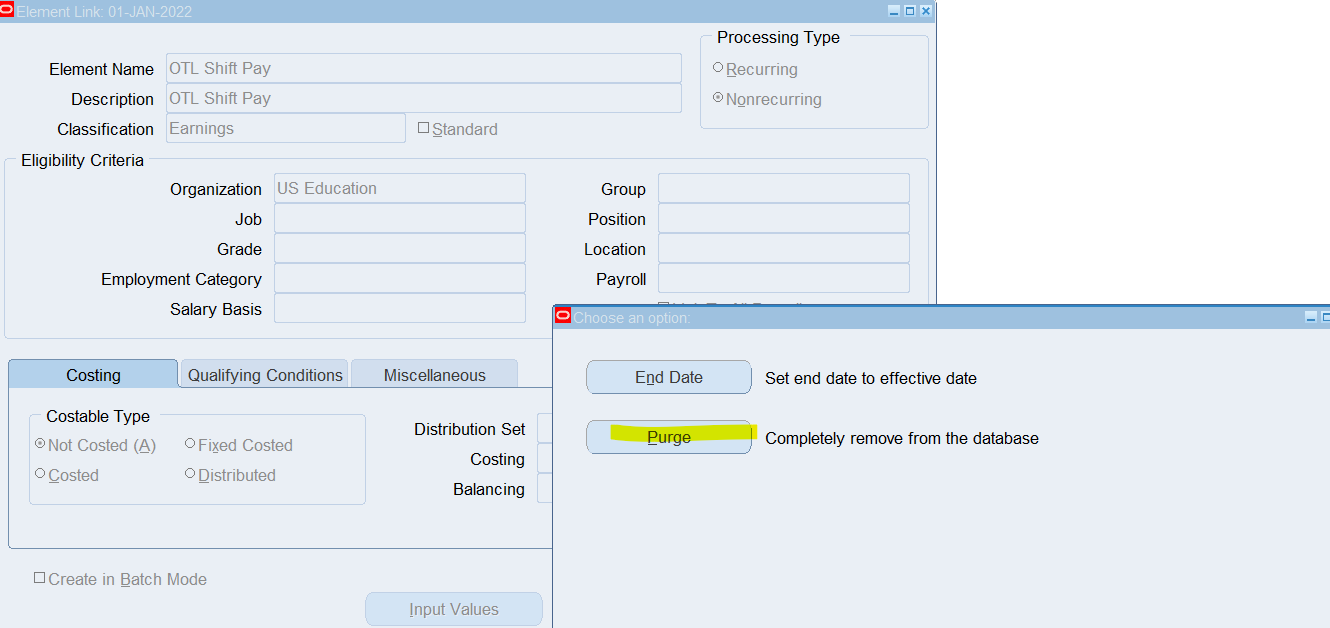
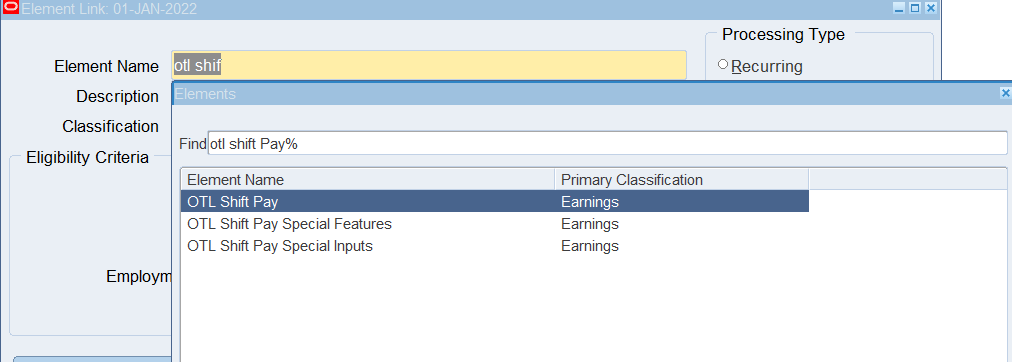
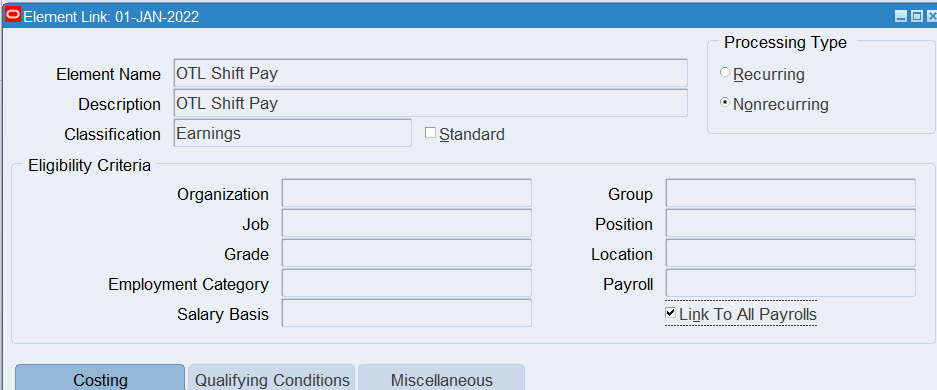
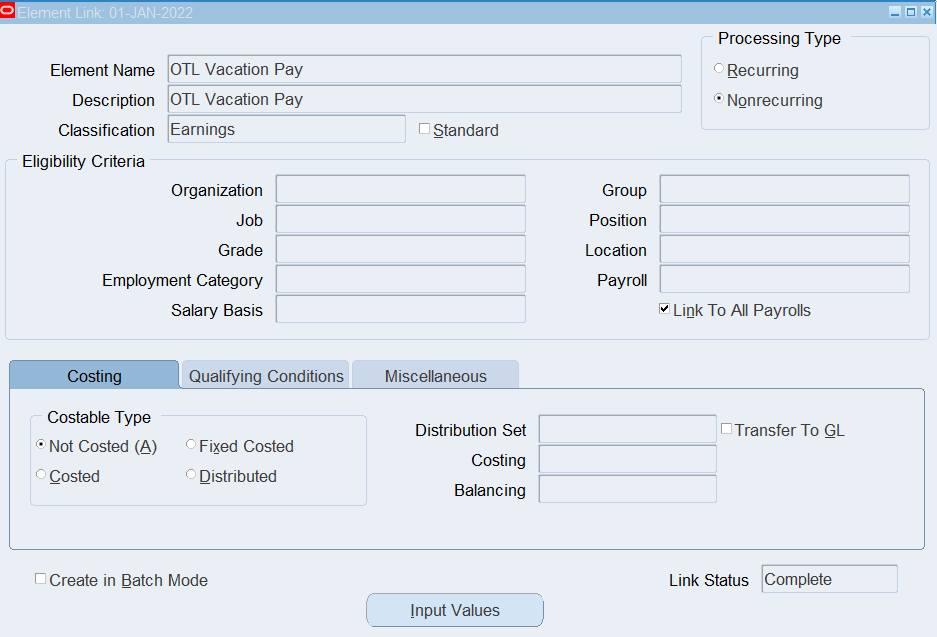
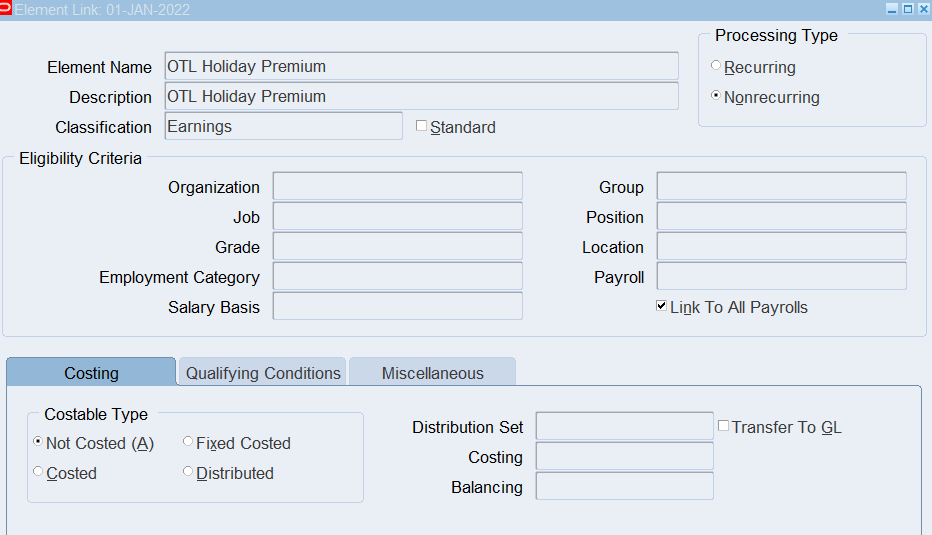
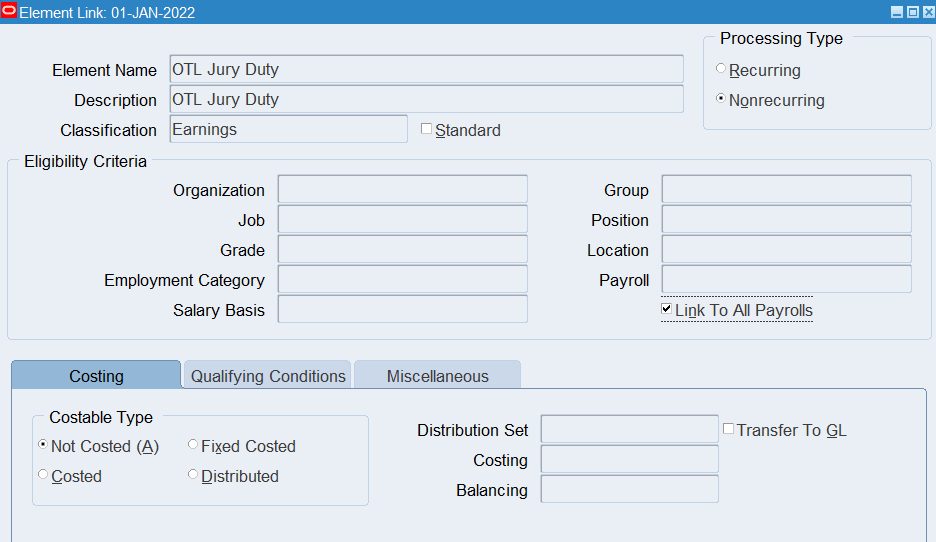
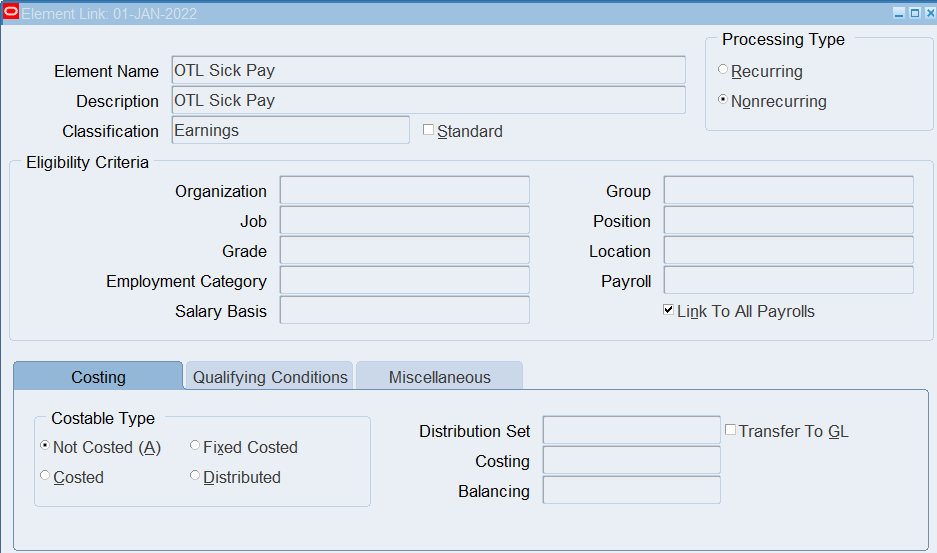
Verify the Processing Order for OTL Elements
Now switch responsibility and the US OTL Application Developer
Navigate to the Element Time Information window:
(N) OTL Time Accounting 🡪 Element Time Information
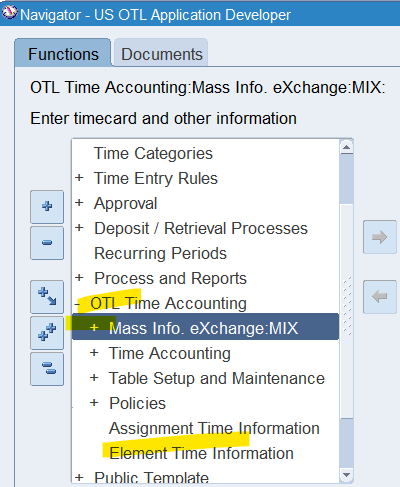
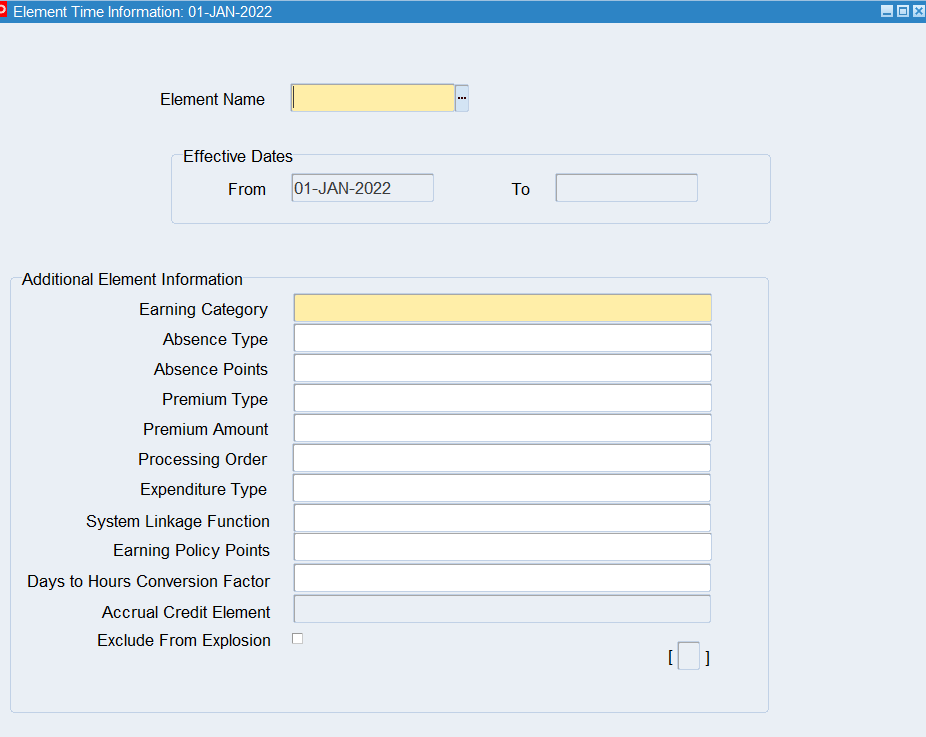
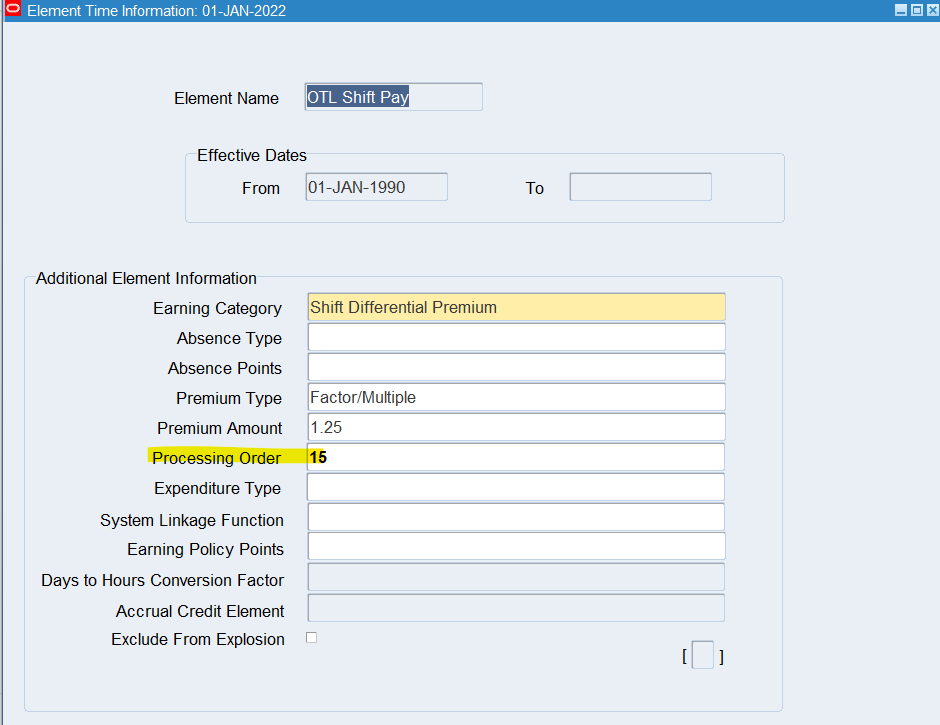
Update Processing Order = 20
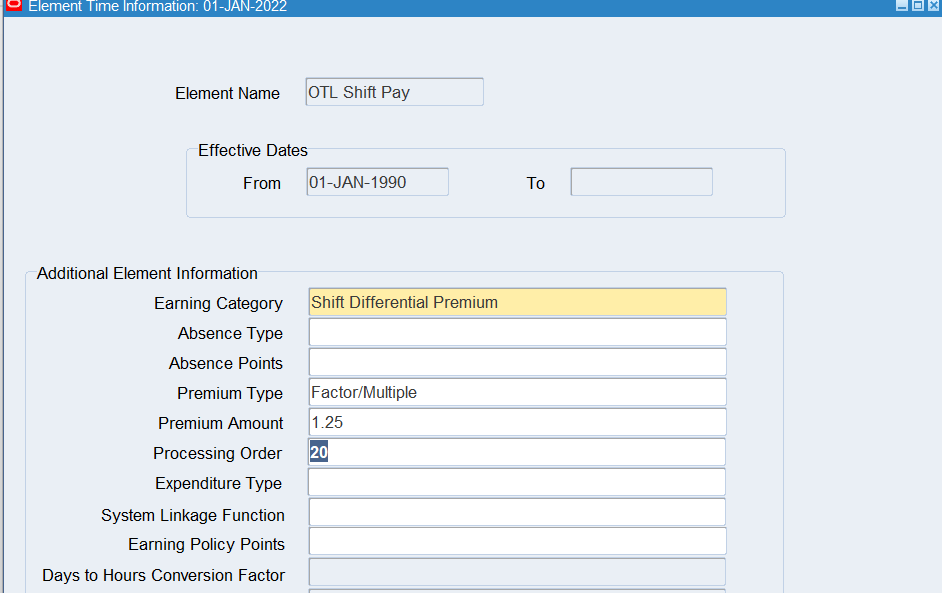
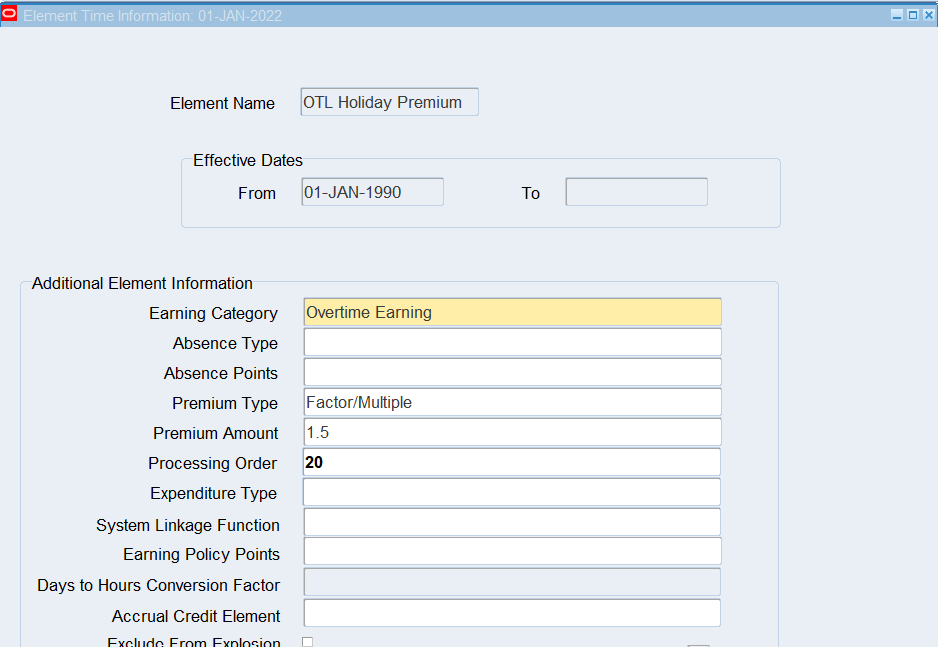
Verify that the Cost Reimbursable Project is Available
Switch to “Project, Vision Services (USA)” and Select Projects to validate project status
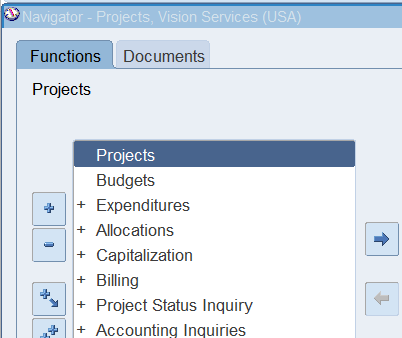
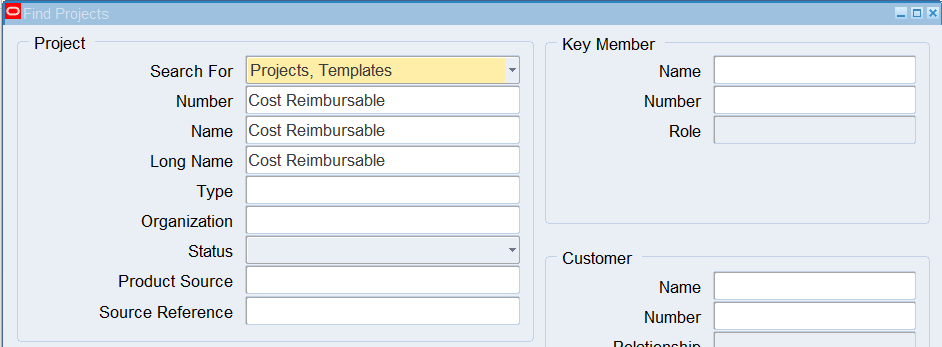
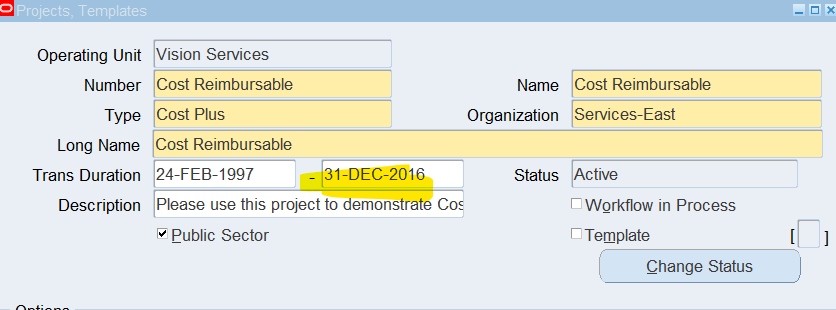
Update Project Duration to 01-Jan-2050
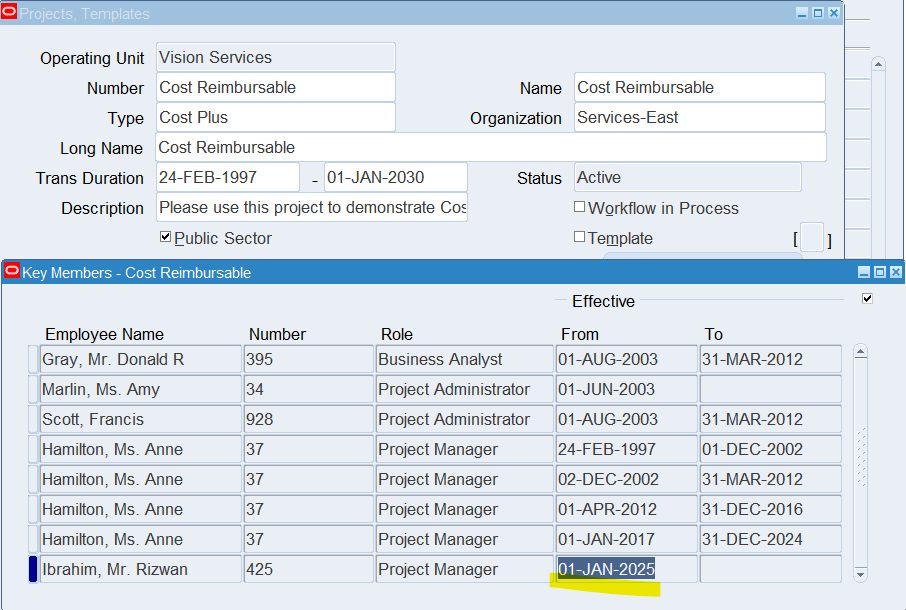
Update Project End-date and Project Manager
Using Elements in OTL
Create and link elements for time and labor entry. Elements are essential compensation and benefits components that represent earning types.
Create and Link the following elements for use in OTL:
- Overtime Pay
- Doubletime Pay
Creating Overtime Pay Earnings
Select US Super HRMS Manager
(N) Total Compensation 🡪 Basic 🡪 Earnings
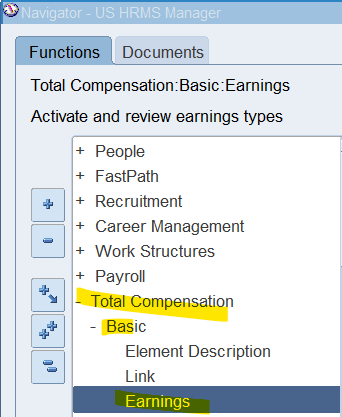
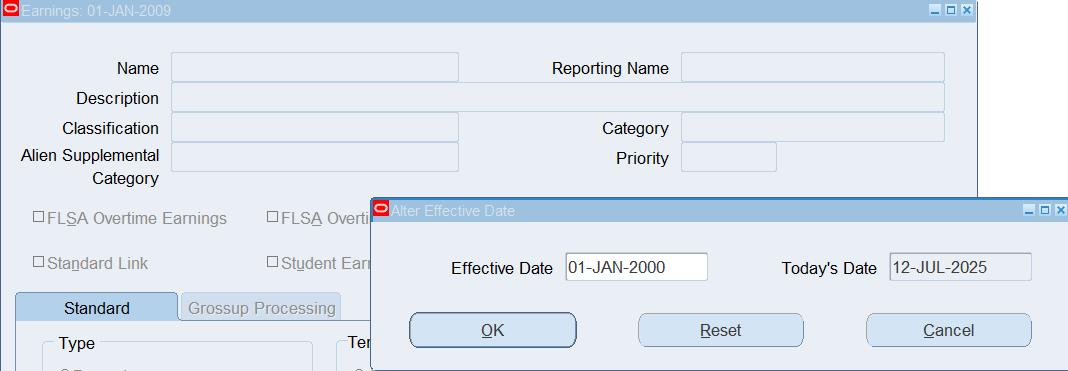
Note: Set effective date to 01-Jan-2000
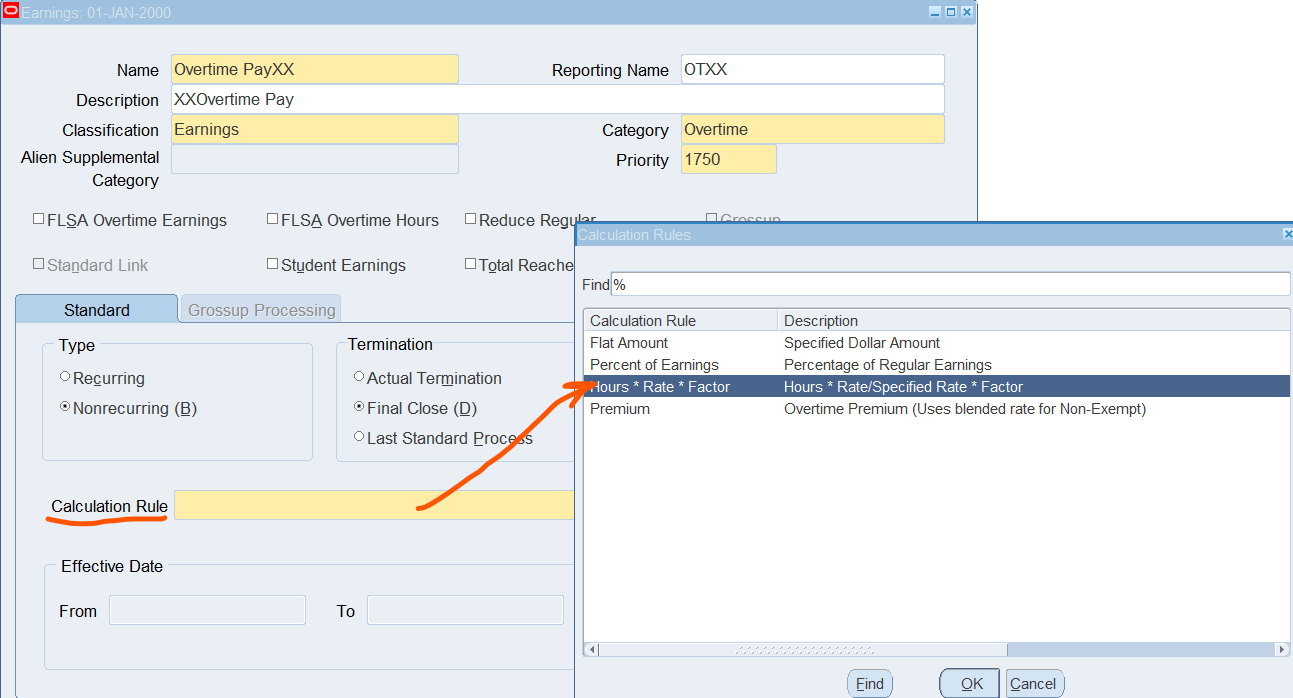
Creating Double Time Pay Earnings
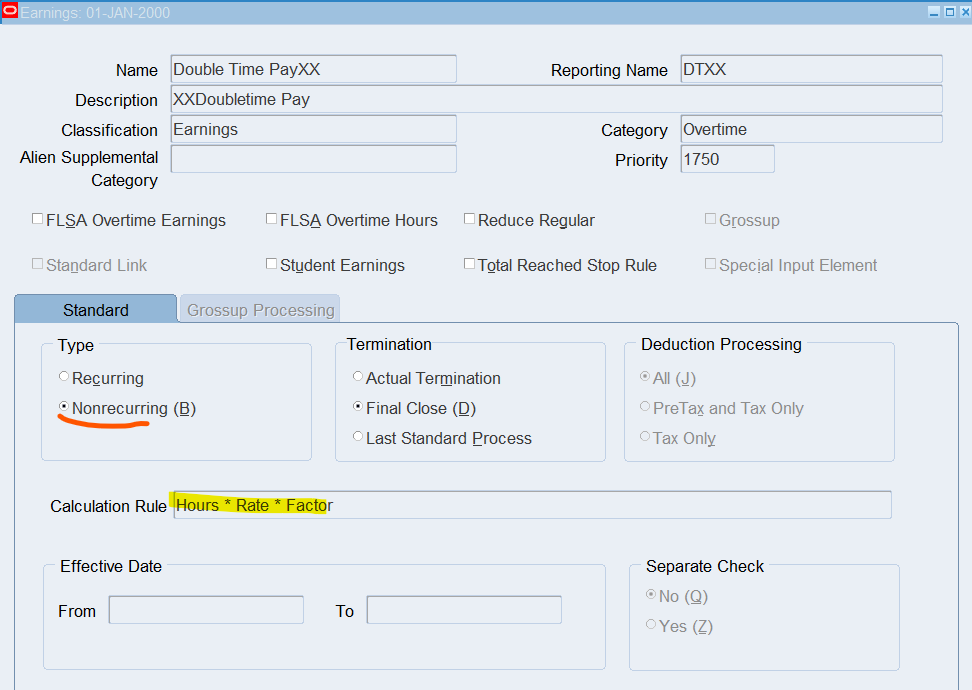
Modifying the Element
Navigate to the Element window:
(N) Total Compensation 🡪 Basic 🡪 Element Description
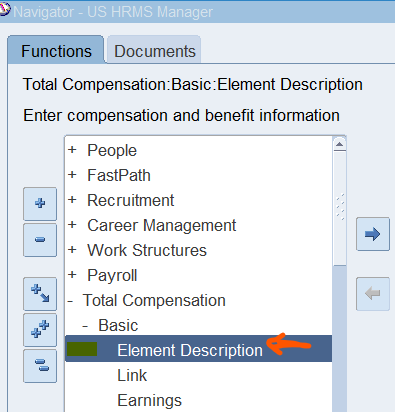
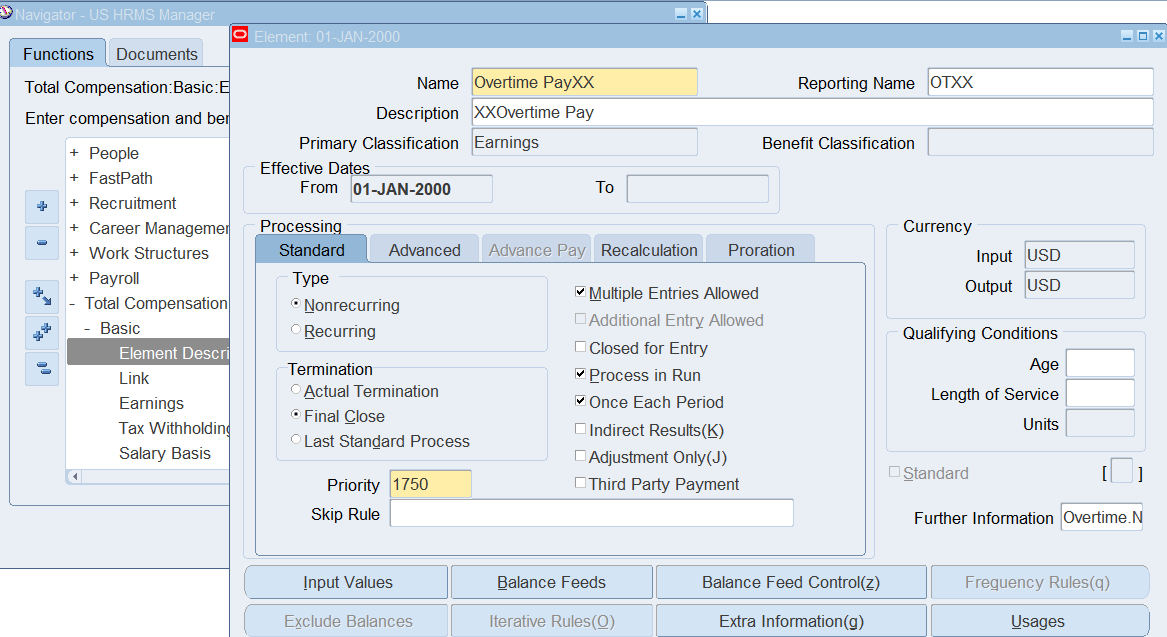
Note: Ensure the Multiple Entries Allowed and Process in Run Check Boxes are checked.
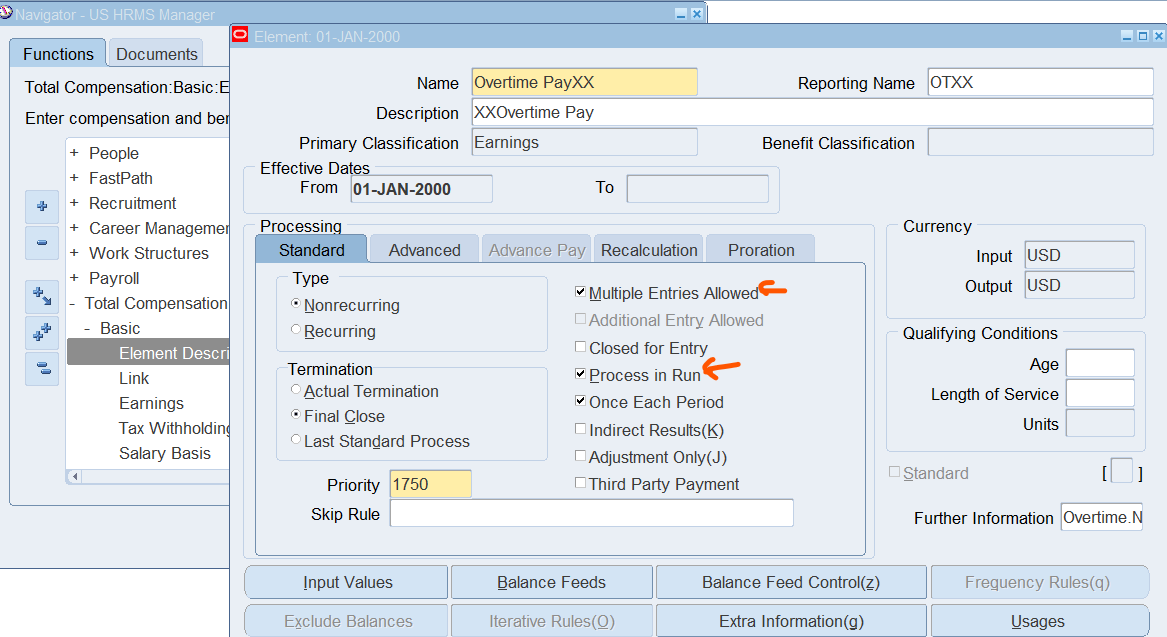
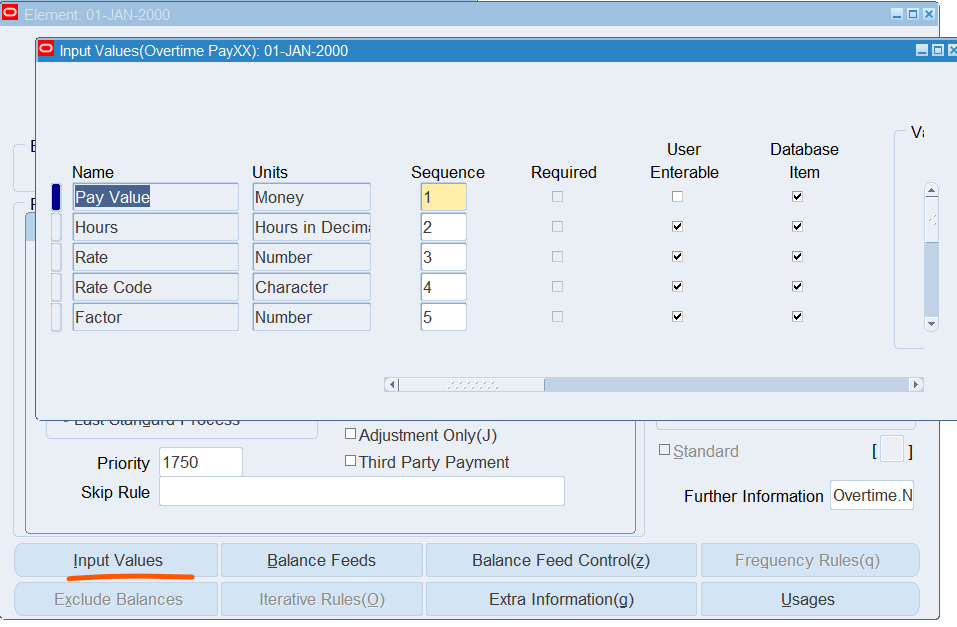
Verify that there are input values called Hours, Pay Value, Multiple, Rate and Rate Code,
Timecard Layouts and Preferences
Defining Alternate Names for Warehouse, Retail and Corporate Employees
Using Alternate Names, you can configure lists of values on a timecard layout. You can rename values displayed in a list of values, or limit the display of values for a specific field on a timecard.
Defining Alternate Names
Using Alternate Names, you can configure lists of values on timecards. You may wish to change the name of an element, limit display of values in a list or derive the value of a filed from value in another field.
- Warehouse employees will need to use alternate names to derive the expenditure type from the project entry of a project.
- Retail employees do not need to see vacation, sick or jury duty in their list of values because they do not get paid for these hour types. However, they will need to have overtime pay and double time pay elements in their list of values.
- Corporate employees should see elements with the name regular pay, sick pay, jury duty and vacation.
Defining Alternate Names for Warehouse Employees
Responsibility : US OTL Application Developer
(N) Alternate Names 🡪 Alternate Name Definition
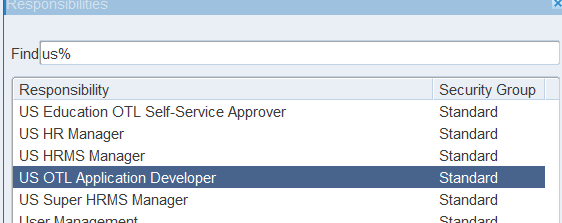
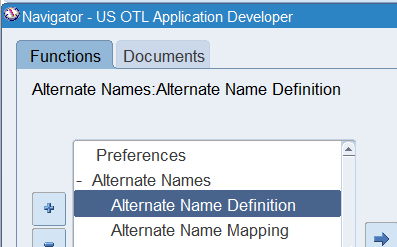
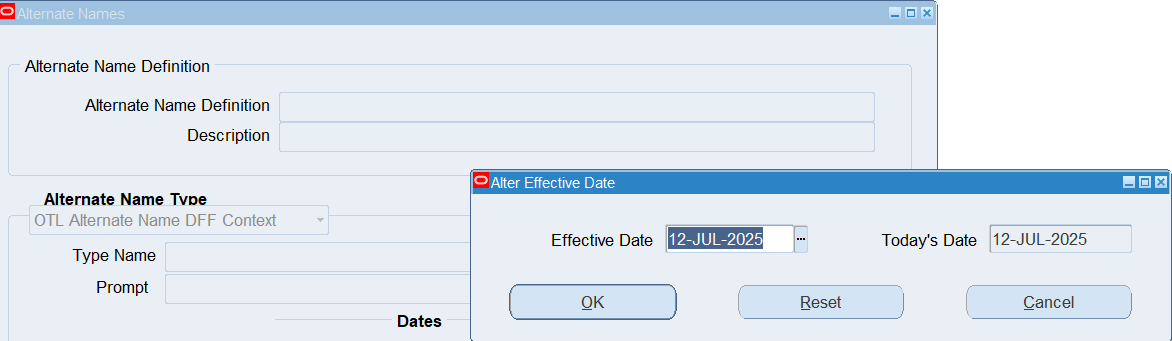
Note: Set your effective date to 01-Jan-2009
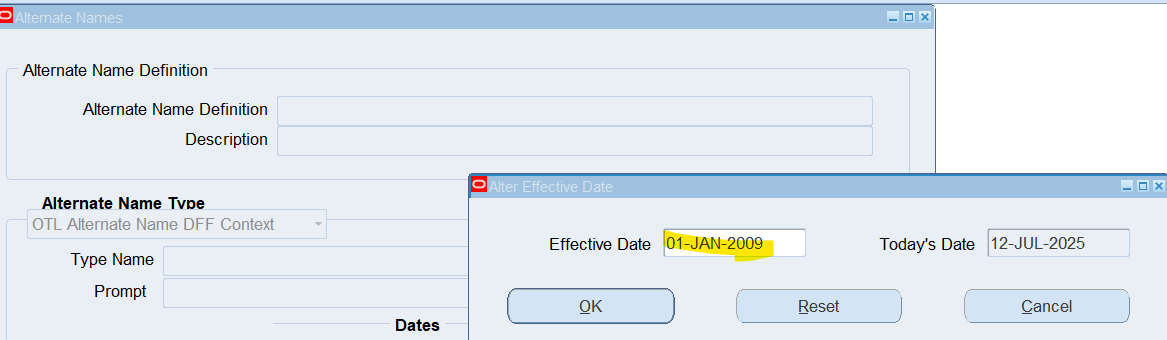
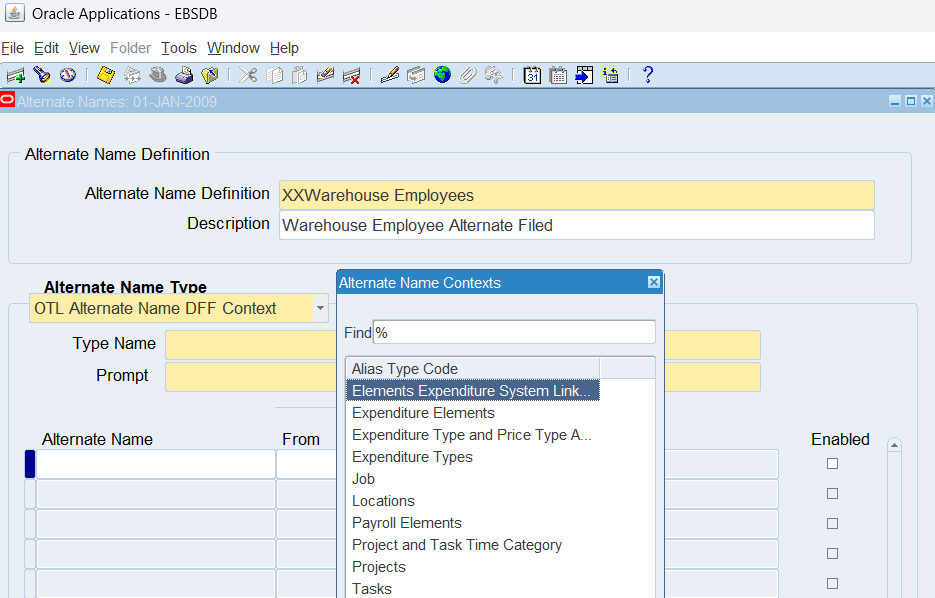
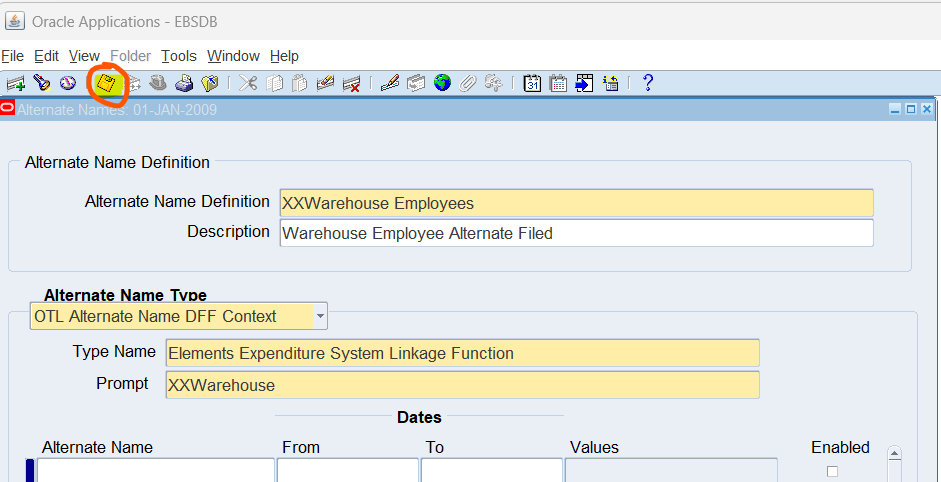
After entering all details, SAVE
Defining Alternate Name for Retail Employees
Select New to create 2nd Alternate Name Definition
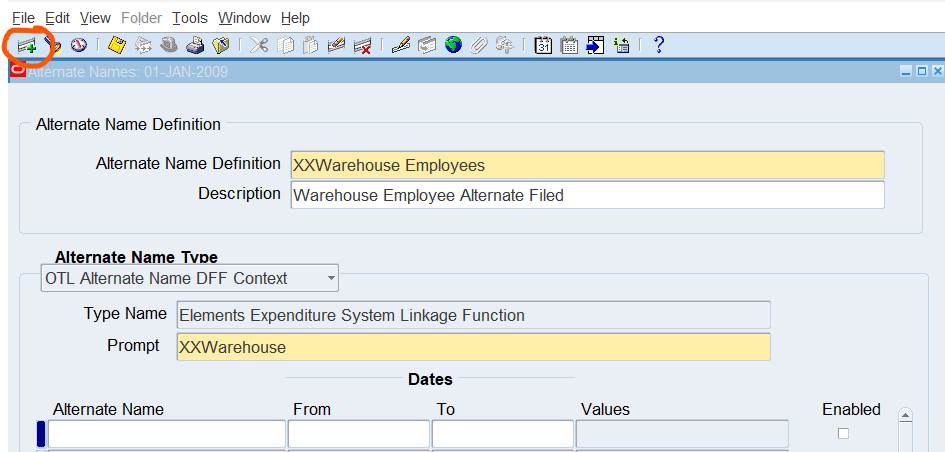
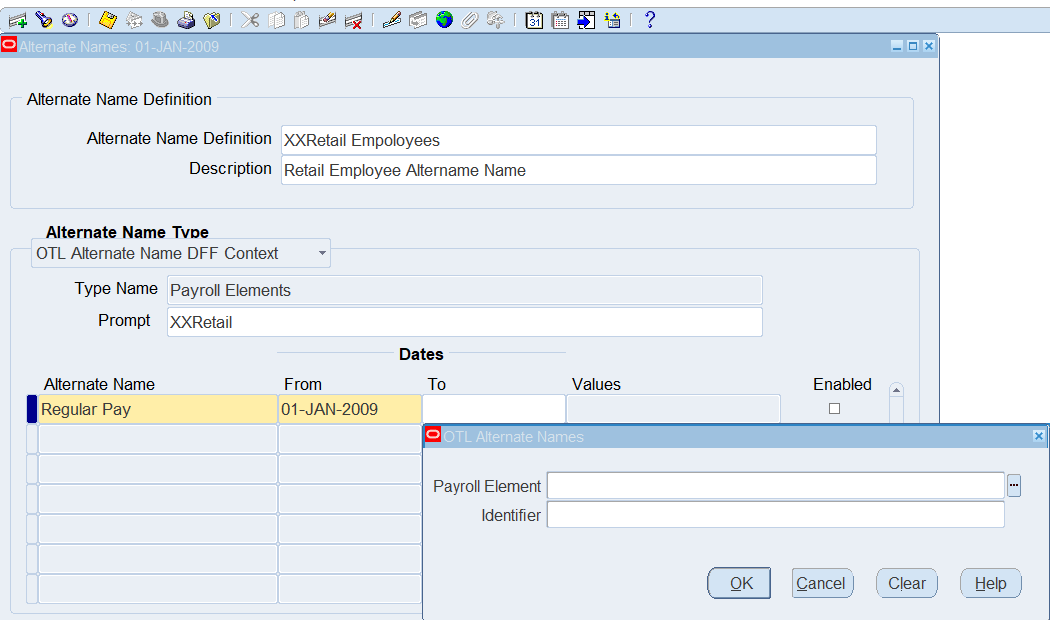
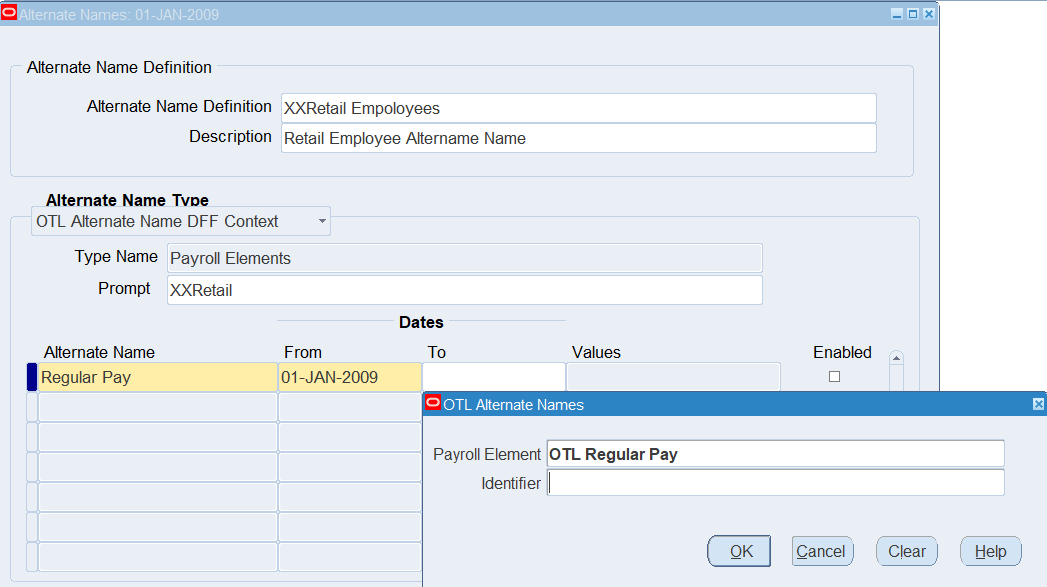
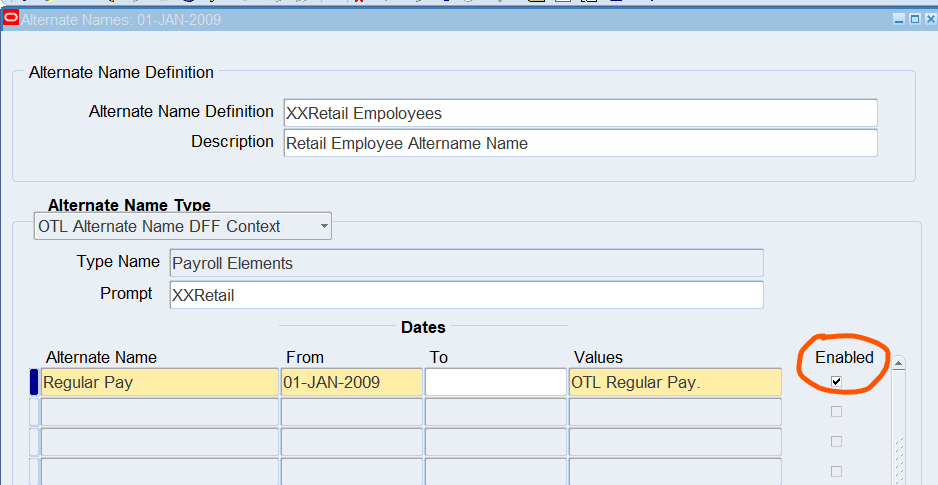
Enable Alternate Name.
| Alternate Name | Payroll Element | Enabled |
| Overtime Pay | Overtime PayXX | Checked |
| Double Time Pay | Double Time PayXX | Checked |
| Shift Diff Pay | OTL Shift Pay | Checked |