Oracle Fusion Administration
Select “Actions”
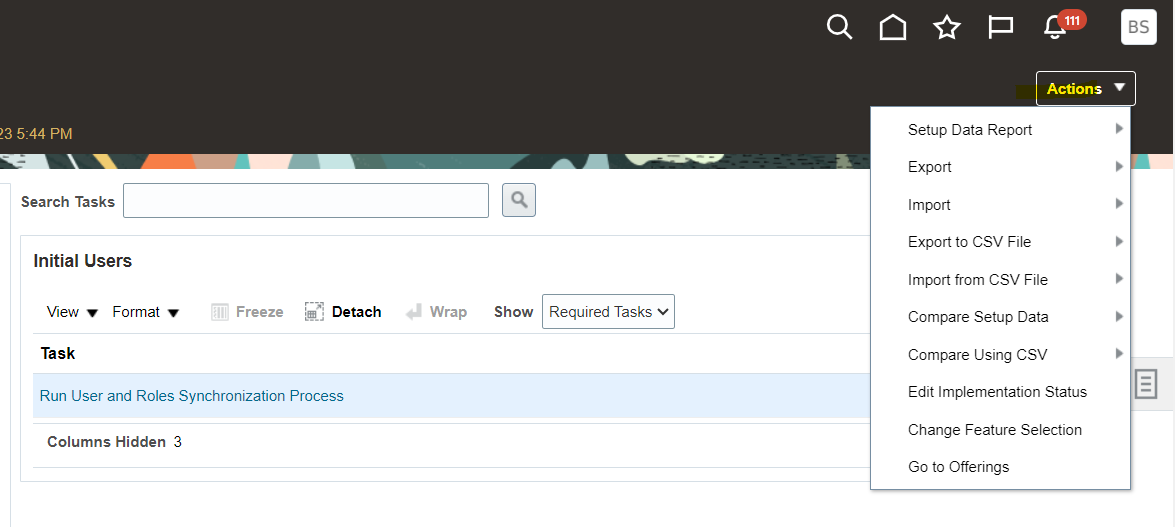
Select “Go to Offerings” to validate all Modules/applications available
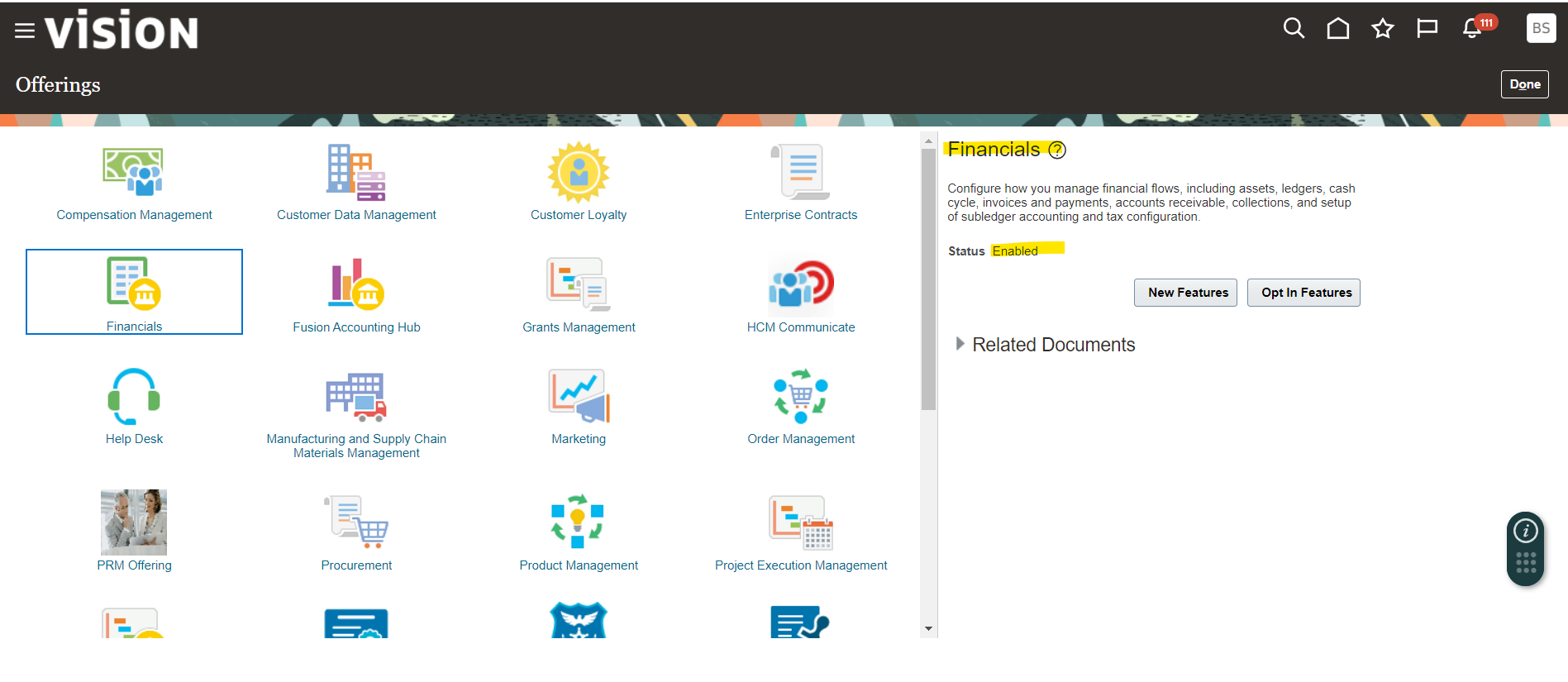
Select “Financials” and verify status is “Enabled”
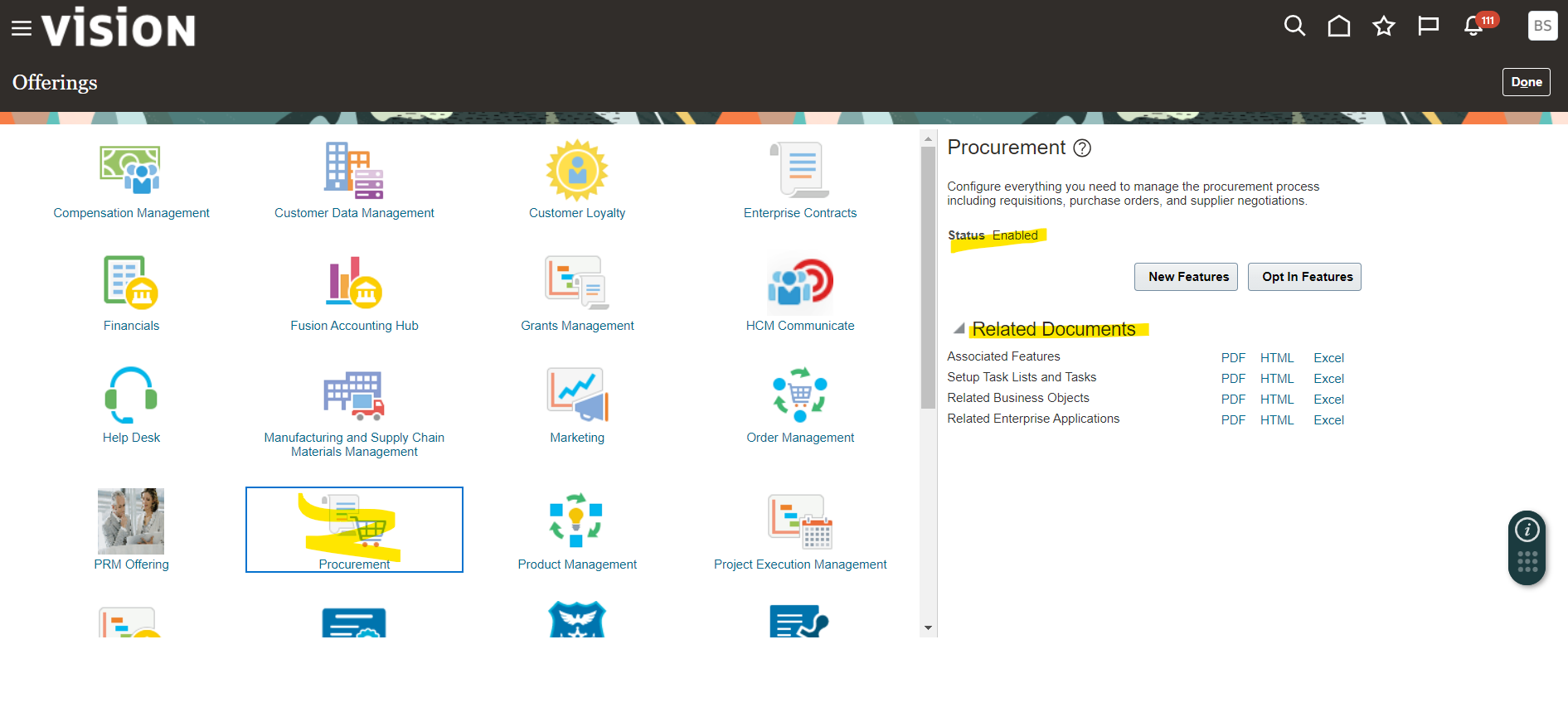
Review all offerings status and related documents
Review all Features changes
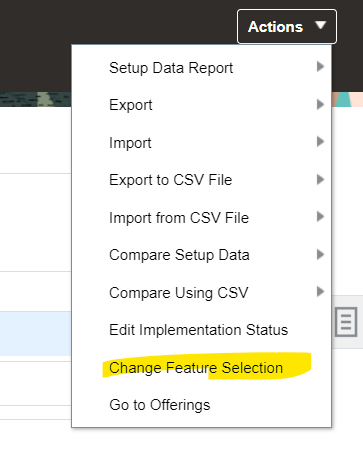
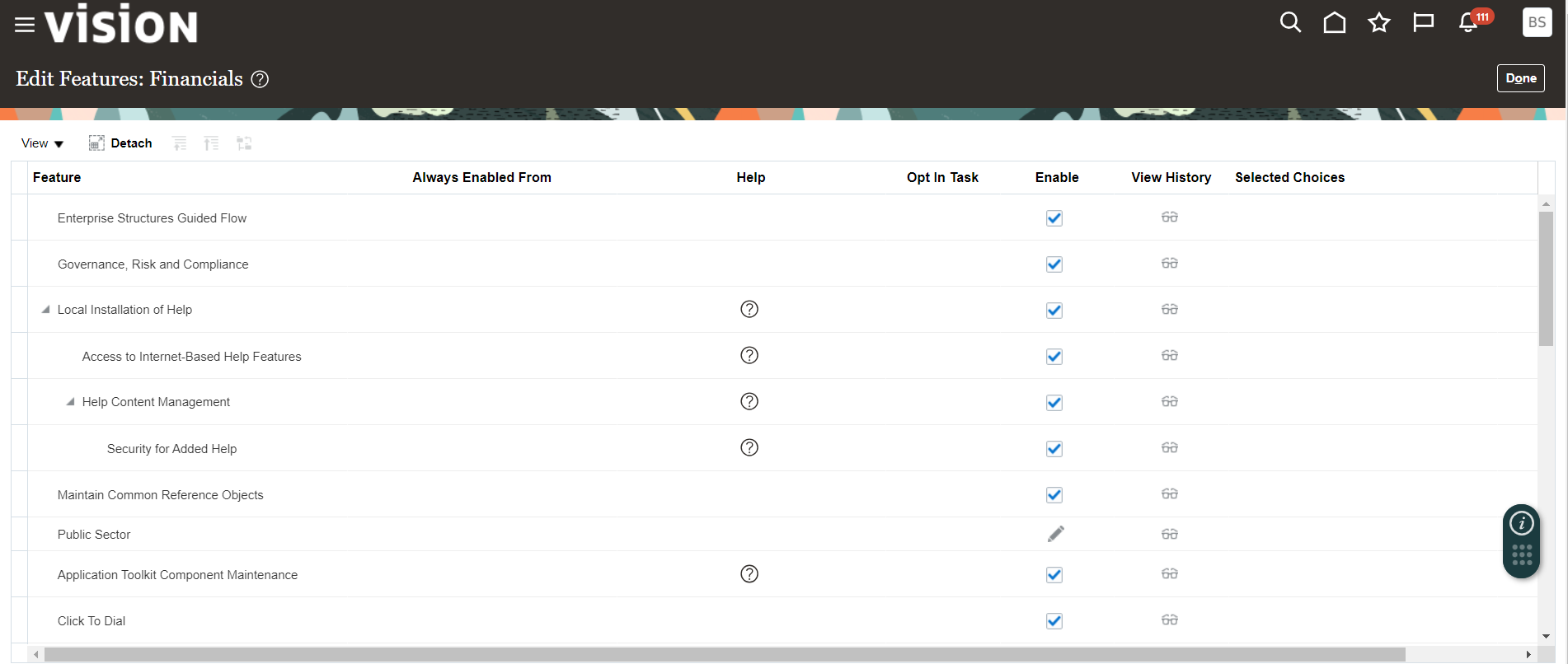
It allows to verify all changes and history
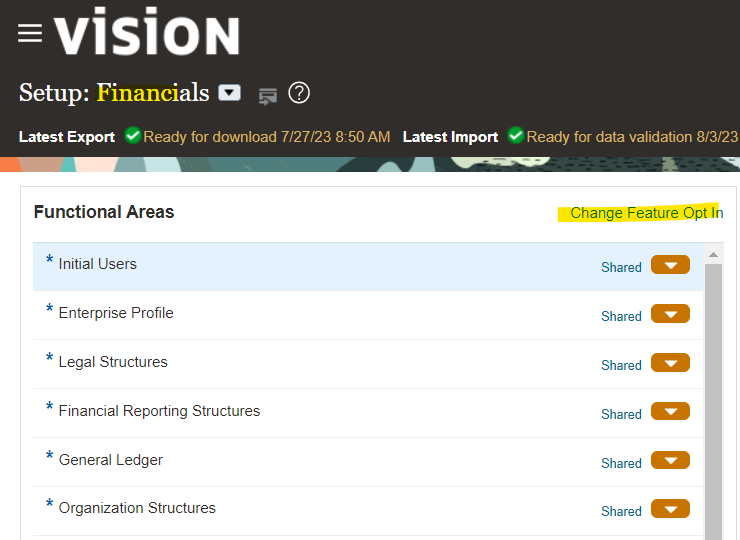
Also, all changes can be review using Functional Areas
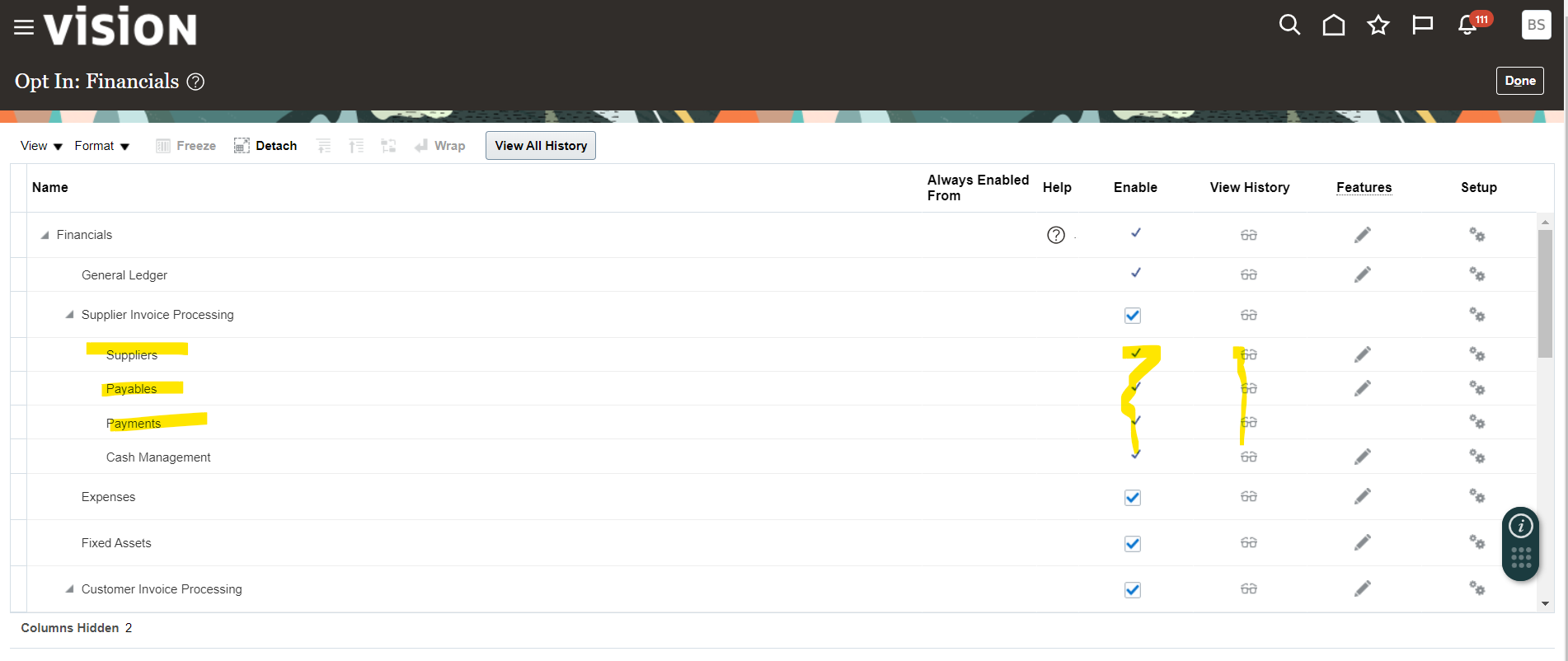
Select “View History”
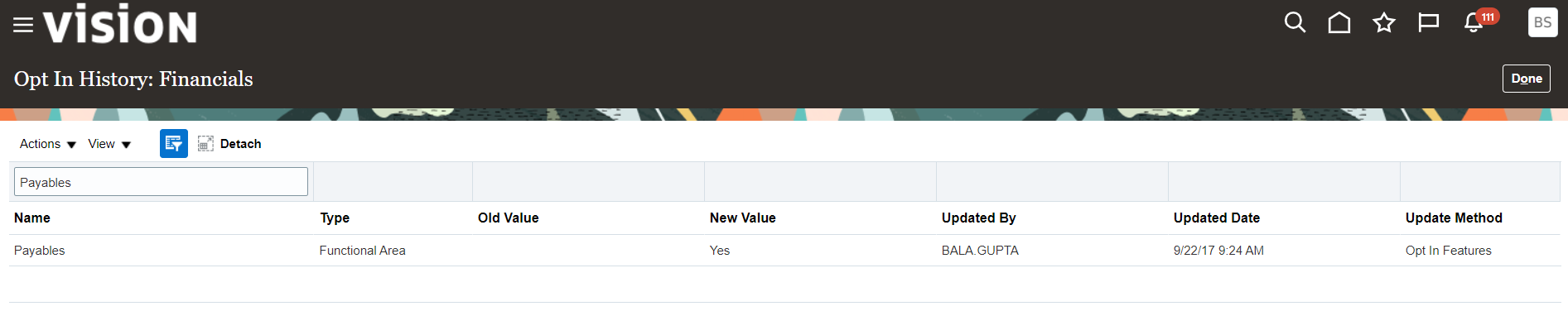
Select “Features” to review all available features
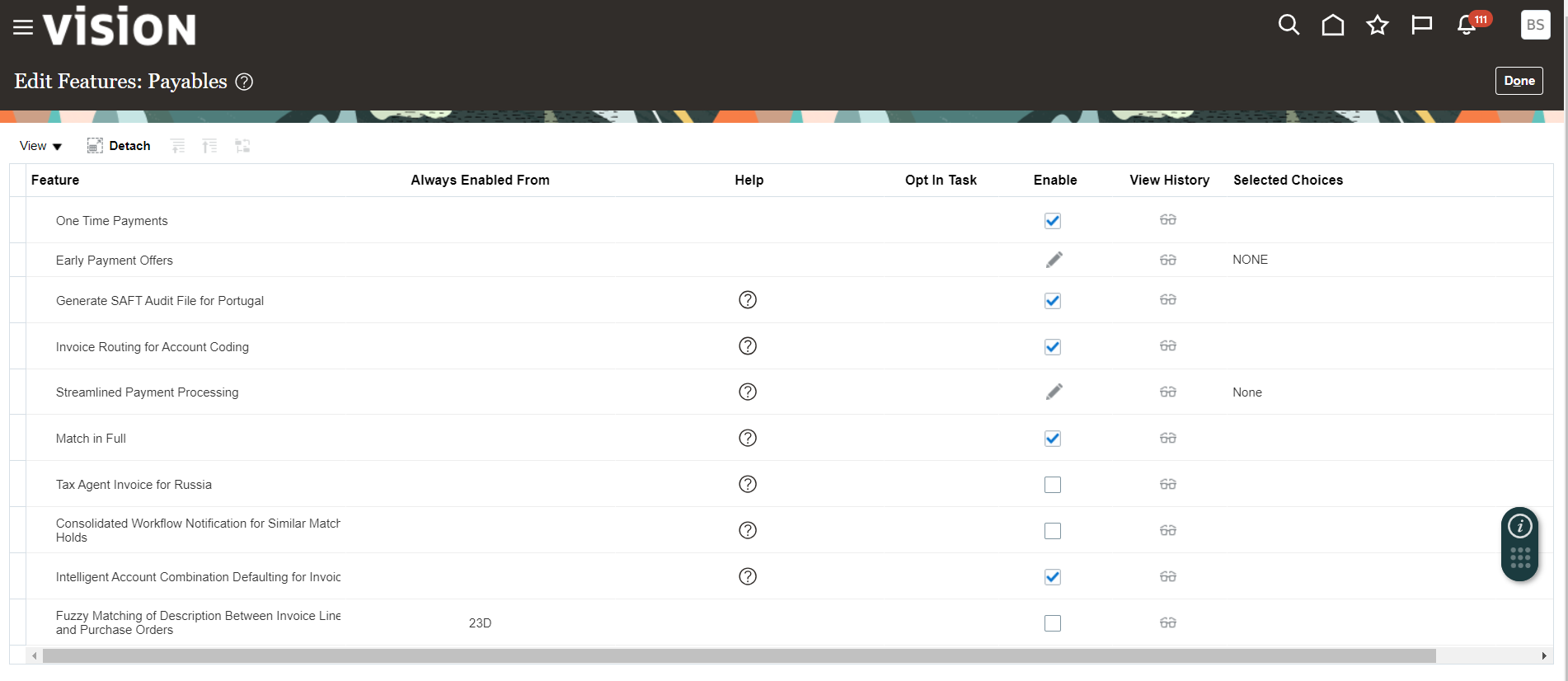
Verify Enterprise Structure
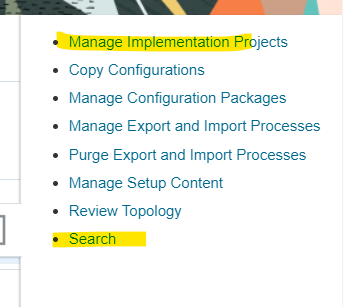
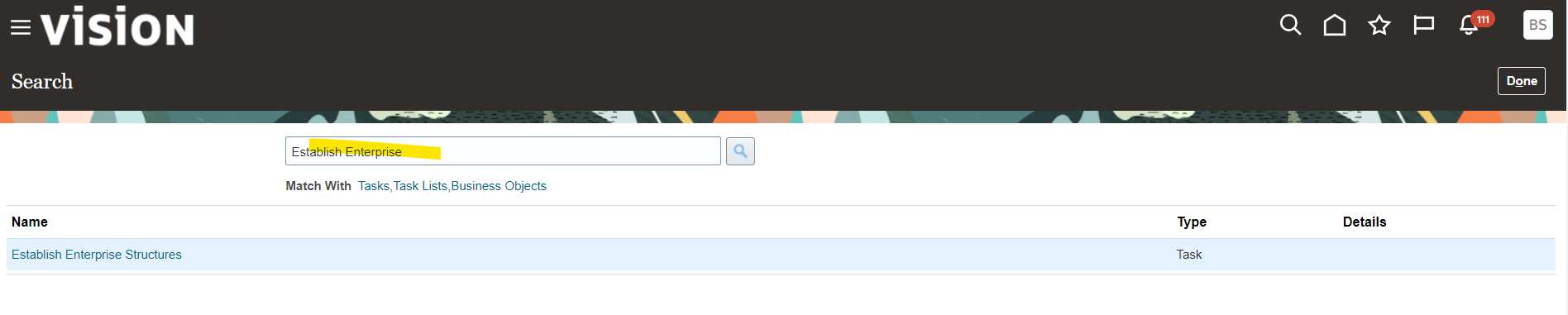
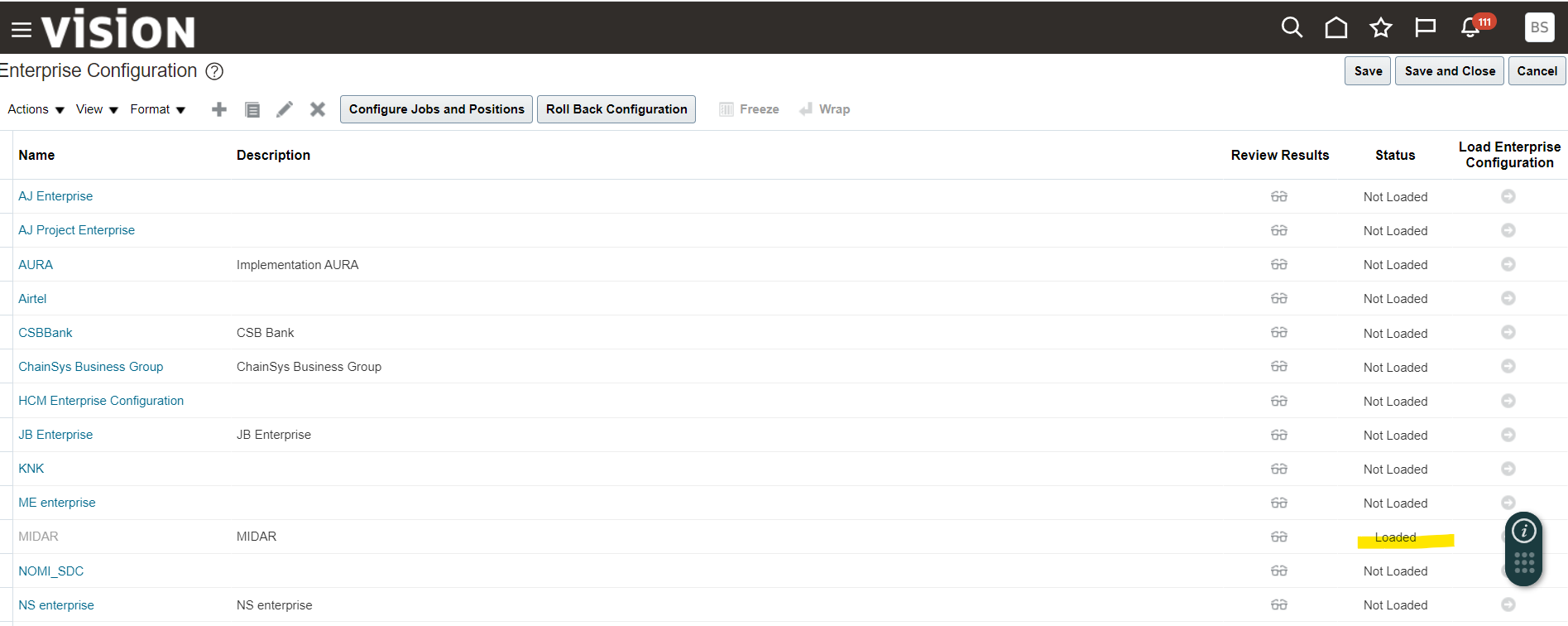
We can create many Enterprise Structure but can only load one enterprise and status “Loaded”
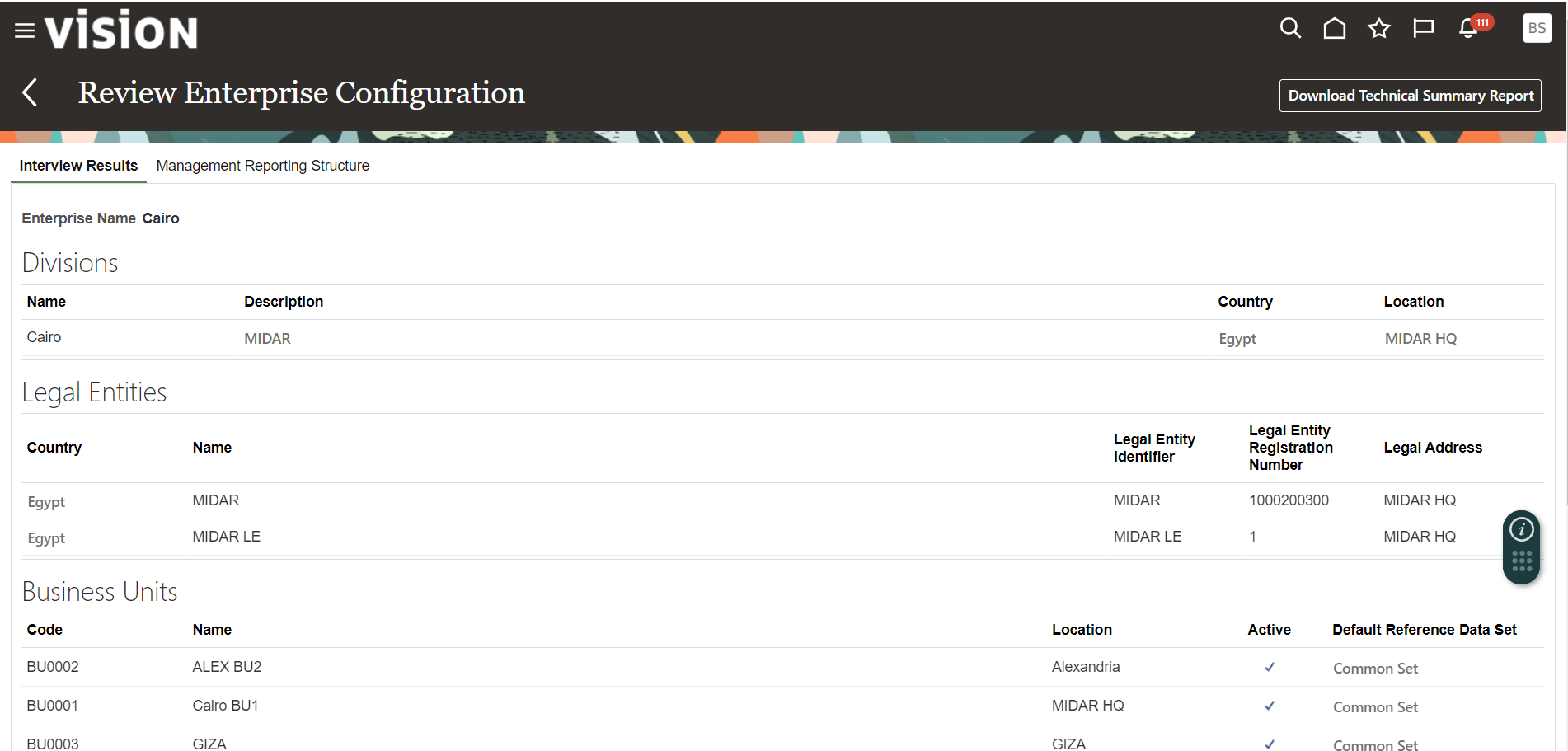
To Review Loaded Enterprise Structure
Select Task “Manage Enterprise HCM Information”
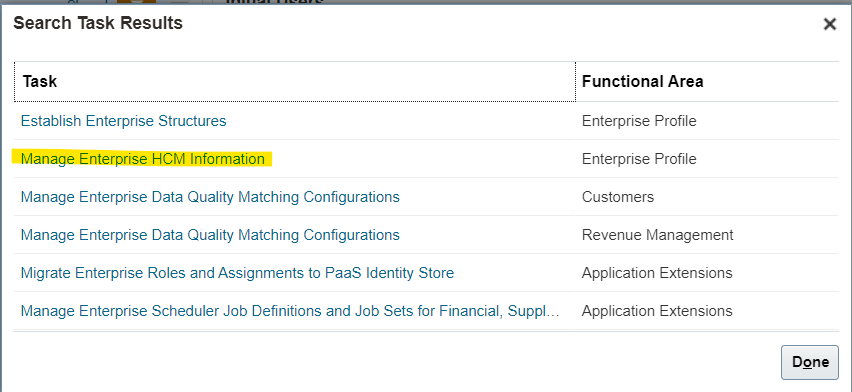
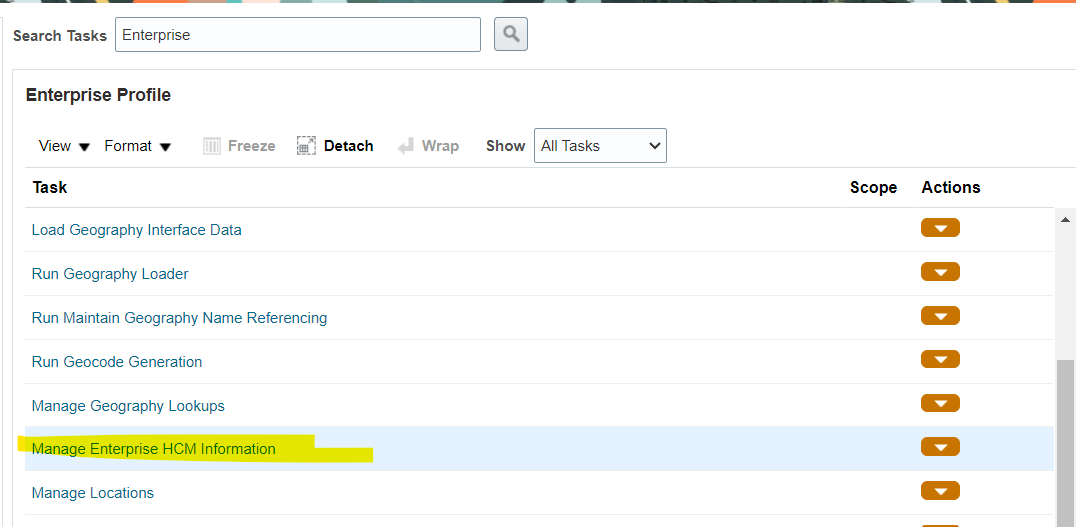
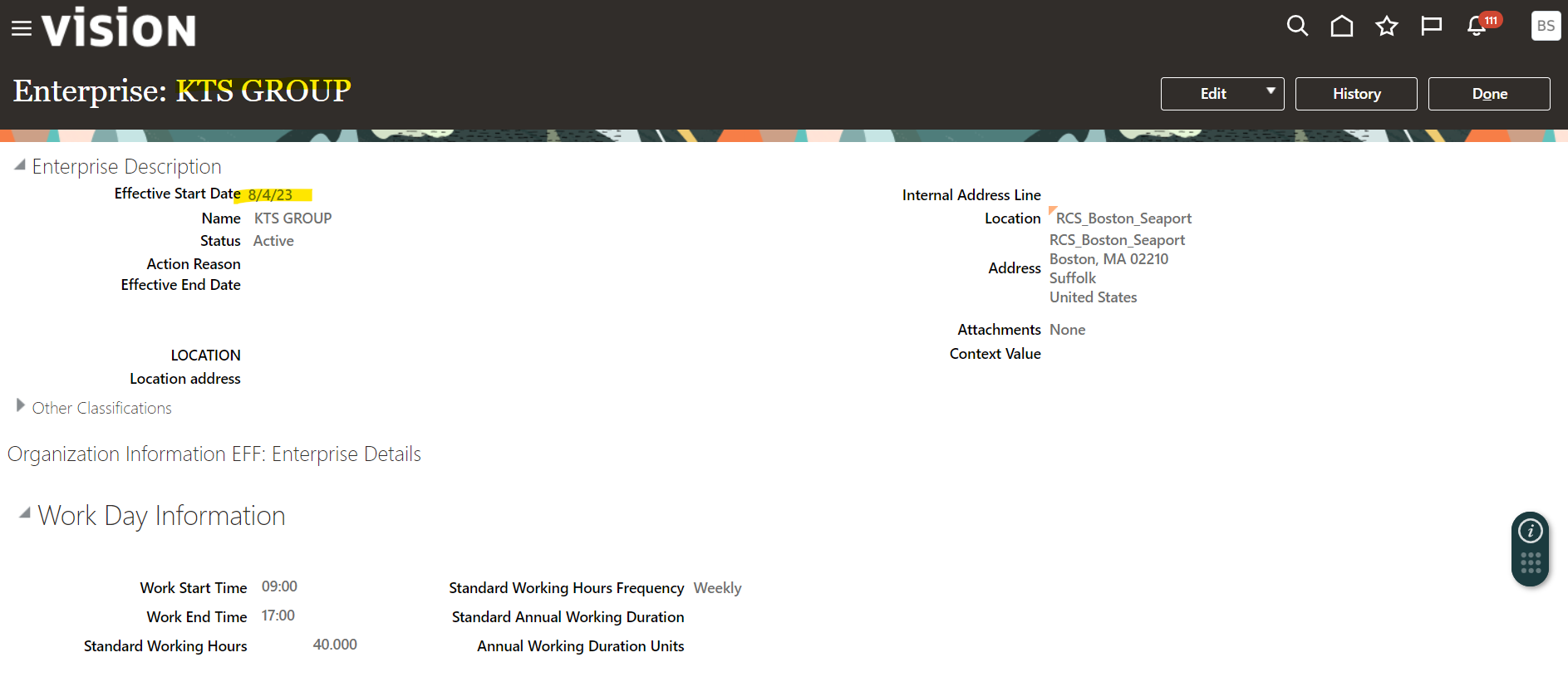
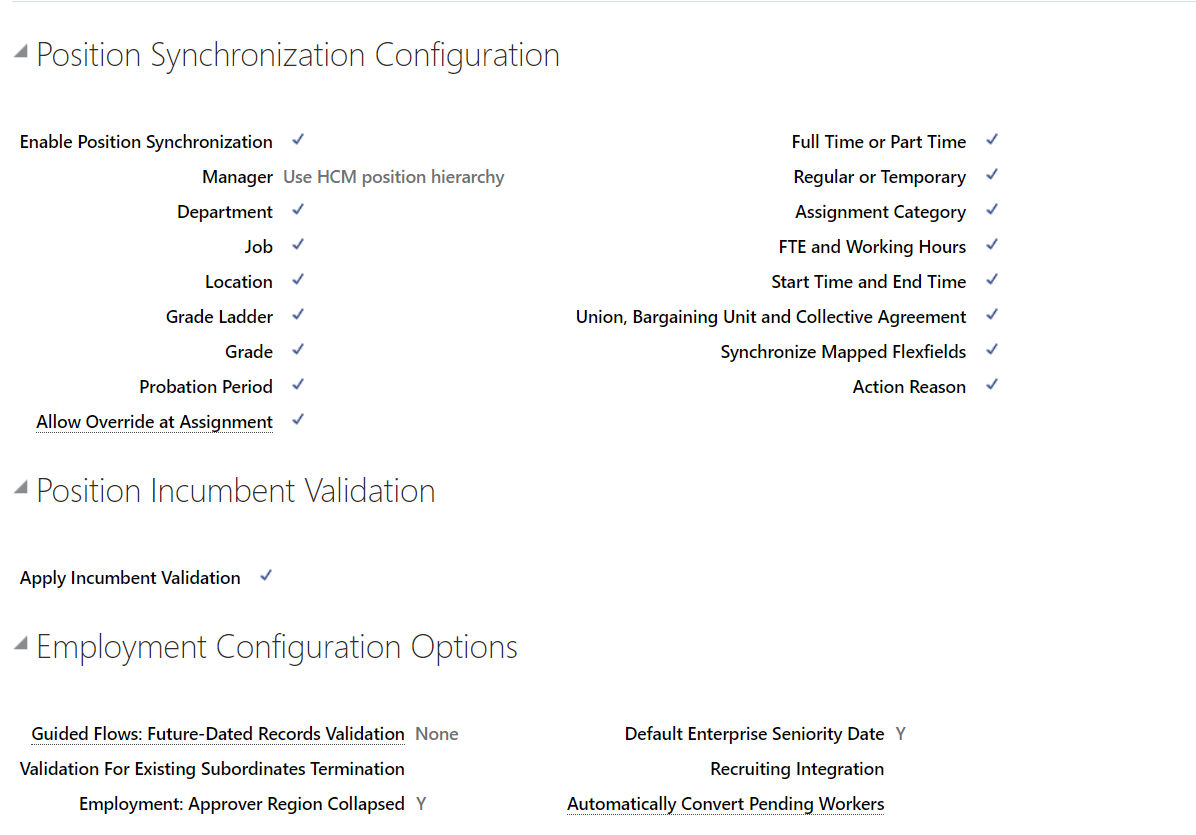
To Create New Enterprise Structure
Select Task “Establish Enterprise Structures”
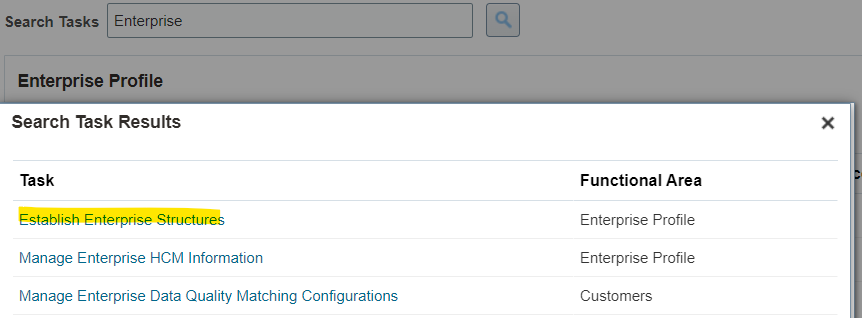
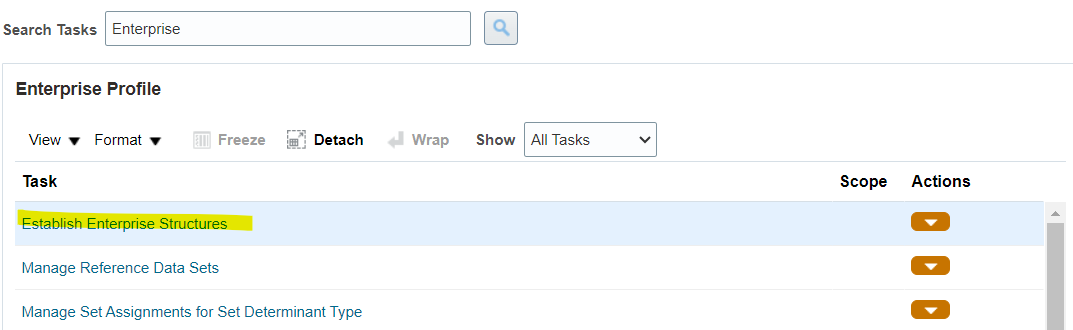
Select “+” to create new structure however only one structure can be loaded.
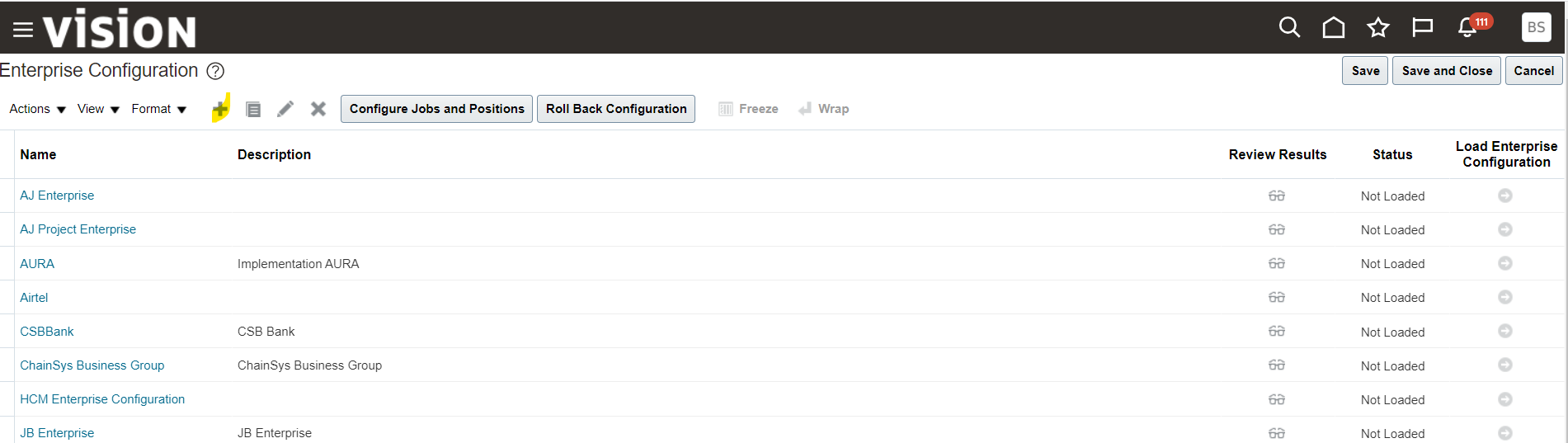
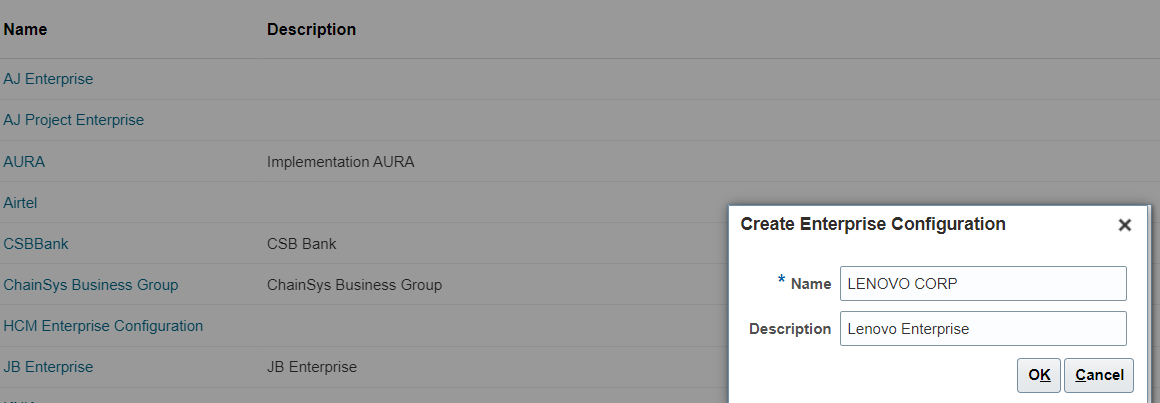
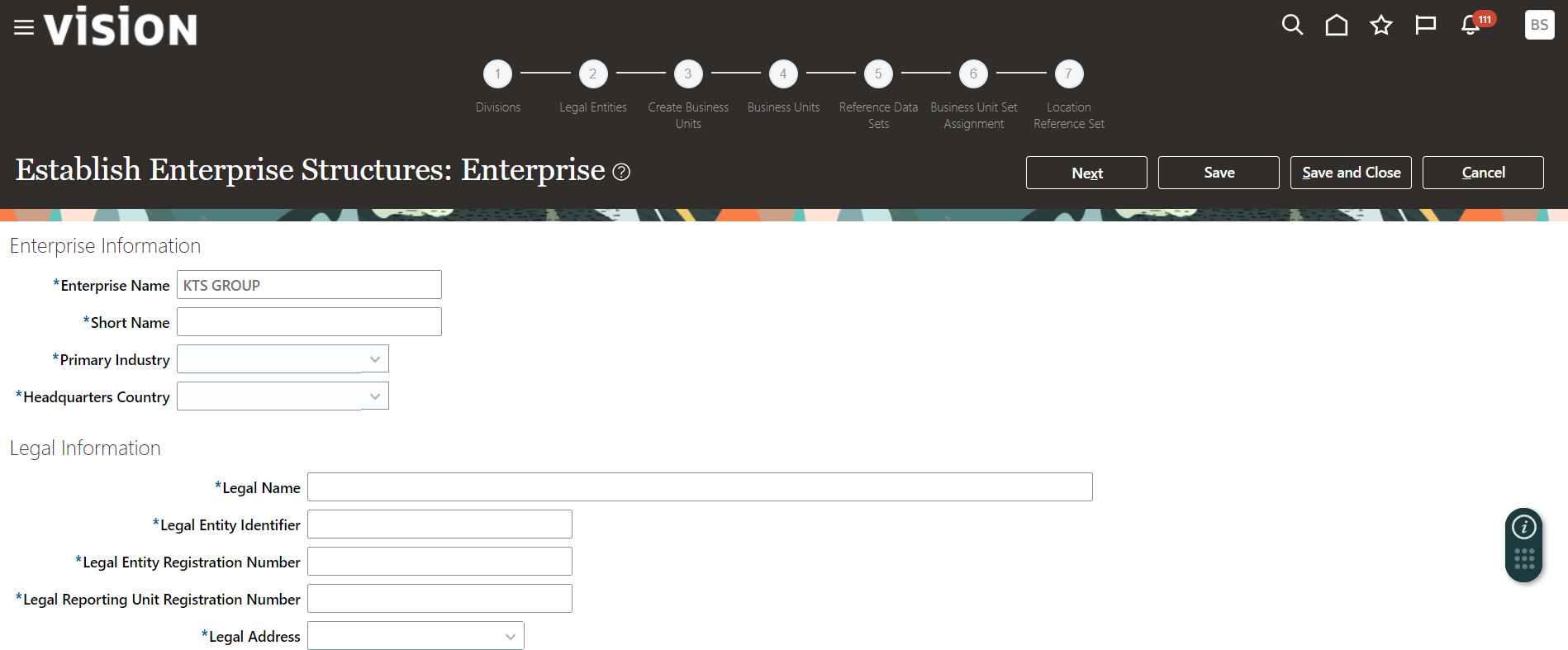
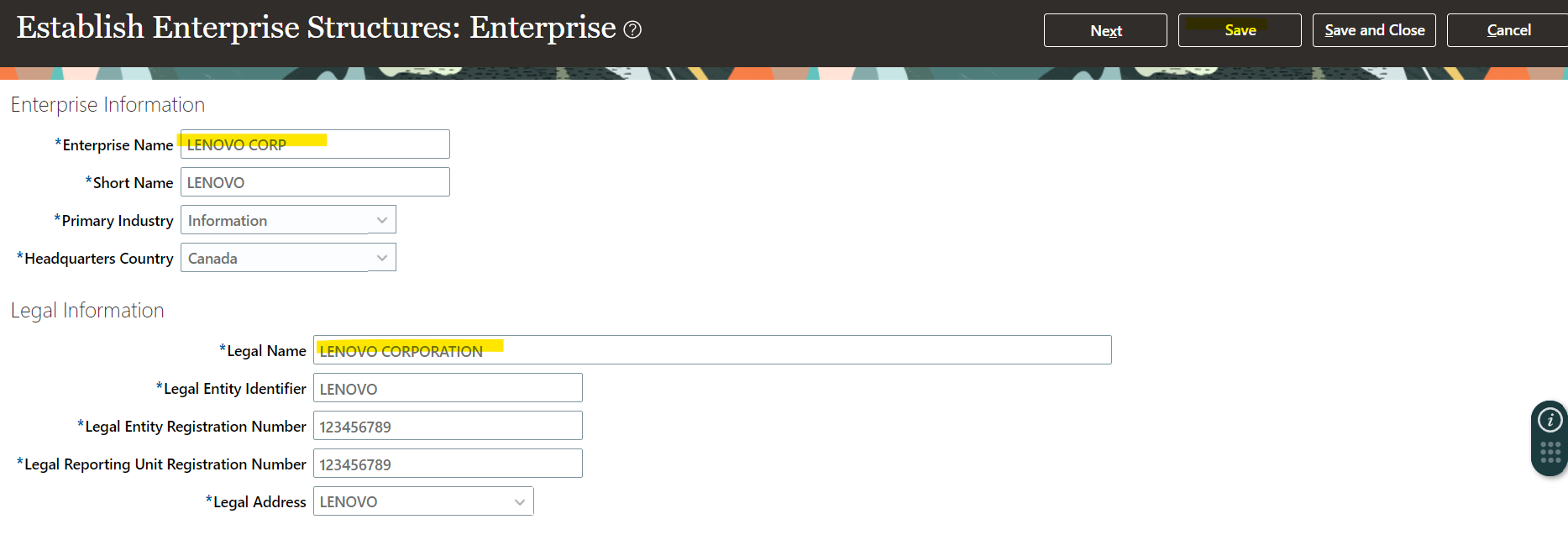
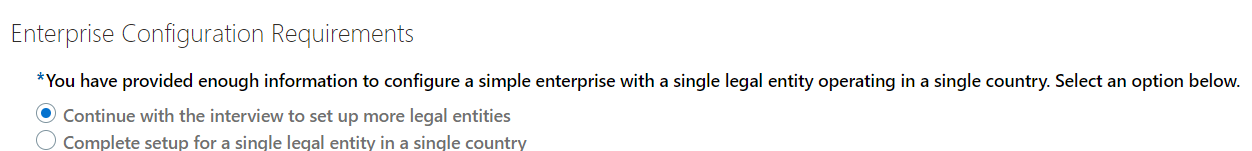
If Organization has establish business in multiple location otherwise select 2nd option for one location
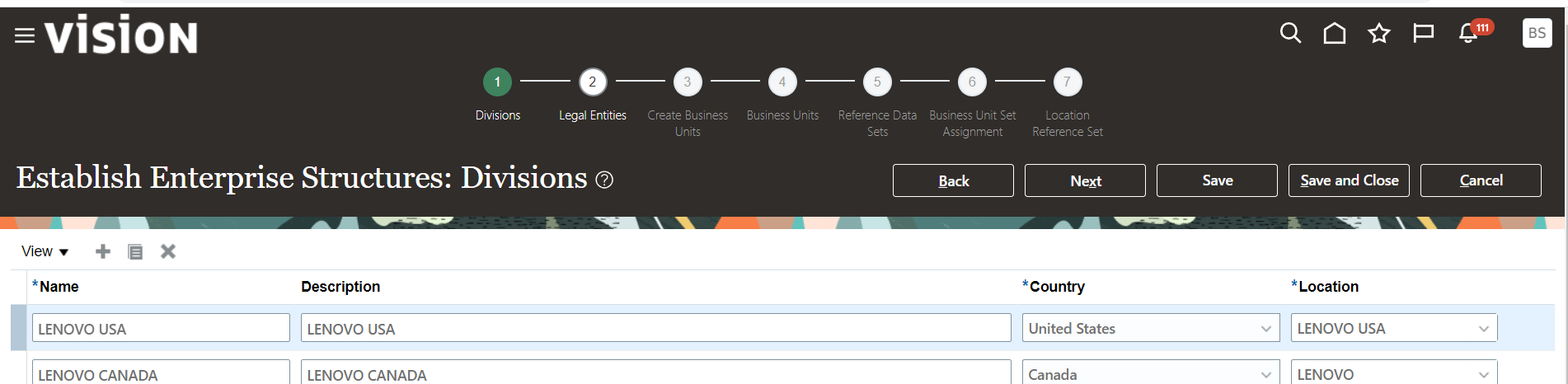
Now create Legal Entities
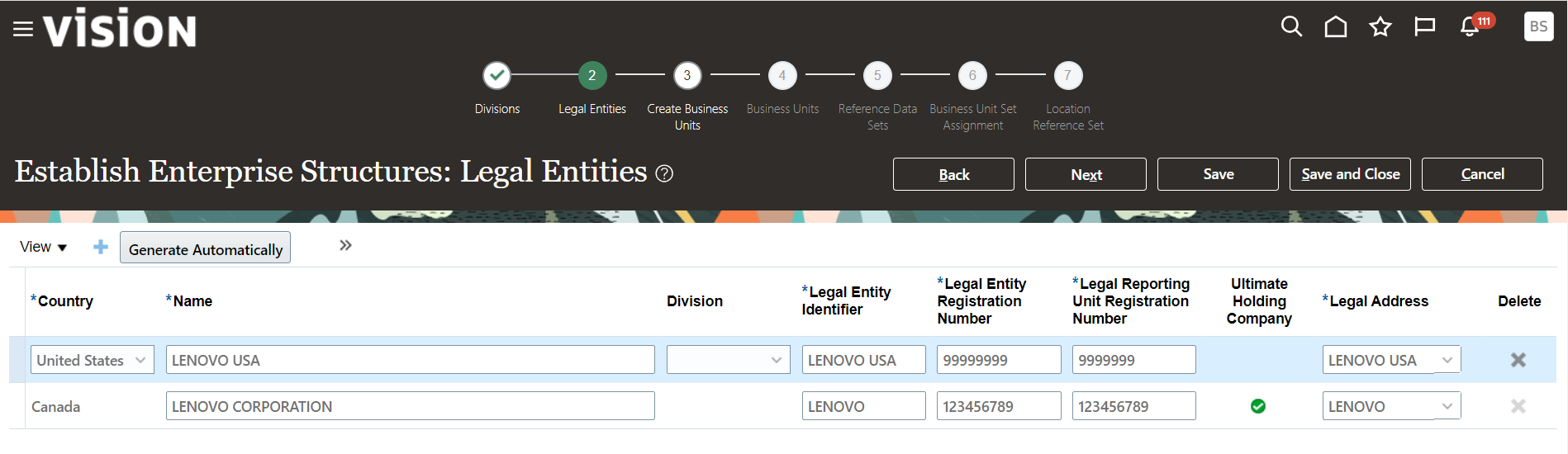
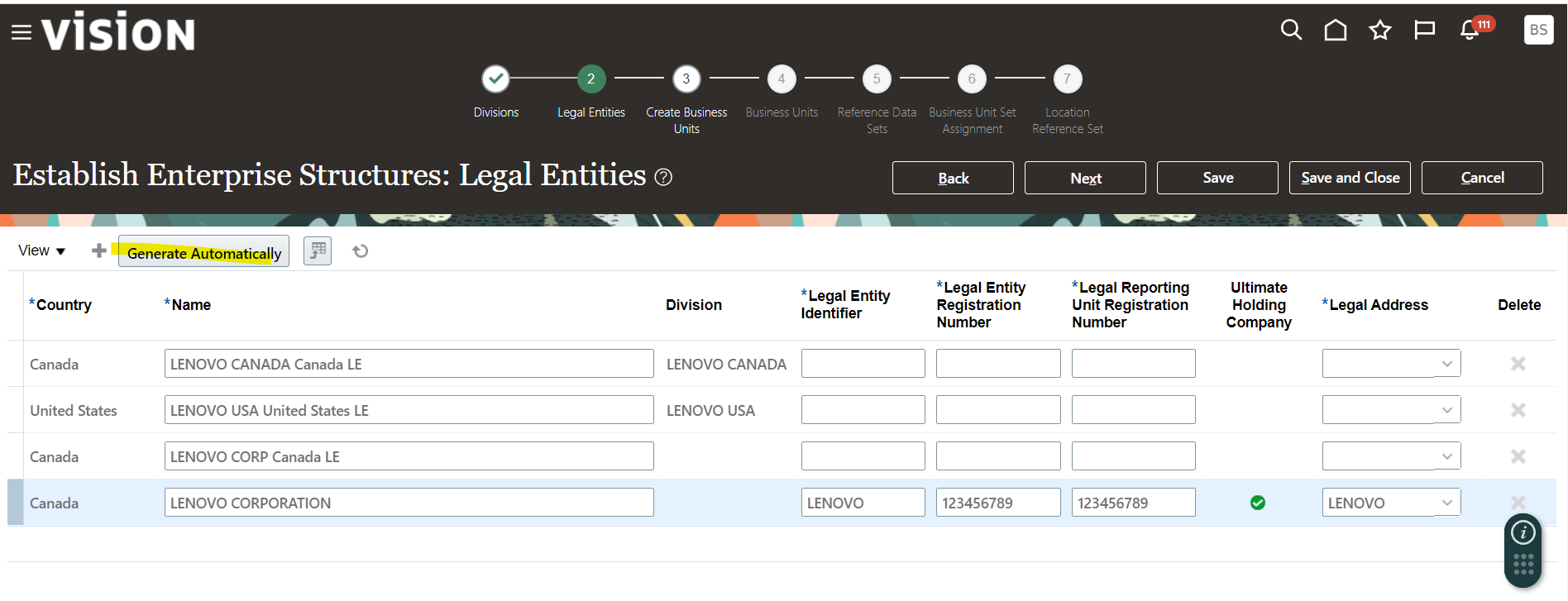
We can select “Generate automatically” to create Legal Entities
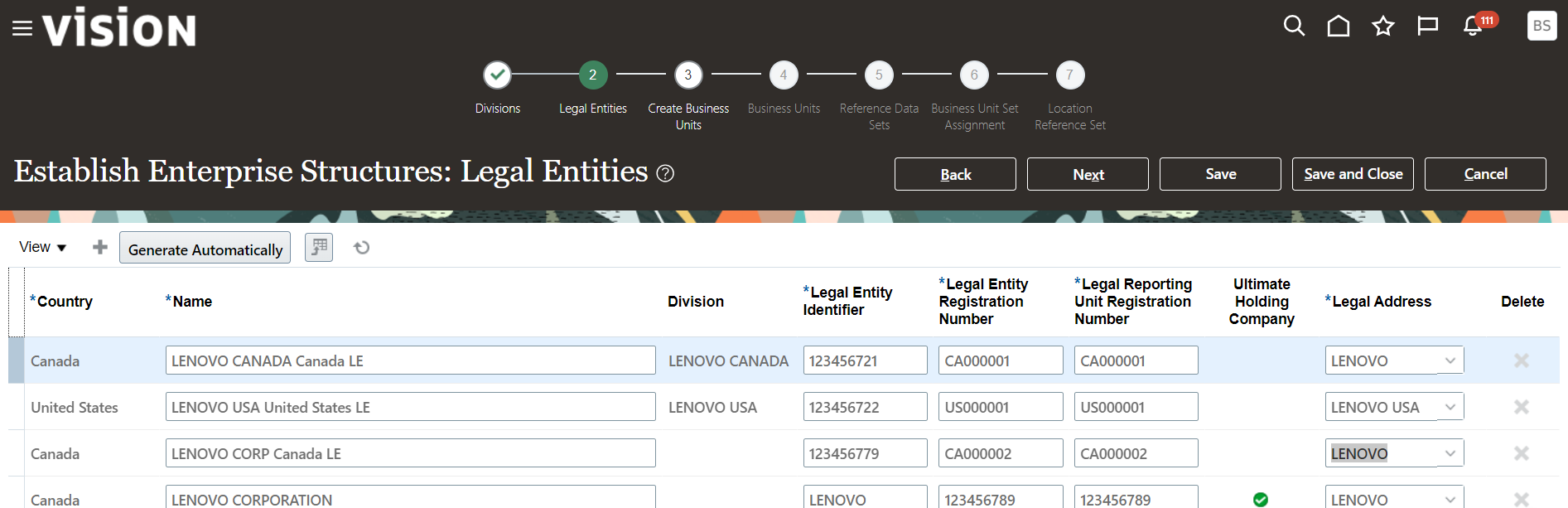
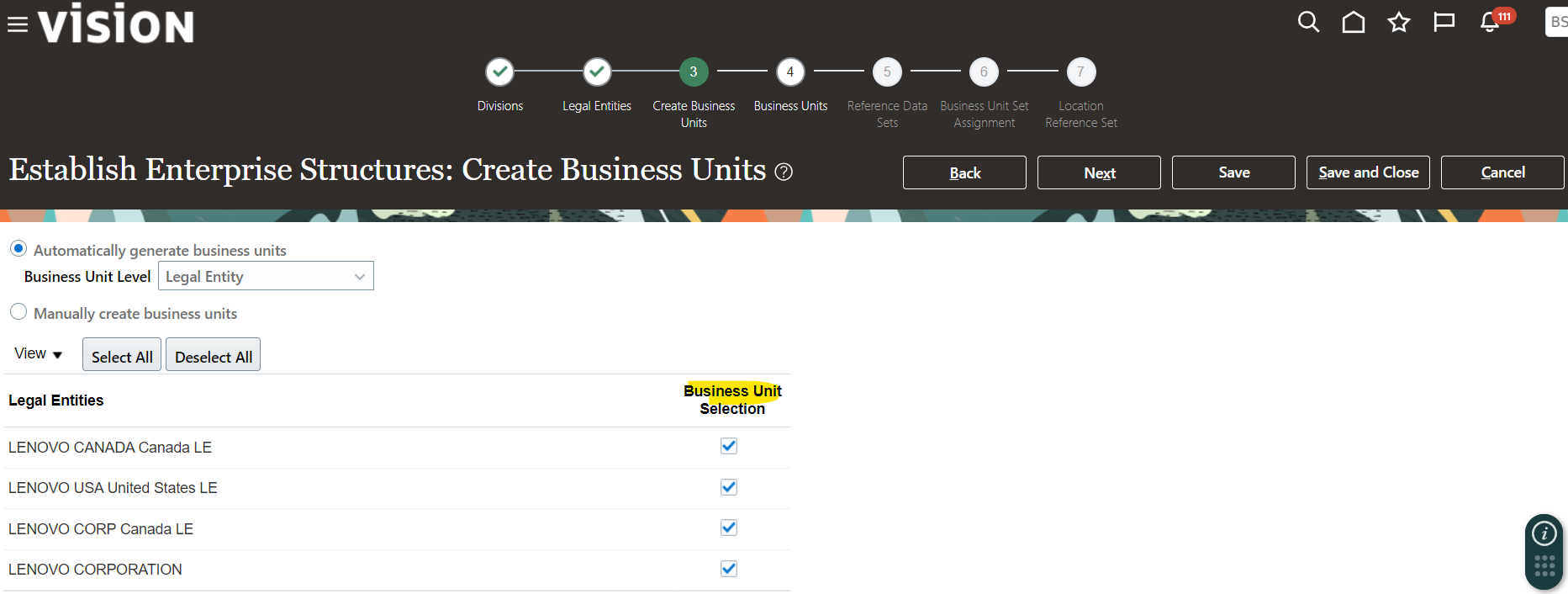
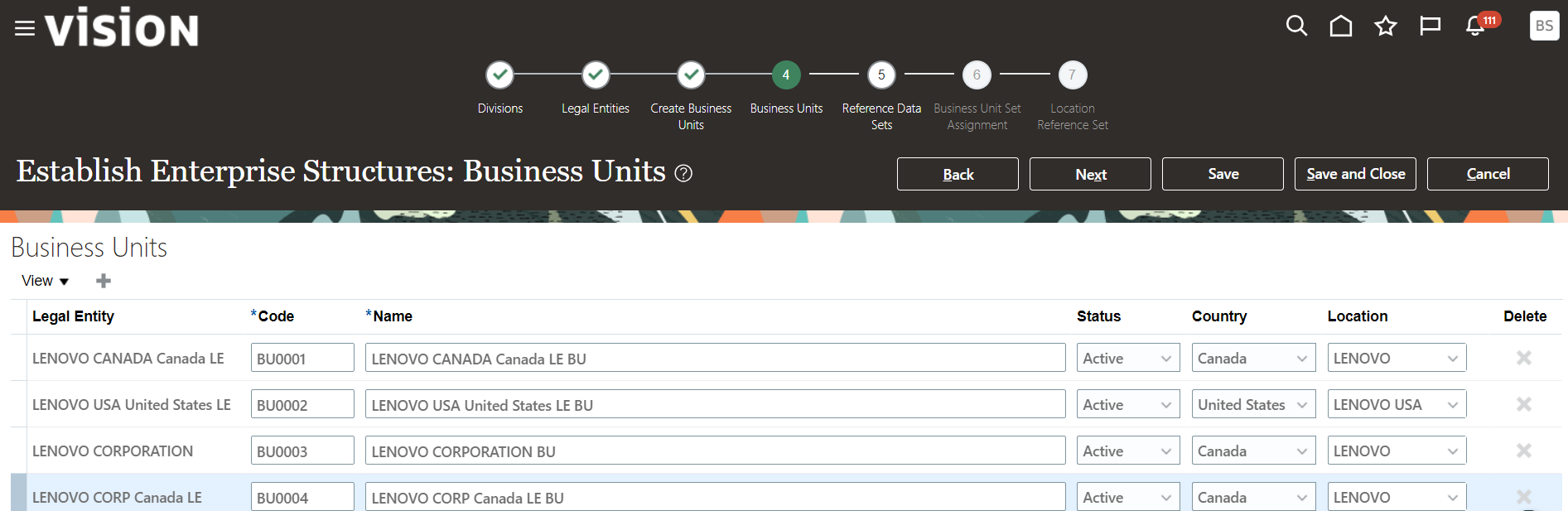
Create Reference Data Set
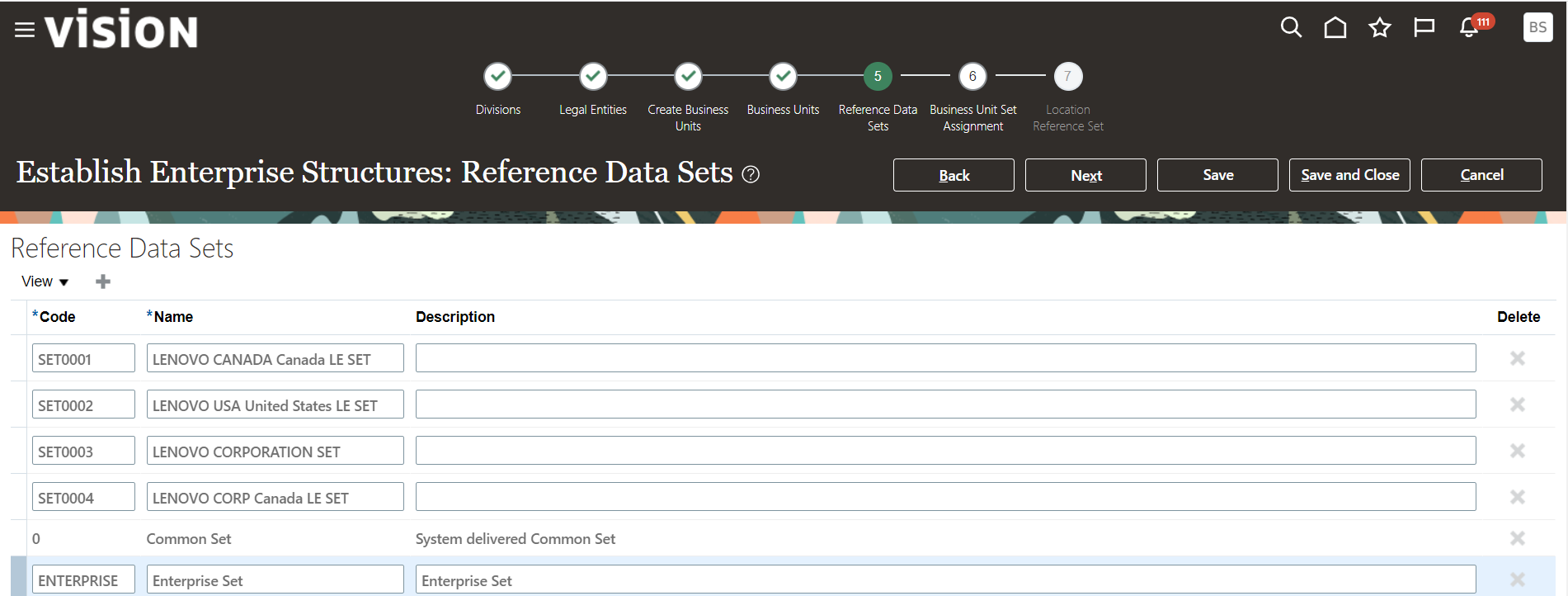
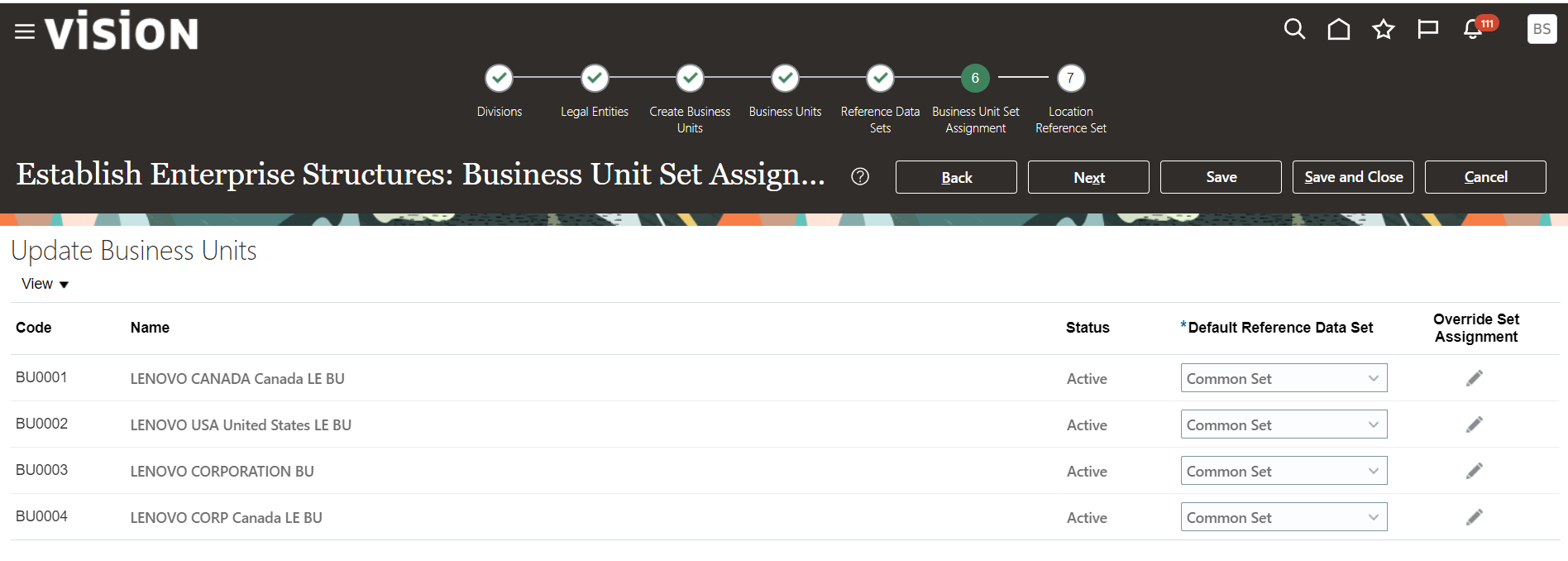
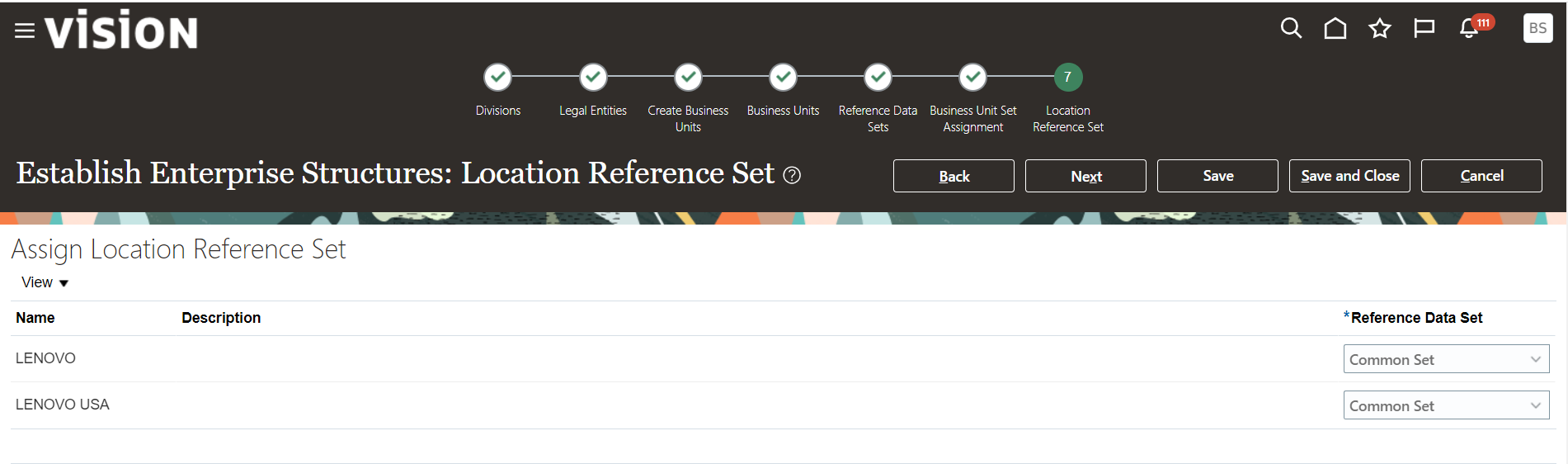
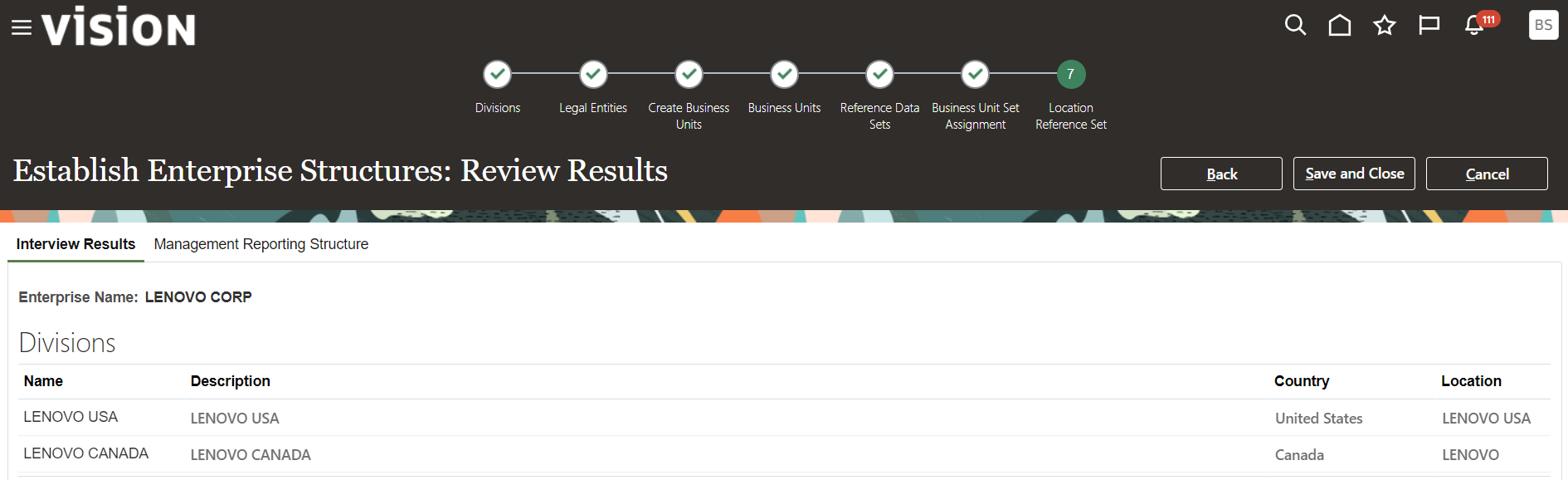
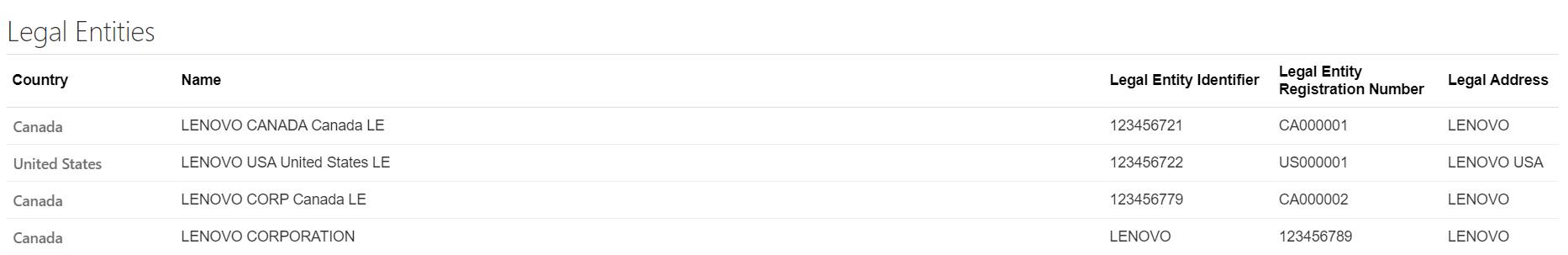
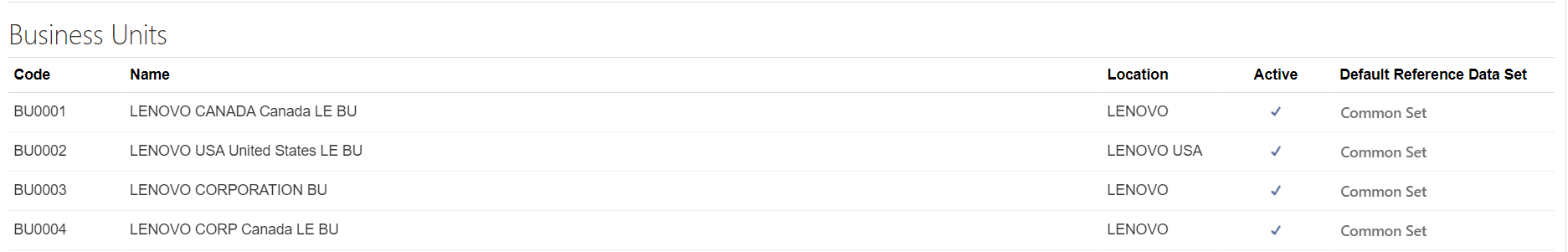
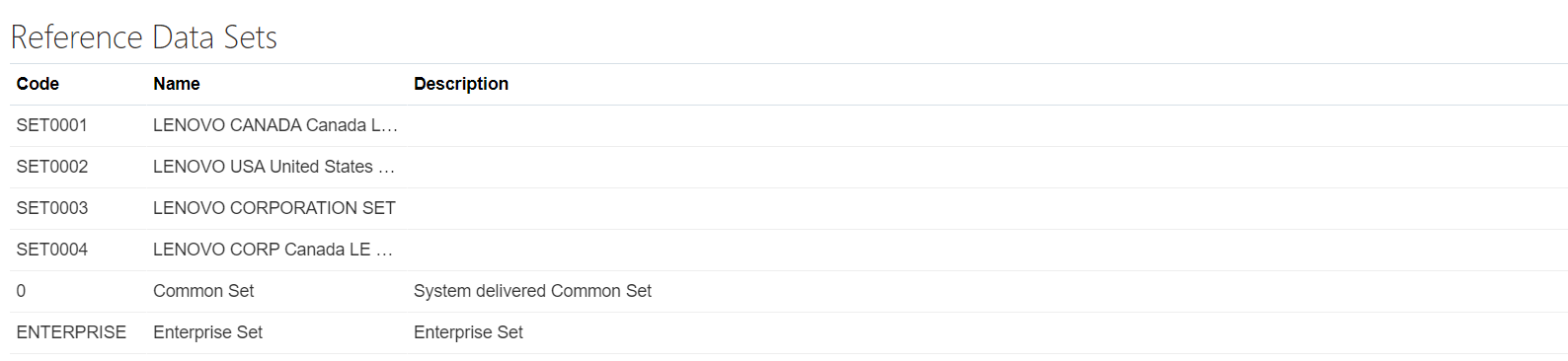
Download Technical Summary Report
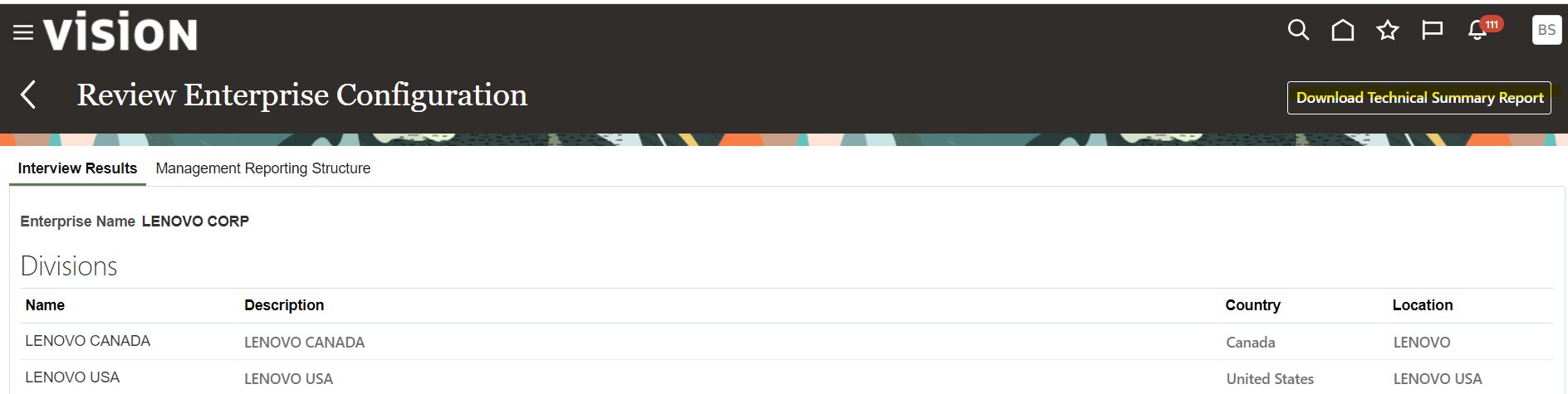
Oracle Fusion Documentation
https://www.oracle.com/webfolder/technetwork/docs/HTML/oer-redirect.html
https://docs.oracle.com/en/cloud/saas/index.html
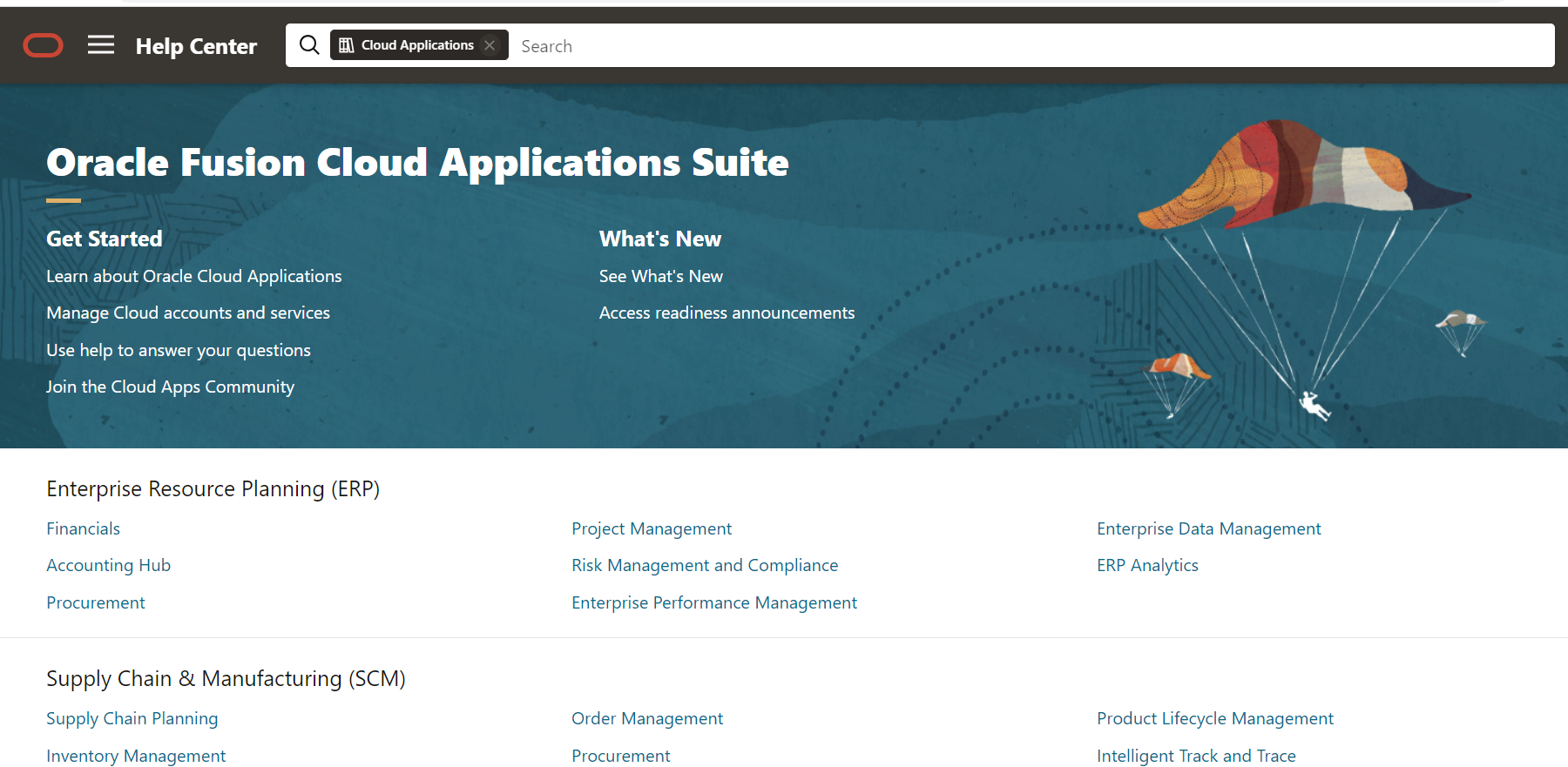
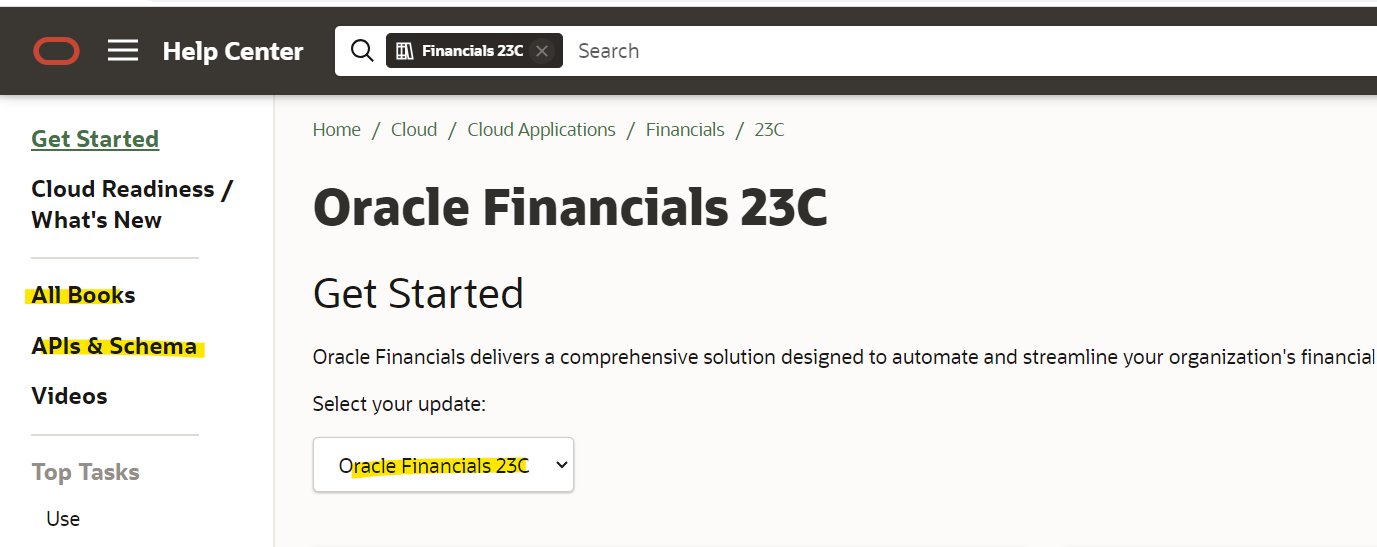
https://docs.oracle.com/en/cloud/saas/financials/23c/oedmf/index.html#COPYRIGHT_0000