Legislative Data Groups
Legislative data groups are a means of partitioning payroll and related data. At least one legislative data group is required for each country where the enterprise operates.
Each legislative data group is associated with one or more payroll statutory units. Each payroll statutory unit can belong to only one legislative data group.
Payroll-related information, such as elements, is organized by legislative data group. Each legislative data group:
- Marks a legislation in which payroll is processed.
- Is associated with a legislative code, currency, and its own cost allocation key flexfield structure.
- Is a boundary that can share the same set up and still comply with the local laws.
- Can span many jurisdictions as long as they’re within one country.
- Can contain many legal entities that act as payroll statutory units.
How Legal Employers Work with Payroll Statutory Units and Tax Reporting Units
You can designate legal entities as legal employers and payroll statutory units, which makes them available for use in Oracle Fusion Human Capital Management (HCM).
You can have only one legal entity that’s also a payroll statutory unit and legal employer, or multiple legal entities, payroll statutory units and legal employers. Payroll statutory units and tax reporting units share a parent child relationship with the payroll statutory unit being a parent of a tax reporting unit
Legal Employers and Payroll Statutory Units
You can designate payroll statutory units to group legal employers to do statutory calculations at a higher level. For example, you can use payroll statutory units for court orders, or to calculate the United Kingdom (UK) statutory sick pay. A legal employer can exist independently of an enterprise or be a part of a payroll statutory unit. There can be many legal employers belonging to a payroll statutory unit, but a legal employer can belong only to one payroll statutory unit.
Legal Employers and Tax Reporting Units
Tax reporting units are indirectly associated with a legal employer through the payroll statutory unit. One or more tax reporting units can be used by a single legal employer, and a tax reporting unit can be used by one or more legal employers.
For example, if a single tax reporting unit is linked to a payroll statutory unit and two legal employers are associated with this payroll statutory unit, then both legal employers are associated with the tax reporting unit. Use the Manage Legal Reporting Unit HCM Information task to designate an existing legal reporting unit as a tax reporting unit. You need to select a parent payroll statutory unit when you create a legal reporting unit belonging to a legal employer (that isn’t a payroll statutory unit as well). Next, you need to designate the legal reporting unit as a tax reporting unit and select the legal employer.
Functions:
- Data Partitioning: LDGs help partition data according to different countries’ legislative codes, facilitating easier management of payroll, tax, and employment terms.
- Regulatory Compliance: LDGs are configured to adhere to specific legislative rules specific to certain countries or regions.
- Multi-Country Operations: For businesses operating in multiple countries, LDGs make managing the differences in employment laws and payroll calculations easier.
Configuration
Select “Setup and Maintenance”
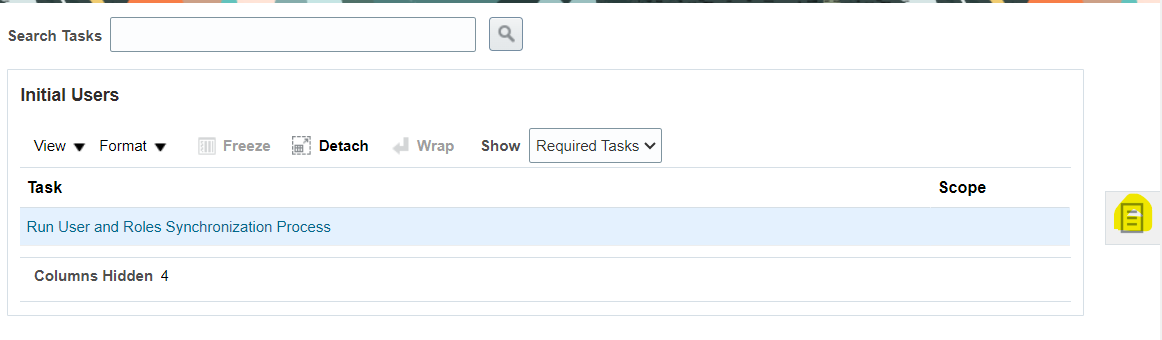
Select “Manage Implementation Projects”
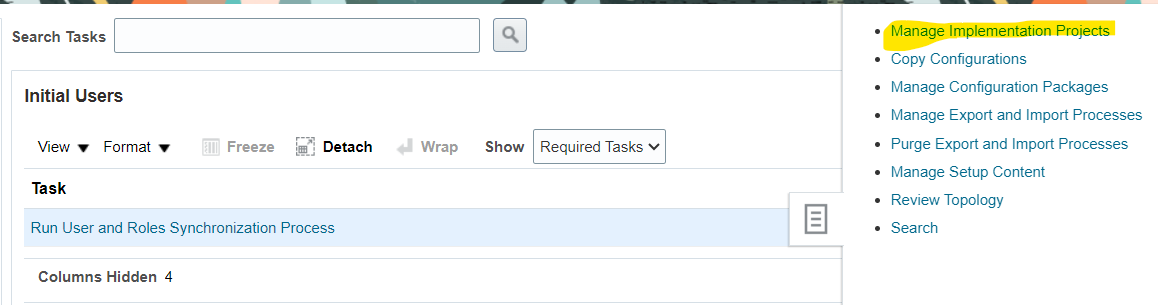
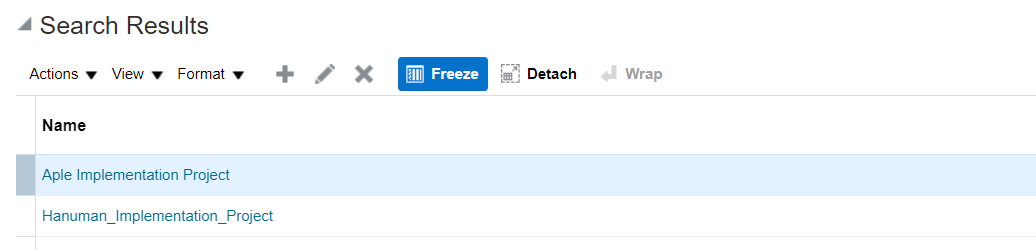
Choose any available Project and add new task “Manage Legislative Data Group”
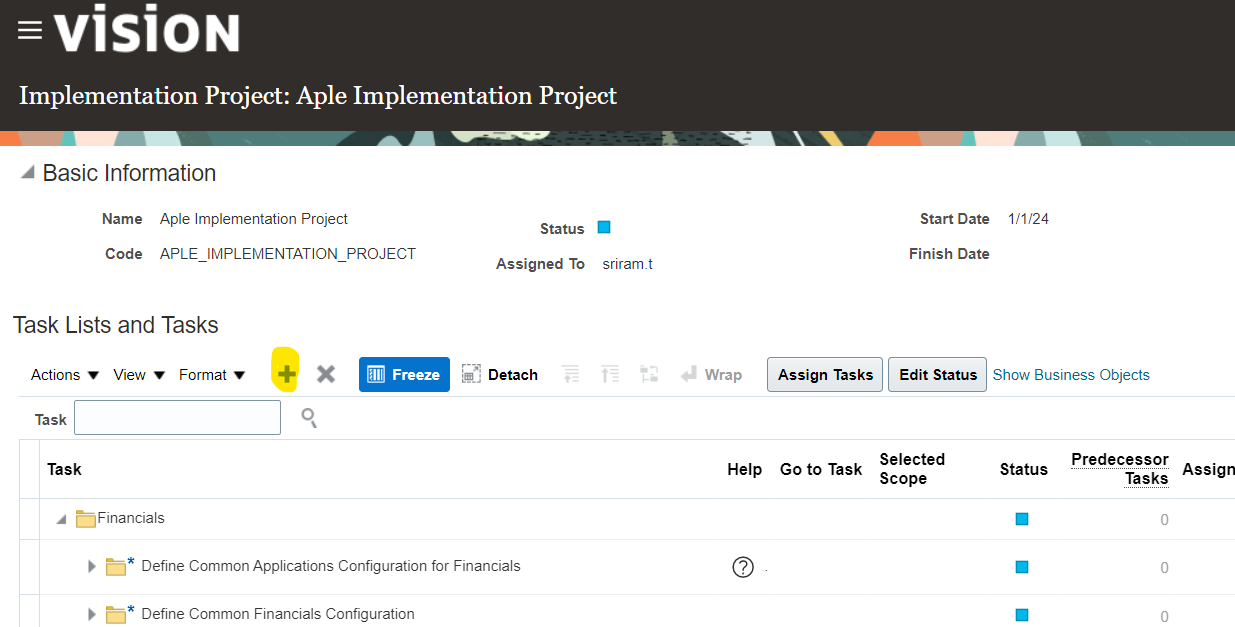
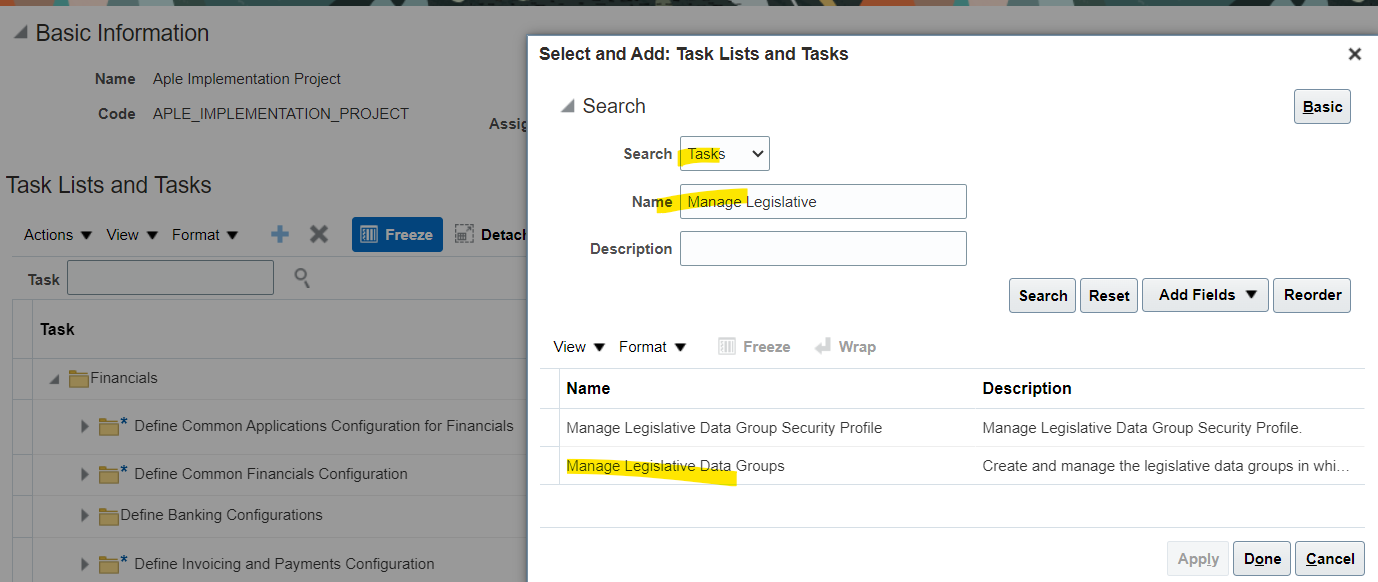
Search for Tasks and add “Manage Legislative Data Groups”
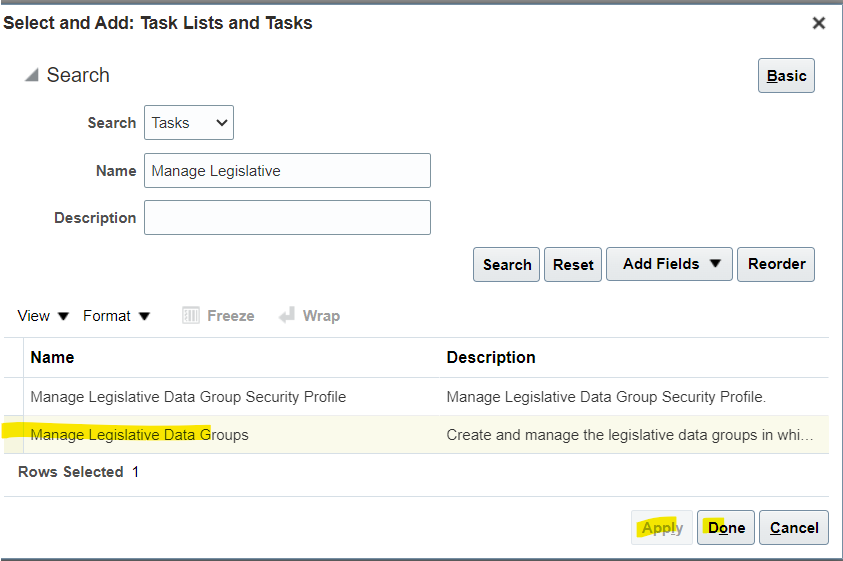
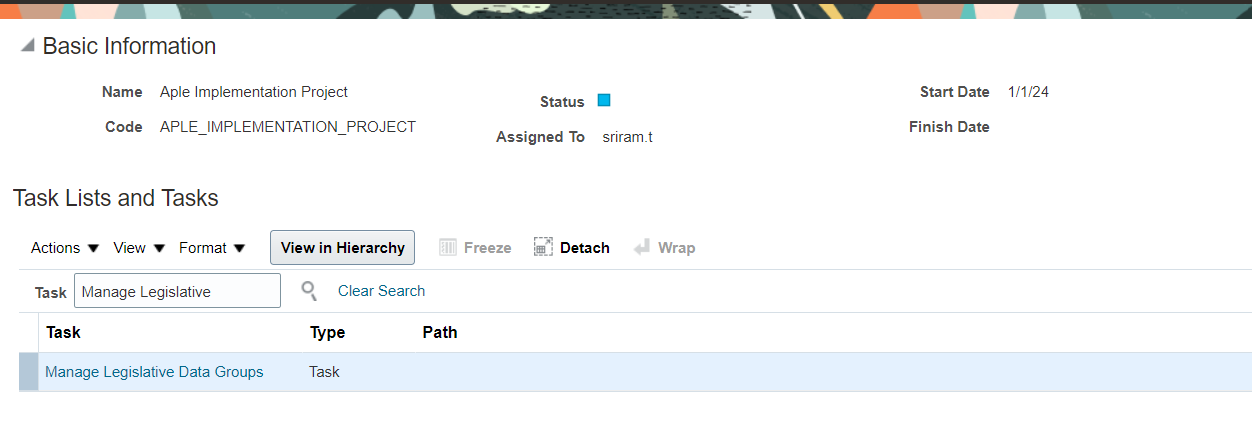
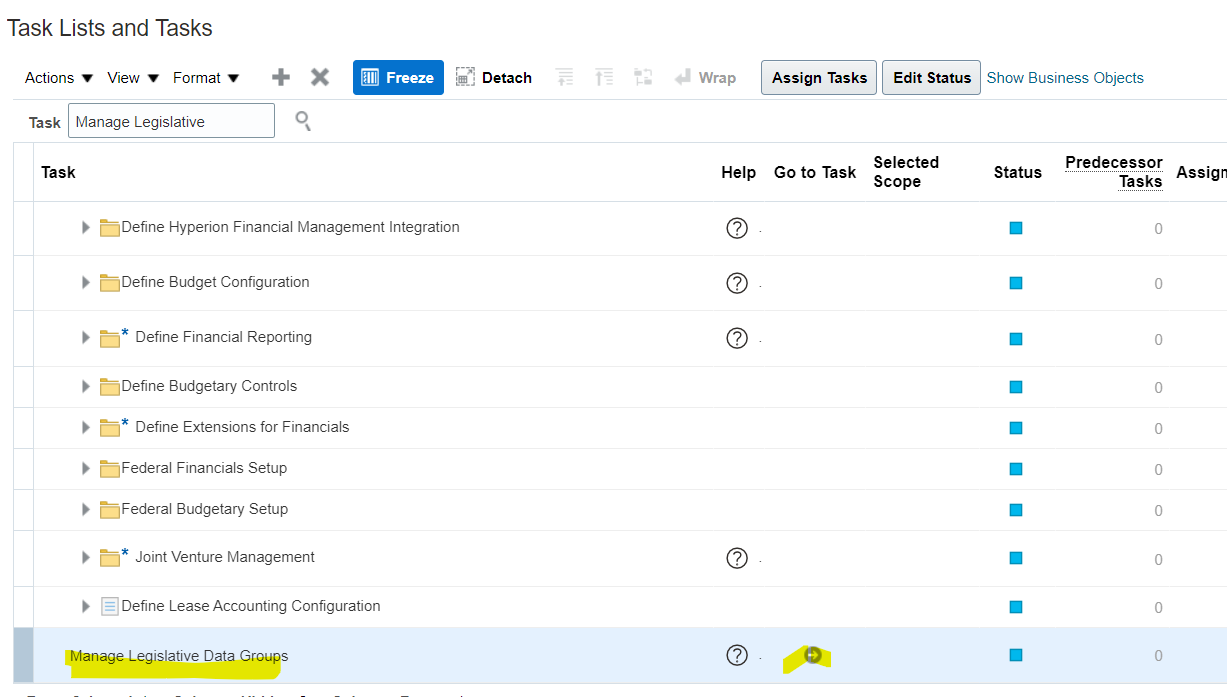
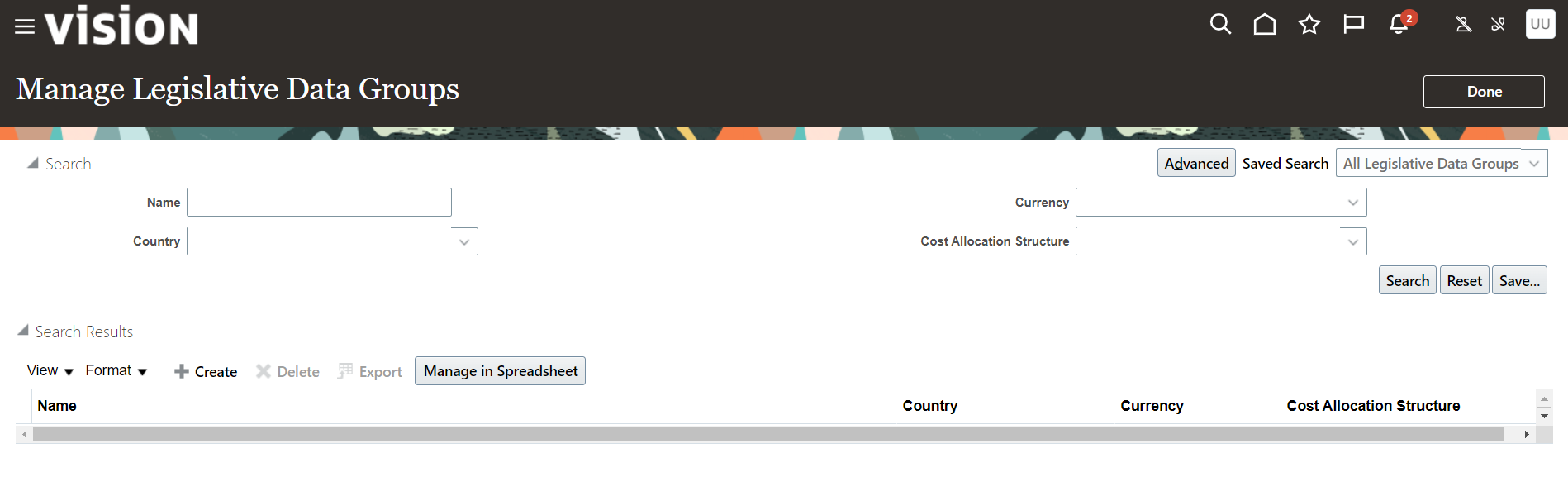
Note: For every county by default one Legislative Data Group is configured.
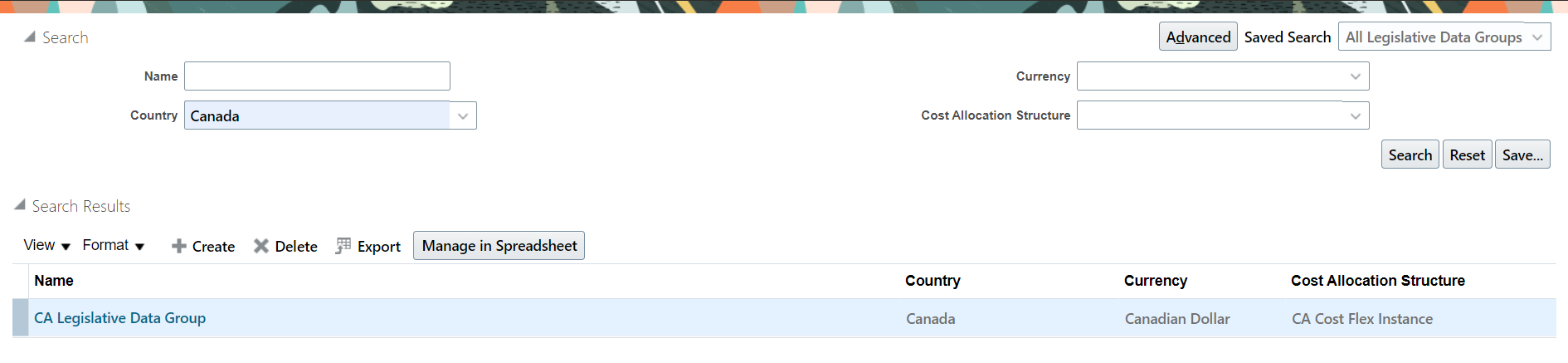
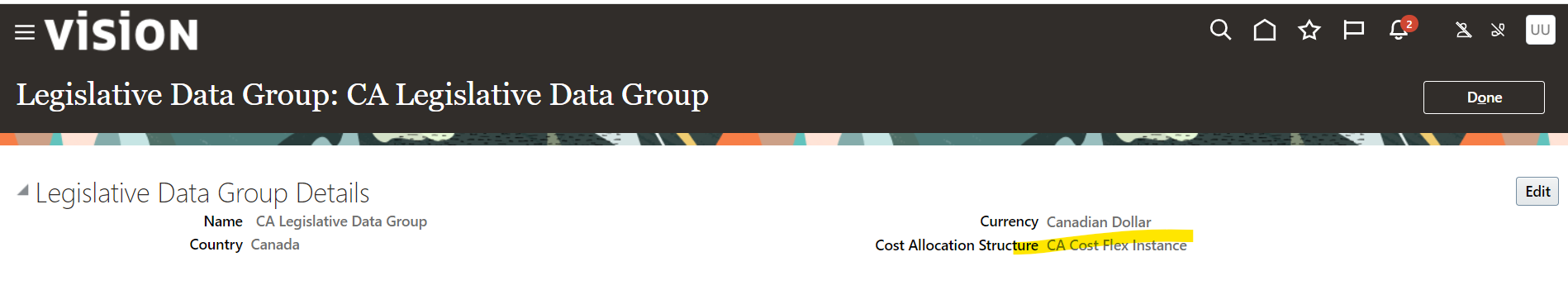
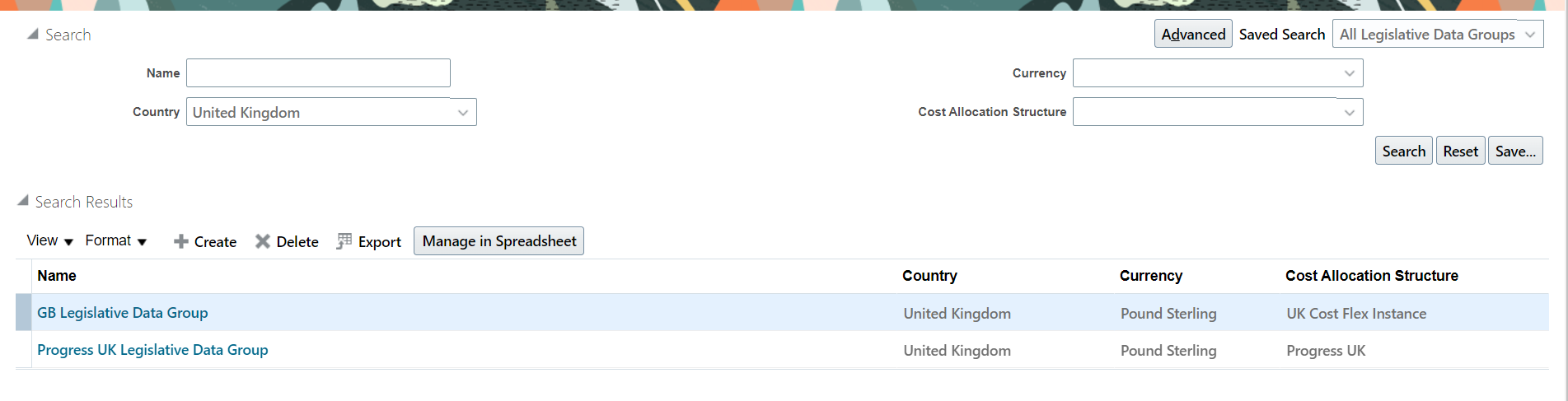
Note: We may have more than one legislative data group for same country.
Can I attached Legal Entity to LDG? NO
Can I attached Legal Employer to LDG? NO
It must be PSU so if you want to attached LDG to Legal Entity is PSU Enabled
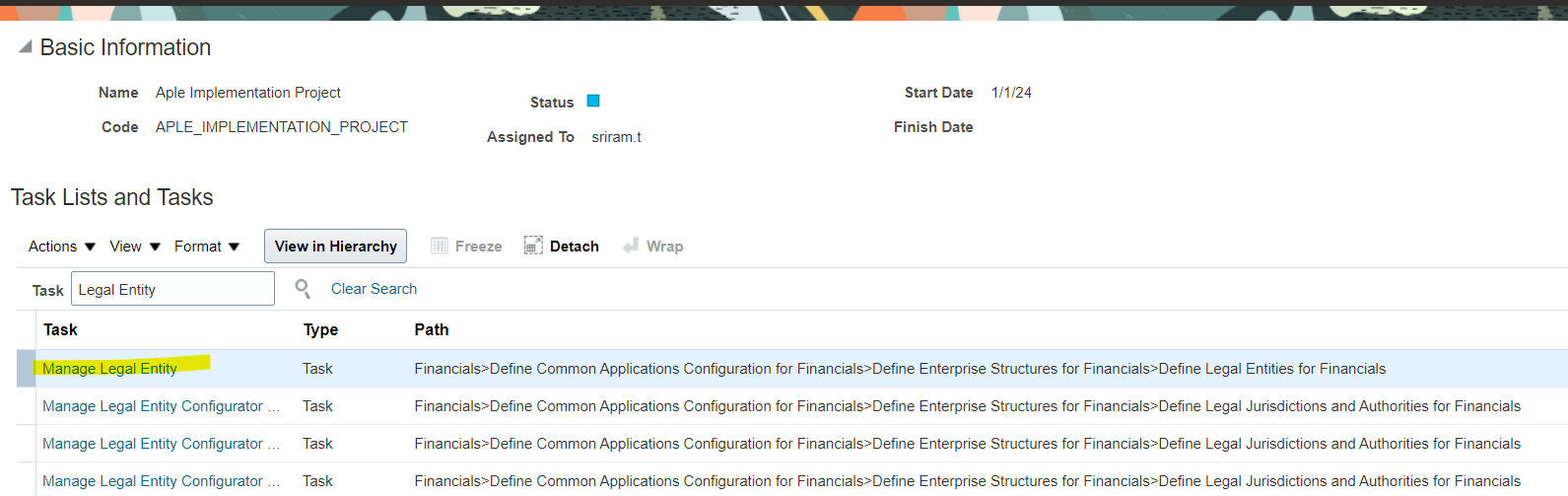
Verify Legal Entity has PSU enabled
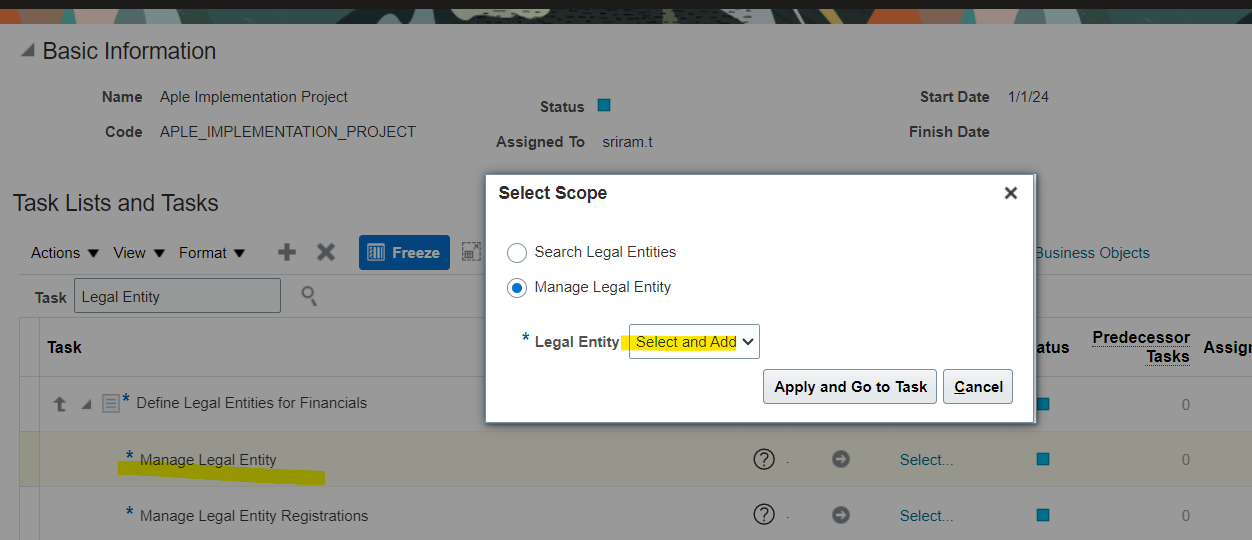
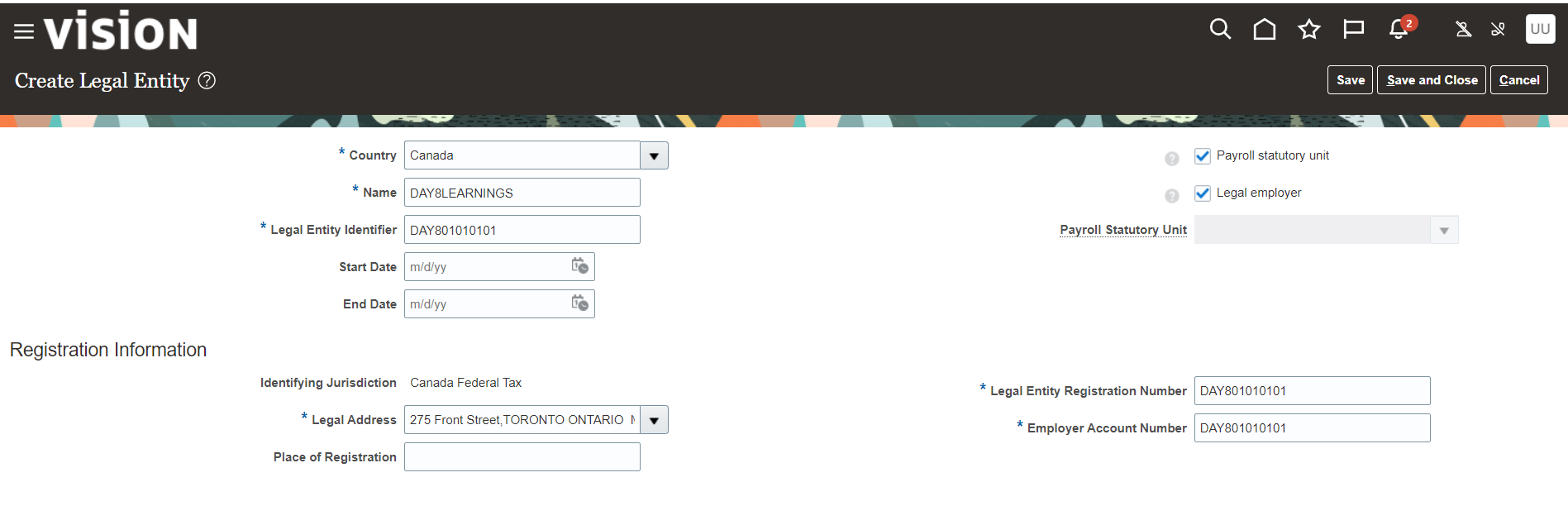
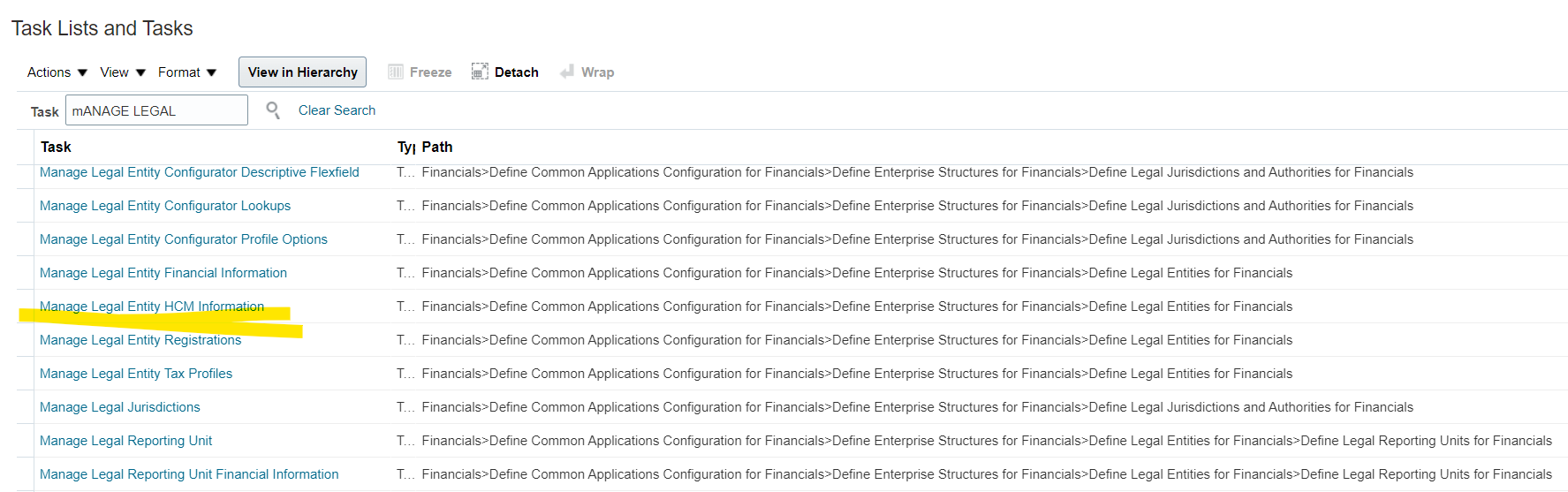
Task to assign LDG to Legal Entity: Manage Legal Entity HCM Information
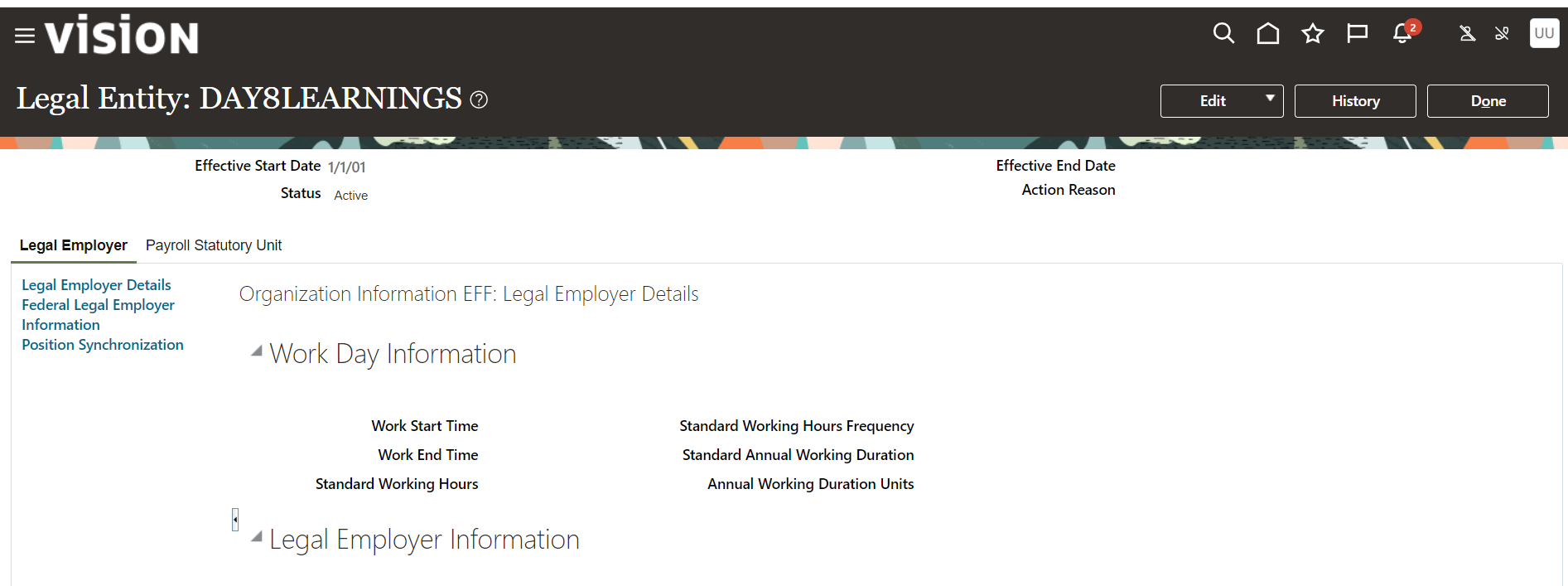
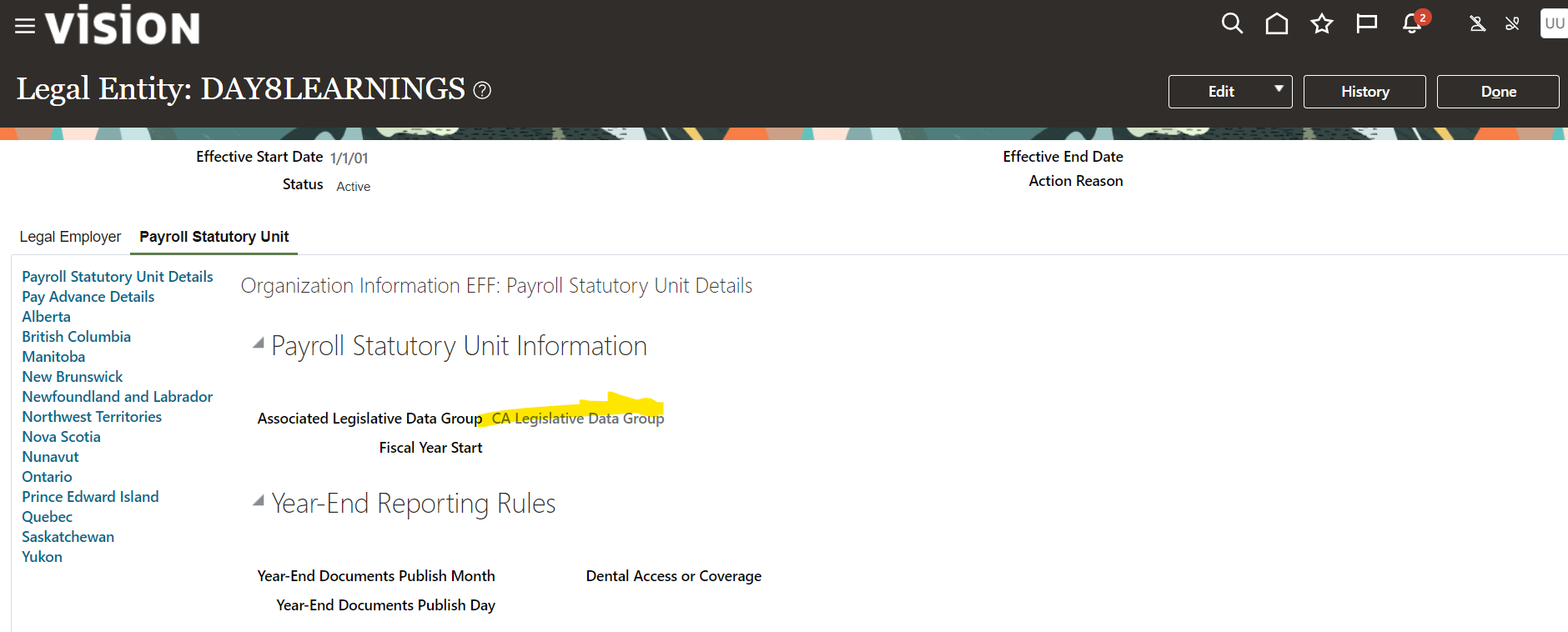
Associated Legislative Data Group: CA Legislative Data Group