Setting Up Currencies
A currency definition includes currency codes, a description, and the number of decimals that can be used to represent an amount in the currency.
You add, modify, and delete currencies on the Currency page.
Adding a Currency
- Select Common Setup > Currency.
- On the Currency page, click Add.
- On the Currency Details page, enter values for the following fields:
| Page Element | Description |
|---|---|
| Currency Code | Enter a the unique code that your system uses for the currency. |
| ISO Code | Enter the three-digit International Organization of Standardization (ISO) 4217 numeric code for the currency. For example, you would enter 840 for the US dollar. |
| Description | Enter a short description of the currency. |
| Decimal Position | Enter the number of decimal places that can be used to represent an amount for the currency. For example, the United States dollar uses two decimal positions. |
- Click Save.
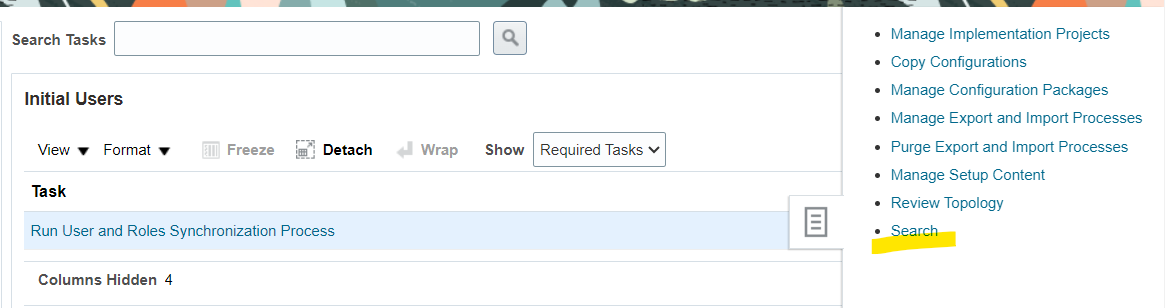
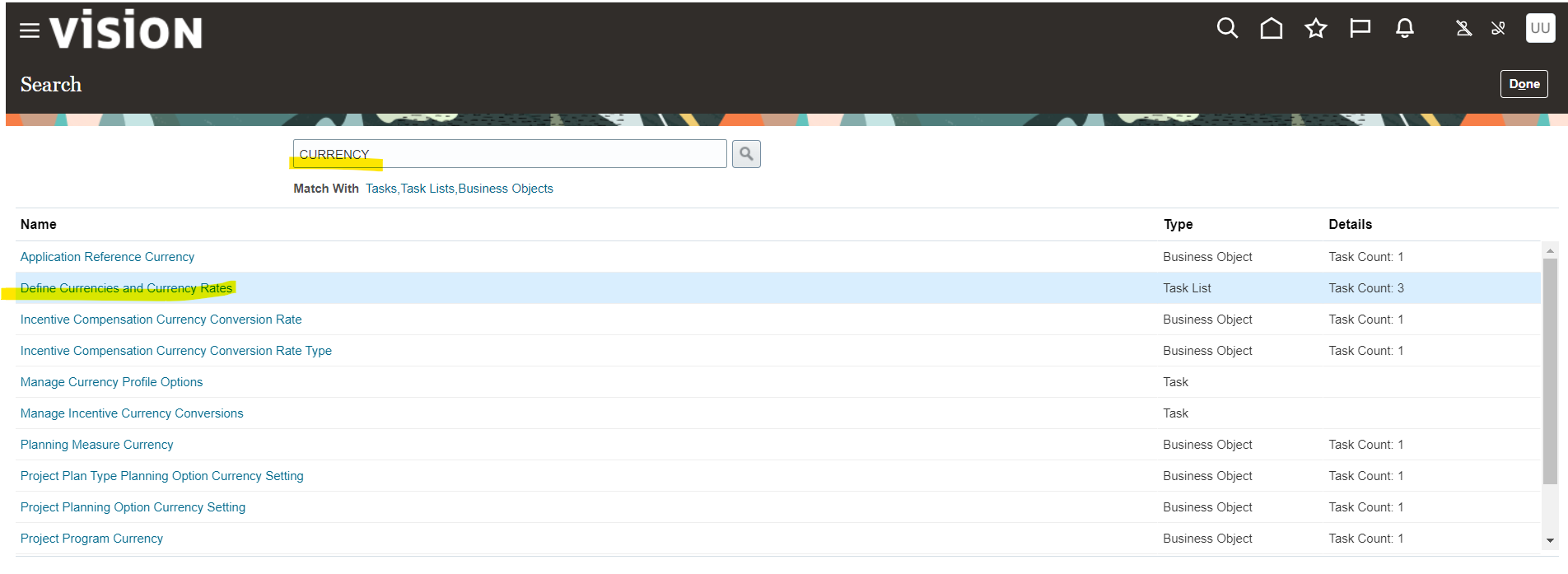
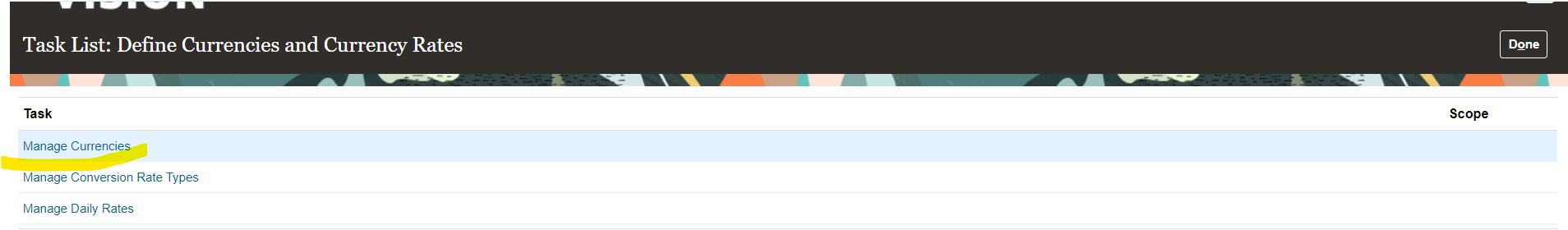
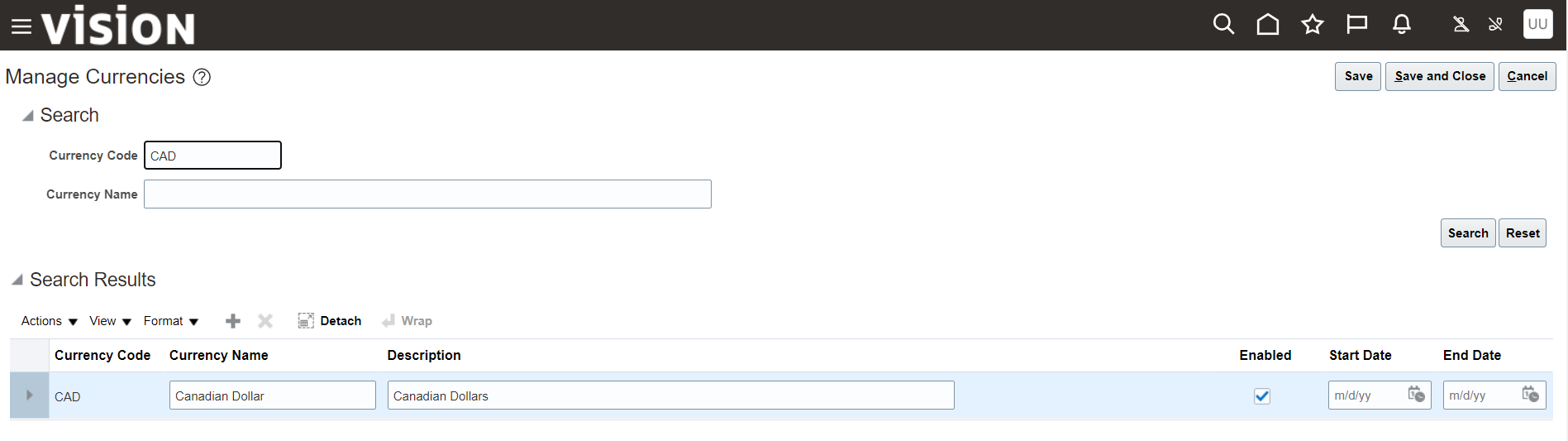
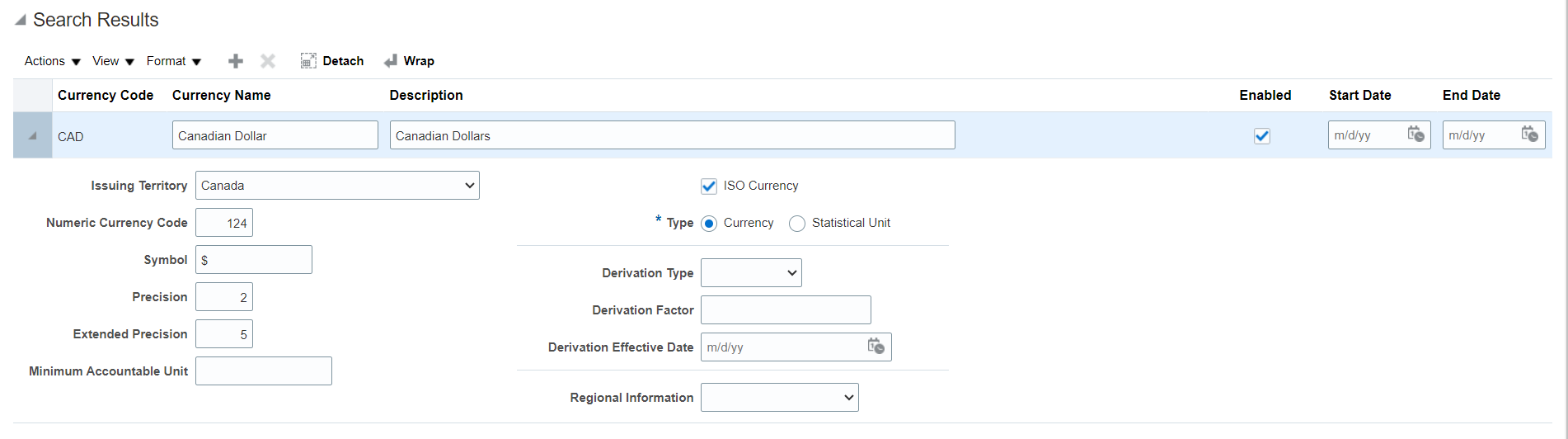
Modifying a Currency
- Select Common Setup > Currency.
- Click a row on the Currency page.
- On the Currency Details page you can:
- Update the currency field values.
Note: You cannot edit the Currency Code field.
-
- Delete the currency. You will be prompted to confirm the permanent deletion.
- Click Save.
Deleting Currencies
- Select Common Setup > Currency.
- Click Edit.
- Select the check boxes next to all the currencies you want to delete.
- Click Delete. You will be prompted to confirm the permanent deletion.