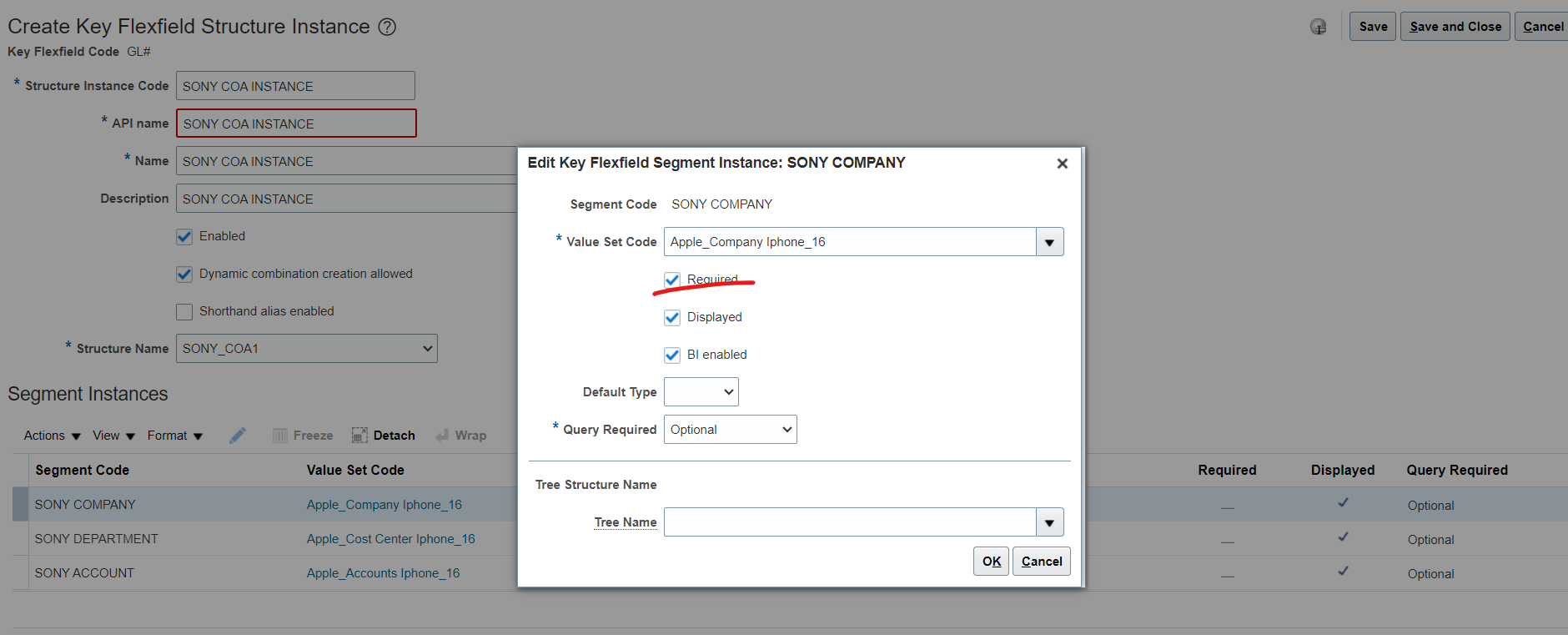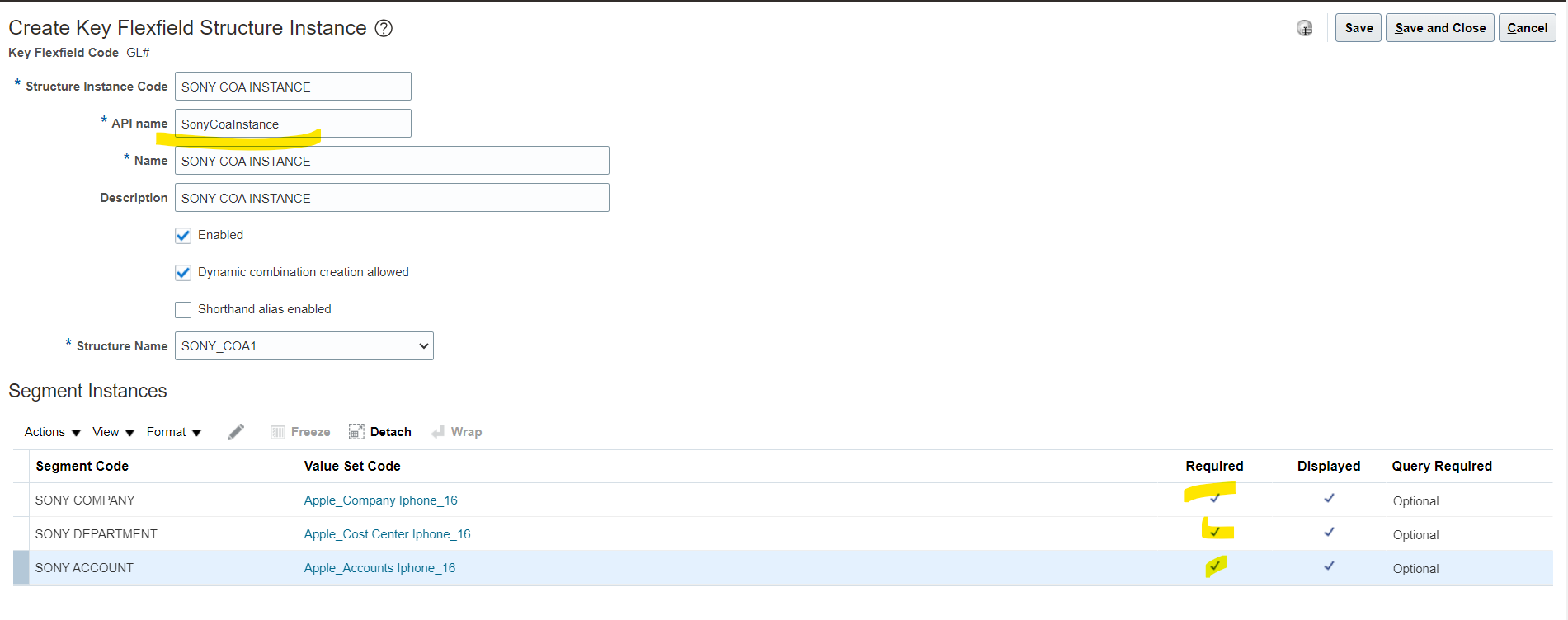Primary Ledgers
A Primary Ledger in Oracle Fusion Cloud is where all the primary accounting information will be maintained. A Primary Ledger will have 4 key objects assigned to it. These are the Chart of Accounts, Accounting Calendar, Currency, and the Sub ledger Accounting Method.
A primary ledger:
- Is the main record-keeping ledger.
- Records transactional balances by using a chart of accounts with a consistent calendar and currency, and accounting rules implemented in an accounting method..
- Is closely associated with the subledger transactions and provides context and accounting for them.
To determine the number of primary ledgers, your enterprise structure analysis must begin with your financial, legal, and management reporting requirements. For example, if your company has separate subsidiaries in several countries worldwide, enable reporting for each country’s legal authorities by creating multiple primary ledgers that represent each country with the local currency, chart of accounts, calendar, and accounting method. Use reporting currencies linked to your country-specific primary ledgers to report to your parent company from your foreign subsidiaries. Other considerations that affect the number of primary ledgers required are:
- Corporate year end
- Ownership percentages
- Local government regulations and taxation
- Secondary ledgers
Ledger
1. Currency
2. Calendar
3. Chart of Accounts
4. Compliance Method
Chart of Account – Accounting Structure
| Segment # | Segment Name | Details |
| Segment1 | Company | Balancing Segment |
| Segment2 | Department | |
| Segment3 | Account | Natural Account |
Requirements:
Segment1 and Segment3 required a List of Values to select from available values therefore first create Value Sets
Following are sequence of setup to configure chart of accounts:
-
- Manage Chart of Accounts Value Sets
- Manage Chart of Accounts Structure
- Manage Chart of Accounts Structure Instances
- Manage Chart of Accounts Value Set Values
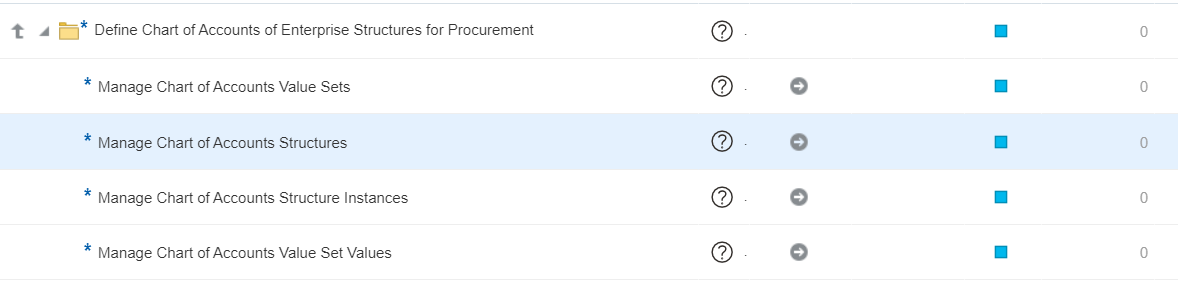
Select Manage Chart of Accounts Value Sets
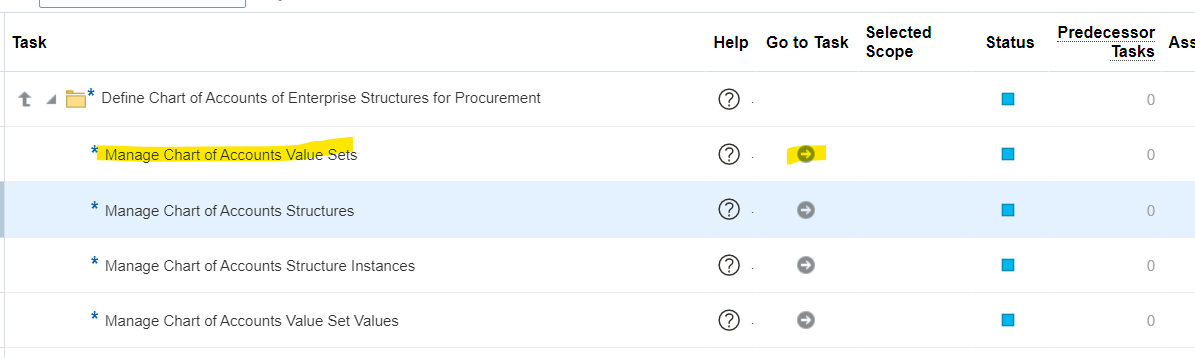
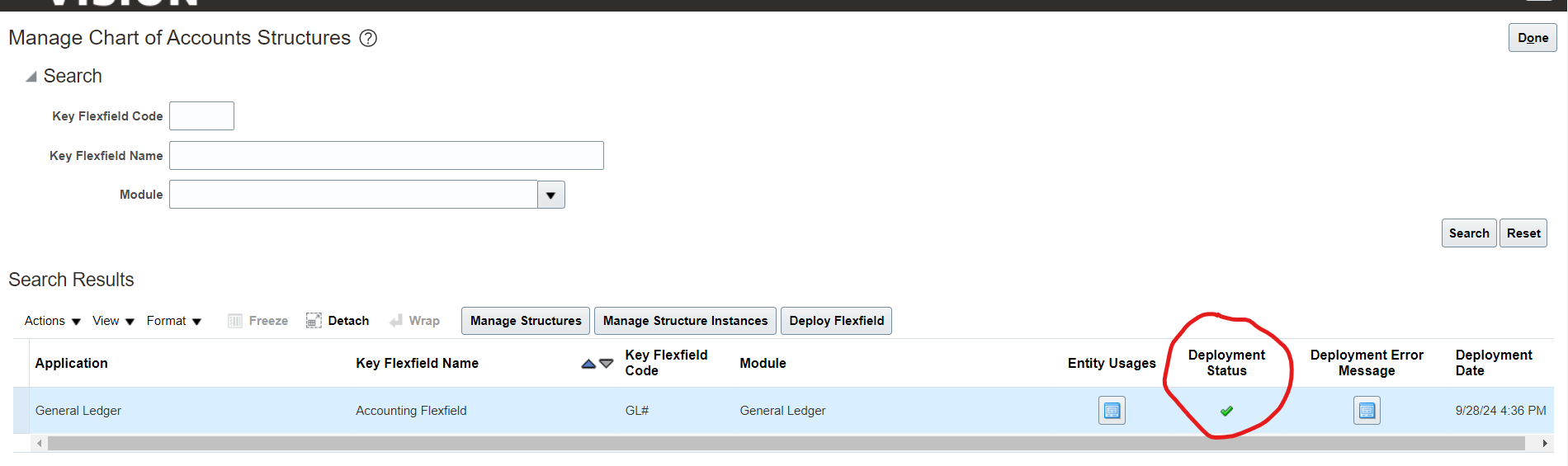
Define New Structure
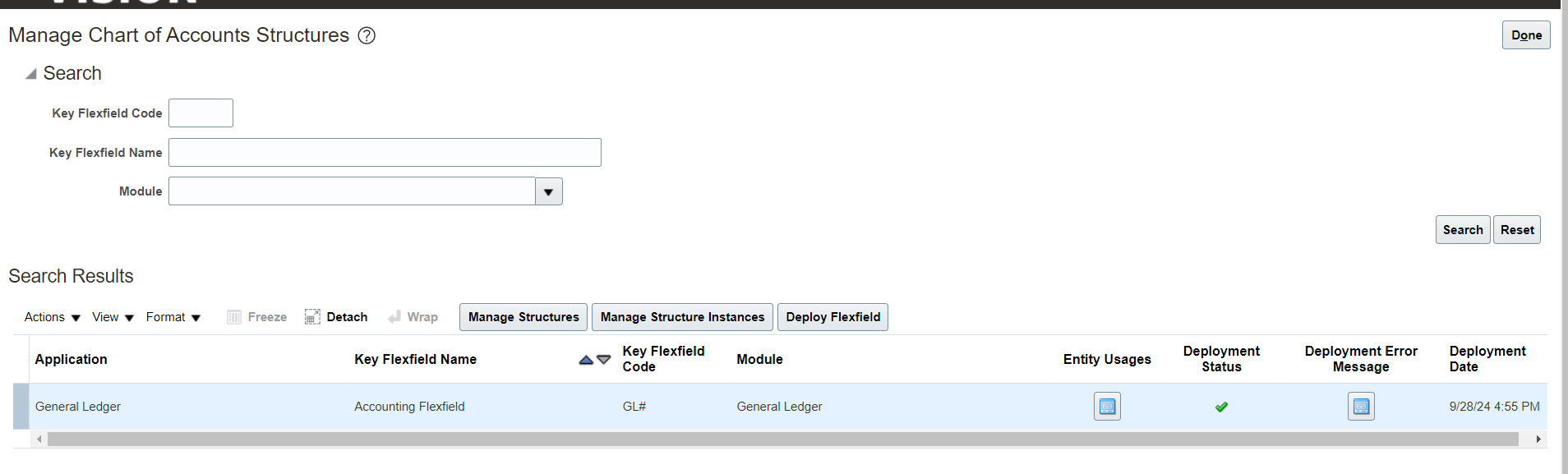
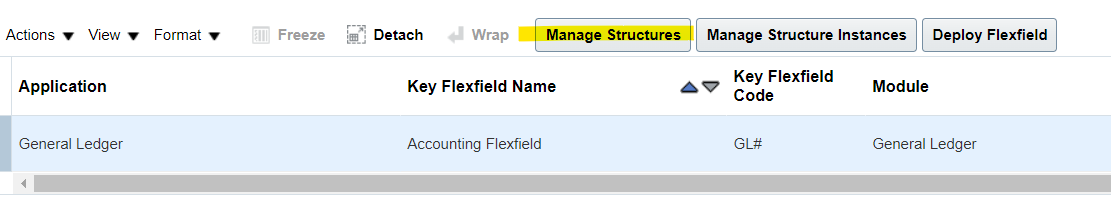
Select “Manage Structures”
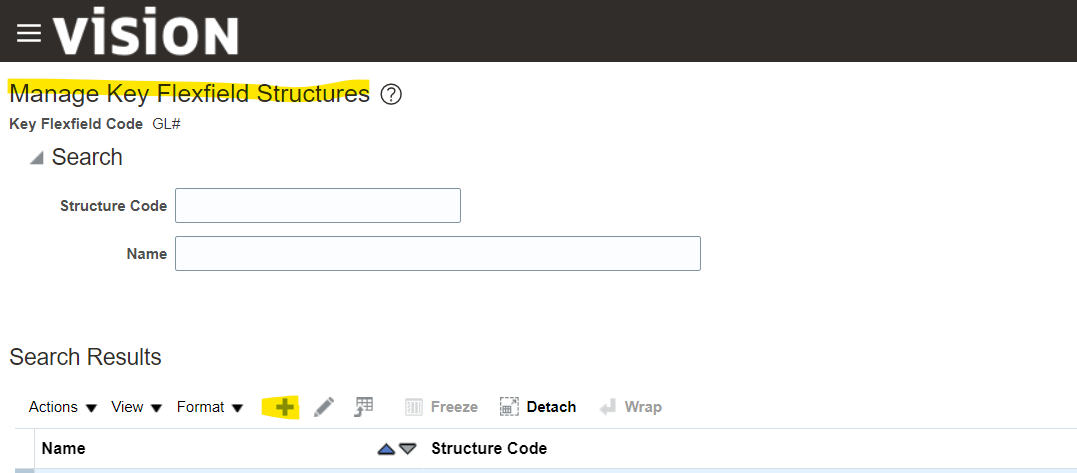
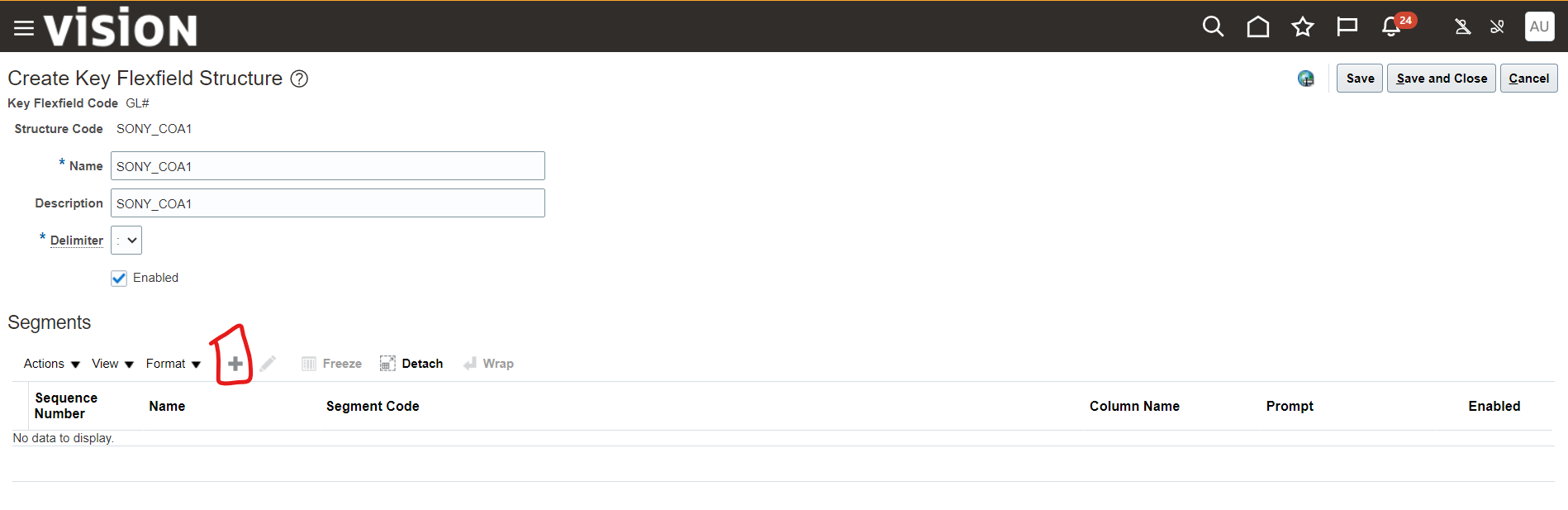
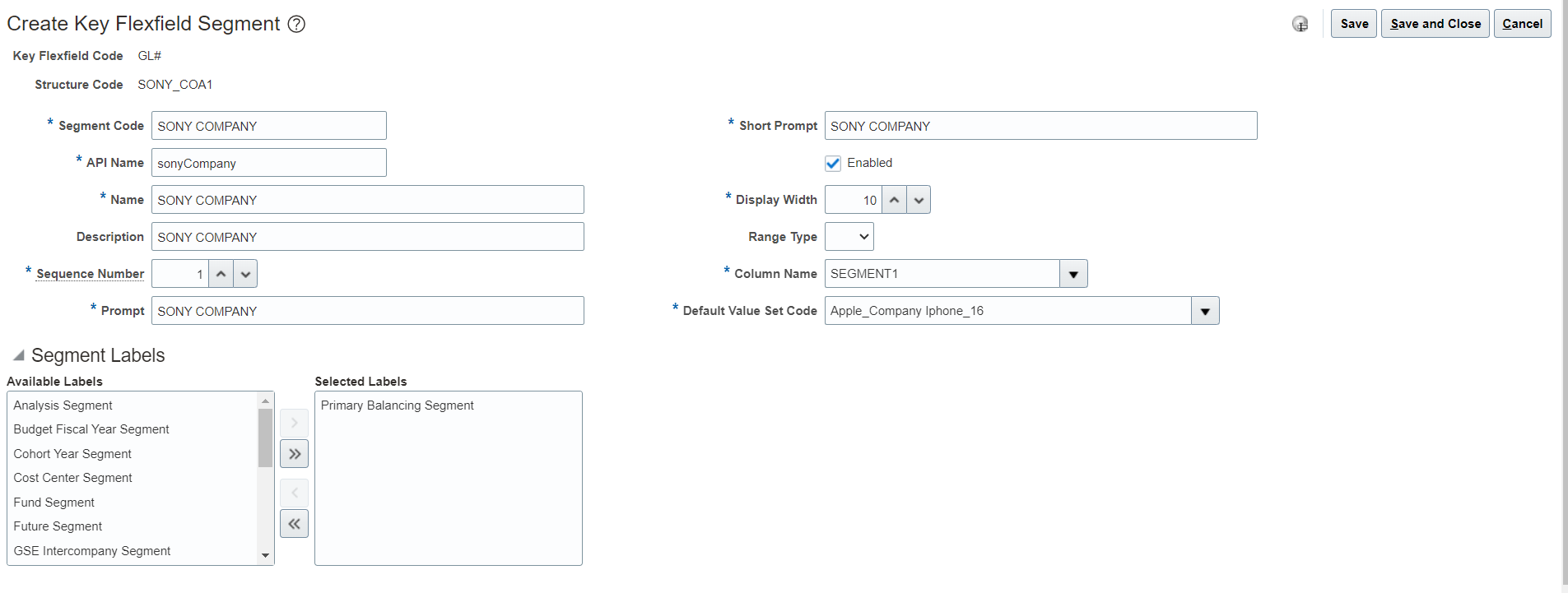
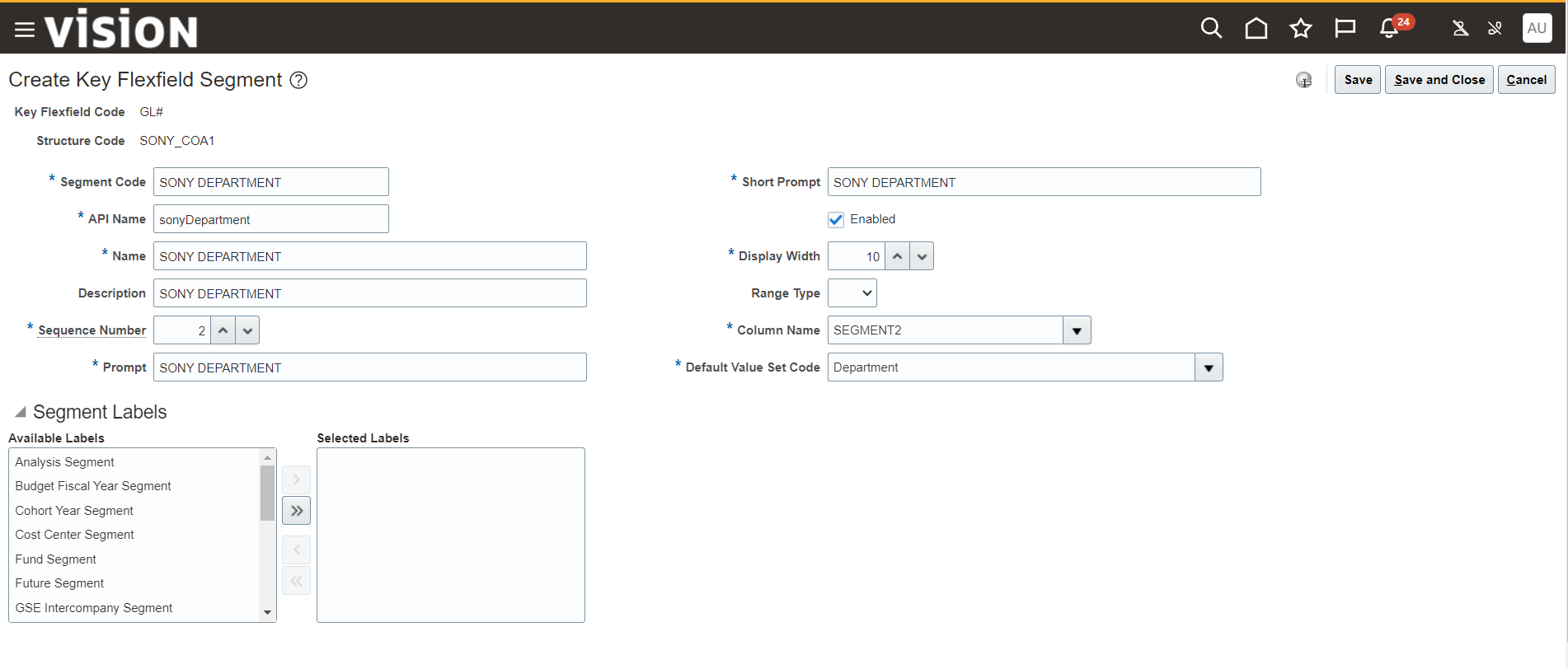
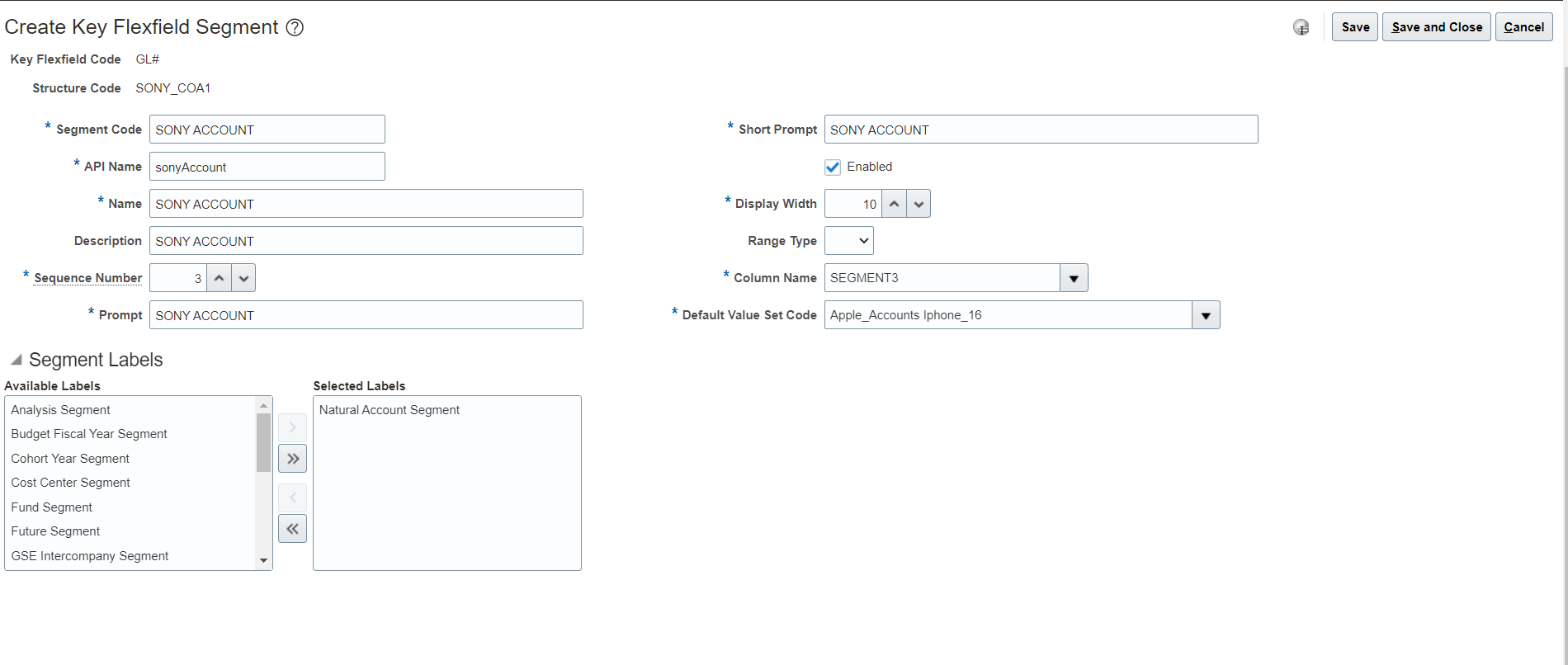
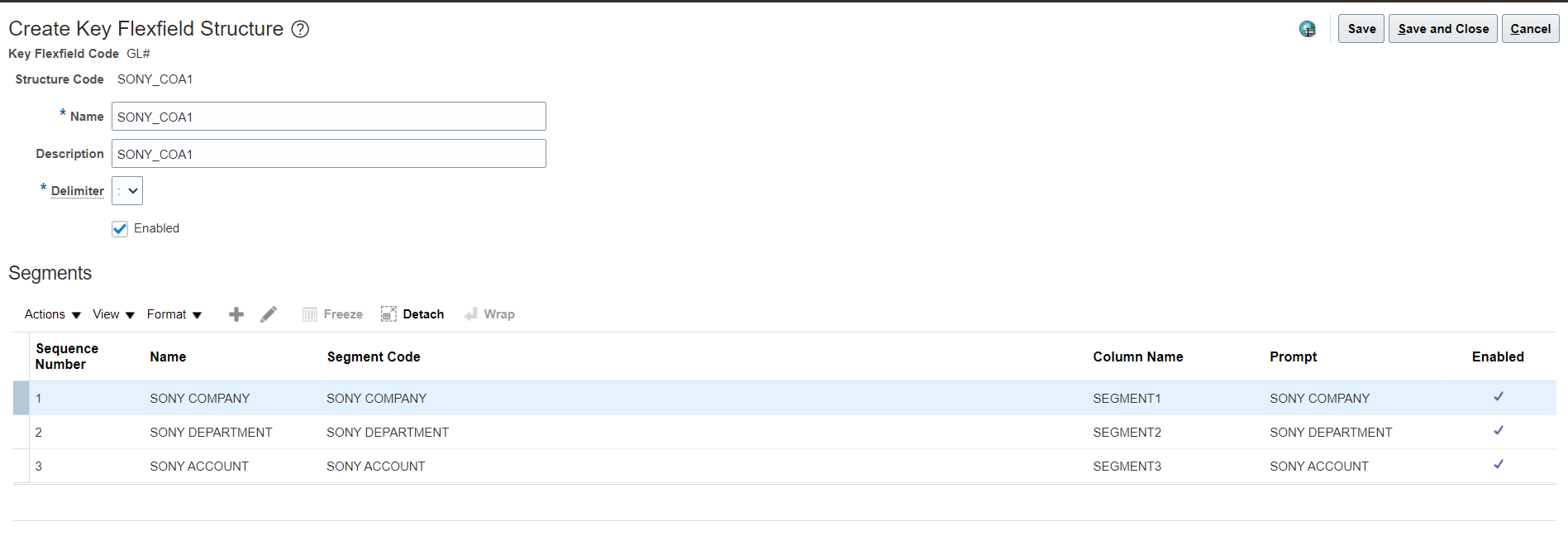
Manage Structure Instances
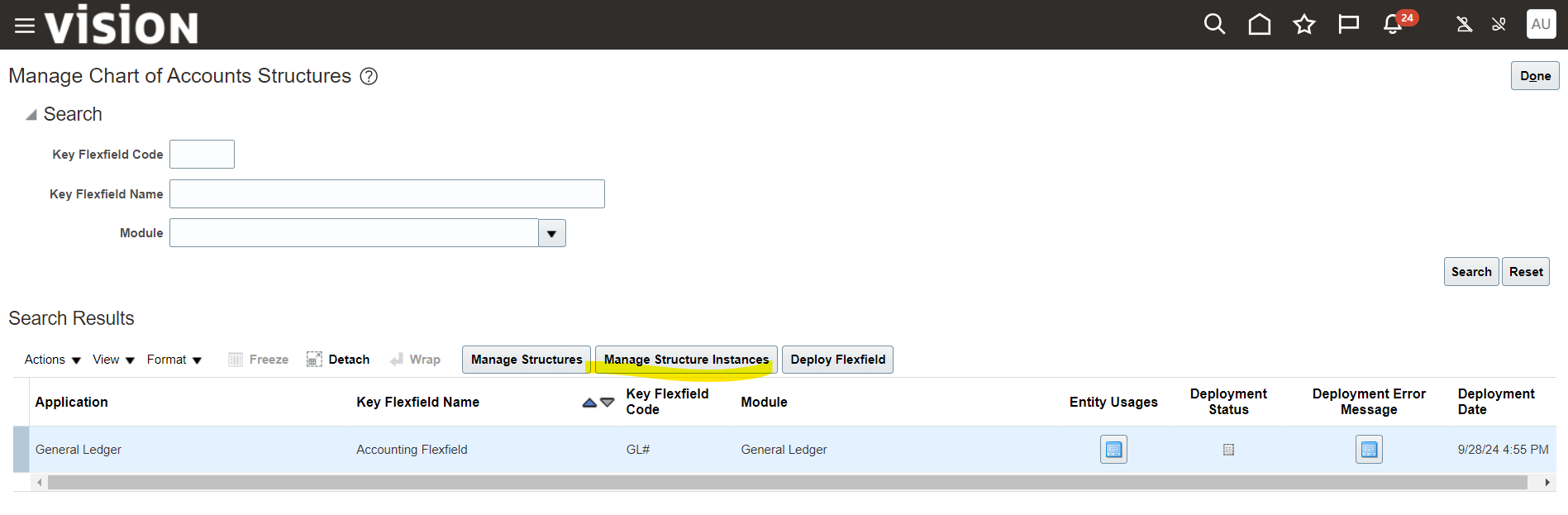
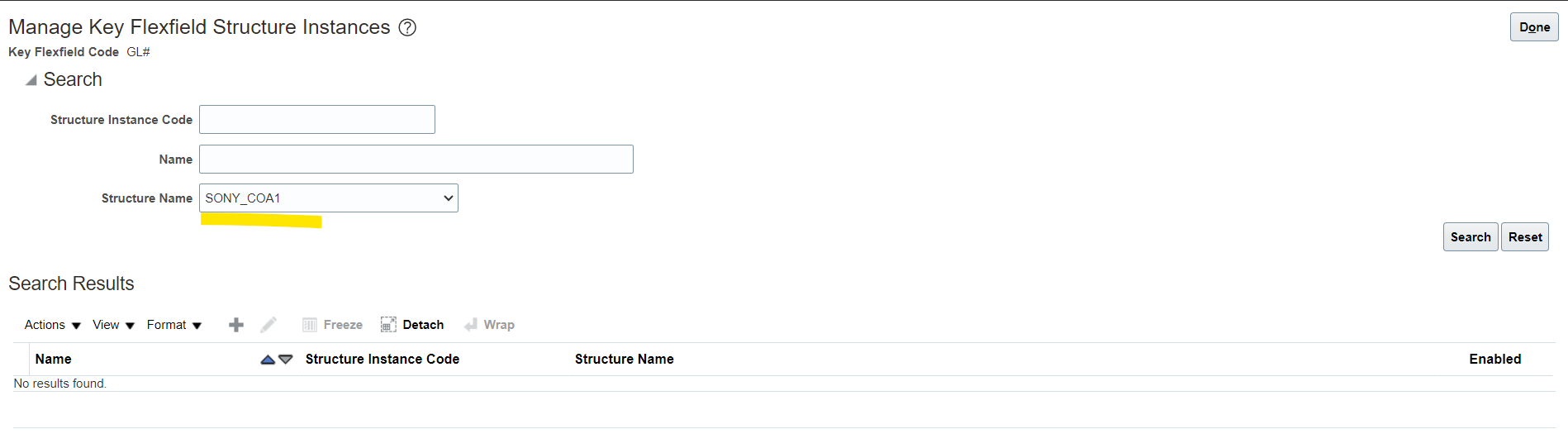
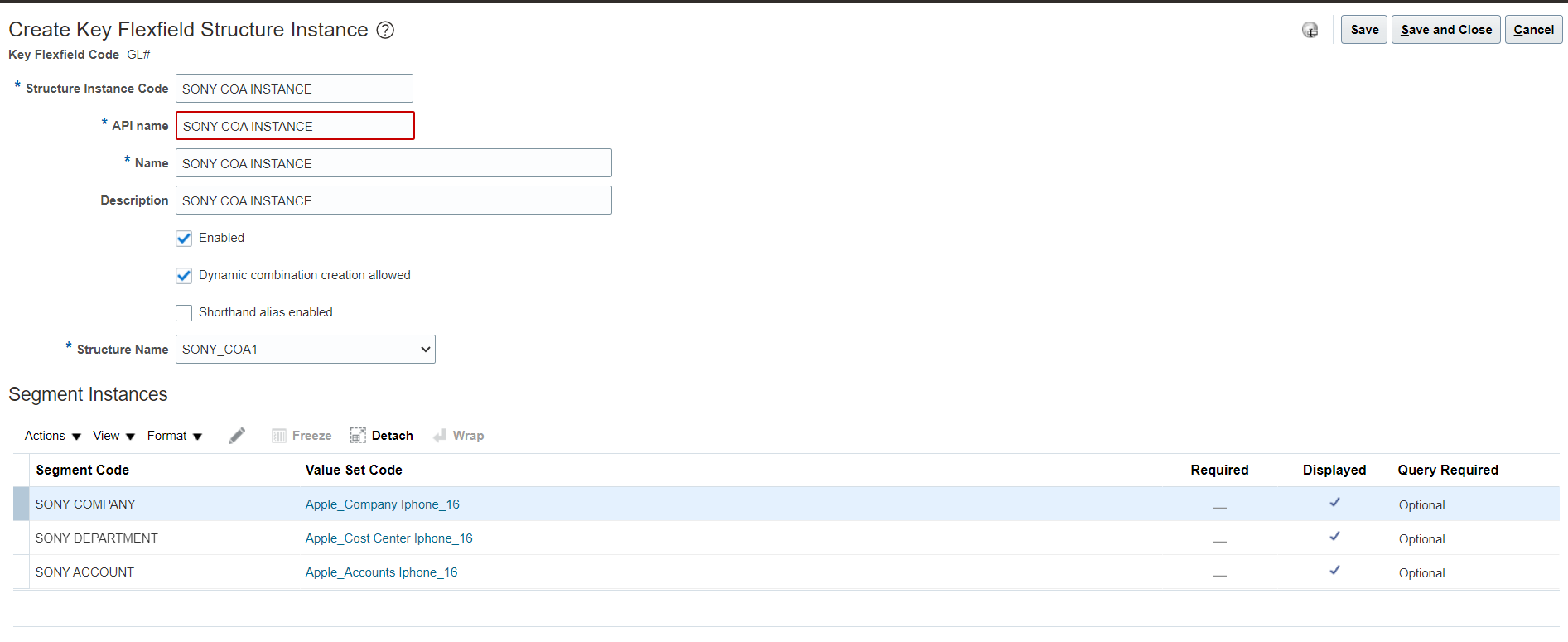
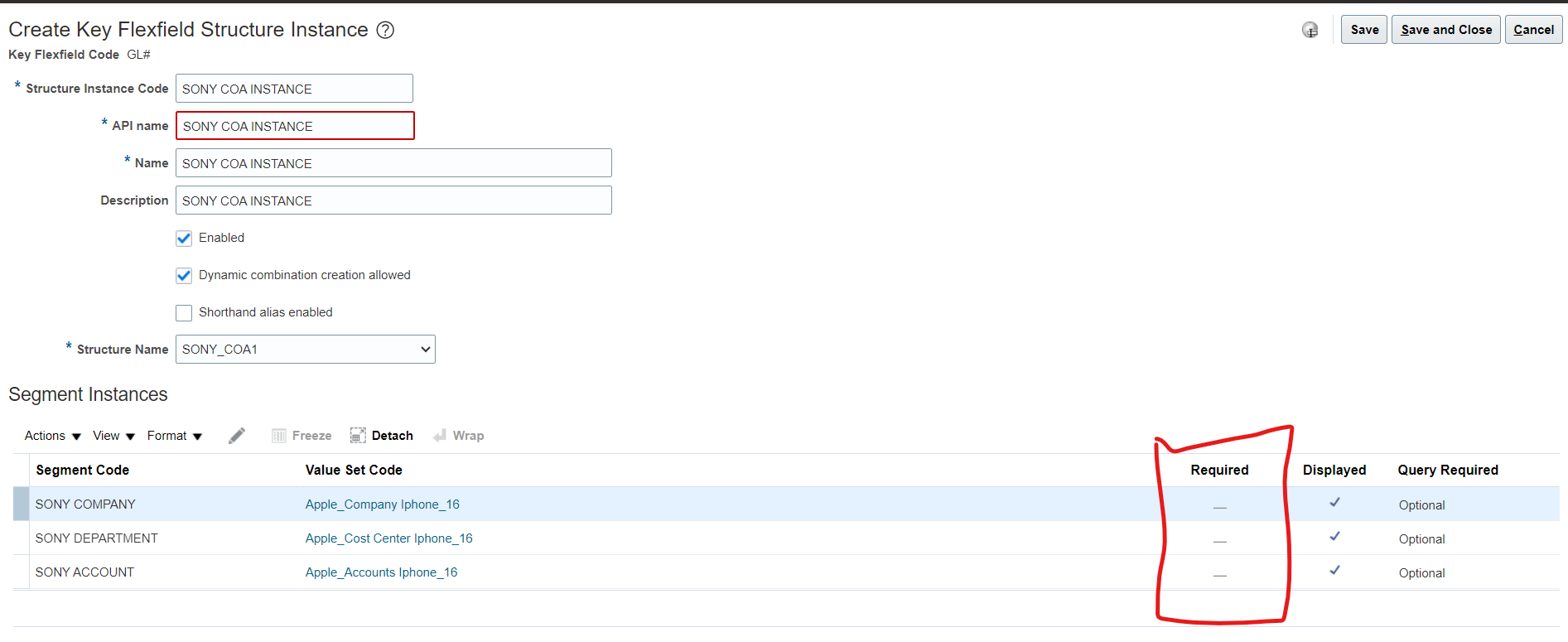
Modify Instance