Introduction
After several research, I decided to install TrueNAS on bare metal Machine, following configuration I used as minimum to start my Home Lab Project:
Dell PowerEdge T110 II
Intel(R) Xeon(R) CPU E3-1220 V2 @ 3.10GHz
16GB DDR3
250GB SSD for Boot Drive
4×500 GB HDD for Data Storage
TrueNAS-13.0-U5.3
Although installing TrueNAS on Proxmox sounds very cost effective but I tried to use physical server to utilize maximum performance benefits.
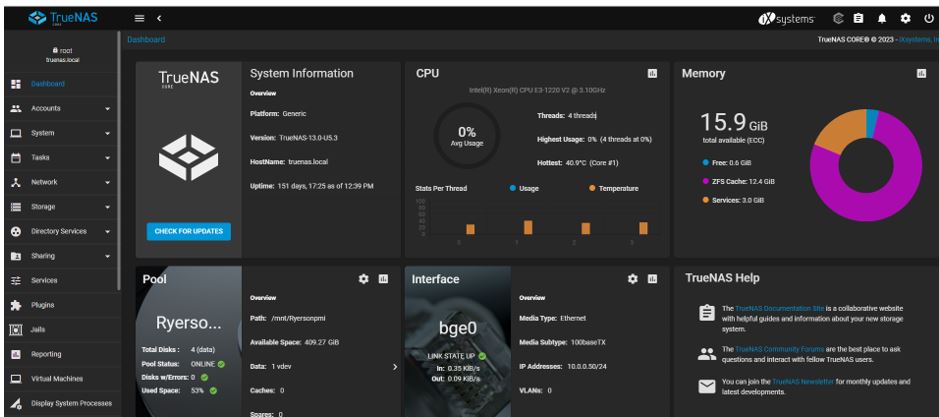
Overall Steps
The TrueNAS official install documentation had very detailed description with screenshots. I basically followed the steps in the doc.
Following are brief summary of steps I used to installed TrueNAS Core. Download latest TrueNas Core Make a bootable USB with TrueNAS Core ISO Boot with USB TrueNAS media Complete Installation Add Disks (in my case, SSDs for boot drive and HDD for storages) Create the first Pool Assign user to new pool
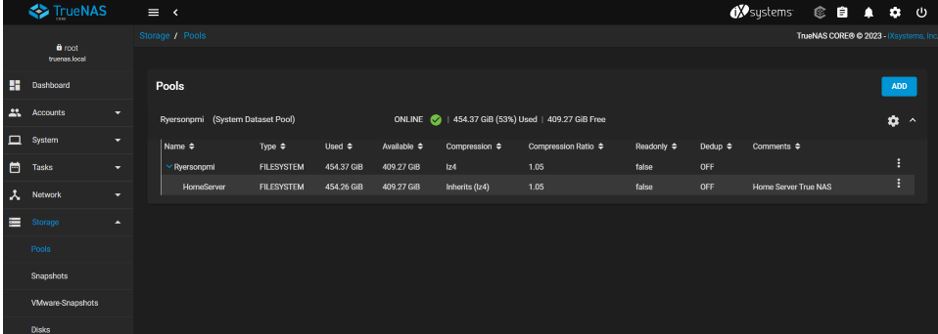
Lorem ipsum dolor sit amet, consectetur adipiscing elit. Ut elit tellus, luctus nec ullamcorper mattis, pulvinar dapibus leo.